Enterprise Forensics 101
•
2 likes•1,794 views
Positive Hack Days VI, 2016
Report
Share
Report
Share
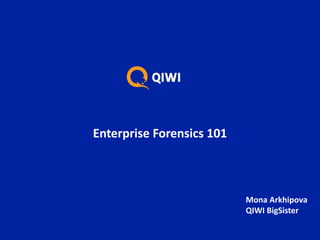
Recommended
Recommended
More Related Content
What's hot
What's hot (20)
PCI and Vulnerability Assessments - What’s Missing

PCI and Vulnerability Assessments - What’s Missing
What Is Next-Generation Endpoint Security and Why Do You Need It?

What Is Next-Generation Endpoint Security and Why Do You Need It?
Process Whitelisting and Resource Access Control For ICS Computers, Kuniyasu ...

Process Whitelisting and Resource Access Control For ICS Computers, Kuniyasu ...
Similar to Enterprise Forensics 101
Similar to Enterprise Forensics 101 (20)
Usage aspects techniques for enterprise forensics data analytics tools

Usage aspects techniques for enterprise forensics data analytics tools
Recently uploaded
This book is written based on the author's over 10 years of experience in Digital Marketing and IT. It aims to provide readers with insights into the benefits of marketing technology (MarTech), its categories, how to choose the right tools, and a summary of interesting trends in each yearMarTech Trend 2024 Book : Marketing Technology Trends (2024 Edition) How Data...

MarTech Trend 2024 Book : Marketing Technology Trends (2024 Edition) How Data...Jittipong Loespradit
Recently uploaded (20)
%in kempton park+277-882-255-28 abortion pills for sale in kempton park 

%in kempton park+277-882-255-28 abortion pills for sale in kempton park
MarTech Trend 2024 Book : Marketing Technology Trends (2024 Edition) How Data...

MarTech Trend 2024 Book : Marketing Technology Trends (2024 Edition) How Data...
10 Trends Likely to Shape Enterprise Technology in 2024

10 Trends Likely to Shape Enterprise Technology in 2024
%in Stilfontein+277-882-255-28 abortion pills for sale in Stilfontein

%in Stilfontein+277-882-255-28 abortion pills for sale in Stilfontein
Sector 18, Noida Call girls :8448380779 Model Escorts | 100% verified

Sector 18, Noida Call girls :8448380779 Model Escorts | 100% verified
introduction-to-automotive Andoid os-csimmonds-ndctechtown-2021.pdf

introduction-to-automotive Andoid os-csimmonds-ndctechtown-2021.pdf
%in Midrand+277-882-255-28 abortion pills for sale in midrand

%in Midrand+277-882-255-28 abortion pills for sale in midrand
%in tembisa+277-882-255-28 abortion pills for sale in tembisa

%in tembisa+277-882-255-28 abortion pills for sale in tembisa
call girls in Vaishali (Ghaziabad) 🔝 >༒8448380779 🔝 genuine Escort Service 🔝✔️✔️

call girls in Vaishali (Ghaziabad) 🔝 >༒8448380779 🔝 genuine Escort Service 🔝✔️✔️
Crypto Cloud Review - How To Earn Up To $500 Per DAY Of Bitcoin 100% On AutoP...

Crypto Cloud Review - How To Earn Up To $500 Per DAY Of Bitcoin 100% On AutoP...
8257 interfacing 2 in microprocessor for btech students

8257 interfacing 2 in microprocessor for btech students
Introducing Microsoft’s new Enterprise Work Management (EWM) Solution

Introducing Microsoft’s new Enterprise Work Management (EWM) Solution
AI Mastery 201: Elevating Your Workflow with Advanced LLM Techniques

AI Mastery 201: Elevating Your Workflow with Advanced LLM Techniques
Right Money Management App For Your Financial Goals

Right Money Management App For Your Financial Goals
Enterprise Forensics 101
- 1. Mona Arkhipova QIWI BigSister Enterprise Forensics 101
- 2. #whoami • Head of united monitoring/lead security expert at QIWI • Past: Security analyst at GE Capital, independent security consultant at fintech, systems/network administrator
- 3. Enterprise forensics: use cases • Internal incidents • User behavior related (suspicious attachments etc) • Internal fraud • External incidents • Online banking • Targeted malware And special thanks to Red Team for mastering our forensics skills ;)
- 4. Let’s get this party started • Write down all the non-technical incident details • Possibility of live response? • Grab all the checksums/hardware details/images/etc • Inspect all the related systems (if applicable)
- 5. Live Response: common • Date and time, ntp settings • Network: connections, active network software, routing • Running processes and services • Scheduled jobs • Users and groups • Logs, active memory and swap full dump • Disk image
- 6. Live Response: Linux-specific • Kernel modules • File systems • All executable files • dmesg
- 7. Live Response: Windows-specific • DLLs, setupapi.log • Mapped drives, opened shares • Prefetch • Policies • RAW registry files (hives) • Autorun, NTUSER.DAT from all accounts
- 8. Live Response: toolkit Linux: • Built-in: nc, netstat, lsof, ps, strace, strings, dmesg, dd and so on Windows: • MIR-ROR script/Sysinternals suite • Mandiant’s memoryze Specific tools: WinFE, Sleuthkit, AccessData FTK imager, EnCase Forensic Imager/LinEn, Magnet RAM Capture, ewfacquire/libewf
- 9. Imaging • Prepare a proper drive for imaging. Wipe&format if needed • You may use some special tools during Live Response or just a Linux/WinFE live CD • Never. Mount. Original. Evidence. Partitions.
- 10. Carving: deep dive into non-volatile evidences • Before you begin: • Prepare image/device write protection • Write up all inputs: devices S/N, acquired images or files checksums, device or image “healthcheck” status
- 11. Carving: basics • Mount all evidences copy in RO mode (OSFMount, FTK Imager, mount –o ro) • Capture all the hierarchy • Create timelines (fls, regtime.pl, PowerForensics) • Collect all executables and run them against known file filter or any similar tool
- 12. Carving: so…what? Sorry guys. No universal recipe here. • Take one more look at your initial incident details • Review log files (or utilize Splunk/ELK for drill down) • Review all accounts related information • Review timelines, files created in incident timeframe • Put all KFF non-filtered files to malwr/virustotal or standalone cuckoo server • Review all the found scripts
- 13. Carving: keeping all the memories
- 14. Carving: internal investigations and human factor The most common interesting files if there’s a ”suspicious user” in place - IM logs - Browsers history and cache - Recently opened files and downloads - Devices history - Remote control tools artefacts
- 15. Carving: Enterprise insides • Export all the related information from your security tools (IDS/IPS, firewall logs, proxies, SIEM records, DLP, AV alerts) • Sometimes the initial point of compromise is not what you’ve suspected • If you do not see something strange in your SIEM – it is not a reason to relax.
- 17. QIWI Forensic Lab: Toolkit • AccessData: Forensic Toolkit v6, PRTK, Imager, Registry viewer, KFF. • R-studio • IDA Pro • Redline • And a lot of other small Santa’s helpers (log2timeline, srch_strings, Volatility framework, OSFMount, EDD, Nirsoft tools etc)
- 18. Reporting. I know you hate it. Common information: • Case summary (brief overview what’s happened and when) • Serial numbers, make, model etc. • All the preparation steps Investigation process: • Tools used, start and end dates • Detailed information about process – artifacts, pictures, documents… Conclusion
- 19. Questions? Mona Arkhipova QIWI infrastructure security Head of united monitoring team (SOC+OPS) mona@qiwi.com mona.sax m0na_sax
