Report
Share
Download to read offline
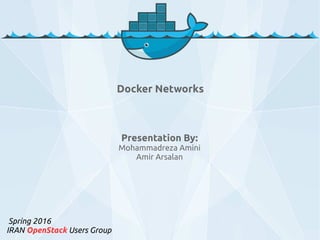
Recommended
Recommended
More Related Content
What's hot
What's hot (20)
Tutorial on using CoreOS Flannel for Docker networking

Tutorial on using CoreOS Flannel for Docker networking
Pipework: Software-Defined Network for Containers and Docker

Pipework: Software-Defined Network for Containers and Docker
Docker Networking - Current Status and goals of Experimental Networking

Docker Networking - Current Status and goals of Experimental Networking
Docker networking basics & coupling with Software Defined Networks

Docker networking basics & coupling with Software Defined Networks
Docker Online Meetup #29: Docker Networking is Now GA 

Docker Online Meetup #29: Docker Networking is Now GA
Docker Meetup: Docker Networking 1.11, by Madhu Venugopal

Docker Meetup: Docker Networking 1.11, by Madhu Venugopal
Similar to Docker network
Similar to Docker network (20)
Collabnix Online Webinar - Demystifying Docker & Kubernetes Networking by Bal...

Collabnix Online Webinar - Demystifying Docker & Kubernetes Networking by Bal...
Docker Meetup: Docker Networking 1.11 with Madhu Venugopal

Docker Meetup: Docker Networking 1.11 with Madhu Venugopal
Docker Networking - Boulder Linux Users Group (BLUG)

Docker Networking - Boulder Linux Users Group (BLUG)
Docker Networking - Common Issues and Troubleshooting Techniques

Docker Networking - Common Issues and Troubleshooting Techniques
JDO 2019: Tips and Tricks from Docker Captain - Łukasz Lach

JDO 2019: Tips and Tricks from Docker Captain - Łukasz Lach
How to build a Kubernetes networking solution from scratch

How to build a Kubernetes networking solution from scratch
DockerCon EU 2018 Workshop: Container Networking for Swarm and Kubernetes in ...

DockerCon EU 2018 Workshop: Container Networking for Swarm and Kubernetes in ...
More from Mohammadreza Amini
More from Mohammadreza Amini (8)
Recently uploaded
💉💊+971581248768>> SAFE AND ORIGINAL ABORTION PILLS FOR SALE IN DUBAI AND ABUDHABI}}+971581248768
+971581248768 Mtp-Kit (500MG) Prices » Dubai [(+971581248768**)] Abortion Pills For Sale In Dubai, UAE, Mifepristone and Misoprostol Tablets Available In Dubai, UAE CONTACT DR.Maya Whatsapp +971581248768 We Have Abortion Pills / Cytotec Tablets /Mifegest Kit Available in Dubai, Sharjah, Abudhabi, Ajman, Alain, Fujairah, Ras Al Khaimah, Umm Al Quwain, UAE, Buy cytotec in Dubai +971581248768''''Abortion Pills near me DUBAI | ABU DHABI|UAE. Price of Misoprostol, Cytotec” +971581248768' Dr.DEEM ''BUY ABORTION PILLS MIFEGEST KIT, MISOPROTONE, CYTOTEC PILLS IN DUBAI, ABU DHABI,UAE'' Contact me now via What's App…… abortion Pills Cytotec also available Oman Qatar Doha Saudi Arabia Bahrain Above all, Cytotec Abortion Pills are Available In Dubai / UAE, you will be very happy to do abortion in Dubai we are providing cytotec 200mg abortion pill in Dubai, UAE. Medication abortion offers an alternative to Surgical Abortion for women in the early weeks of pregnancy. We only offer abortion pills from 1 week-6 Months. We then advise you to use surgery if its beyond 6 months. Our Abu Dhabi, Ajman, Al Ain, Dubai, Fujairah, Ras Al Khaimah (RAK), Sharjah, Umm Al Quwain (UAQ) United Arab Emirates Abortion Clinic provides the safest and most advanced techniques for providing non-surgical, medical and surgical abortion methods for early through late second trimester, including the Abortion By Pill Procedure (RU 486, Mifeprex, Mifepristone, early options French Abortion Pill), Tamoxifen, Methotrexate and Cytotec (Misoprostol). The Abu Dhabi, United Arab Emirates Abortion Clinic performs Same Day Abortion Procedure using medications that are taken on the first day of the office visit and will cause the abortion to occur generally within 4 to 6 hours (as early as 30 minutes) for patients who are 3 to 12 weeks pregnant. When Mifepristone and Misoprostol are used, 50% of patients complete in 4 to 6 hours; 75% to 80% in 12 hours; and 90% in 24 hours. We use a regimen that allows for completion without the need for surgery 99% of the time. All advanced second trimester and late term pregnancies at our Tampa clinic (17 to 24 weeks or greater) can be completed within 24 hours or less 99% of the time without the need surgery. The procedure is completed with minimal to no complications. Our Women's Health Center located in Abu Dhabi, United Arab Emirates, uses the latest medications for medical abortions (RU-486, Mifeprex, Mifegyne, Mifepristone, early options French abortion pill), Methotrexate and Cytotec (Misoprostol). The safety standards of our Abu Dhabi, United Arab Emirates Abortion Doctors remain unparalleled. They consistently maintain the lowest complication rates throughout the nation. Our Physicians and staff are always available to answer questions and care for women in one of the most difficult times in their lives. The decision to have an abortion at the Abortion Cl+971581248768>> SAFE AND ORIGINAL ABORTION PILLS FOR SALE IN DUBAI AND ABUDHA...

+971581248768>> SAFE AND ORIGINAL ABORTION PILLS FOR SALE IN DUBAI AND ABUDHA...?#DUbAI#??##{{(☎️+971_581248768%)**%*]'#abortion pills for sale in dubai@
Recently uploaded (20)
How to Troubleshoot Apps for the Modern Connected Worker

How to Troubleshoot Apps for the Modern Connected Worker
Apidays New York 2024 - The value of a flexible API Management solution for O...

Apidays New York 2024 - The value of a flexible API Management solution for O...
+971581248768>> SAFE AND ORIGINAL ABORTION PILLS FOR SALE IN DUBAI AND ABUDHA...

+971581248768>> SAFE AND ORIGINAL ABORTION PILLS FOR SALE IN DUBAI AND ABUDHA...
Understanding Discord NSFW Servers A Guide for Responsible Users.pdf

Understanding Discord NSFW Servers A Guide for Responsible Users.pdf
How to Troubleshoot Apps for the Modern Connected Worker

How to Troubleshoot Apps for the Modern Connected Worker
Tech Trends Report 2024 Future Today Institute.pdf

Tech Trends Report 2024 Future Today Institute.pdf
TrustArc Webinar - Unlock the Power of AI-Driven Data Discovery

TrustArc Webinar - Unlock the Power of AI-Driven Data Discovery
Bajaj Allianz Life Insurance Company - Insurer Innovation Award 2024

Bajaj Allianz Life Insurance Company - Insurer Innovation Award 2024
TrustArc Webinar - Stay Ahead of US State Data Privacy Law Developments

TrustArc Webinar - Stay Ahead of US State Data Privacy Law Developments
AWS Community Day CPH - Three problems of Terraform

AWS Community Day CPH - Three problems of Terraform
Mastering MySQL Database Architecture: Deep Dive into MySQL Shell and MySQL R...

Mastering MySQL Database Architecture: Deep Dive into MySQL Shell and MySQL R...
The 7 Things I Know About Cyber Security After 25 Years | April 2024

The 7 Things I Know About Cyber Security After 25 Years | April 2024
Scaling API-first – The story of a global engineering organization

Scaling API-first – The story of a global engineering organization
Tata AIG General Insurance Company - Insurer Innovation Award 2024

Tata AIG General Insurance Company - Insurer Innovation Award 2024
[2024]Digital Global Overview Report 2024 Meltwater.pdf![[2024]Digital Global Overview Report 2024 Meltwater.pdf](data:image/gif;base64,R0lGODlhAQABAIAAAAAAAP///yH5BAEAAAAALAAAAAABAAEAAAIBRAA7)
![[2024]Digital Global Overview Report 2024 Meltwater.pdf](data:image/gif;base64,R0lGODlhAQABAIAAAAAAAP///yH5BAEAAAAALAAAAAABAAEAAAIBRAA7)
[2024]Digital Global Overview Report 2024 Meltwater.pdf
HTML Injection Attacks: Impact and Mitigation Strategies

HTML Injection Attacks: Impact and Mitigation Strategies
2024: Domino Containers - The Next Step. News from the Domino Container commu...

2024: Domino Containers - The Next Step. News from the Domino Container commu...
Docker network
- 1. Presentation By: Mohammadreza Amini Amir Arsalan Spring 2016 IRAN OpenStack Users Group Docker Networks
- 2. Agenda Docker Networks | Iran Community OpenStack.ir The basics of Docker networking Default Networks Three Networks Bridge None Host The default bridge network in detail
- 3. Docker Networks | Iran Community OpenStack.ir The basics of Docker networking
- 4. The basics of Docker networking The basic network primitive in Docker is an Ethernet bridge called "docker0." When Docker boots up on a Linux server, it creates a default docker0 bridge inside the Linux kernel, and docker0 creates a virtual subnet on the Docker host. It can pass packets back and forth between containers on that host. Docker Networks | Iran Community OpenStack.ir
- 5. Docker Networks | Iran Community OpenStack.ir Default Networks
- 6. Default Network When you install Docker, it creates three networks automatically. You can list these networks using the docker network ls command: $ docker network ls NETWORK ID NAME DRIVER 7fca4eb8c647 bridge bridge 9f904ee27bf5 none null cf03ee007fb4 host host Docker Networks | Iran Community OpenStack.ir
- 7. Three networks Docker Networks | Iran Community OpenStack.ir Historically, these three networks are part of Docker’s implementation. When you run a container you can use the --net flag to specify which network you want to run a container on. These three networks are still available to you. ● Bridge ● None ● Host
- 8. Docker Networks | Iran Community OpenStack.ir Bridge
- 9. Bridge Docker Networks | Iran Community OpenStack.ir The bridge network represents the docker0 network present in all Docker installations. Unless you specify otherwise with the docker run --net=<NETWORK> option, the Docker daemon connects containers to this network by default.
- 10. Bridge Docker Networks | Iran Community OpenStack.ir You can see this bridge as part of a host’s network stack by using the ifconfig command on the host. $ ifconfig docker0 Link encap:Ethernet HWaddr 02:42:47:bc:3a:eb inet addr:172.17.0.1 Bcast:0.0.0.0 Mask:255.255.0.0 inet6 addr: fe80::42:47ff:febc:3aeb/64 Scope:Link UP BROADCAST RUNNING MULTICAST MTU:9001 Metric:1 RX packets:17 errors:0 dropped:0 overruns:0 frame:0 TX packets:8 errors:0 dropped:0 overruns:0 carrier:0 collisions:0 txqueuelen:0 RX bytes:1100 (1.1 KB) TX bytes:648 (648.0 B)
- 11. Docker Networks | Iran Community OpenStack.ir None
- 12. None The none network adds a container to a container-specific network stack. That container lacks a network interface. Attaching to such a container and looking at it’s stack you see this: $ docker attach nonenetcontainer root@0cb243cd1293:/# cat /etc/hosts 127.0.0.1 localhost ::1 localhost ip6-localhost ip6-loopback fe00::0 ip6-localnet ff00::0 ip6-mcastprefix ff02::1 ip6-allnodes ff02::2 ip6-allrouters Docker Networks | Iran Community OpenStack.ir
- 13. Docker Networks | Iran Community OpenStack.ir root@0cb243cd1293:/# ifconfig lo Link encap:Local Loopback inet addr:127.0.0.1 Mask:255.0.0.0 inet6 addr: ::1/128 Scope:Host UP LOOPBACK RUNNING MTU:65536 Metric:1 RX packets:0 errors:0 dropped:0 overruns:0 frame:0 TX packets:0 errors:0 dropped:0 overruns:0 carrier:0 collisions:0 txqueuelen:0 RX bytes:0 (0.0 B) TX bytes:0 (0.0 B) root@0cb243cd1293:/#
- 14. Docker Networks | Iran Community OpenStack.ir Host
- 15. Docker Networks | Iran Community OpenStack.ir Host The host network adds a container on the hosts network stack. You’ll find the network configuration inside the container is identical to the host.
- 16. Docker Networks | Iran Community OpenStack.ir The default bridge network in detail
- 17. Docker Networks | Iran Community OpenStack.ir The default bridge network in detail The default bridge network is present on all Docker hosts. The docker network inspect command returns information about a network:
- 18. Docker Networks | Iran Community OpenStack.ir The default bridge network in detail $ docker network inspect bridge [ { "Name": "bridge", "Id": "f7ab26d71dbd6f557852c7156ae0574bbf62c42f539b50c8ebde0f728a253b6f", "Scope": "local", "Driver": "bridge", "IPAM": { "Driver": "default", "Config": [ { "Subnet": "172.17.0.1/16", "Gateway": "172.17.0.1" } ] }, "Containers": {}, "Options": { "com.docker.network.bridge.default_bridge": "true", "com.docker.network.bridge.enable_icc": "true", "com.docker.network.bridge.enable_ip_masquerade": "true", "com.docker.network.bridge.host_binding_ipv4": "0.0.0.0", "com.docker.network.bridge.name": "docker0", "com.docker.network.driver.mtu": "9001" }
- 19. Docker Networks | Iran Community OpenStack.ir The default bridge network in detail The Engine automatically creates a Subnet and Gateway to the network. The docker run command automatically adds new containers to this network. $ docker run -itd --name=container1 busybox 3386a527aa08b37ea9232cbcace2d2458d49f44bb05a6b775fba7ddd40d8f9 2c $ docker run -itd --name=container2 busybox 94447ca479852d29aeddca75c28f7104df3c3196d7b6d83061879e33994680 5c
- 20. Docker Networks | Iran Community OpenStack.ir The default bridge network in detail Inspecting the bridge network again after starting two containers shows both newly launched containers in the network. Their ids show up in the container
- 21. Docker Networks | Iran Community OpenStack.ir The default bridge network in detail $ docker network inspect bridge {[ { "Name": "bridge", "Id": "f7ab26d71dbd6f557852c7156ae0574bbf62c42f539b50c8ebde0f728a253b6f", "Scope": "local", "Driver": "bridge", "IPAM": { "Driver": "default", "Config": [ { "Subnet": "172.17.0.1/16", "Gateway": "172.17.0.1" } ] },
- 22. Docker Networks | Iran Community OpenStack.ir The default bridge network in detail "Containers": { "3386a527aa08b37ea9232cbcace2d2458d49f44bb05a6b775fba7ddd40d8f92c": { "EndpointID": "647c12443e91faf0fd508b6edfe59c30b642abb60dfab890b4bdccee38750bc1", "MacAddress": "02:42:ac:11:00:02", "IPv4Address": "172.17.0.2/16", "IPv6Address": "" }, "94447ca479852d29aeddca75c28f7104df3c3196d7b6d83061879e339946805c": { "EndpointID": "b047d090f446ac49747d3c37d63e4307be745876db7f0ceef7b311cbba615f48", "MacAddress": "02:42:ac:11:00:03", "IPv4Address": "172.17.0.3/16", "IPv6Address": "" } }
- 23. Docker Networks | Iran Community OpenStack.ir The docker network inspect command above shows all the connected containers and their network resources on a given network. Containers in this default network are able to communicate with each other using IP addresses
- 24. Docker Networks | Iran Community OpenStack.ir Any Question?
- 25. Docker Network | Iran Community OpenStack.ir Stay in Touch and Join Us: Home Page: OpenStack.ir Meetup age: Meetup.com/IranOpenStack Mailing List: OpenStackir@Lists.OpenStack.org Twitter: @OpenStackIR , #OpenStackIRAN IRC Channel on FreeNode: #OpenStack-ir Telegram Groups : @docker_ir
- 26. Docker Networks | Iran Community OpenStack.ir Mohammadreza Amini Linux/Docker Administrator Mohammadreza@openstack.ir Amir Arsalan Python Developer Arsalan@openstack.ir Thank You
