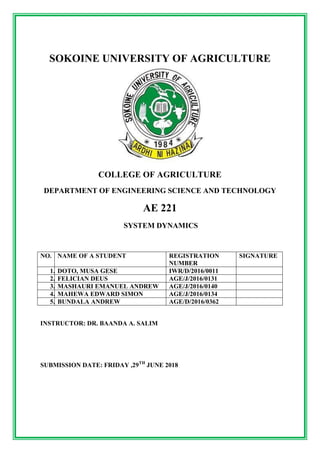
ENGINEERING SYSTEM DYNAMICS-TAKE HOME ASSIGNMENT 2018
- 1. SOKOINE UNIVERSITY OF AGRICULTURE COLLEGE OF AGRICULTURE DEPARTMENT OF ENGINEERING SCIENCE AND TECHNOLOGY AE 221 SYSTEM DYNAMICS NO. NAME OF A STUDENT REGISTRATION NUMBER SIGNATURE 1. DOTO, MUSA GESE IWR/D/2016/0011 2. FELICIAN DEUS AGE/J/2016/0131 3. MASHAURI EMANUEL ANDREW AGE/J/2016/0140 4. MAHEWA EDWARD SIMON AGE/J/2016/0134 5. BUNDALA ANDREW AGE/D/2016/0362 INSTRUCTOR: DR. BAANDA A. SALIM SUBMISSION DATE: FRIDAY ,29TH JUNE 2018
- 2. AE 221 SYSTEM DYNAMICS TAKE HOME ASSIGNMENT SUBMISSION DATE: FRIDAY, 29th JUNE 2018 INSTRUCTIONS For problems requiring use of Matlab, the M-files (and their outputs) (where applicable) should be published in Matlab and inserted in one Word document to be submitted both in hard and soft copies (Email address: basalim2000@yahoo.co.uk). ================================================================== 1. Read Chapter 4 – System Dynamics for Mechanical Engineers by Matthew Davies and Tony L. Schmitz and implement Examples 4.1 to 4.12 in Matlab. 2. Read Chapter 7 – System Dynamics for Mechanical Engineers by Matthew Davies and Tony L. Schmitz and implement Examples 7.1 to 7.11 in Matlab. 3. Read Chapter 9 – System Dynamics for Mechanical Engineers by Matthew Davies and Tony L. Schmitz and implement Examples 9.1 to 9.6 in Matlab. 4. Read Chapter 11 – System Dynamics for Mechanical Engineers by Matthew Davies and Tony L. Schmitz and implement Examples 11.1 to 11.7 in Matlab. 5. Read Chapter 2 - System Dynamics for Engineering Students: Concepts and Applications by Nicolae Lobontiu and attempt problem 2.18 (page 63). 6. Read Chapter 3 - System Dynamics for Engineering Students: Concepts and Applications by Nicolae Lobontiu and attempt problem 3.13 (pp 98 - 100). 7. Read Chapter 4 - System Dynamics for Engineering Students: Concepts and Applications by Nicolae Lobontiu and attempt problem 4.20 (page 146). 8. Read Chapter 5 - System Dynamics for Engineering Students: Concepts and Applications by Nicolae Lobontiu and attempt problems 5.15 (page 198), 5.21 (pp 199 - 200) and 5.27 (pp 201 – 202).
- 3. SYSTEM DYNAMICS FOR MECHANICAL ENGINEERS BY MATTHEW DAVIES AND TONY L. SCHMITZ AND IMPLEMENT CHAPTER 4 Example 4.1 Consider the simple harmonic oscillator shown in Fig. 4.1. Suppose the spring stiffness is 2500 N/m and the mass is 100 kg. Determine the natural frequency in both rad/s and Hz and then find the period of the oscillations. If the initial conditions are x(0) = 2m, ̇(0) = 0, and there is no externally applied force, use MATLAB® to find the time domain response by applying the inverse Laplace transform command (ilaplace) and then plot the motion for four periods. Answer. % Parameters k = 2500; % N/m m = 100; % kg wn = sqrt(k/m); % rad/s fn = wn/(2*pi); % Hz T = 1/fn; % s % Inverse Laplace transform syms x X t s; X = 2*s/(s^2+25); x =ilaplace(X) % Time vector four periods in length with 100 steps per period t = [0:T/100:4*T]; xx = eval(x); plot(t, xx) xlabel('t (s)’) ylabel('x (m)’) axis([0 max(t) min(xx) max(xx)]) The corresponding figure is displayed. Published with MATLAB® 7.8
- 4. Example 4.2 Consider the damped harmonic oscillator shown in Fig. 4.4. Suppose the spring stiffness is 2500 N/m, the mass is 100 kg, and the viscous damping coefficient is 600 N.s/m. Determine the natural frequency (in both rad/s and Hz), the damping ratio, and the damped natural frequency. The initial conditions are x (0) = 2m and ̇(0) = 0; there is no externally applied force. Use MATLAB® to find x (t) and plot it for ten periods. Answer. % Parameters k = 2500; b = 600; % N.s/m m = 100; wn = sqrt(k/m); fn = wn/(2*pi); T = 1/fn; zeta = b/(2*sqrt(k*m)); wd = wn*sqrt(1.zeta^2); tau = 1/(zeta*wn); % Inverse Laplace transform syms x X t s; X = (2*s+12)/(s^2+6*s+25); x = ilaplace(X) % Plot the response t = [0:tau/100:10*tau] xx = eval(x); plot(t, xx) xlabel('t,(s)'); ylabel('x,(m)'); axis([0 max(t) min(xx) max(xx)]) Published with MATLAB® 7.8 0 0.5 1 1.5 2 2.5 3 0 0.2 0.4 0.6 0.8 1 1.2 1.4 1.6 1.8 2 t,(s) x,(m)
- 5. Example 4.3 Next, consider a damped harmonic oscillator with m = 10 kg, b = 20 N.s/m, and k = 500 N/m. Suppose there is a step input force, F(t) = 1000 u(t)N, and the initial conditions are zero. Determine the natural frequency (in both rad/s and Hz), the damping ratio, and the damped natural frequency. Use MATLAB® to find x(t) and plot the motion for a total of 10 system time constants. Finally, apply the final value theorem to X(s) and compare the result to the x(t) plot. Explain the result physically. Answer % Parameters k = 500; b = 20; m = 10; wn = sqrt(k/m); fn = wn/(2*pi); T = 1/fn; zeta = b/(2*sqrt(k*m)); wd = wn*sqrt(1.zeta^2); tau = 1/(zeta*wn); % Inverse Laplace transform syms xXts; X = 100/(s*(s^2+2*s+50)); x = ilaplace(X); % Plot the result t = [0:tau/100:10*tau]; xx = eval(x); plot(t, xx) ylabel('x,(m)') xlabel('t, (s)') axis([0 max(t) min(xx) max(xx)]) Published with MATLAB® 7.8 0 1 2 3 4 5 6 7 8 9 10 0 0.5 1 1.5 2 2.5 3 x,(m) t, (s)
- 6. Example 4.4 Consider a mass of 10 kg suspended from a 200 N/m spring and a 40 N.s/m damper. Find the damping ratio, natural frequency, damped natural frequency, and time constant for the system. Then, if the mass is supported at y = 0 until time t = 0 and then released, determine y(t) and plot the motion for a time interval of eight time constants using MATLAB®. Answer % Parameters m = 10; b = 40; k = 200; g = 9.81; % Define and invert the Laplace transform syms Ysyt; Y = .m*g/(s*(m*s^2+b*s+k)); y = ilaplace(Y); display(y) % Find the natural frequency, damping ratio, and time constant wn = sqrt(k/m); zeta = b/(2*sqrt(k*m)); wd = wn*sqrt(1.zeta^2); tau = 1/(zeta*wn); display(wn) display(zeta) display(wd) % Plot the response figure(1) t = [0:tau/1000:8*tau]; plot(t, eval(y)) xlabel('t (s)') ylabel('y (m)') y =(981*(cos(4*t) + sin(4*t)/2))/(2000*exp(2*t)) . 981/2000 wn =4.4721 zeta =0.4472 wd = 4 Published with MATLAB® 7.8 0 0.5 1 1.5 2 2.5 3 3.5 4 -0.7 -0.6 -0.5 -0.4 -0.3 -0.2 -0.1 0 t (s) y(m)
- 7. Example 4.5 Consider the same system that was analyzed in Example 4.4, but now assume that it begins at its equilibrium position (rather than the unstretched spring position). For an initial velocity of 1 m/s upward, determine and plot the motion using MATLAB®. Answer % Parameters m = 10; b = 40; k = 200; v0 = 1; % m/s wn = sqrt(k/m); zeta = b/(2*sqrt(k*m)); wd = wn*sqrt(1.zeta^2); tau = 1/(zeta*wn) % Plot the response figure(1) t = [0:tau/1000:8*tau]; x = v0/wd*exp(.zeta*wn*t).*sin(wd*t); plot(t, x) xlabel('t (s)') ylabel('x (m)') tau = 0.5000 Published with MATLAB® 7.8 0 0.5 1 1.5 2 2.5 3 3.5 4 -0.04 -0.02 0 0.02 0.04 0.06 0.08 0.1 0.12 0.14 t (s) x(m)
- 8. Example 4.7 Consider the transfer function of a second.order system which relates the output displacement to an input force. Find the response of the system to step inputs of 1 and 20 using the step command Answer % System definition num = [1 1]; den = [1 4 20]; sys = tf(num, den) % Plot the response impulse(sys); MATLAB® execution Transfer function: s + 1 .............. s^2 + 4 s + 20 Published with MATLAB® 7.8 Example 4.8 Consider the second.order transfer function relating the output displacement Use MATLAB® to find and plot the response of the system to a unit impulse input, δ(t), by applying the impulse command. % System definition num = [1]; den = [1 10 50]; sys = tf(num, den) % Plot the response impulse(sys); 0 0.5 1 1.5 2 2.5 3 3.5 -0.4 -0.2 0 0.2 0.4 0.6 0.8 1 Impulse Response Time (sec) Amplitude
- 9. MATLAB® displays the transfer function and produces the plot. Transfer function: s^2 + 10 s + 50 Published with MATLAB® 7.8 Example 4.9 Consider the following transfer function relating displacement to an input force. Plot the response of the system to the terminated step input, f(t), that is 0.1 for 1 s (starting from t = 0) and then returns to 0. Find the response for a total time of 4 s. Answer % Define the input function t = [0:0.001:4]; f = zeros(1, length(t)); index = find(t<1); f(index) = 0.1; % Plot the input function figure(1) plot(t, f) xlabel('t (s)') ylabel('f(t)') axis([0 4 .0.05 0.15]) grid % Define the transfer function num = [2 104]; den = [1 4 104]; sys = tf(num, den) % Plot the input and the output response figure(2) lsim(sys, f, t); grid 0 0.2 0.4 0.6 0.8 1 1.2 1.4 -0.01 0 0.01 0.02 0.03 0.04 0.05 0.06 0.07 Impulse Response Time (sec) Amplitude
- 10. Answer Transfer function: 2 s + 104 ............... s^2 + 4 s + 104 Published with MATLAB® 7.8 Example 4.10 Find the transfer function for a vehicle driving over a bumpy road. The model is shown in Fig. 4.9. The coordinate x is defined to be zero at the loaded equilibrium position so the gravitational force does need not be considered (as described previously, the equilibrium spring force balances the vehicle weight). The vehicle mass is 750 kg and the suspension can be modeled by a single equivalent spring with a stiffness of 75000 N/m and a single equivalent damper with a coefficient of 9000 N.s/m. The tires are assumed to follow the road and provide the input, xin(t), to the bottom of the suspension. The output is the vehicle motion, x(t). Determine the natural frequency, damping ratio, and the damped natural frequency for the model. Then find the response to a simulated 50 mm square “bump”, simulate the motion for 5 s, and plot the response in units of millimeters. 0 0.5 1 1.5 2 2.5 3 3.5 4 -0.1 -0.05 0 0.05 0.1 0.15 0.2 0.25 Linear Simulation Results Time (sec) Amplitude
- 11. Answer % Parameters m = 750; k = 75000; b = 9000; wn = sqrt(k/m) fn = wn/(2*pi) zeta = b/(2*sqrt(k*m)) wd = wn*sqrt(1.zeta^2) fd = wd/(2*pi) % Define the input t = [0:0.001:5]; xin = zeros(1, length(t)); index = find(t>1 & t<2); xin(index) = 0.05; figure(1) plot(t, xin*1000) % mm xlabel('t (s)'); ylabel('x (mm)'); axis([0 5 .20 70]) % Define the sys den = [m b k]; sys = tf(num, den); [x, t] = lsim(sys, xin, t); figure(2) plot(t, 1000*xin, 'r–', t, 1000*x, 'b.') xlabel('t (s)') ylabel('x (mm)') wn =10 fn = 1.5915 zeta =0.6000 wd = 8 fd =1.2732 Published with MATLAB® 7.8 0 0.5 1 1.5 2 2.5 3 3.5 4 4.5 5 -20 -10 0 10 20 30 40 50 60 70 t (s) x(mm)
- 12. Example 4.11 Suppose the system shown in Fig. 4.10b is subjected to a unit step input. If m2 = 1 kg, b2 = 80 N.s/m, k1 = 10 N/m, and k2 = 20 N/m, find and plot the step response for the system x2(t). Relate the observed step response to the roots of the characteristic equation. % Parameters m2 = 1; k1 = 10; k2 = 20; b2 = 80; % Define the system num = [b2*k1 k1*k2]; den = [m2*b2 m2*(k1+k2) b2*k1 k1*k2]; roots(den) sys = tf(num, den); step(sys) >> roots(den) ans = .0.0621 + 3.1567i .0.0621 . 3.1567i .0.2508 Published with MATLAB® 7.8 0 10 20 30 40 50 60 70 80 90 0 0.2 0.4 0.6 0.8 1 1.2 1.4 1.6 1.8 2 Step Response Time (sec) Amplitude
- 13. Example 4.12 Consider a system that can be modeled as shown in Fig. 4.10a. The values of the parameters are m1 = 10 kg, m2 = 5 kg, k1 = 500 N/m, k2 = 200 N/m, b1 = 5 N.s/m, and b2 = 0.25 N.s/m. Find the response of the system to an impulse with a magnitude of 500 N.s (or kg.m/s) and plot x1(t) and x2(t) on two subplots with one vertically positioned above the other. Use the subplot command in MATLAB®. Answer % Parameters m1 = 5; m2 = 10; k1 = 200; k2 = 500; b1 = 0.25; b2 = 5; P0 = 0.1; % N/s % Define the systems num1 = [m2*b1 (b1*b2+m2*k1) (b1*k2+b2*k1) k1*k2]; den1 = [(m1*m2) (m1*b2+m2*b1+m2*b2) (m1*k2+m2*k1+m2*k2+b1*b2) (b1*k2+b2*k1) (k1*k2)]; sys1 = tf(num1, den1); num2 = [b1*b2 (b1*k2+b2*k1) k1*k2]; den2 = den1; sys2 = tf(num2, den2); % Find and plot the response [x1u, t] = impulse(sys1); x1 = P0*x1u; [x2u, t] = impulse(sys2, t); x2 = P0*x2u; figure(1) subplot(211) plot(t, x1) xlabel('t (s)') ylabel('x_1(t)') subplot(212) plot(t, x2) xlabel('t (s)') ylabel('x_2(t)') roots(den1)
- 14. The plot Published with MATLAB® 7.8 CHAPTER 7 Example 7.1 Consider the circuit shown in Fig. 7.5. Suppose the input voltage is zero, but the capacitor has an initial charge Q(0) = Q0 = 20 μC with a zero initial rate of charge change, ̇ (0) = Q0 = 0. The resistance is 10 Ω, the capacitance is 10 μF, and the inductance is 2 mH. Find the charge on the capacitor, Q(t), and plot it as a function of time using MATLAB®. Answer % Parameters Q0 = 20e.6; % Coulombs R = 100; % Ohms C = 10e.6; % Farads L = 2e.3; % Henries % Natural frequency and damping ratio wn = sqrt(1/(L*C)); % rad/s zeta = 1/(2*wn*R*C); % unitless % Find the charge as a function of time syms Qqst; Q = Q0*(s + 2*zeta*wn)/(s^2 + 2*zeta*wn*s + wn^2); q = ilaplace(Q); % Time response tau = 1/(zeta*wn); t = [0:tau/1000:4*tau]; qq = eval(q); figure(1) plot(t*1000, qq*10^6) xlabel('t (ms)') ylabel('Q (muC)') 0 50 100 150 200 250 300 350 -0.4 -0.2 0 0.2 0.4 t (s) x 1 (t) 0 50 100 150 200 250 300 350 -0.4 -0.2 0 0.2 0.4 t (s) x 2 (t)
- 15. Published with MATLAB® 7.8 Example 7.2 Consider again the circuit shown in Fig. 7.5. Suppose the input voltage is a step function: ei(t) = Eo . u(t), where E0 = 5V. The resistance is 10 Ω, the capacitance is 10 μF, and the inductance is 2 mH. Find the output voltage, eo(t), and plot it as a function of time using MATLAB®. Answer % Parameters R = 100; % Ohms C = 10e.6; % F L = 2e.3; % H Ei = 5; % V % Natural frequency and damping ratio wn = sqrt(1/(L*C)); % rad/s zeta = 1/(2*wn*R*C); % unitless % Find the voltage as a function time num = [L 0]; den = [R*L*C L R]; sys = tf(num,den); [eo_u,t] = step(sys); eo = eo_u*Ei; figure(1) plot(t*1000, eo) set(gca,'FontSize', 14) xlabel('t (ms)') ylabel('e_o (V)') 0 1 2 3 4 5 6 7 8 -20 -15 -10 -5 0 5 10 15 20 t (ms) Q(C)
- 16. Published with MATLAB® 7.8 Example 7.3 Consider the R–L–C circuit configuration shown in Fig. 7.8. Find the transfer function of this circuit, . Next, determine the natural frequency, damping ratio, and damped natural frequency of the circuit if the capacitance is 1 μF, the inductance is 120 mH, and the resistance is 100 Ω. Finally, use MATLAB® to find and plot eo(t) for the case where the input is a 2 V step; interpret the results physically. Answer % Parameters R = 100; % Ohms C = 1e.6; % F L = 120e.3; % H EI = 2; % V % Natural frequency and damping ratio wn = sqrt(1/(L*C)); % rad/s zeta = R/(2*wn*L); % unitless wd = wn*sqrt(1.zeta^2); % rad/s % Find the voltage as a function time num = [1]; den = [L*C R*C 1]; sys = tf(num, den); [eo_u, t] = step(sys); eo = eo_u*EI; figure(1) plot(t*1000, eo) xlabel('t (ms)') ylabel('e_o (V)') 0 2 4 6 8 10 12 -0.6 -0.4 -0.2 0 0.2 0.4 0.6 0.8 t (ms) eo (V)
- 17. Published with MATLAB® 7.8 Example 7.4 Consider the circuit shown in Fig. 7.9. Find the circuit transfer function and associated time constant. If the capacitance is 5 mF and the three resistors are 100 Ω, plot the response to a 5 V step input and explain the results with physical arguments. Answer % Parameters R1 = 100; % Ohms R2 = 100; % Ohms R3 = 100; % Ohms C = 5e.6; % F EI = 5; % V % Time constant tau = R2*(R1 + R3)*C/(R1 + R2 + R3); % Find the voltage as a function time num = [R2*R3*C R3]; den = [R1*(R2+R3)*C R1+R2+R3]; sys = tf(num, den); [eo_u, t] = step(sys); eo = eo_u*EI; figure(1) plot(t*1000,eo) set(gca,'FontSize', 14); xlabel('t (ms)') ylabel('e_o (V)') axis([0 2 0 3]) 0 5 10 15 0 0.5 1 1.5 2 2.5 3 3.5 t (ms) e o (V)
- 18. Published with MATLAB® 7.8 Example 7.5 Determine the transfer function for the electric circuit shown in Fig. 7.11. If L = 0.75 mH, C = 0.5 μF, R1 = 100 Ω, and R2 = 100 Ω, find the natural frequency and the damping ratio for the system. Then use MATLAB® to plot the system response to a 2 V step input. Answer % Parameters L = 0.75e.3; C = 0.5e.6; R1 = 100; R2 = 100; EI = 2; % Natural frequency and damping ratio wn = sqrt(R1/(C*L*(R1 + R2))); zeta=(C*R1*R2 + L)/(2*wn*C*L*(R1 + R2)); % System step response num = [L 0]; den = [C*L*(R1 + R2) C*R1*R2 + L R1]; sys = tf(num, den); [eo_u, t] = step(sys); eo = eo_u*EI; figure(1) plot(t*1000, eo) xlabel('t (ms)') ylabel('e_o (V)') 0 0.5 1 1.5 2 0 0.5 1 1.5 2 2.5 3 t (ms) eo (V)
- 19. Published with MATLAB® 7.8 Example 7.6 Consider the circuit shown in Fig. 7.12. This is a third.order circuit because it has three energy storage elements: two capacitors and an inductor. Find the transfer function of the circuit using the impedance method and then plot the response to a 5 V step input if L is 10 mH, C1 is 5 μF, C2 is 10 μF, and R is 150 Ω. Qualitatively explain the results. Answer % Parameters L = 10e.3; C1 = 5e.6; C2 = 10e.6; R = 150; EI = 5; % System step response num = [L*C2 1]; den = [R*L*C1*C2 L*C2 R*(C1+C2) 1]; sys = tf(num, den); [eo_u, t] = step(sys); eo = eo_u*EI; figure(1) plot(t*1000, eo) xlabel('t (ms)') ylabel('e_o (V)') 0 0.05 0.1 0.15 0.2 0.25 0.3 0.35 0 0.02 0.04 0.06 0.08 0.1 0.12 0.14 0.16 0.18 0.2 t (ms) e o (V)
- 20. Published with MATLAB® 7.8 Example 7.8 Find the transfer function for the op.amp configuration shown in Fig. 7.16. Given that R2 =10 kΩ, R1 =1 kΩ, and C = 10 μF, find the time constant for the circuit. Next, use the lsim command in MATLAB® to calculate the response to the following input voltages: (a) a 5 mV step with a duration of 4τ; (b) a 5 mV sine wave with a period of 2τ; and (c) a 5 mV sine wave with a period of 0.25τ. Explain the output response using the time constant. The input voltage profiles are shown. (a) 5 mV step with duration of 4τ (b). 5 mV sine wave with a period of 2τ 0 2 4 6 8 10 12 14 0 0.5 1 1.5 2 2.5 3 3.5 4 4.5 5 t (ms) e o (V)
- 21. (c). 5 mV sine wave with a period of 0.25τ Answer R1 = 1000; R2 = 10000; C = 10e.6; EI = 0.005; tau = R2*C; t = [0:tau/1000:10*tau]; ei1 = zeros(1, length(t)); index = find(t < 4*tau); ei1(index) = EI; figure(1) plot(t*1000, 1000*ei1, 'k.') xlabel('t (ms)') ylabel('e_{i1} (mV)') axis([0 1000 .50 50]) hold on % Input (b) T1 = 2*tau; f1 = 1/T1; w1 = 2*pi*f1; ei2 = EI*sin(t*w1); figure(2) plot(t*1000, 1000*ei2, 'k.') xlabel('t (ms)') ylabel('e_{i2} (mV)') axis([0 1000 .25 25]) hold on % Input (c) T3 = 0.25*tau; f3 = 1/T3; w3 = 2*pi*f3; ei3 = EI*sin(t*w3); figure(3) plot(t*1000, 1000*ei3, 'k.') xlabel('t (ms)') ylabel('e_{i3} (mV)') axis([0 1000 .10 10])
- 22. Published with MATLAB® 7.8 Example 7.10 Consider the noninverting op.amp circuit shown in Fig. 7.18. Calculate the transfer function of the circuit and, given R2 = 10 kΩ, R1 = 1kΩ, and C = 10 μF, find the time constant of the circuit. Use MATLAB® to calculate the response to the same input voltage profiles given in Example 7.8. 0 100 200 300 400 500 600 700 800 900 1000 -50 -40 -30 -20 -10 0 10 20 30 40 50 t (ms) e i1 (mV) 0 100 200 300 400 500 600 700 800 900 1000 -25 -20 -15 -10 -5 0 5 10 15 20 25 t (ms) e i2 (mV) 0 100 200 300 400 500 600 700 800 900 1000 -10 -8 -6 -4 -2 0 2 4 6 8 10 t (ms) e i3 (mV)
- 23. Answer % Parameters R1 = 1000; R2 = 10000; C = 10e.6; EI = 0.005; tau = R2*C; % Time vector t = [0:tau/1000:10*tau]; % Input (a) ei1 = zeros(1, length(t)); index = find(t < 4*tau); ei1(index) = EI; figure(1) plot(t*1000, 1000*ei1, 'k.') xlabel('t (ms)') ylabel('e_{i1} (mV)') axis([0 1000 .55 55]) hold on % Input (b) T1 = 2*tau; f1 = 1/T1; w1 = 2*pi*f1; ei2 = EI*sin(t*w1); figure(2) plot(t*1000, 1000*ei2, 'k.') xlabel('t (ms)') ylabel('e_{i2} (mV)') axis([0 1000 .25 25]) hold on % Input (c) T3 = 0.25*tau; f3 = 1/T3; w3 = 2*pi*f3; ei3 = EI*sin(t*w3); figure(3) plot(t*1000, 1000*ei3, 'k.') xlabel('t (ms)')
- 24. ylabel('e_{i3} (mV)') axis([0 1000 .10 10]) hold on % System step response num = [R1*R2*C R1 + R2]; den = [R1*R2*C R1]; sys = tf(num, den); % Response to input 1 figure(1) [eo1, t] = lsim(sys, ei1, t); plot(1000*t, 1000*eo1, 'k–') figure(2) [eo2, t] = lsim(sys, ei2, t); plot(1000*t, 1000*eo2, 'k–') figure(3) [eo3, t] = lsim(sys, ei3, t); plot(1000*t, 1000*eo3, 'k–') Published with MATLAB® 7.8 Published with MATLAB® 7.8 0 100 200 300 400 500 600 700 800 900 1000 -50 -40 -30 -20 -10 0 10 20 30 40 50 t (ms) e i1 (mV) 0 100 200 300 400 500 600 700 800 900 1000 -25 -20 -15 -10 -5 0 5 10 15 20 25 t (ms) e i2 (mV)
- 25. Published with MATLAB® 7.8 Example 7.11 Find the transfer function for the op.amp circuit shown in Fig. 7.19. Given that R1 = 10 kΩ, R2 = 20 kΩ, R3 = 100 kΩ, and C = 20 μF, find the time constant of the circuit and use MATLAB® to determine the response to a 5 mV step input. Answer % Parameters R1 = 10000; % Ohms R2 = 100000; % Ohms R3 = 20000; % Ohms C = 20e.6; % F EI = 0.005; % V tau = R1*C; % s % Transfer function num = [R2 + R3]; den = [C*R1*R3 R3]; sys = tf(num, den); [eo_u, t] = step(sys); eo = eo_u*EI; figure(1) plot(t, 1000*eo) xlabel('t (s)') ylabel('e_o (mV)') 0 100 200 300 400 500 600 700 800 900 1000 -10 -8 -6 -4 -2 0 2 4 6 8 10 t (ms) e i3 (mV)
- 26. Published with MATLAB® 7.8 CHAPTER 9 Example 9.1 An 80 mm diameter, 85 mm tall cup is filled with water. The cup is placed in a 1100 W microwave oven which produces a heat input to the water of approximately 400 W. Assuming constant heating and no heat exchange with the environment, determine the temperature as a function of time T(t) and find the time required for the temperature of the water to rise from room temperature, 20 O C, to the boiling temperature of 100 O C. Assume the water has a density of 1000 kg/m3 and a specific heat of 4183 J/kg.O C. Use MATLAB® to plot T(t) over the time interval. Answer % Parameters P0 = 400; % power input, W D = 80e.03; % diameter, m H= 85e.03; % height, m c = 4183; % specific heat, J/kg.C rho = 1000; % density, kg/m^3 T0 = 20; % initial temperature, C Tf = 100; % final temperature, C R = D/2; V = pi*R^2*H; m = rho*V; tf = m*c/P0*(Tf . T0); % Display results fprintf('The time required for the %5.2f g of water to reach 100 degrees Celsius is %5.2f minutes. n', 1000*m, tf/60); % Time vector and temperature versus time t = [0:tf/100:tf]; % s T = P0/(m*c)*t + T0; % C % Plot the temperature versus time figure(1) plot(t/60, T) grid xlabel('Time (min)') ylabel('Temperature (circC)') axis([0 max(t/60) 0 max(T)]) 0 0.2 0.4 0.6 0.8 1 1.2 1.4 0 5 10 15 20 25 30 t (s) e o (mV)
- 27. Published with MATLAB® 7.8 Example 9.2 Radio frequency (RF) induction heating is an electromagnetic process where an oscillating magnetic field generated by a coil of wire induces eddy currents in a metal. The eddy currents are dissipated as heat due to the metal’s resistance. Induction heating is often used when heat treating metals. The process is so fast that it is reasonable to assume that the heat loss to the environment during heating can be neglected. Steel bars measuring 2 cm in diameter and 6 cm in length are RF induction heated from room temperature, 20 o C, to 800 o C. The steel has a density of 7800 kg/m3 and a specific heat of 486 J/kg. o C. The input power from the heater is 15 kW. Plot T(t) over a time interval of 4.5 s. Use the MATLAB® find command to determine the time at which the bar temperature reaches 800 o C Answer P0 = 15000; % power input, W D = 2e.02; % diameter, m H = 6e.02; % height, m c = 486; % specific heat, J/kg.C rho = 7800; % density, kg/m^3 T0 = 20; % initial temperature, C Tf = 800; % final temperature, C tf = 4.5; % final time, s R = D/2; V = pi*R^2*H; m = rho*V; t = [0:tf/100:tf]; % s T = P0/(m*c)*t + T0; % C figure(1) plot(t, T) grid xlabel('Time (s)') ylabel('Temperature (circC)') axis([0 max(t) 0 max(T)]) index = find(T > Tf); t_heat = t(min(index)); fprintf('The time required for the %5.2f grams of steel to reach800 degrees Celsius is %5.2f seconds. n', 1000*m, t_heat); 0 1 2 3 4 5 0 10 20 30 40 50 60 70 80 90 100 Time (min) Temperature(C)
- 28. Published with MATLAB® 7.8 Example 9.3 Consider a 71 mm diameter, 54 mm tall cup filled with water. The water is heated in a microwave oven to an initial temperature of 41.6 O C and then exposed to the environment at a temperature of 21 O C. Assume that: The entire surface of the water is exposed to the environment and that the heat transfer coefficient between the water and the environment is 19 W/m2 .O C The water has a density of 1000 kg/m3 and a specific heat of 4183 J/kg. O C. Data showing temperature versus time for the water are provided in the following table. Data were collected using a stopwatch and a digital kitchen thermometer with a resolution of 0.1 o C. Using MATLAB®, find the time constant for the cup of water. Plot the temperature over four time constants and compare it to the data. Plot the data on the same graph as the prediction using a black “+” to represent each data point. Discuss the results. What is the sensitivity to h? 0 0.5 1 1.5 2 2.5 3 3.5 4 4.5 0 100 200 300 400 500 600 700 800 900 Time (s) Temperature(C)
- 29. Answer % Data T_exp = [41.6 38.9 36.6 34.7 33.1 31.7 30.4 29.4 28.4 27.6 26.9 26.2 25.6 25.0]; % C t_exp = 60*[0 5 10 15 20 25 30 35 40 45 50 55 60 65]; % s % Parameters h = 19; % W/(m^2.C) D = 71e.03; % diameter, m H = 54e.03; % height, m rho = 1000; % density, kg/m^3 c = 4183; % specific heat, J/(kg.C) T0 = 41.6; % initial temperature, C T_env = 21; % environmental temperature, C % Calculated parameters R = D/2; V = pi*R^2*H; A = 2*pi*R*H + 2*pi*R^2; % surface area, m^2 m = rho*V; a = h*A/(m*c); tau = 1/a; % time constant, s fprintf('The time constant of the coffee cup is %3.0f minutes.n',tau/60) % Analytical temperature prediction t = [0:tau/100:4*tau]; % time, s T = T_env*(1.exp(.a*t))+T0*exp(.a*t); % temperature, C % Comparison plot figure(1) plot(t_exp/60, T_exp, 'k+', t/60, T, 'b.') grid xlabel('Time (min)') ylabel('Temperature (circC)') axis([0 max(t)/60 20 45]) Published with MATLAB® 7.8 0 50 100 150 20 25 30 35 40 45 Time (min) Temperature(C)
- 30. Example 9.4 The exposed upper surface area of an indoor swimming pool is 625 m2 and it is 1.25 m deep. The pool is insulated and primarily exchanges heat with the environment through its exposed surface. At this surface, the heat transfer coefficient is 15 W/m2. o C. Find the thermal mass of the swimming pool in J/ o C and the thermal time constant. In the absence of any sensing or thermal control, estimate the time required for the pool to come to thermal equilibrium with its environment. The water has a density of 1000 kg/m3 and a specific heat of 4183 J/kg.o C. Answer % Parameters D = 1.25; % depth, m A = 625; % area, m^2 rho = 1000; % density, kg/m^3 c = 4183; % specific heat, J/(kg.C) h = 15; % heat transfer coefficient, W/(m^2.C) % Calculated parameters V = A*D; % volume, m^3 m = rho*V; % mass, kg % Time constant tau = m*c/(h*A); % time constant, s tau_days = tau/(3600)*1/24; % time constant, days % Display results fprintf('The thermal mass of the water is %0.5 g J/C.n', round(m*c)); fprintf('The time constant of the pool is %2.0f days.n',tau_days); fprintf('The pool will require approximately %2.0f days to reach equilibrium temperature.n', 4*tau_days); Results The thermal mass of the water is The time constant of the pool is 4 days. The pool will require approximately 16 days to reach equilibrium temperature. Example 9.5 Consider the indoor swimming pool from Example 9.4. Heat exchange is through the exposed upper surface of the water with a heat transfer coefficient of 15 W/m2. o C. The water has a density of 1000 kg/m3 and a specific heat of 4183 J/kg.o C. If the environmental temperature is 22 _C, determine the constant heat input required to maintain the pool temperature at 30 o C. Next, assume that after filling the pool is at an initial temperature of 18 o C when the heater is turned on. UseMATLAB® to determine the temperature as a function of time and plot it over a time interval of eight thermal time constants. Report your results in o C and days.
- 31. Answer % Parameters D = 1.25; % depth, m A = 625; % area, m^2 rho = 1000; % density, kg/m^3 c = 4183; % specific heat, J/(kg.C) h = 15; % heat transfer coefficient, W/(m^2.C) T_ss = 30; % equilibrium temperature, C T_env = 22; % environmental temperature, C T0 = 18; % initial temperature, C % Calculated parameters V = A*D; % volume, m^3 m = rho*V; % mass, kg % Time constant tau = m*c/(h*A); % Time constant, s a = 1/tau; % Power input P0 = h*A*(T_ss . T_env); % Display the results fprintf('The power input required to hold the temperature at %0.5 g C is %3.0f kW. n', T_ss, P0/1000); % Time vector t = [0:tau/1000:8*tau]; % s % Temperature as a function of time T = T_env*(1.exp(.a*t))+P0/(h*A)*(1.exp(.a*t))+T0*exp(.a*t); figure(1) plot(t/(3600*24), T) grid xlabel('Time (days)') ylabel('Temperature (circC)') axis([0 max(t)/(3600*24) 0 35]) Published with MATLAB® 7.8 0 5 10 15 20 25 30 0 5 10 15 20 25 30 35 Time (days) Temperature(C)
- 32. Example 9.6 Consider again the indoor swimming pool from Example 9.4; it has 625 m2 surface area and is 1.25 m deep. Heat exchange occurs through the exposed water surface with a heat transfer coefficient of 25 W/m2. o C. The water has a density of 1000 kg/m3 and a specific heat of 4183 J/kg. o C. The environmental temperature is 27 o C. The pool temperature is maintained by a PID controller with a set temperature of Tdes¼30 o C. The initial pool temperature is 22 o C. Use the MATLAB® function ilaplace to determine the temperature as a function of time and plot it for two cases: (1) KP = 10000, KD = 10, KI =0; and (2) KP = 10000, KD = 10,KI = 1. Explain your results using the final value theorem and the roots of the transfer function’s denominator. Answer % Parameters D = 1.25; % depth, m A = 625; % area, m^2 rho = 1000; % density, kg/m^3 c = 4183; % specific heat, J/(kg.C) h = 15; % heat transfer coefficient, W/(m^2.C) T_des = 30; % equilibrium temperature, C T_env = 27; % environmental temperature, C T0 = 25; % initial temperature, C Tset0 = T_des; % initial set temperature, C % Calculated parameters V = A*D; % volume, m^3 m = rho*V; % mass, kg tau = m*c/(h*A); % time constant, s a = 1/tau; % Controller parameters KP = 10000; KD = 10; KI = 0; kp = KP/(m*c); kd = KD/(m*c); ki = KI/(m*c); % Transfer function in Laplace domain syms TTsTt den = (kd + 1)*s^2+(a + kp)*s + ki; A1 = (a*s/den)*T_env/s; A2 = ((kd*s^2 + kp*s + ki)/den)*T_des/s; A3 = s*(kd + 1)/den*T0; A4 = s*kd/den*Tset0; TT = A1 + A2 + A3 + A4; T = ilaplace(TT); % Time vector, s t = [0:0.001:30]*3600*24; TTT = eval(T); set(gca, 'FontSize', 14) plot(t/(3600*24), TTT) grid
- 33. Published with MATLAB® 7.8 Chapter 11 Example 11.1 Consider an undamped oscillator of the form shown in Fig. 11.1. The mass and stiffness are 2 kg and 20000 N/m, respectively. Find the response of the system to a sinusoidal input F0sin(ωt), where F0 = 10000N for three different driving frequencies of 10, 90, and 300 rad/s. Plot the responses using MATLAB® and comment on the results. Answer m = 2; % kg k = 20000; % N/m F0 = 10000; % N w = [10 90 300]; % rad/s wn = sqrt(k/m); % rad/s Tn = 1/wn; % s t = [0:Tn/100:200*Tn]; % time vector, s for cnt = 1:length(w) x = F0/m*(1./(wn^2.w(cnt)^2))*sin(w(cnt)*t) +F0/m*(w(cnt)/wn)*(1./(wn^2.w(cnt)^2))*sin(wn*t); figure(cnt) plot(t, x) set(gca, 'FontSize', 14); xlabel('t (s)') ylabel('x(t) (m)') grid figure(length(w)+1) subplot(3, 1, cnt) plot(t, x) set(gca, 'FontSize', 14); if cnt == length(w) xlabel('t (s)') end ylabel('x(t) (m)'); axis([0 max(t) .5 5]) grid hold on end 0 5 10 15 20 25 30 25 25.5 26 26.5 27 27.5 28 28.5 29
- 34. Published with MATLAB® 7.8 0 0.5 1 1.5 2 -0.8 -0.6 -0.4 -0.2 0 0.2 0.4 0.6 t (s) x(t)(m) 0 0.5 1 1.5 2 -5 0 5 t (s) x(t)(m) 0 0.5 1 1.5 2 -0.2 -0.15 -0.1 -0.05 0 0.05 0.1 0.15 0.2 t (s) x(t)(m) 0 0.5 1 1.5 2 -5 0 5 x(t)(m) 0 0.5 1 1.5 2 -5 0 5 x(t)(m) 0 0.5 1 1.5 2 -5 0 5 t (s) x(t)(m)
- 35. Example 11.2 Consider again the damped harmonic oscillator examined in Example 4.3 with m = 10 kg, b = 20 N.s/m, and k = 500 N/m, but now with a harmonic input force, f(t). Write the transfer function, G(s) = , by inspection and then express the corresponding frequency response function, G( jω), analytically. Calculate the natural frequency, ωn, the damping ratio, ζ, and the damped natural frequency, ωd. Use a MATLAB® frequency vector ranging from 0 to 2ωn and plot the frequency response function in terms of its magnitude and phase and its real and imaginary components. Show that the steady state gain, G(0), is equal to 1/k and also find and display the frequency at which the maximum of |G( jω)| occurs. Compare this resonant frequency, ωr, with ωn and ωd. Take advantage of the complex number capability of MATLAB® and the relation between the frequency response function and the transfer function. Answer % Parameters k = 500; % N/m b = 20; % N.s/m m = 10; % kg % Calculated parameters wn = sqrt(k/m); % rad/s fn = wn/(2*pi); % Hz T = 1/fn; % s zeta = b/(2*sqrt(k*m)); wd = wn*sqrt(1.zeta^2); % rad/s tau = 1/(zeta*wn); % s fprintf('The natural frequency is %4.2f rad/s.n', wn) fprintf('The damping ratio is %4.2 f.n', zeta) fprintf('The damped natural frequency is %4.2f rad/s.n', wd) % Frequency vector w = [0:2*wn/10000:2*wn]; % rad/s % Frequency response function G = 1./(.m*w.^2 + k + b*w*1j); % m/N G_Re = real(G); % m/N G_Im = imag(G); % m/N G_mag = abs(G); % m/N phi = angle(G); % rad % Find and display the resonant frequency index = find(G_mag == max(G_mag)); wr = w(index); fprintf('The resonant frequency is %4.2 f.n', wr) % Magnitude and phase figure(1)
- 36. subplot(211) plot(w, G_mag); set(gca, 'FontSize', 14); ylabel('|G(jomega)| (m/N)') axis([min(w) max(w) 0 1.1*max(G_mag)]) grid subplot(212) plot(w, phi) set(gca, 'FontSize', 14); xlabel('omega (rad/s)') ylabel('phi (rad)') axis([min(w) max(w) min(phi) max(phi)]); grid % Find and display the zero.frequency magnitude fprintf('The magnitude of the response at zero frequency is %4.2 g.n', G_mag(1)) fprintf('The value of 1/k is %4.2 g.n',1/k) % Real and imaginary components figure(2) subplot(211) plot(w, G_Re) set(gca,'FontSize',14); ylabel('G_{Re} (m/N)') axis([min(w) max(w) 1.1*min(G_Re) 1.1*max(G_Re)]); grid subplot(212) plot(w, G_Im) set(gca,'FontSize',14); xlabel('omega (rad/s)') ylabel('G_{Im} (m/N)') axis([min(w) max(w) 1.1*min(G_Im) 1.1*max(G_Im)]); 0 5 10 0 2 4 6 x 10 -3 |G(j)|(m/N) 0 5 10 -2 -1 0 (rad/s) (rad)
- 37. Published with MATLAB® 7.8 The result of calculations are; The natural frequency is 7.07 rad/s. The damping ratio is The damped natural frequency is 7.00 rad/s. The resonant frequency is The magnitude of the response at zero frequency is The value of 1/k is 0.002 Example 11.3 For the same system as in Example 11.2, use the lsim command in MATLAB® to simulate the response for a harmonic input with a 50 N magnitude and driving frequencies of ωn 2 , ωn, and 2ωn. Display the input and output on subplots so that their phases can be compared. Reconcile your results with the magnitude and phase plots from Example 11.2. Answer % Parameters k = 500; % N/m b = 20; % N.s/m m = 10; % kg F0 = 50; % N % Calculated parameters wn = sqrt(k/m); % rad/s fn = wn/(2*pi); % Hz T = 1/fn; % s zeta = b/(2*sqrt(k*m)); wd = wn*sqrt(1.zeta^2); % rad/s tau = 1/(zeta*wn); % s % Time vector t = [0:tau/100:8*tau]; % s % Driving frequencies w = [wn/2 wn 2*wn]; % rad/s % Define the system num = [1]; den = [m b k]; sys = tf(num, den); % Execute the simulation and display the results for cnt = 1:length(w) f = F0*sin(w(cnt)*t); 0 5 10 -2 0 2 4 x 10 -3 GRe (m/N) 0 5 10 -6 -4 -2 0 x 10 -3 (rad/s)GIm (m/N)
- 38. figure(cnt) [x, t] = lsim(sys, f, t); subplot(211) plot(t, f) set(gca, 'FontSize', 14); ylabel('f(t) (N)') subplot(212) plot(t, x) set(gca, 'FontSize', 14); xlabel('t (s)') ylabel('x(t) (m)') end Published with MATLAB® 7.8 0 2 4 6 8 -50 0 50 f(t)(N) 0 2 4 6 8 -0.2 0 0.2 t (s) x(t)(m) 0 2 4 6 8 -50 0 50 f(t)(N) 0 2 4 6 8 -0.5 0 0.5 t (s) x(t)(m) 0 2 4 6 8 -50 0 50 f(t)(N) 0 2 4 6 8 -0.1 0 0.1 t (s) x(t)(m)
- 39. Example 11.4 Review the R–L–C circuit in Example 7.3. The transfer function was: G(0) = For C, L, and R values of 1 μF, 120 mH, and 100 Ω, respectively, use MATLAB® to find the frequency response function and plot it in terms of the magnitude and phase and real and imaginary components. Determine the DC (zero frequency) value: |G(0)|. Answer % Parameters R = 100; % Ohms C = 1e.6; % F L = 120e.3; % H % Natural frequency and damping ratio wn = sqrt(1/(L*C)); % rad/s zeta = R/(2*wn*L); % unitless wd = wn*sqrt(1.zeta^2); % rad/s fn = wn/(2*pi); % Hz T = 1/fn; % s tau = 1/(zeta*wn); % s fprintf('The natural frequency is %4.1f rad/s.n', wn) fprintf('The damping ratio is %4.2 f.n', zeta) fprintf('The damped natural frequency is %4.1f rad/s.n', wd) % Frequency vector w = [0:2*wn/10000:2*wn]; % rad/s % Frequency response function G = 1./(.L*C*w.^2 + 1 + R*C*w*1j); G_Re = real(G); G_Im = imag(G); G_mag = abs(G); phi = angle(G); % Find and display the resonant frequency index = find(G_mag == max(G_mag)); wr = w(index); fprintf('The resonant frequency is %4.1f rad/s.n', wr) % Magnitude and phase figure(1) subplot(211) plot(w, G_mag); set(gca, 'FontSize', 14); ylabel('|G(jomega)| (m/N)') axis([min(w) max(w) 0 1.1*max(G_mag)]) grid subplot(212) plot(w, phi) set(gca, 'FontSize', 14); xlabel('omega (rad/s)') ylabel('phi (rad)') axis([min(w) max(w) min(phi) max(phi)]); grid % Find and display the zero.frequency magnitude
- 40. fprintf('The magnitude of the response at zero frequency is %1.2 g.n', G_mag(1)) % Real and imaginary components figure(2) subplot(211) plot(w, G_Re) set(gca,'FontSize',14); ylabel('G_{Re} (m/N)') axis([min(w) max(w) 1.1*min(G_Re) 1.1*max(G_Re)]); grid subplot(212) plot(w, G_Im) set(gca,'FontSize',14); xlabel('omega (rad/s)') ylabel('G_{Im} (m/N)') axis([min(w) max(w) 1.1*min(G_Im) 1.1*max(G_Im)]); grid Published with MATLAB® 7.8 Results; The natural frequency is 2886.8 rad/s. The damping ratio is The damped natural frequency is 2856.5 rad/s. The resonant frequency is 2826.1 rad/s. The magnitude of the response at zero frequency is 1 0 1000 2000 3000 4000 5000 0 1 2 3 |G(j)|(m/N) 0 1000 2000 3000 4000 5000 -2 -1 0 (rad/s) (rad) 0 1000 2000 3000 4000 5000 -1 0 1 2 GRe (m/N) 0 1000 2000 3000 4000 5000 -3 -2 -1 0 (rad/s) GIm (m/N)
- 41. Example 11.5 For the system examined in Example 11.2, determine the magnitude and phase of the response at resonance and compare to the derived results. Answer % Parameters k = 500; % N/m b = 20; % N.s/m m = 10; % kg % Calculated parameters wn = sqrt(k/m); % rad/s zeta = b/(2*sqrt(k*m)); % unitless wd = wn*sqrt(1.zeta^2); % rad/s wr = wn*sqrt(1.2*zeta^2); % rad/s G_mag_r = 1/(2*k*zeta*sqrt(1.zeta^2)); % m/N phi_r = atan2(.sqrt(1.2*zeta^2), zeta); % rad % Display results fprintf('The natural frequency is %4.2f rad/s.n', wn) fprintf('The damping ratio is %4.2 f.n', zeta) fprintf('The damped natural frequency is %4.2f rad/s.n', wd) fprintf('The resonant frequency is %4.2f rad/s.n', wr) fprintf('The amplitude at resonance is %5.2 g m/N.n', G_mag_r) fprintf('The phase at resonance is %5.2f rad.n', phi_r) The results are displayed and agree with Example 11.2. The natural frequency is 7.07 rad/s. The damping ratio is The damped natural frequency is 7.00 rad/s. The resonant frequency is 6.93 rad/s. The amplitude at resonance is The phase at resonance is .1.43 rad. Example 11.6 Consider again the system examined in Example 4.12 with parameters: m1 = 10 kg, m2 = 5 kg, k1 = 500 N/m, k2 = 200 N/m, b1 = 5 N.s/m, and b2 = 0.25 N.s/m. As described in Example 4.12, this system has two modes of oscillation. These were identified from the roots of the characteristic equation which are given again here. .0.2150 + 9.3230i .0.2150 . 9.3230i .0.0725 + 4.7951i .0.0725 . 4.7951i The two modes are associated with the frequencies 4.80 and 9.32 rad/s and have time constants of 13.8 s and 4.7 s, respectively. For this system, plot the frequency response functions, G1( jω) and G2( jω), in terms of both magnitude and phase and real and imaginary components.
- 42. Answer % Parameters m1 = 10; % kg m2 = 5; k1 = 500; % N/m k2 = 200; b1 = 5; % N.s/m b2 = 0.25; % Frequency vector w = [0:20/1000:20]; % rad/s % Frequency response function G1 num1 = k1*k2 . (b1*b2+m2*k1)*w.^2 + 1j*((b1*k2+b2*k1)*w.m2*b1*w.^3); den1 = m1*m2*w.^4 . (m1*k2+m2*k1+m2*k2+b1*b2)*w.^2 + k1*k2 . 1j*((m1*b2+m2*b1+m2*b2)*w.^3.(b1*k2+b2*k1)*w); G1 = num1./den1; G1_Re = real(G1); G1_Im = imag(G1); G1_mag = abs(G1); phi1 = unwrap(angle(G1)); % Magnitude and phase figure(1) subplot(211) plot(w, G1_mag) set(gca, 'FontSize', 14); ylabel('|G_1(jomega)| (m/N)') axis([min(w) max(w) 0 1.1*max(G1_mag)]) grid subplot(212) plot(w, phi1) set(gca, 'FontSize', 14); xlabel('omega (rad/s)') ylabel('phi_1 (rad)') axis([min(w) max(w) min(phi1) max(phi1)]) grid % Real and imaginary components figure(2) subplot(211) plot(w, G1_Re) set(gca, 'FontSize', 14); ylabel('G_{1Re} (m/N)') axis([min(w) max(w) 1.1*min(G1_Re) 1.1*max(G1_Re)]) grid subplot(212) plot(w, G1_Im) set(gca, 'FontSize', 14); xlabel('omega (rad/s)') ylabel('G_{1Im} (m/N)') axis([min(w) max(w) 1.1*min(G1_Im) 1.1*max(G1_Im)]) grid
- 43. Published with MATLAB® 7.8 Example 11.7 Suppose a single degree.of.freedom system has a mass, m1, of 1 kg and a stiffness, k1, of 10000 N/m. Plot the frequency response and determine the magnitude if it is driven at 100 rad/s. Design a tuned.mass absorber with one.tenth the mass of the original system (0.1 kg) and plot the modified frequency response at m1 with the absorber added. Note that the new system has two degrees.of.freedom. Answer % Parameters m1 = 1; k1 = 10000; wf = 100; % Frequency vector w = [0:200/1000:200]; % Frequency response of original system G1 = k1./(.m1*w.^2 + k1); G1_Re = real(G1); G1_Im = imag(G1); G1_mag = abs(G1); % Plot the response of the unaltered system figure(1) plot(w, G1_mag) 0 5 10 15 20 0 10 20 |G1 (j)|(m/N) 0 5 10 15 20 -3 -2 -1 0 (rad/s) 1 (rad) 0 5 10 15 20 -5 0 5 10 G1Re (m/N) 0 5 10 15 20 -20 -10 0 (rad/s) G1Im (m/N)
- 44. set(gca, 'FontSize', 14); xlabel('omega (rad/s)') ylabel('|G_1(jomega)| (m/N)') axis([min(w) max(w) 0 25]) grid % Design the tuned.mass absorber m2 = 0.1; k2 = wf^2*m2; % Frequency response function G1 num1a = k1*k2 . m2*k1*w.^2; den1a = m1*m2*w.^4 . (m1*k2+m2*k1+m2*k2)*w.^2 + k1*k2; G1a = num1a./den1a; G1a_Re = real(G1a); G1a_Im = imag(G1a); G1a_mag = abs(G1a); % Plot the response of the new system figure(2) plot(w, G1a_mag) set(gca,'FontSize',14); xlabel('omega (rad/s)') ylabel('|G_{1a}(jomega)| (m/N)') axis([min(w) max(w) 0 25]); grid Published with MATLAB® 7.8 SYSTEM DYNAMICS FOR ENGINEERING STUDENTS: CONCEPTS AND APPLICATIONS BY NICOLAE LOBONTIU Chapter 2 Problem 2.18 Derive a mathematical model for the translatory mechanical system of Figure 2.44. Use Simulink® to plot the time variation of coordinate x for k1 = 90 N/m, k2 = 120 N/m, k3 = 100 N/m, c1 = 12 N.s/m, and c2 = 5 N.s/m when the system is subjected to (a) The initial condition x(0) = 0.02 m. (b) The force f = 50 N (acting at coordinate x) and zero initial conditions. 0 50 100 150 200 0 5 10 15 20 25 (rad/s) |G1 (j)|(m/N)
- 45. Solution Spring k2 and k3 are in series; hence the equivalent ke1 is given by; 1/Ke1=1/k1+1/k2 Ke1= k2k3/(k2+k3) Then, ke1//k1, Ke=ke1+k1= (k1+k2k3/(k2+k3))....................................................................(x) But, Force due to springs(Fe)= Force due to dampers( Fd) Fe=kex, Fd=Cẋ Hence, (C1ẋ+C2ẋ=(k1+k2k3/(k2+k3))x.................................................................(xx) (C1ẋ+C2ẋ . (k1+k2k3/(k2+k3))x=0 But C1+C2=Ce (equivalent coefficient of damper) And, K1+(k2k3/(k2+k3)) =ke (equivalent coefficient of spring constant) Then the equation can be rewritten as, Ceẋ .kex=0..................................................................................... (xxx) ẋ –ke/Ce(x)=0 but w2 n =ke/Ce, thus ẋ .w2 n x =0is the mathematical simplified model. Where Wn=Natural frequency ẋ = First derivative of displacement x, (dx/dt) Chapter 3
- 46. Problem 3.13 The two.DOF mechanical system shown in Figure 3.36 is the simplified lumped.parameter model of a car’s suspension and body. It consists of two point masses m1 and m2 connected by a rigid, massless rod of length l, and two linear springs of stiffnesses k1 and k2. Obtain the system’s mathematical model corresponding to the following coordinate selection: (a) The coordinates are the mass displacements, x1 and x2. (b) The coordinates are the displacement x of the center of gravity (CG) and the tilt angle i of the rod. SOLUTION Coordinates x1 and x2 Considering m1system; From Newton’s law of motion; m1ẍ1 =k1x1.m1gi m1ẍ1 +k1x1+m1g=0.........................................................................................................i but, m1/m2 =[l2/l1]2 ,under string connected system of masses Then mass m2 system, Under Newton’s law of motion; m2ẍ2 =.k2x2 – m2g m2ẍ2 +k2x2 + m2g =0.....................................................................................................ii but also under the given parameters; m1/m2 =[l2/l1]2 and hence the mathematical model of this DOF are; m1ẍ1 +k1x1+m1g=0 m2ẍ2 +k2x2 + m2g=0 b)The coordinates are x and Ө , By using Energy method; The kinetic energy of the mechanical system is T =1/2(m1+m2) ẋ2 The potential energy of the mechanical system is `U=Ug+Ue(gravitational and elastic potential energy); U=1/2(k1+k2)x2 +(m1+m2)glӨ But the total energy of the mechanica system is given by summing up the kinetic energy and the potential energy and for conservative the derivative of the total energy is zero;which yields;
- 47. E=U +T dE/dt=d(T+U)/dt =[(m1+m2) ẍ+( k1+k2)ẋ +(m1+m2)g ̇ = 0 Since both ẋ and ̇ cannot be zero hence the mathematiucamoselis ; =[(m1+m2) ẍ+( k1+k2)ẋ +(m1+m2)gl ̇ = 0 Chapter 4 Problem 4.20 Use the mesh analysis method to determine the mathematical model for the electrical circuit of Figure 4.48. Solve for the currents and plot them using MATLAB® for L1 = 5 H, L2 = 8 H, L3 = 6 H, R1 = 100 X, R2 = 150 X, v = 20sin(6t) V. Solution Consider the circuit below ( ) ( ) The equations above can be put as follows to comply with simulink® integration capabilities. ( ) ( ) ( ) ( ) ( ) ( ) ( ) ( ) ( ) ( ) using data from question above, equestion 4,5 and 6 will be; ( ) ( ) ( ) ( ) ( ) ( ) ( ) Running the equestions 7,8 and 9 we have the following results from simulink®.
- 48. Simulink plots.
- 49. Chapter 5 Problems 5.15 Derive a mathematical model for the liquid-level system shown in Figure 5.35 when the input to the system is the volume flow rate qi and the output is the volume flow rate qo. The system is analogous to electrical system Resistance Ri,P = ΔP/q also Ci,p dP/dt = q1 (t) – q0 (t) Ci 1 = (q1 (t) – q0 (t) )/ (dP/dt) ; Ci 1 x (dP/dt) = q1 (t) – q0 (t) ; Ri,2 = (Pa – P2)/qo Ri,1 = (P1 – P2) / q ; Ri,1 x q = P1 – P2 ; q0 x Ri,2 = Pa – P2 Ci 2 = (q – q0 ) / (dP2 /dt) ; Ci 2 x (dP2 /dt) = q – q0 => q0 x Ri,2 = P2 - Pa Then make the subjects to eliminate P1, q, P2 Ci 1 (qRi,1 + P2) = qi – q Ci 1 (qRi,1 + q0Ri,2) = qi – q Ri,1 Ci 1 (Ci 2 (q0Ri,2) + q0 ) + Ci 1 Ri,2 q0 = qi - Ci 2 Ri,2 q0 - q0 Ci 1 Ri,1 Ci 2 Ri,2 q0 + Ci 1 Ri,1 q0 + Ci 1 Ri,2 q0 + Ci 2 Ri,2 q0 - q0 = qi Ci 1 Ri,1 Ci 2 Ri,2 q0 + (Ci 1 Ri,1 + Ci 1 Ri,2 + Ci 2 Ri,2) q0 - q0 = qi Thus the mathematical model is :- Ci 1 Ri,1 Ci 2 Ri,2 q0 (t) + (Ci 1 Ri,1 + Ci 1 Ri,2 + Ci 2 Ri,2) q0 (t) - q0 (t) = qi (t)
- 50. Problem 5.21 Derive a mathematical model for the pneumatic system of Figure 5.39, which is formed of two tanks and a conduit. The input is the pressure pi and the output is the pressure in the conical tank, po. Known are d = 0.5 m and l = 3 m; theconduit inner diameter is di = 0.005 m. The pneumatic agent is a gas with t = 1.2 kg/m3 and = 1.3 x 10-5 N-s/m2. Ignore the capacitance of the conduit. SOLUTION. QIN is not equal to qout. Now R1=[P1(t).P(t)]/qml(t)…………………………………………………………i Ro= [P(T).Po(t)]/qmo(t)………………………………………………………ii C1= [qml(t).qmo(t)]/dP(t)/dt………………………………………………iii Co=qmo(t)/dP(t)/d……………………………………………………………iv Take eqn (ii) and (iv) CodPo(t)/dt = qmo(t)…………………………………………………………* From Ro= [P(t).Po(t)]/qmo(t) Roqmo(t)= [P(t).Po(t)]/qmo(t) Roqmo(t)= P(t).P2(t) P(t)= Roamo(t) + Po(t)……………………………………………………** But Qmo(t) = CodPo(t)/dt P(t) = Rocodpo(t)/dt + Po(t)………………………………………** Differentiating eqn *** dP(t)= Pocod2 Po(t)/dt2 + d2 po(t) back to eqn I R1=(P1(t) – P(t))/qml(t) , P1(t) = R1qml(t) + P(t) the model is dP1(t)/dt = R1dqml(t)+dPo(t)/dt + RoCod2 Po(t)/
- 51. Problem 5.27 Two identical rooms (as sketched in Figure 5.42) are heated differently during wintertime by means of two heat sources of known heat flow rates q1 and q2. The rooms have identical walls separating the conditioned space from the outside. Heat also flows through the wall separating the two rooms, which is different from the outside walls. Knowing the outside temperature is θo, derive the mathematical model of this thermal system where the output amounts are the two room temperatures θ1 and θ2. Known are the thermal resistances of the outside walls Rth,o, the thermal resistance of the separating wall Rth, and the thermal capacitances of the two rooms Cth, as well as the outdoor temperature θ2 and the two source heat flow rates q1 and q2. Solution Assumption θ1 < θ2 q = (θ2 – θ1)/Rth qo,1 = (θ1 – θo)/Rth,o qo,2 = (θ2 – θo)/Rth,o Cth(dθ/dt) = q2 . (θ2 – θ1)/Rth . (θ2 – θo)/Rth,o Cth(dθ/dt) = q2 . (θ2 – θ1)/Rth . (θ2 – θo)/Rth,o This is the mathematical model. Cth(dθ/dt) + ( 1/Rth + 1/Rth,o )θ2 + (1/Rth)θ1 = q2 + (1/Rth,o)
