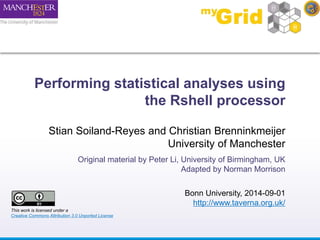
2014 Taverna Tutorial R script
- 1. Performing statistical analyses using the Rshell processor Stian Soiland-Reyes and Christian Brenninkmeijer University of Manchester Original material by Peter Li, University of Birmingham, UK Adapted by Norman Morrison Bonn University, 2014-09-01 http://www.taverna.org.uk/ This work is licensed under a Creative Commons Attribution 3.0 Unported License
- 2. Introduction R is a popular scripting language oriented towards statistical computing There are a large number of modules that add functionality to R such as BioConductor and rCDK The Rshell service in Taverna allows workflows to include services that run R scripts on an installation of R R can be located on the same machine as you use to run the workflow, or on a different machine To allow Taverna to talk to the R installation, Rserve must also be running on the same machine as R
- 3. R Pages on the Taverna Wiki Installation of a local R Server may be too much for today’s tutorial In which case just read through the slides to see if Installing R is something you need/want More information on Taverna and R can be found at: http://dev.mygrid.org.uk/wiki/display/tav250/Rshell
- 4. Installation of R Documentation available from: http://cran.r-project.org/doc/manuals/R-admin.html Windows Download executable file http://cran.r-project.org/bin/windows/base/ Linux Depends on the version of linux http://cran.r-project.org/ Mac Download pkg file http://cran.r-project.org/bin/macosx/
- 5. Installation of Rserve After installing R, the easiest way to install Rserve is to install it from CRAN. Simply use in R: install.packages("Rserve”); Since Rserve comes as an R package, you can start Rserve within R by typing: library(Rserve); Rserve(); Please note that if you get an error (Fatal error: you must specify '--save', '--no-save' or '--vanilla'), then start Rserve with the following command Rserve(args="--no-save")
- 6. Configuration of Rserve Rserve is configured by the configuration file located at /etc/Rserv.conf Configuration of Rserve on your R installation has already done using a Rserv.conf file Documentation on configuring Rserve http://www.rforge.net/Rserve/doc.html#conf
- 7. An example statistical analysis To illustrate how to use the Rshell service, we will carry out a simple statistical analysis on a small hypothetical set of species incidence data from 4 species measured from 6 sites: Site Species N1 N2 A1 A2 B1 B2 Species_A 90 110 190 210 290 310 Species_B 190 210 390 410 590 610 Species_C 90 110 110 90 120 80 Species_D 200 100 400 90 600 200
- 8. An example statistical analysis This data set can be found in a comma-separated file named biodiv_R_testdata.csv in the myExperiment group under “Biodiversity Test Data for Rservice Tutorial”. Download the file. To analyse this data set using Rshell, the data has to be loaded into memory as part of the workflow This can achieved by using the Read_Text_File service available in the Local services/io folder of the service palette (as shown on the next slide)
- 9. An example statistical analysis Drag this service onto the workflow diagram and link it to a String constant containing the path to the testdata.csv file (as shown on the next slide)
- 10. An example statistical analysis
- 11. Adding an Rshell service Test this service works by attaching its output port to a workflow output and running the workflow Now add an Rshell service to a workflow by locating it under Service templates in the Service panel and dragging it onto the workflow diagram
- 12. Configuring a Rshell service A window will appear to configure the use of the Rshell service The configuration of the Rshell service is split into several tabs Each tab has Apply and Close buttons at the bottom. Apply saves the configuration as shown in the tabs, and Close closes the configuration dialog
- 13. Configuring a Rshell service
- 14. Configuring a Rshell service The first tab of the Rshell configuration is used to enter the R script that will be executed We will use an R script that will perform a series of t-tests to see if species incidence differs significantly between site A and site B. You should be careful about performing a t-test on as little as 2 replicates - this example is just for illustrative purposes
- 15. R script #Read in data incdata <- read.table(file=data,head=TRUE,sep=","); #Perform t-tests on all species between sites A and B pvalues <- apply(incdata, 1, function(x) { t.test(x[3:4], x[5:6]) $p.value }); #Write results into a matrix containing incidence data and p-values combined <- cbind(incdata[3:4], incdata[5:6], pvalues); #Output data write.csv(combined, file = results_table, row.names = TRUE); Copy and paste the above script into the Script tab of the Rshell configuration box
- 16. Rshell input and output ports Input and output ports are the connection points between the rest of the workflow and the Rshell service Rshell makes input ports available as variables in the script named after the port. Output ports read their named variable after executing the script. The last assigned value to the variable will be the one returned from the service via the output port.
- 17. Rshell input and output ports To add an input port: Select the Input ports tab from the Rshell configuration dialog Click Add port button Enter the name of the input port, for this example use ‘data’ Specify the input port type, for this example use ‘Text-file’
- 18. Rshell input and output ports
- 19. Rshell input and output ports The input port type indicates the data type this variable will have within the R-script. The possible types for R input ports are: Logical Numeric Integer String Logical vector Numeric vector Integer vector String vector Text-file
- 20. Rshell input and output ports An output port can be added in a similar way: Select the Output ports tab from the Rshell configuration dialog Click Add port button Enter the name of the output port, for this example use ‘results_table’ Specify the output port type, for this example use ‘Text-file’
- 21. Rshell input and output ports
- 22. Rshell input and output ports The output port type indicates the type this variable has within the R-script. The possible types for R output ports are: Numeric Integer String Logical vector Numeric vector Integer vector String vector Text-file
- 23. Rshell connection settings Configuration of the connection parameters for Rserve is done using the Connection settings tab. This tab can be used to: Configure the Rshell to use an Rserve installation on a different machine to where you run the Taverna workbench Configure the access of Rserve on a different port Provide authentication details for accessing Rserve in the form of a username and password If you are using Rserve on the same machine that you are running Taverna on then you probably do not need to change the connection settings
- 25. Completing the workflow To complete the workflow: Attach the output port of the Read_text_file to the “data” input port of the Rshell service Create a workflow output from the results_table output port of the Rshell service Your workflow should now look as follows:
- 27. Results When you run the workflow, you should get the following results:
- 28. Results Try saving the results as a csv file and opening the file in Excel. You see something as follows:
- 29. Results The results show that: The incidence of species b is significantly different at 0.01 level The incidence of species a is not significant at 0.01 level The incidence of Species c and d have no significant difference. For species d that is because even though an increasing trend is observed, the variation within each category is too high to allow any conclusions.
- 30. Output of images from Rshell The results from R scripts may be in the form of images such as a plot or a graph These images can be output from an Rshell service
- 31. Output of images from Rshell Add another Rshell processor onto the current workflow from the service template folder Provide the processor with the R script below:
- 32. Output of images from Rshell #Read in data incdata <- read.table(file="data",head=TRUE,sep=","); #Transpose t <- t(incdata); #Calculate means mean_a <- mean(t[,"Species_A"]); mean_b <- mean(t[,"Species_B"]); mean_c <- mean(t[,"Species_C"]); mean_d <- mean(t[,"Species_D"]); #Combine data means <- c(mean_a, mean_b, mean_c, mean_d); #Transform to data frame means <- data.frame(means, row.names = c("Species_A", "Species_B", "Species_C", "Species_D")); png(filename=figure, height=400, width=400, bg="white"); #Plot barplot(t(means[1]), main = "mean species incidence levels", xlab = "Species"); dev.off();
- 33. Output of images from Rshell Complete the configuration for this Rshell processor by: Creating an input port called data and associating it with a Text-file data type Creating an output port called figure and associating it with a png-file data type Also, finish building the workflow by connecting a workflow output to the figure output port of the Rshell processor Your workflow will now look as follows:
- 34. Output of images from Rshell
- 35. Output of images from Rshell Now run the workflow. You should get the following results: The result is an image showing a bar plot of the mean incidence levels of the four species
