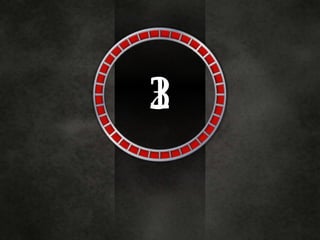
Бизнес төсөл
- 1. 1 2 3
- 3. 3 2 1 ТӨСӨЛ БИЧИХ АРГАЧЛАЛ ТӨСЛИЙН БҮТЭЦ БИЗНЕС ТӨСӨЛ ГЭЖ ЮУ ВЭ?
- 4. Бизнес төсөл ТӨСӨЛ Гэж юу вэ?
- 6. Frederik Tailor Henry Fayol Henry Gantt
- 7. Засгийн газар уламжлалт Улс орны удирдлага хөтөлбөрүүд Төслөөр удирдах нь зүйтэй
- 8. Төсөл-Нийгэм, эдийн засгийн салбарт болон байгууллагын удирдлагын зохион байгуулалт, технологи техникт өөрчлөлт, шинэчлэлт, сайжруулалт, шинэ зүйл нэвтрүүлэх замаар нийгэм, эдийн засгийн тодорхой үр дүнд хүрэх үйл ажиллагаа
- 9. Шинэ санаа
- 11. Сонголт
- 12. Таны гарт
- 13. Нэг л сонголт
- 14. Зорилго
- 15. ЦАГ ХУГАЦАА
- 16. НӨӨЦ
- 19. Төсөл бол тодорхой зорилгыг хэрэгжүүлэхийн тулд тусгайлан бүрдүүлсэн багийн хүчээр тодорхой цаг хугацаанд, нөөцийг ашиглан урьдчилан төлөвлөсөн үр дүнд хүрэх цогц үйл ажиллагаа юм.
- 20. Иймээс төсөл нь: 1 2 3 4 5 Тодорхой зорилготой Бодитой, Үнэлж болохуйц Тодорхой цаг хугацаатай Тодорхой нөөц, бололцоо Өвөрмөц, тодорхой шинэчлэл авчрахуйц Хамтын үйл ажиллагааны цогц бүтээл
- 21. Иймээс төсөл нь: 1 2 3 4 5 Тодорхой зорилготой Бодитой, Үнэлж болохуйц Тодорхой цаг хугацаатай Тодорхой нөөц, бололцоо Өвөрмөц, тодорхой шинэчлэл авчрахуйц Хамтын үйл ажиллагааны цогц бүтээл
- 22. Иймээс төсөл нь: 1 2 3 4 5 Тодорхой зорилготой Бодитой, Үнэлж болохуйц Тодорхой цаг хугацаатай Тодорхой нөөц, бололцоо Өвөрмөц, тодорхой шинэчлэл авчрахуйц Хамтын үйл ажиллагааны цогц бүтээл
- 23. Иймээс төсөл нь: 1 2 3 4 5 Тодорхой зорилготой Бодитой, Үнэлж болохуйц Тодорхой цаг хугацаатай Тодорхой нөөц, бололцоо Өвөрмөц, тодорхой шинэчлэл авчрахуйц Хамтын үйл ажиллагааны цогц бүтээл
- 24. Иймээс төсөл нь: 1 2 3 4 5 Тодорхой зорилготой Бодитой, Үнэлж болохуйц Тодорхой цаг хугацаатай Тодорхой нөөц, бололцоо Өвөрмөц, тодорхой шинэчлэл авчрахуйц Хамтын үйл ажиллагааны цогц бүтээл
- 25. Иймээс төсөл нь: 1 2 3 4 5 Тодорхой зорилготой Бодитой, Үнэлж болохуйц Тодорхой цаг хугацаатай Тодорхой нөөц, бололцоо Өвөрмөц, тодорхой шинэчлэл авчрахуйц Хамтын үйл ажиллагааны цогц бүтээл
- 28. УДИРДАГЧ Төслийн удирдагч гэж хэн бэ? Default address Avenue, 4214, Postal code 80.250-210 / Curitiba PR BR | +55 32 3836 55 55 +55 32 9685 55 55 | www.default.com
- 29. Бусдад нөлөөлөгч Манлайлагч Чиглүүлэгч Туслагч Чадварлаг Харилцагч Багыг нэгтгэн зангидагч Байх ѐстой менежер юм.
- 32. Сайн сонголт Тодорхой цаг хугацаанд амжилттай Үр Дүнг харуулна
- 33. ХЭРЭГЦЭЭГ ТОДОРХОЙЛОХ Төслийг бичихээс өмнө юу хийх ёстой вэ? СУДАЛГАА ШИНЖИЛГЭЭ ХИЙХ
- 34. Хэрэгцээг тодорхойлох • Төслийн сэдэв ямар хүрээнд байх вэ? • Ямар өөрчлөлтөд хүрэх вэ? • Яагаад энэ төслийг хэрэгжүүлж байна вэ? • Ямар үр дүнг хүлээж байна вэ? • Төслийг хэнд зориулсан бэ? • Ямар асуудалд анхаарлаа хандуулах вэ?
- 35. СУДАЛГАА ШИНЖИЛГЭЭ • Судалгаа, үнэлгээ хийх • Өнгөрсөн ба ирээдүйн ашиг хүртэгч нараас ярилцлага авах • Энэ чиглэлээр хийгдсэн байсан бусад төслүүдийн мэдээллийг авах • Өмнөх төслийн үнэлгээг унших • Төсөлд оролцож болох хүмүүстэй уулзаж санаа бодлыг нь сонсох • Статистикийн тоо баримтыг үзэх
- 36. Төслийн бүтцийг бүрдүүлэх Ласвеллийн асуултын арга: 1 Хэн? Хэнд? Хэнтэй? 3 Яагаад? 5 Хэзээ? 2 4 6 Юу? Хаана? Хэрхэн?
- 37. Төсөл боловсруулах үйл явц Үе шат 1: Холбогдох хэрэгцээ ба боломжийг судалж дүн шинжилгээ хийх Үе шат 2: Төслийн ерөнхий санааг тодорхойлох Үе шат 3: Төслөө боловсруулах Үе шат 4: Төсөл санхүүжүүлэх боломжийг судлах Үе шат 5: Үйл ажиллагааг хэрэгжүүлэх Үе шат 6: Үр дүнг үнэлэх
- 38. Төслийн бүтэц
- 39. 1 3 5 7 Төслийн хураангуй 2 Үндэслэл 4 Аргачилал, үйл ажиллагаа Төсөв 6 8 Танилцуулга Төслийн зорилго, зорилт, үр дүнгийн тойм Үнэлгээ дүгнэлт, тайлан Хавсралт дагалдах материал
- 40. Төслийн хураангуй Энэ хэсэгт төслийн зорилго, хүлээгдэж буй үр дүн, бүтээгдэхүүн үйлчилгээ, хөрөнгө оруулалт, оролцогчдын тухай мэдээллийг хураангуйлан товч тодорхой бичих бөгөөд нэг хуудсанд багтаж байвал зохимжтой юм. Дараахь асуултанд хариу өгөхүйц нэгээс хоѐр өгүүлбэр байхад хангалттай. Үүнд: • Төслийн нэр • Төслийг хэрэгжүүлэгч • Төсөл хэрэгжих байршил • Төслийн зориулалт, хэрэгцээ • Төслөөс гарах үр дүнгийн тойм • Оролцогчид • Төсөлд шаардагдах хөрөнгө оруулалт
- 41. Танилцуулга • • • • • Төслийг санаачлагч, хэрэгжүүлэгч болон захиалагч байгууллагын тухай мэдээллийг агуулдаг. Үүнд: Байгууллагын товч танилцуулга Tөслийг хэрэгжүүлхэд оролцох хүмүүсийн мэргэжил, Mэргэшил, ур чадвар, туршлага Итгэл үнэмшил, Бусдаас илүү гүйцэтгэх чадвартай
- 42. Үндэслэл буюу хэрэгцээ шаардлага Энэ хэсэгт тухайн төслийн үндэслэл, хэрэгцээ шаардлагыг тодорхойлхын зэрэгцээ тулгамдсан бэрхшээлтэй асуудалыг хэрхэн шийдвэрлэхийг зорьсон, төслийн гол зорилго нь байгууллагын зорилго, зорилттой уялдаж буй тухай өгүүлнэ.
- 43. Зорилго,зорилт, үр дүнгийн тойм Төслийн зорилго нь чухам юуны төлөө энэ ажлыг гүйцэтгэх хэрэгтэй болсон хүлээгдэж буй үр дүнгийн талаар мэдээлэл өгөх агуулагатай юм. Төслийн зорилт нь төслийг хэрхэн гүйцэтгэх үйл ажилагааны хамрах хүрээний талаар мэдээлэл өгдөг. Төсөл хэрэгжсэний үр дүнд тухайн байдалд ямар өөрчлөлт бий болох вэ гэдэг нь энэ хэсэгт тодорхой харагдаж байх ѐстой.
- 44. Төслийн зорилтыг тодорхойлох S-M-A-R-T зарчим S - Тодорхой M - Хэмжиж болохуйц A - Хүрч болохуйц S-M-A-R-T зарчим T -Тодорхой цаг хугацаа R - Бодитой
- 45. Аргачилал, үйл ажилагаа Энэ хэсэгт төлөвлөсөн үр дүнд хүрэх, бэрхшээлтэй асуудлыг шийдвэрлэхийн тулд авч хэрэгжүүлэх арга хэмжээ явуулах аргачлал, ажлын төлөвлөгөөг энд оруулна. Мөн энэ хэсэгт чухам юу хийх вэ? гэдгийг ойлгомжтой, тодорхой бичнэ.
- 46. Үнэлгээ дүгнэлт, тайлан Төслийн зорилго Хяналт Зарцуулсан хөрөнгө Энэ хэсэгт төслийн үр дүнг хэрхэн үнэлж, дүгнэх тухай саналаа бичнэ. Your Logo
- 47. Төсөв Тухайн төслийг хэрэгжүүлэхэд шаардлагатай хөрөнгийн эх үүсвэрийн тухай бүх мэдээллийг энэ хэсэгт тусгана. Энд төслийн хүрээнд хийх ажил, үйл ажиллагааны бүх зардлыг жагсааж, дараах асуултын хариулт бэлтгэсэн байвал зохино.
- 48. Төсөв Зардлын төсөв Ашиг алдагдлын тооцоо Үүнд: • Ямар хэмжээний санхүүжилт хэрэгцээтэй байгаа • Санхүүжилтийн үлдэж буй хэсгийг ямар эх үүсвэрээр олох • Хөрөнгө чухам юунд зарцуулагдах тухай мэдээлэл байна. Орлогын прогноз Зээлийн эргэн төлөлтийн тооцоо
- 49. Хавсралт Байгууллагын танилцуулга Аж ахуйн нэгжийн гэрчилгээний хуулбар Үйл ажиллагаа явуулах зөвшөөрөл лиценз Газар эзэмших гэрчилгээний хуулбар Төсөл хэрэгжүүлэгчдийн анкет , Хүснэгт Төсөлд ажиллах хүмүүсийн ажил үүргийн хуваарь Зээл эргүүлэн төлөх санхүүгийн төлөвлөгөө
- 50. Төгсөв Thank You www.default.com __________ Default address Avenue, 4214, Postal code 80.250-210 / Curitiba PR BR ___________________________________________ +55 32 3836 55 55 +55 32 9685 55 55
Editor's Notes
- Animated countdown timer on textured background(Difficult)Tip: Some shape effects on this slide are created with the Combine Shapes commands. To access this command, you must add it to the Quick Access Toolbar, located above the File tab. To customize the Quick Access Toolbar, do the following:Click the arrow next to the Quick Access Toolbar, and then under CustomizeQuickAccessToolbar click MoreCommands.In the PowerPointOptions dialog box, in the Choose commands from list, select All Commands. In the list of commands, click CombineShapes, and then click Add.To reproduce the donut shape effects on this slide, do the following:On the Home tab, in the Slides group, click Layout, and then click Blank.On the Insert tab, in the Illustrations group, click Shapes, and then under Basic Shapes click Donut.On the slide, drag to draw a donut. Drag the yellow sizing handle so that the donut is roughly 0.25” in thickness.Select the donut. Under Drawing Tools, on the Format tab, in the Size group, in the Height box enter 5” and in the Width box enter 5”.Also under Drawing Tools, on the Format tab, in the Shape Styles group, click Shape Outline and then click No Outline.On the Insert tab, in the Illustrations group, click Shapes, and then under Rectangles click Rectangle.On the slide, drag to draw a rectangle.Select the rectangle. Under Drawing Tools, on the Format tab, in the Size group, in the Height box enter 5.5” and in the Width box enter 0.08”.Also under Drawing Tools, on the Format tab, in the Shape Styles group, click Shape Outline and then click No Outline.Select the rectangle. On the Home tab, in the Clipboard group, click the arrow to the right of Copy, and then click Duplicate. Repeat this process this process 7 times for a total of 9 thin rectangles.Select a duplicate rectangle. Under DrawingTools, on the Format tab, in the Size group, click the Size and Position dialog box launcher. In the Format Shape dialog box, click Size in the left pane, and in the Size pane, under Size and rotate, in the Rotation box enter 10. Select another duplicate rectangle. Under DrawingTools, on the Format tab, in the Size group, click the Size and Position dialog box launcher. In the Format Shape dialog box, click Size in the left pane, and in the Size pane, under Size and rotate, in the Rotation box enter 20. Select another duplicate rectangle. Under DrawingTools, on the Format tab, in the Size group, click the Size and Position dialog box launcher. In the Format Shape dialog box, click Size in the left pane, and in the Size pane, under Size and rotate, in the Rotation box enter 30. Select another duplicate rectangle. Under DrawingTools, on the Format tab, in the Size group, click the Size and Position dialog box launcher. In the Format Shape dialog box, click Size in the left pane, and in the Size pane, under Size and rotate, in the Rotation box enter 40. Select another duplicate rectangle. Under DrawingTools, on the Format tab, in the Size group, click the Size and Position dialog box launcher. In the Format Shape dialog box, click Size in the left pane, and in the Size pane, under Size and rotate, in the Rotation box enter 50. Select another duplicate rectangle. Under DrawingTools, on the Format tab, in the Size group, click the Size and Position dialog box launcher. In the Format Shape dialog box, click Size in the left pane, and in the Size pane, under Size and rotate, in the Rotation box enter 60. Select another duplicate rectangle. Under DrawingTools, on the Format tab, in the Size group, click the Size and Position dialog box launcher. In the Format Shape dialog box, click Size in the left pane, and in the Size pane, under Size and rotate, in the Rotation box enter 70. Select the last duplicate rectangle. Under DrawingTools, on the Format tab, in the Size group, click the Size and Position dialog box launcher. In the Format Shape dialog box, click Size in the left pane, and in the Size pane, under Size and rotate, in the Rotation box enter 80. Press and hold CTRL, and then select all of the small thin rectangles. On the Quick Access Toolbar, click Combine Shapes, and then click ShapeUnion.Also on the Home tab, in the Clipboard group, click Copy, and then click Duplicate.Select the duplicate group of rectangles. On the Home tab, in the Drawing group, click Arrange, point to Rotate, and then click Rotate Right 90°.On the Home tab, in the Edit group, click Select, and then click Select All.Also on the Home tab, in the Drawing group, click Arrange, point to Align, and then do the following:Click Align to Slide.Click Align Middle.Click Align Center.Press and hold CTRL, select the donut shape, and then select the first group of rectangles. On the Quick Access Toolbar, click Combine Shapes, and then click ShapeSubtract.Press and hold CTRL, select the donut shape, and then select the second group of rectangles. On the Quick Access Toolbar, click Combine Shapes, and then click ShapeSubtract.On the Insert tab, in the Illustrations group, click Shapes, and then under Basic Shapes click Donut.On the slide, drag to draw a donut. Drag a sizing handle so that the donut is roughly 0.5” in thickness.Select the second donut. Under Drawing Tools, on the Format tab, in the Size group, in the Height box enter 5.21” and in the Width box enter 5.21”.Also under Drawing Tools, on the Format tab, in the Shape Styles group, click Shape Outline, and then click No Outline.Press and hold CTRL, select the second donut, and then select the first, segmented donut. On the Quick Access Toolbar, click Combine Shapes, and then click ShapeSubtract.Select the remaining donut. Under Drawing Tools, on the Format tab, in the Shape Styles group, click the Format Shape dialog box launcher. In the Format Shape dialog box, click Fill in the left pane, in the Fill pane, click Gradient fill, and then do the following:Click the button next to Preset colors and then click Silver.In the Type list, select Linear.Also in the Format Shape dialog box, click Line Color in the left pane, and then in the Line Color pane click No line.Also in the Format Shape dialog box, click Shadow in the left pane, in the Shadow pane, click the button next to Presets, and then under Outer click Offset Center. Also in the Format Shape dialog box, click 3-D Format in the left pane, in the 3-D Format pane, under Bevel, click the button next to Top and then click Slope.On the Insert tab, in the Illustrations group, click Shapes, and then under Basic Shapes click Donut.On the slide, drag to draw a donut. Drag a sizing handle so that the donut is roughly 0.25” in thickness.Select the new donut. Under Drawing Tools, on the Format tab, in the Shape Styles group, click the Format Shape dialog box launcher. In the Format Shape dialog box, click Fill in the left pane, in the Fill pane, click the button next to Color, click More Colors, and then in the Colors dialog box, on the Custom tab, enter values for Red: 194, Green: 10, and Blue: 6.Also in the Format Shape dialog box, click Line Color in the left pane, and then in the Line Color pane click No line.Also in the Format Shape dialog box, click Size in the left pane, in the Size pane, under Size and rotate, in the Height box enter 5.14” and in the Width box enter 5.14”.Select the new donut. On the Home tab, in the Drawing group, click Arrange, and then click Send Backward.Press and hold CTRL, and then select the two donuts. On the Home tab, in the Drawing group, click Arrange, point to Align, and then do the following:Click Align Selected Objects.Click Align Center.Click Align Middle.With both donuts selected, drag the donuts so that the top edge is roughly 1” from the top edge of the slide.To reproduce the other shape effects on this slide, do the following:On the Insert tab, in the Illustrations group, click Shapes, and then under Rectangles click Rectangle.On the slide, drag to draw a rectangle.Select the rectangle. On the Home tab, in the Drawing tab, click the Format Shape dialog box launcher. In the Format Shape dialog box, click Fill in the left pane, in the Fill pane, click Gradient fill, and then do the following:In the Type list, select Linear.In the Angle box, enter 90.Under Gradient stops, click Add gradient stop or Remove gradient stop until three stops appear in the slider, then customize the gradient stops as follows:Select the first stop in the slider, and then do the following: In the Position box, enter 0%.Click the button next to Color, and then under Theme Colors click Black, Text 1 (first row, first option from the left).In the Transparency box, enter 75%.Select the next stop in the slider, and then do the following: In the Position box, enter 35%.Click the button next to Color, and then under Theme Colors click Black, Text 1 (first row, first option from the left).In the Transparency box, enter 0%.Select the last stop in the slider, and then do the following: In the Position box, enter 100%.Click the button next to Color, and then under Theme Colors click Black, Text 1 (first row, first option from the left).In the Transparency box, enter 100%.Also in the Format Shape dialog box, click Line Color in the left pane, and then in the Line Color pane click No line.Also in the Format Shape dialog box, click Size, and in the Height box enter 7.5, and in the Width box enter 2.83.On the slide, select the rectangle. On the Home tab, in the Drawing group, click Arrange, and then click Send Backward.Also on the Home tab, in the Drawing group, click Arrange, point to Align, and then click AlignMiddle and Align Center.To reproduce the text effects on this slide, do the following:On the Insert tab, in the Text group, click Text Box.On the slide, drag to draw a text box.Type “3” in the text box, and then select the text. On the Home tab, in the Font group, select Lucida Bright from the Font list, select White, Background 1 from the Font Color list, and then select 96 pt. from the FontSize list.Select the text box. On the Home tab, in the Clipboard group, click the arrow next to Copy, and then click Duplicate.Select the second text box. Change the text to “2.”Select the text box. On the Home tab, in the Clipboard group, click the arrow next to Copy, and then click Duplicate.Select the third text box. Change the text to “1.”Press and hold CTRL, and then select all three text boxes. On the Home tab, in the Drawing group, click Arrange, point to Align, and then do the following:Click Align Selected Objects.Click Align Middle.Click Align Center.With all three text boxes selected, position the text boxes in the center of the two donuts.To reproduce the animation effects on this slide, do the following:On the Home tab, in the Editing group, click Select, and then click Selection Pane.On the slide, select the silver, segmented donut. On the Animations tab, in the Advanced Animation group, click Add Animation, and then under Entrance click Grow & Turn.Also on the Animations tab, in the Timing group, do the following:In the Start list, select With Previous.In the Duration box, enter 1.00.On the slide, select the gradient-fill rectangle. On the Animations tab, in the Advanced Animation group, click Add Animation, and then click More Entrance Effects. In the Add Entrance Effect dialog box, under Subtle, click Expand.Also on the Animations tab, in the Timing group, do the following:In the Start list, select With Previous.In the Duration box, enter 1.00.On the slide, select the red, solid donut. On the Animations tab, in the Advanced Animation group, click Add Animation, and then under Entrance click Fade.Also on the Animations tab, in the Timing group, do the following:In the Start list, select After Previous.In the Duration box, enter 0.25.In the Selection and Visibility pane, select the “3” text box. On the Animations tab, in the Advanced Animation group, click Add Animation, and then under Entrance click Fade.Also on the Animations tab, in the Timing group, in the Duration box enter 0.50.Select the red, solid donut. On the Animations tab, in the Advanced Animation group, click Add Animation, and then under Exit click Wheel.Also on the Animations tab, in the Timing group, do the following:In the Start list, select With Previous.In the Duration box, enter 1.00.In the Selection and Visibility pane, select the “3” text box. On the Animations tab, in the Advanced Animation group, click Add Animation, and then under Exit click Fade.Also on the Animations tab, in the Timing group, do the following:In the Start list, select With Previous.In the Duration box, enter 0.50.In the Delay box, enter 0.50.In the Selection and Visibility pane, select the solid red donut. On the Animations tab, in the Advanced Animation group, click Add Animation, and then under Entrance click Fade.Also on the Animations tab, in the Timing group, do the following:In the Start list, select With Previous.In the Duration box, enter 0.25.In the Delay box, enter 1.00.In the Selection and Visibility pane, select the “2” text box. On the Animations tab, in the Advanced Animation group, click Add Animation, and then under Entrance click Fade.Also on the Animations tab, in the Timing group, do the following:In the Start list, select With Previous.In the Duration box, enter 0.50.In the Delay box, enter 1.00.Select the red, solid donut. On the Animations tab, in the Advanced Animation group, click Add Animation, and then under Exit click Wheel.Also on the Animations tab, in the Timing group, do the following:In the Start list, select With Previous.In the Duration box, enter 1.00.In the Selection and Visibility pane, select the “2” text box. On the Animations tab, in the Advanced Animation group, click Add Animation, and then under Exit click Fade.Also on the Animations tab, in the Timing group, do the following:In the Start list, select With Previous.In the Duration box, enter 0.50.In the Delay box, enter 1.50.In the Selection and Visibility pane, select the “1” text box. On the Animations tab, in the Advanced Animation group, click Add Animation, and then under Entrance click Fade.Also on the Animations tab, in the Timing group, do the following:In the Start list, select With Previous.In the Duration box, enter 0.50.In the Delay box, enter 1.50.In the Selection and Visibility pane, select the solid red donut. On the Animations tab, in the Advanced Animation group, click Add Animation, and then under Entrance click Fade.Also on the Animations tab, in the Timing group, do the following:In the Start list, select With Previous.In the Duration box, enter 0.25.In the Delay box, enter 1.00.In the Selection and Visibility pane, select the “1” text box. On the Animations tab, in the Advanced Animation group, click Add Animation, and then under Exit click FadeAlso on the Animations tab, in the Timing group, do the following:In the Start list, select With Previous.In the Duration box, enter 0.50.In the Delay box, enter 2.00.Select the red, solid donut. On the Animations tab, in the Advanced Animation group, click Add Animation, and then under Exit click Wheel.Also on the Animations tab, in the Timing group, do the following:In the Start list, select With Previous.In the Duration box, enter 2.00.To reproduce the background effects on this slide, do the following:On the Insert tab, in the Illustrations group, click Shapes, and then under Rectangles click Rectangle.On the slide, drag to draw a rectangle.Select the rectangle. Under Drawing Tools, on the Format tab, in the Shape Styles group, click the Format Shape dialog box. In the Format Shape dialog box, click Fill in the left pane, in the Fill pane, click Picture or texture fill, and then do the following:Click the button next to Texture and select Brown Marble (fourth row, first option from the left).Clear the Tile picture as texture box.Also in the Format Picture dialog box, click Line Color in the left pane, and in the Line Color pane, click No line.Also in the Format Picture dialog box, click Picture Corrections in the left pane, and in the Picture Corrections pane, under Brightness and contrast, do the following:In the Brightness box, enter -42%.In the Contrast Box, enter -28%.Also in the Format Picture dialog box, click Picture Color in the left pane, and in the Picture Color pane, under Recolor, click the button next to Presets and then click Grayscale.Also in the Format Picture dialog box, click Artistic Effects in the left pane, and in the Artistic Effects pane, do the following:Click the button next to Artistic Effects and then click Blur.In the Radius box, enter 7.Also in the Format Picture dialog box, click Size in the left pane, and then under Size and rotate do the following:In the Height box, enter 7.5.In the Width box, enter 10.On the slide, select the rectangle. On the Home tab, in the Drawing group, click Arrange, point to Align, and then click Align Middle and Align Center.On the Home tab, in the Clipboard group, click the arrow to the right of Copy, and then click Duplicate. Select the second, duplicate rectangle. Under Drawing Tools, on the Format tab, in the Shape Styles group, click the Format Shape dialog box launcher. In the Format Shape dialog box, click Fill in the left pane, in the Fill pane, in the Transparency box, enter 90%.Also in the Format Picture dialog box, click Picture Corrections in the left pane, and in the Picture Corrections pane, under Brightness and contrast, do the following:In the Brightness box, enter 12%.In the Contrast Box, enter 44%.Also in the Format Picture dialog box, click Artistic Effects in the left pane, and in the Artistic Effects pane, do the following:Click the button next to Artistic Effects and then click Blur.In the Radius box, enter 9.On the slide, select the rectangle. On the Home tab, in the Drawing group, click Arrange, point to Align, and then click Align Middle and Align Center.On the Home tab, in the Clipboard group, click the arrow to the right of Copy, and then click Duplicate.Select the third, duplicate rectangle. Under Picture Tools, on the Format tab, in the Adjust group, click Reset Picture.Also under Picture Tools, on the Format tab, in the Picture Styles group, click the Format Picture dialog box launcher. In the Format Picture dialog box, click Fill in the left pane, and then in the Fill pane, do the following:Click the button next to Texture and then click Granite.Select Tile picture as texture.In the Transparency box, enter 94%.Also in the Format Picture dialog box, click Picture Corrections in the left pane, in the Picture Corrections pane, under Brightness and contrast, do the following:In the Brightness box, enter 2%.In the Contrast box, enter 70%.Also in the Format Picture dialog box, click Artistic Effects in the left pane, and then in the Artistic Effects pane, do the following:Click the button next to Artistic Effect and then click Photocopy.In the Detail box, enter 9.On the slide, select the third rectangle. On the Home tab, in the Drawing group, click Arrange, point to Align, and then click Align Middle and Align Center.On the Home tab, in the Clipboard group, click the arrow to the right of Copy, and then click Duplicate.Select the fourth, duplicate rectangle. On the Home tab, in the Drawing group, click the FormatShape dialog box launcher. In the Format Picture dialog box, click Fill in the left pane, in the Fill pane, click Gradient fill, and then do the following:In the Type list, select Radial. In the Direction list, select From Center.Under Gradient stops, click Add gradient stop or Remove gradient stop until two stops appear on the slider. Customize the gradient stops as follows:Select the first stop in the slider, and then do the following: In the Position box, enter 0%.Click the button next to Color, and then under Theme Colors click Black, Text 1 (first row, second option from the left).In the Transparency box, enter 100%.Select the last stop in the slider, and then do the following: In the Position box, enter 100%.Click the button next to Color, and then under Theme Colors click Black, Text 1 (first row, second option from the left).In the Transparency box, enter 50%.On the slide, select the fourth rectangle. On the Home tab, in the Drawing group, click Arrange, point to Align, and then click Align Middle and Align Center.Also on the Home tab, in the Editing group, click Select, and then click Select All.Also on the Home tab, in the Drawing group, click Arrange, and then click Group.On the slide, select the grouped rectangles. Also on the Home tab, in the Clipboard group, click Cut.Also on the Home tab, in the Clipboard group, click the arrow below Paste, and select Paste Special. In the Paste Special dialog box, select Paste, and then under As, select Picture (PNG).Also on the Home tab, in the Drawing group, click Arrange, point to Align and then click Align Middle and Align Center.
- To be designed
