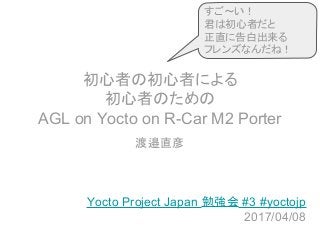
初心者の初心者による初心者のための AGL on Yocto on R-Car M2 Porter
- 1. 初心者の初心者による 初心者のための AGL on Yocto on R-Car M2 Porter 渡邉直彦 Yocto Project Japan 勉強会 #3 #yoctojp 2017/04/08 すご~い! 君は初心者だと 正直に告白出来る フレンズなんだね!
- 2. アジェンダ 1. 今日やることの概要説明 a. AGL on Yocto on R-Car M2 Porter b. AGL って何? c. Yocto って何? d. R-Car M2 Porter って何? 2. Yocto build 3. 実行 4. 詰まったところ
- 3. 自己紹介 ● 渡邉直彦 ○ @naohikowatanabe ● 株式会社 ACCESS ○ 組込 Browser 歴10年(車載歴8年) ■ (うち、育休8ヶ月半してました) ○ 最近は WebKit&Blink を移植したり改造したり ○ Yocto build は、、、平均月1回ビルドする程度 ● 今日は私人です! ● 今日の目標 ○ Yocto を「ヨクト」と発音しない、「ヤクト」と発音する (ง`0´)ง ○ Yocto 初めての人でも build 出来るようになる情報をお伝えしたい ○ 多分くまだすさんや岩松先生が Yocto の概要とか理念とか大事な所を説明し てくれるだろうから、僕は具体的なコマンドレベルで説明を。。
- 4. 今日やること ● AGL on Yocto on R-Car M2 Porter のビルドと実行方法 ● AGL(Automotive Grade Linux) とは ○ Linux Foundation のプロジェクト ○ オープンに車載用 Linux を作成 ● Yocto Project とは ○ 組込 OS(Linux) 作成ツール ● R-Car M2 Porter とは ○ ルネサスさんの車載用 SoC ○ M はミドルレンジ、2は第2世代 ○ CPU: Cortex-A15 1.5 GHz Dual ○ GPU: PowerVR SGX544MP2 http://elinux.org/R-Car/Boards/Porter
- 5. AGL on Yocto on R-Car M2 Porter 全体図 R-Car M2 Hardware AGL OS Ubuntu CES2017 UI/HMI OS 作成ツール Repository https://gerrit.automotivelinux.org 100GB オーダーの storage 1. OS ソース一式ダウンロード $ repo init $ repo sync 2. Yocto build $ bitbake agl-demo-platform 3. sdcard へコピー $ tar --directory=<roofs書込先> --file=<rootfs>.tar.bz2 $ cp uImage+dtb /<roofs書込先>/boot 実行環境 開発(ビルド)環境
- 6. 必要機材 ● 開発環境 ○ Ubuntu 14.04 ■ storage 100GB オーダー ○ Windows ■ Teraterm (厳密には何かしらの terminal soft) ○ AGL ソース ■ 今回は AGL UCB(Unifid Code Base) 3.0.2 (Yocto 2.1 ベース) ● 実行環境 ○ R-Car M2 Porter ■ マルツさんから買えます http://www.marutsu.co.jp/pc/i/599180/ ■ 2017/4/7 現在 53550円。ボーナスはたくか、会社に買ってもらいましょうw ○ その他機材 ■ AC アダプタ ■ ディスプレイ: On-Lap 1002 http://www.tekwind.co.jp/products/GEC/entry_11501.php ■ micro sdcard ■ USB <-> micro USB シリアルケーブル(Windows と R-Car の接続用)
- 7. ビルド&実行コマンドまとめ // ビルドに必要なパッケージ追加 $ sudo apt-get install gawk wget git-core diffstat unzip texinfo gcc-multilib build-essential chrpath socat libsdl1.2-dev xterm cpio curl // ルネサスさんのサイトから R-Car の driver ダウンロード。 ~/Downloads に配置 // http://www.renesas.com/secret/r_car_download/rcar_demoboard.jsp // Repo tool インストール $ mkdir ~/bin $ export PATH=~/bin:$PATH $ curl https://storage.googleapis.com/git-repo-downloads/repo > ~/bin/repo $ chmod a+x ~/bin/repo // Yocto でソースダウンロードとビルド $ repo init -b chinook -m chinook_3.0.0.xml -u https://gerrit.automotivelinux.org/gerrit/AGL/AGL-repo $ repo sync $ source meta-agl/scripts/aglsetup.sh -h $ source meta-agl/scripts/aglsetup.sh -m porter agl-demo agl-netboot agl-appfw-smack $ bitbake agl-demo-platform // sdcard 作成。初期化して、 rootfs の tar を書き込み、 uImage+dtb を配置 $ umount /dev/sdf1 $ sudo fdisk /dev/sdf コマンド (m でヘルプ): o コマンド (m でヘルプ): n Partition type: Select (default p): コマンド (m でヘルプ): w $ umount /dev/sdf1 $ sudo mke2fs -t ext3 /dev/sdf1 $ mkdir /tmp/agl $ sudo mount /dev/sdf1 /tmp/agl/ $ cd ./tmp/deploy/images/porter/ $ sudo rm -rf /tmp/agl/* $ sudo tar --extract --numeric-owner --preserve-permissions --preserve-order --totals --xattrs-include='*' --directory=/tmp/agl --file=agl-demo-platform-porter.tar.bz2 $ sudo cp uImage+dtb /tmp/agl/boot/ $ sync $ sudo umount /tmp/agl // ここから Teraterm on windows (というか何かしらの terminal soft) => setenv ethaddr 00:00:000:00:00:00 // 数字は MAC ADDRESS。ひとまず適当に => setenv bootargs_console 'console=ttySC6,38400 ignore_loglevel' => setenv bootargs_video 'vmalloc=384M video=HDMI-A-1:1920x1080-32@60' => setenv bootargs_root 'root=/dev/mmcblk0p1 rootdelay=3 rw rootfstype=ext3 rootwait' => setenv bootmmc '1:1' => setenv bootcmd_sd 'ext4load mmc ${bootmmc} 0x40007fc0 boot/uImage+dtb' => setenv bootcmd 'setenv bootargs ${bootargs_console} ${bootargs_video} ${bootargs_root}; run bootcmd_sd; bootm 0x40007fc0' => saveenv // 実機再起動。ここから Teraterm の実機コンソール # root
- 8. // ビルドに必要なパッケージ追加 $ sudo apt-get install gawk wget git-core diffstat unzip texinfo gcc-multilib build-essential chrpath socat libsdl1.2-dev xterm cpio curl // ルネサスさんのサイトから R-Car の driver ダウンロード。 ~/Downloads に配置 // http://www.renesas.com/secret/r_car_download/rcar_demoboard.jsp // Repo tool インストール $ mkdir ~/bin $ export PATH=~/bin:$PATH $ curl https://storage.googleapis.com/git-repo-downloads/repo > ~/bin/repo $ chmod a+x ~/bin/repo // Yocto でソースダウンロードとビルド $ repo init -b chinook -m chinook_3.0.0.xml -u https://gerrit.automotivelinux.org/gerrit/AGL/AGL-repo $ repo sync $ source meta-agl/scripts/aglsetup.sh -h $ source meta-agl/scripts/aglsetup.sh -m porter agl-demo agl-netboot agl-appfw-smack $ bitbake agl-demo-platform // sdcard 作成。初期化して、 rootfs の tar を書き込み、 uImage+dtb を配置 $ umount /dev/sdf1 $ sudo fdisk /dev/sdf コマンド (m でヘルプ): o コマンド (m でヘルプ): n Partition type: Select (default p): コマンド (m でヘルプ): w $ umount /dev/sdf1 $ sudo mke2fs -t ext3 /dev/sdf1 $ mkdir /tmp/agl $ sudo mount /dev/sdf1 /tmp/agl/ $ cd ./tmp/deploy/images/porter/ $ sudo rm -rf /tmp/agl/* $ sudo tar --extract --numeric-owner --preserve-permissions --preserve-order --totals --xattrs-include='*' --directory=/tmp/agl --file=agl-demo-platform-porter.tar.bz2 $ sudo cp uImage+dtb /tmp/agl/boot/ $ sync $ sudo umount /tmp/agl // ここから Teraterm on windows (というか何かしらの terminal soft) => setenv ethaddr 00:00:000:00:00:00 // 数字は MAC ADDRESS。ひとまず適当に => setenv bootargs_console 'console=ttySC6,38400 ignore_loglevel' => setenv bootargs_video 'vmalloc=384M video=HDMI-A-1:1920x1080-32@60' => setenv bootargs_root 'root=/dev/mmcblk0p1 rootdelay=3 rw rootfstype=ext3 rootwait' => setenv bootmmc '1:1' => setenv bootcmd_sd 'ext4load mmc ${bootmmc} 0x40007fc0 boot/uImage+dtb' => setenv bootcmd 'setenv bootargs ${bootargs_console} ${bootargs_video} ${bootargs_root}; run bootcmd_sd; bootm 0x40007fc0' => saveenv // 実機再起動。ここから Teraterm の実機コンソール # root ビルド&実行コマンドまとめ Yocto build (OS 作成) OS を sdcard に配置 実機(R-CarM2 Porter)の u-boot 設定 実機(R-CarM2 Porter)起動 Yocto ビルド コマンド 5つのみ! ビルドに必要なツール準備
- 9. ビルド&実行コマンド詳細 1/4 // ビルドに必要なパッケージ追加 $ sudo apt-get install gawk wget git-core diffstat unzip texinfo gcc-multilib build-essential chrpath socat libsdl1.2-dev xterm cpio curl // Repo tool インストール $ mkdir ~/bin $ export PATH=~/bin:$PATH $ curl https://storage.googleapis.com/git-repo-downloads/repo > ~/bin/repo $ chmod a+x ~/bin/repo // ルネサスさんのサイトから R-Car の driver ダウンロード。 ~/Downloads に配置 // http://www.renesas.com/secret/r_car_download/rcar_demoboard.jsp $ ls ~/Downloads/ | grep R-Car R-Car_Series_Evaluation_Software_Package_for_Linux-20160920.zip R-Car_Series_Evaluation_Software_Package_of_Linux_Drivers-20151228.zip Repo tool : git の管理ツール 要ユーザー登録 バックスラッシュは改行の意味(以下同様)
- 10. ビルド&実行コマンド詳細 2/4 // Yocto で AGL ソースダウンロードとビルド $ repo init -b chinook -m chinook_3.0.0.xml -u https://gerrit.automotivelinux.org/gerrit/AGL/AGL-repo $ repo sync $ source meta-agl/scripts/aglsetup.sh -h $ source meta-agl/scripts/aglsetup.sh -m porter agl-demo agl-netboot agl-appfw-smack $ bitbake agl-demo-platform // 約 6000 パッケージをビルド。コーヒー飲んで約 2時間待ちましょう // 成果物 $ ls ./tmp/deploy/images/porter | grep -e agl-demo-platform-porter.tar -e uImage+dtb agl-demo-platform-porter.tar.bz2 uImage+dtb // ストレージ使用量確認 $ du -sh 55G ./tmp/deploy/images/porter: 成果物生成ディレクトリ agl-demo-platform-porter.tar.bz2: rootfs uImage+dtb : linux の kernel repo init: 初期化 repo sync: ダウンロード aglsetup.sh: AGL&Yocto ビルド設定 -h : --help -m 以降: 実際の設定 bitbake: Yocto build
- 11. ビルド&実行コマンド詳細 3/4 // sdcard 作成。初期化して、 rootfs の tar を書き込み、 uImage+dtb を配置 $ lsblk $ umount /dev/sdf1 $ sudo fdisk /dev/sdf コマンド (m でヘルプ): o コマンド (m でヘルプ): n Partition type: Select (default p): コマンド (m でヘルプ): w $ umount /dev/sdf1 $ sudo mke2fs -t ext3 /dev/sdf1 $ mkdir /tmp/agl $ sudo mount /dev/sdf1 /tmp/agl/ $ cd ./tmp/deploy/images/porter/ $ sudo rm -rf /tmp/agl/* $ sudo tar --extract --numeric-owner --preserve-permissions --preserve-order --totals --xattrs-include='*' --directory=/tmp/agl --file=agl-demo-platform-porter.tar.bz2 $ sudo cp uImage+dtb /tmp/agl/boot/ $ sync $ sudo umount /tmp/agl lsblk: sdcard のデバイス名確認(今回は sdf1 だったとする) fdisk: パーティション設定。”o”, ”n”, enter, enter, ”w” を押下 mke2fs: sdcard フォーマット。 ext3 で。 tar --file=agl-demo-platform-porter.tar.bz2: rootfs 書き込み cp uImage+dtb : Kernel (uImage+dtb) を sdcard に書き込み
- 12. ビルド&実行コマンド詳細 4/4 // 実機関連各種接続 // R-Car, ディスプレイ、AC アダプター、Windwos PC // 電源 ON // ここから Teraterm on windows (というか何かしらの terminal soft) => setenv ethaddr 00:00:000:00:00:00 // 数字は MAC ADDRESS。ひとまず適当に => setenv bootargs_console 'console=ttySC6,38400 ignore_loglevel' => setenv bootargs_video 'vmalloc=384M video=HDMI-A-1:1920x1080-32@60' => setenv bootargs_root 'root=/dev/mmcblk0p1 rootdelay=3 rw rootfstype=ext3 rootwait' => setenv bootmmc '1:1' => setenv bootcmd_sd 'ext4load mmc ${bootmmc} 0x40007fc0 boot/uImage+dtb' => setenv bootcmd 'setenv bootargs ${bootargs_console} ${bootargs_video} ${bootargs_root}; run bootcmd_sd; bootm 0x40007fc0' => saveenv // 実機再起動。ここから Teraterm の実機コンソール porter login: // root Enter root@porter:~# setenv: U-Boot に対する設定 mac address シリアル通信 Video の設定 ファイルシステムの設定 saveenv: setenv コマンドによる設定の保存
- 13. 動作状況 1/3
- 14. 動作状況 2/3
- 16. 今回詰まったところ ● そもそも AGL の最新ソース(CES2017 Demo の AGL UCB 3.0.2) の在り処を探すのに手間取った。。 ○ elinux( http://elinux.org/R-Car/Boards/Porter ) は UCB 2.1 まで ○ AGL wiki Porter (https://wiki.automotivelinux.org/start/building_for_the_renesas_r-car_m2) は 2.0.4 まで ○ → AGL wiki のリリースノート https://wiki.automotivelinux.org/agl-distro/release-notes の バー ジョン毎のリポジトリ URL のリストから最新版 URL を入手 ● Ubuntu 14.04 の tar の version をあげる必要 ○ デフォルト ■ $ tar --version ■ tar (GNU tar) 1.27.1 ○ AGL としては tar 1.28 を使えとのこと ○ →適当にアップデートして対応
- 17. まとめ ● AGL on Yocto on R-Car M2 Porter ビルド&実行出来ましたね! ○ AGL(Automotive Grade Linux) = Linux Faundation 策定の車載用 Linux ○ Yocto Project = 組込 Linux 作成環境 ○ R-Car M2 Porter = ルネサスさんの車載用 SoC ● AGL on Yocto の良いところ ○ (理念とか方向性とかそういう良さはここでは語らず、 Yocto ユーザー視点として ) ○ 圧倒的にビルドコマンドが少ない!簡単! ● 個人的には Yocto の情報もっと潤沢になって欲しいと思っているので、 Yocto 人 口が増えたら嬉しいです! ○ 最初は RPi3 とかでビルド済の OS がネットに上がってる実機がおすすめです
- 18. 参考 ● AGL(Automotive Grade Linux) ○ 公式 https://www.automotivelinux.org/ ○ ビルド手順 https://wiki.automotivelinux.org/start/building_for_the_renesas_r-car_m2 ○ AGL UCB Release Notes https://wiki.automotivelinux.org/agl-distro/release-notes ○ 今回のソース https://gerrit.automotivelinux.org/gerrit/gitweb?p=AGL/meta-agl.git;a=tree;h=refs/heads/chinook;hb=refs/heads/chinook ● Yocto Project ○ 公式 https://www.yoctoproject.org/docs/2.1/yocto-project-qs/yocto-project-qs.html ● R-Car M2 Porter ○ 公式 https://www.renesas.com/ja-jp/solutions/automotive/products/rcar-m2.html