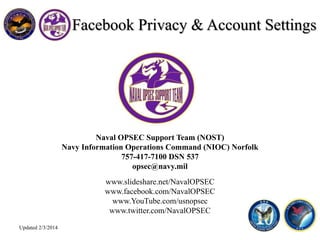
Facebook Privacy Settings Guide
- 1. Naval OPSEC Support Team (NOST) Navy Information Operations Command (NIOC) Norfolk 757-417-7100 DSN 537 opsec@navy.mil www.slideshare.net/NavalOPSEC www.facebook.com/NavalOPSEC www.YouTube.com/usnopsec www.twitter.com/NavalOPSEC Facebook Privacy & Account Settings Updated 2/3/2014
- 2. Facebook Privacy & Account Settings Always post, tweet, blog, email or otherwise communicate with the understanding that any information you share could potentially be made public regardless of your privacy settings or intentions. That said, there are precautions you can take to keep the information you want to stay just between friends from being shared publicly. Updated 2/3/2014
- 3. What’s new on Facebook? Changes since January 2014 • Privacy search settings • More account and privacy settings • Personalized news feed • Larger photos, more advertisements • Videos in news feed play automatically Updated 2/3/2014
- 4. Facebook: Tips Facebook now includes tips, which popup as you browse through your profile. These tips generally only appear the first few times you use a new feature, and are intended to make understanding new features and changes easier for every user. Always take the time to navigate through the different settings available, and thoroughly understand what you are consenting to when you use websites which display personal and private information, such as Facebook. Updated 2/3/2014
- 5. This shortcut allows you to quickly view and modify your personal account privacy settings. Settings available include Who can see my stuff, Who can contact me and How do I stop someone from bothering me. Facebook: Accessing Privacy Settings To access the privacy and applications settings for your Facebook account, navigate to the padlock icon located in the upper right corner of your window. This feature is intended to make setting and viewing your current privacy settings as easy as possible. Updated 2/3/2014
- 6. Facebook: Who can see my stuff? If you expand the Who can see my stuff drop down menu you have the option to view or modify who is able to view all of your future posts. Any changes to this setting only apply to posts you make after you have set this setting. This option does not apply to posts you have made prior to changing this option. From this drop down you can also view the Activity Log. The activity log is a feature which allows you to view recent activity such as posts you have made, things you have liked, or posts you have been tagged in. From this option you can also review any recent activity on your timeline. Take the time to navigate through these different options to familiarize yourself with the privacy settings that are available. Updated 2/3/2014
- 7. Facebook: Who can see my stuff? From the privacy shortcut you also have the option to view your profile as another user would see it. This is a helpful utility if you have restricted access to your wall, either through creating groups or restricting access to specific “friends”. Note: Things you hide from your timeline still appear in news feed, search, and other places on Facebook. Updated 2/3/2014
- 8. Facebook: Who can see my stuff? *Important OPSEC note: On Facebook, your name, profile picture, cover photo, gender, networks, username, and user id are always set to public, regardless of other privacy settings. Updated 2/3/2014
- 9. Facebook: Who can contact me? Message filters have been added to replace the previous “who can send you Facebook messages option.” This option works like a spam filter, and only displays messages in your inbox from friends and people you may know. For more details about this feature, select the Learn More option. You will be redirected to the Facebook Help Center. You can also control who is able to send you friend requests from this option. Updated 2/3/2014
- 10. Facebook: How do I block users? Facebook gives you the option to block another user from viewing your profile or sending you a friend request. You must use either a username or an email address to designate a user you wish to block. Blocking a user prevents them from successfully sending your profile a friend request, and only allows them to see content you have set to public. Note: This feature only blocks a user if they use an account with the information you provide. If a blocked user uses a different profile/email they will be restricted to the privacy settings you have set for your profile, and not blocked. Updated 2/3/2014
- 11. Facebook: Accessing Privacy Settings The privacy shortcut options are only a few of the privacy settings available on Facebook. Access additional settings by selecting See More Settings or selecting Privacy Settings from your home screen drop down settings menu. The privacy options available are the same under each drop down menu. Updated 2/3/2014
- 12. Facebook: Privacy Settings & Tools Take some time to browse through the different settings available under the Privacy Settings drop down. From here you can control such settings as who can see your future posts, limit who is able to contact you, and restrict other Facebook users ability to look you up on Facebook using the private information (i.e phone number) that you make available to Facebook. Updated 2/3/2014
- 13. Facebook: Privacy Settings & Tools From the Privacy Settings drop down you can control how other users can search for you. You can also allow or restrict search engines from accessing your profile and including your information, posts, pictures and other content in search results. If you enable this setting your Facebook content and information will be available in a simple Google search. Updated 2/3/2014
- 14. Facebook: Account Settings The Account Settings menu gives you access to manage general account settings, security settings, notification's and other features. To access these settings navigate to the Account Settings drop down menu from your home screen. Updated 2/3/2014
- 15. Facebook: Account Settings From the Account Settings- General page you have many different account options. You can change your display name, change your email address and password or link separate accounts in your Facebook page. From this page you also have the option to download a copy of your Facebook data. The download is a complete history of your Facebook usage. Updated 2/3/2014
- 16. Facebook: Security Settings Other security options available include login notifications, app passwords, recognized devices and a record of locations you have logged into Facebook from. Take the time to navigate through each of these settings and select the option that best fits your personal privacy and security needs. From this page you can also deactivate your account. If you deactivate your account your Facebook page is not available for any Facebook or internet user to view. Deactivating your account does not delete your account, and your account will be activated upon your next logon. From the Account Settings- Security page you have many different options to customize. An important, often over looked settings, is the Secure Browsing setting. If you enable this setting you enable secure (https) browsing. This means your logon and browsing session is encrypted. The NOST recommends every user utilize the secure browsing function. Updated 2/3/2014
- 17. Facebook: Security Settings OPSEC Warning: HTTPS -secure browsing- does not mean post, email or chat critical and sensitive information. HTTPS is a good way to protect your logon information (i.e. user names and passwords) but the same rules apply: assume anything you post, chat or email can and will be made public. Updated 2/3/2014
- 18. Facebook: Privacy Settings & Tools The privacy settings listed on this page are the same settings that are available in the shortcut drop down menu. Updated 2/3/2014
- 19. Facebook: Timeline and Tagging From the Timeline and Tagging Setting page you can control who can post on your timeline, who can see things on your timeline and how to manage posts you have been tagged in. Take the time to browse through the different settings available to customize these settings to best meet your privacy needs. The NOST always recommends Facebook users be as restrictive as possible when setting privacy settings. Updated 2/3/2014
- 20. Facebook: Timeline You also have the option to set privacy settings for individual posts you make. For example, if your general privacy settings on your timeline are set to friends only, but you would like a specific post available to the public, you can do so from the drop down menu on a specific post. Updated 2/3/2014
- 21. Facebook: Timeline To view or change the privacy setting of a past post, select the drop down menus highlighted in the adjacent images. You have the option to change the privacy setting, the date, add location information, hide the post from your timeline or delete the post. Note, if you hide a post from your timeline it will still appear in friends newsfeeds, but will not appear on your personal timeline. Updated 2/3/2014
- 22. Facebook: Timeline Your news feed now includes larger pictures with more details, advertisements, and video content which will play automatically. Your profile page has also been rearranged, displaying more information about you and your usage. Content control and limiting the amount of personal information you make available is always a recommend OPSEC best practice. Updated 2/3/2014
- 23. Facebook: Timeline You do have the option to choose the specific About content you would like to display on your page. Select Edit Sections, highlighted above, and uncheck the sections you do not want to display on your profile page. Note, this does not control who can view this information, this only controls the content displayed on your page. Updated 2/3/2014
- 24. Facebook: Timeline and Tagging Facebook utilizes facial recognition software to recommend adding username tags to photos. The facial recognition information is stored, and each time an image is uploaded that matches stored facial features Facebook recommends a user to tag. The NOST does not recommend any user enable the facial recognition feature on Facebook. Updated 2/3/2014
- 25. Facebook: Timeline and Tagging If you allow a user to tag you in a post, a hyperlink to your profile will be included in the post. Posts that you are tagged in are subject to the privacy settings of the person who originated the post. If you do not allow other users to tag you in posts they can still tag you in the post, but a link to your profile is not included. The NOST recommends you restrict your friends ability to tag you in photos and never share your location. Updated 2/3/2014
- 26. Places allows users to tag a geographical location in a post. Users have the option to be as specific as to include an exact location, such as a home address, or tag a general location, such as the city they are in. Location information is subject to the same privacy settings that other posts and tags are set at. Users also have the option to customize privacy settings for individual posts that include location information. Facebook: Places The NOST always recommends users be generic as possible when it comes to personal details. Never provide exact locations of significant places, such as where you live, on your social networking profiles. Updated 2/3/2014
- 27. If you allow other users to tag you in location based posts, or include your location in your own posts, these locations will be included in a Places map on your profile. Your privacy settings control who is able to see places you have been tagged in. Take the time to go through your settings and customize them to meet your specific privacy needs. Facebook: Places Updated 2/3/2014
- 28. This presentation only covers the settings available on the Facebook desktop site, and does not include privacy and security features available on the mobile application. Be aware, the places features on the mobile application can include your exact GPS location from your mobile device, and has the ability to report your location in real time. Facebook: Places & Mobile App http://www.edudemic.com/facebook-jumps-onto- check-in-bandwagon-with-places/ Updated 2/3/2014
- 29. Facebook: Mobile App Mobile users should be aware of EXIF data, and should upload photos from mobile devices with caution. Photos taken with devices that have GPS embed location information (EXIF data) in the image. When images with EXIF data are uploaded to a website it is possible to extract the embedded location information and view the exact physical location a photo was taken at. This feature can be disabled in mobile devices. Once disabled, location information will not be embedded in a photo taken with a device that has GPS. http://www.cultofandroid.com/21070/facebook-mobile- app-use-sees-huge-increase-on-ios-android-says-analyst/ Updated 2/3/2014
- 30. Facebook: Blocking From the Manage Blocking page you have the option to block specific users from interacting with your Facebook profile, block apps from accessing your profile and block event invites a specific user. You can also add friends to a restricted list. Friends on the restricted list are only able to view content that you make available to the public. Friends are not notified when they are placed on a restricted list. Updated 2/3/2014
- 31. Facebook: Blocking Blocking a user no longer prevents them from successfully searching for your Facebook profile. Blocked users can still see content that is not subject to customizable privacy settings, such as profile and cover photos. Blocked users are not able see content on your timeline, send you messages or send you a friend request. Updated 2/3/2014
- 32. Facebook: Notifications From the Notifications page you can set a number of different notification options. Take the time to navigate through the different options to decide what works best for your privacy needs. Note, the Facebook mobile app has a separate menu to manage notifications that you receive on your mobile device. Updated 2/3/2014
- 33. Facebook: Mobile Settings The Mobile Settings page gives you the option to receive text message notifications to the mobile number that you provide. Please note, Facebook’s search function includes email addresses, usernames and phone numbers. If you provide your mobile number and do not properly manage your privacy settings, users can search for your profile using your mobile number. The NOST recommends users provide as little personal information as possible to sites such as Facebook. Updated 2/3/2014
- 34. Facebook: Mobile Settings Facebook has a new feature which allows a user to log out of their Facebook mobile app from the desktop web site. If your mobile device is lost or stolen, the ability to log out of your Facebook mobile application will prevent an unauthorized user from accessing and modifying your private information. Updated 2/3/2014
- 35. Facebook: Follower Settings The Follower Settings page allows users who are not your friend to subscribe to public posts that you make. If you enable the follower function, followers who are not your friend on Facebook will be able to see your public posts on your wall and in their own news feed. If you would like to make some postings public with notifications to users your do not necessarily want to “friend”, this feature is for you. Updated 2/3/2014
- 36. Facebook: App Settings From the App Settings page you have the option to view and manage applications that can access your profile. Periodically check this setting to keep track of the apps that have access to your profile information. If you are no longer using an app, recommend you remove that app from the list of apps you use to better control access to your online content. Updated 2/3/2014
- 37. Facebook: App Settings The App Settings page has two important settings every Facebook user should be aware of: Apps others use and Instant personalization. Updated 2/3/2014
- 38. Facebook: App Others Use Apps others use allows you to set the information that applications that your Facebook friends use are able to access about you. From this page you have the option to allow or restrict an application from accessing the profile information listed in the adjacent window. The NOST recommends users make as little personal information as possible available to any application, especially those that you do not use yourself. Updated 2/3/2014
- 39. Facebook: Instant Personalization Instant personalization allows outside websites which have partnered with Facebook to use the personal information you make available on Facebook to “personalize” your online experience. For instance, if you go to the Pandora music website, Pandora can access your Facebook information and will automatically play the genre of music that most closely matches your Facebook likes and content. The NOST always recommends that users share as little personal information as possible with websites such as Facebook, and does not recommend Facebook users enable the Instant personalization function. Updated 2/3/2014
- 40. Facebook: Ads At this time, Facebook does not allow third party applications or ad networks to use your Facebook name or profile picture in ads featured on Facebook. If in the future they do allow advertiser to use your public information, this setting addresses who you will allow to see ads that include information from your Facebook profile. The NOST always recommends that users be as restrictive as possible with their personal information. Updated 2/3/2014
- 41. Facebook: Ads A new feature on Facebook is the pairing of advertisements with users actions. If a user “likes” a page, advertisements now include the action and appear in the advertisement stream of Facebook friends profiles. From the Facebook Ads page you have the option to allow no one, or just your friends to see Facebook ads that are paired with your social actions on Facebook. Updated 2/3/2014
- 42. Facebook: Payment Settings Facebook does accept payments for purchasing items and playing online games. You can manage your payment methods and view your purchase history from the Payment Settings page. Always exercise caution when linking any website to your personal banking information. Updated 2/3/2014
- 43. Facebook: Support Dashboard If you report an image, post or Facebook page to the Facebook administrators, you can track the status from the Support Dashboard page. You can also review your support request history from this page. Updated 2/3/2014
- 44. Facebook: Manage Friends The NOST recommends you restrict who is able to see your friend list, as social engineering attempts often utilize common connections, such as relationships. You can control the privacy setting for your Facebook friend’s list from your profile page. Keep in mind, your Facebook friends set their own privacy settings, and your friend status under their profile is not subject to the privacy settings you have on your account. Updated 2/3/2014
- 45. Facebook: Manage Friends From your friends list you can manage different settings and notifications that you receive from your Facebook friends. Take the time to familiarize yourself with the different settings available so you can customize your settings to best meet your privacy needs. Updated 2/3/2014
- 46. Facebook: Photo & Album Settings When you upload a photo to your Facebook profile you have the option to restrict who is able to view your photo or albums, tag people, add location information and add comments. You also have the option to go back into albums and photos and change individual photo privacy settings as needed to suite your privacy needs. The NOST recommends users restrict who is able to see private content as much as possible. Updated 2/3/2014
- 47. Facebook: Report A Fake Account If someone has established a fake account using your personal information (i.e. your name, your photo), report the account to Facebook. After a short verification process the account will be removed. Navigate to the account profile page in question and select the . Select the correct fields, as displayed above. Updated 2/3/2014
- 48. Facebook: Report A Fake Account If you do not have a Facebook account and someone has established an account in your likeness, navigate to the Help Center page from the Facebook login page. From the Help Center search for “how do I report a fake account” and select the file a report without an account option. Updated 2/3/2014
- 49. Facebook: Graph Search Facebook’s Graph Search is the latest change to the social media site. Graph Search is a beta products that is intended to help users find content on Facebook. Note, this feature is not available in the mobile Facebook app, as of yet. Updated 2/3/2014
- 50. Graph Search makes searching for content, such as likes and photos, even easier. Graph Search results will include any content that is available that matches your search terms anywhere on Facebook. Privacy settings do apply to search results. Take the time to explore Graph Search to better familiarize yourself with this feature. Facebook: Graph Search Updated 2/3/2014
- 51. OPSEC Best Practices • Maintain a unique password for different accounts. • Change passwords frequently. • Do not link other search engines to your Facebook timeline. • Do not register for a social media account with an official .mil/.gov email address. • Verify friend requests before accepting. • Always assume your content can be viewed publically, regardless of your privacy settings. • Always consider how your information can be used against you. • Do not include location information that details sensitive locations such as home, children’s school, and so on. Updated 2/3/2014
- 52. This presentation is a quick over view of the different privacy and account options available on Facebook. We encourage users familiarize themselves with the different privacy and account settings that are available, and review them often, as site upgrades and changes occur regularly. Need more information, general OPSEC training or support products? Contact the NOST with any requests. Naval OPSEC Support Team opsec@navy.mil www.facebook.com/navalOPSEC www.twitter.com/navalOPSEC www.youtube.com/USNopsec www.slideshare.net/navalOPSEC Questions? Updated 2/3/2014 http://www.920rqw.afrc.af.mil/news/story.asp?id=123317247
