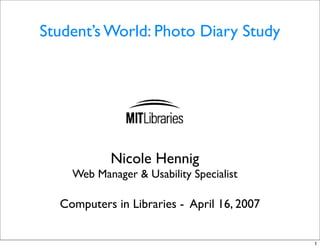
Student's World: Photo Diary Study
- 1. Student’s World: Photo Diary Study Nicole Hennig Web Manager & Usability Specialist Computers in Libraries - April 16, 2007 1
- 3. Outline • why we did it • methodology • findings • what we plan to do because of it • further resources 3
- 4. you hear all these theories: “students are using google” “they aren’t coming to libraries” “they use wikipedia, instead of scholarly resources” 4
- 5. We wanted to find out what our students REALLY do. 5
- 6. So we studied their information-seeking habits in the context of real life. 6
- 7. In the past we’ve done usability tests of our systems, one by one. 7
- 8. 8
- 9. But that only tells us how each system works or doesn’t work for them, once they’ve found it and are using it. 9
- 10. usability testing is good for: fixing an existing system contextual research is good for: deciding what to build 10
- 11. So we turn to... anthropology 11
- 12. An anthropologist on staff Thanks, University of Rochester! 12
- 13. If you can’t follow the users around all day in their environment, instead you can give them a “cultural probe.” 13
- 14. 14
- 15. We called it the “photo/diary study.” 15
- 16. students volunteered to track their information-seeking behavior for one week 16
- 17. in-depth interviews 17
- 18. 16 undergrads + 16 grad students 18
- 19. 19
- 20. 20
- 21. 21
- 22. 22
- 23. students from: 1 art & architecture 14 engineering 6 science 5 school of humanities & social sciences 3 management 3 undecided (roughly like the population at MIT) 23
- 24. Their photos, screen shots, and a diary of what they did helped them tell us the story. 24
- 25. the interviews 25
- 26. a total of 8 librarians teams of 2 people - one to conduct the interview - one to take notes 26
- 27. warm up questions 1. what department are you in? 2. how long have you been at MIT? 3. about how many times a month do you use the libraries in person? 4. about how many times a month do you use our electronic resources? 5. about how many times a month do you search for information NOT using the MIT libraries? 27
- 28. they tell the story of their week (about an hour) use the photos and diary to jog their memories 28
- 29. questions we used to guide the interviews what were you looking for? where were you doing your research? when were you doing this? what strategies did you use? what sources did you use? how did you learn about these sources? 29
- 30. questions we used to guide the interviews what devices did you use? what worked? what problems did you have? how often do you usually do this task? 30
- 31. we repeated back what we heard along the way: “let me get this right, you’re saying that....” “so in other words you did x?” 31
- 32. useful book for interviewing techniques: Understanding Your Users: A Practical Guide to User Requirements Methods, Tools, and Techniques Catherine Courage & Kathy Baxter 32
- 33. results 33
- 34. Everyone was busy and sleep-deprived. Especially undergrads. Students rarely asked for help. 34
- 35. goals, tasks, methods 35
- 36. we used cards to write down each method used for each task they were working on 36
- 37. we wanted to understand their goals so that we could find ways to help them meet those goals 37
- 38. grad student goals - research & thesis 64% - conference presentations & publishing 14% - current awareness 9% - helping the lab function - networking - job search 38
- 39. undergrad student goals - complete their course work 75% - research 7% - current awareness 7% - participate in MIT clubs & social activities 39
- 40. tasks - most frequent - search for a known item - search for information on a topic - find facts - search for a partially known item (don’t have complete citation) - take notes & organize information 40
- 41. tasks - most frequent - complete class assignment - check web sites or email or RSS feeds for current awareness - study for a class - learn about a software program - do course readings 41
- 42. methods - most frequent - search Google - go directly to a known URL - use the library catalog to browse or search - search our licensed citation databases - use course web sites - review class notes - search our finding tool for e-resources (Vera) 42
- 43. methods - most frequent - read textbooks - consult with other students - consult with faculty or guest lecturers - search Google Scholar - search our licensed full text databases - physically browse a collection in the library - refer to books in their personal library - use Wikipedia 43
- 44. none of that is surprising. so we asked ourselves... 44
- 45. - were they successful from their own points of view? - were they efficient and effective from our point of view as librarians? 45
- 46. - were they successful from their own points of view? grads: yes, for 86% of their tasks undergrads: yes 93% (we always asked: did you find what you were looking for?) 46
- 47. - were they efficient and effective from our point of view as librarians? grads: yes for 77% of their tasks undergrads: yes 85% (we subjectively rated each task) 47
- 48. For all tasks successful efficient (in their own view) (in our view) grads 86% 77% undergrads 93% 85% percentage of tasks done during the week of the study 48
- 49. - you might say... well librarians will always think of better ways but... 49
- 50. - we also broke it down by type of task and that’s where we saw a big difference 50
- 51. Searching for information on a topic successful efficient (in their own view) (in our view) grads 80% 40% undergrads 82% 64% percentage of tasks done during the week of the study 51
- 52. Searching for information on a topic This is an area where we can help. 52
- 53. They had a tendency to start with sources they were familiar with. 53
- 54. 54
- 55. and with sources recommended by a trusted network of people. 55
- 56. advisors colleagues friends family roommates 56
- 57. not librarians 57
- 58. also common: - figuring it out themselves 58
- 59. that’s the culture at MIT 59
- 60. This is another area where we can help. Help them make connections Include our expert librarians in those connections. 60
- 61. They used a wide variety of sources. 61
- 62. Google e-books Google Print Google Scholar textbooks Google maps MIT Open Courseware Amazon 62
- 63. Google e-books Google Print library databases Google Scholar textbooks Google maps personal libraries MIT Open Courseware web sites of other universities social science data sets Amazon 63
- 64. Google e-books Google Print library databases old course notes Google Scholar textbooks Google maps lab notebooks personal libraries MIT Open Courseware web sites of other universities social science data sets Amazon personal contacts (people) 64
- 65. usually began with Google. 65
- 66. Almost everyone had a few favorite resources. 66
- 67. They tended to reuse their favorites, rather than try new ones. 67
- 68. Many students did their TOPICAL discovery in non-library sources. 68
- 69. then came to the library to look up the items they found. 69
- 70. Looking up known items in our systems usually worked well. 70
- 71. 71
- 72. Undergrads mainly looked for information related to courses they were taking. 72
- 73. Often a few good sources were enough. 73
- 74. In those cases, people get what’s convenient to get. 74
- 75. Graduate students looked for information related to their research. 75
- 76. - more difficult and time-consuming. - highly-specific topics. - needed more depth and comprehensiveness. 76
- 77. 1. trouble with knowing where to look 2. trouble with effectively searching the sources they used 77
- 78. They spent a large amount of time with varying degrees of success. 78
- 79. Sometimes used “brute force” methods. VERY time consuming 79
- 80. from our point of view as librarians “if they had only known about X!” (fill in the blank) 80
- 81. from their point of view: They often thought that’s how it had to be. 81
- 82. Another area where we can help. 82
- 83. Also: They used a wide variety of methods for “personal info management.” i.e., organizing what they found 83
- 84. They spend a lot of time doing this (in creative ways). 84
- 85. Most students are suffering from information overload. 85
- 86. Refworks, Endnote, Zotero, CiteULike, Connotea.... a big interest in this area. 86
- 87. By the way: We conducted a large library survey this past year with a very high response rate. 87
- 88. users want us to simplify search, felt there were too many starting points 88
- 89. Too many starting points 89
- 90. Too many starting points 90
- 91. Too many starting points 91
- 92. Too many starting points 92
- 93. Another finding: They are not aware of many of the services we provide beyond the obvious ones. 93
- 94. A picture of their culture - sleep deprived - stressed, in a hurry - do it yourself - focused on getting course work done or doing research - current awareness important - relying on trusted network of friends and colleagues 94
- 95. A picture of their culture - not asking for help - not knowing about all our services - not knowing about all our research databases - using “brute force” methods - struggling with organizing the info they have already found - need to share the info with colleagues 95
- 96. so what are we going to do? 96
- 97. Priorities • Make topical discovery easier and more effective. • Incorporate community & trust features in our systems. • Embed ourselves & our systems where users are. • Build our expertise into the systems, create systems that you learn from by using. 97
- 98. Faceted browsing improves discovery 98
- 99. We’re looking at different solutions for a new catalog interface using faceted browsing: - Endeca - Siderean - Univ. of Rochester XC - build our own using Solr & Lucene - Worldcat Local 99
- 100. Not just our catalog, but also to include: - DSpace repository - Image collections - Future archival collections - Pages from our web site all with different types of metadata: MARC, Dublin Core,VRA, etc. 100
- 101. nearly 500 research databases aggregated search of our federated search of local content with faceted licensed e-content browsing DSpace image archives catalog repository collections 101
- 102. And we’re building a better way for students to discover our research databases (almost 500 of them), using federated searching. (to be released next fall) 102
- 103. community and trust features 103
- 104. So many community features available now: - Social bookmarking - Tagging - Comments - Reviews - Rating - Popularity rankings (circ stats and e-resource usage stats) 104
- 105. We want more of these features in our systems 105
- 106. We’d like a system where the MIT community can contribute reviews 106
- 107. We’d like a multi-university tagging sytem. (PennTags.. across academia). 107
- 108. putting ourselves where users are 108
- 109. Where are the users? - Google - Google Scholar - Google Print - Wikipedia - Amazon - iTunes - Facebook - Stellar (course management system at MIT) - MIT departmental web sites - faculty web sites at other institutions 109
- 110. We are already embedded in Google Scholar. 110
- 111. 111
- 112. 112
- 113. Browser extensions • LibX - Firefox extension libraries.mit.edu/libx 113
- 114. 114
- 115. LibX adds our search to the browser toolbar 115
- 116. Puts links to the libraries where the users are: - such as Amazon, Barnes & Noble, Powell’s - New York Times book reviews - Google - and more. 116
- 117. Links from Amazon to our catalog cue 117
- 118. Links from Amazon to our catalog 118
- 119. LibX links ISBNs to our catalog Without LibX, the ISBN is not a link. 119
- 120. LibX right-click sends selected text on a page to Google Scholar and more 120
- 121. libx.org 121
- 122. Other ways to put ourselves where they are - our news blog (Wordpress) - RSS feeds for the blog and for new titles in our catalog - podcasts in iTunes - “insideMIT” portal under development, build library widgets for that - work on extending library systems inside course management systems 122
- 123. We now have a “betas” page ... similar to Google Labs 123
- 124. libraries.mit.edu/betas 124
- 125. labs.google.com 125
- 126. 126
- 127. 127
- 128. Successful systems extend the users’ work practice. - Karen Holzblatt 128
- 129. Design works best when it models user behavior. -Joshua Porter 129
- 130. We should look for ways to understand and extend the practice of our users. 130
- 131. Useful resources Understanding your users: a practical guide to user requirements methods, tools, and techniques. Morgan Kaufmann, 2004. Catherine Courage and Kathy Baxter. http://www.amazon.com/Understanding-Your-Users-Requirements-Technologies/dp/1558609350/ Contextual design: a customer-centered approach to systems designs. Morgan Kaufmann, 1997. Hugh Beyer and Karen Holtzblatt. http://www.amazon.com/Contextual-Design-Customer-Centered-Interactive-Technologies/dp/ 1558604111 131
- 133. questions? 133
- 134. Key reports with similar findings & recommendations to ours Rethinking how we provide bibliographic services for the University of California. Bibliographic Services Task Force. December 2005. http://libraries.universityofcalifornia.edu/sopag/BSTF/Final.pdf Perceptions of Libraries and Information Resources. OCLC Reports, 2005. http://www.oclc.org/reports/2005perceptions.htm The Changing Nature of the Catalog and Its Integration with Other Discovery. Library of Congress, 17 March 2006. http://www.loc.gov/catdir/calhoun-report-final.pdf 134
