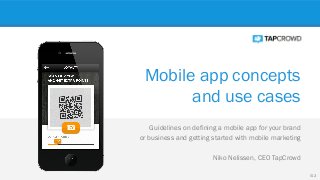
Mobile app concepts and use cases
- 1. Mobile app concepts and use cases Guidelines on defining a mobile app for your brand or business and getting started with mobile marketing Niko Nelissen, CEO TapCrowd V1.3
- 2. 2 Learn more about mobile marketing & marketing automation. Follow me on Twitter @nikonelissen Introduction I’m going to publish a mobile app! So you’re thinking about publishing a mobile app around your business, your brand or your organization ? That’s great ! In today’s connected world, we use smartphones and tablets in all aspects of our life: we use mobile devices at home, at work, when shopping etc. A mobile app is a unique opportunity to communicate with your audience in a personalized, relevant and interactive manner. And soon, mobile will be the preferred communication channel for your customers, partners, employees, prospects, fans, members or who ever it is that you want to interact with. But exactly what is it that my app will do ? Good question ! An app is not just a website on a smaller screen. A powerful app provides value to the user, it’s a tool. Think of it as a Swiss army knife. You will have to think twice about how you want to interact with your audience on their smartphone. It’s not a surprise that many companies, brands and organizations don’t really know how to get started. That’s why I compiled these slides, as a handy brainstorm tool for marketing teams, that helps them to define their next mobile app. For which types of app can I use these slides ? We make a distinction between two types of apps: internal productivity apps (e.g. for time tracking of employees) and external marketing & sales apps (for example a consumer app around a retail brand). This slidedeck was made to brainstorm about marketing & sales apps, and more in general mobile apps to communicate with your audience. I wish you a productive mobile brainstorm ! Niko Nelissen, CEO TapCrowd
- 3. 3 Learn more about mobile marketing & marketing automation. Follow me on Twitter @nikonelissen Front ends Which platforms and devices will you support ? Think about which platforms you will support. While it’s possible to develop a “cross-platform” app, in many cases your app will have to be developed separately for each platform, especially if you want to use built-in features of the device such as the camera to scan for example QR codes. Most popular platforms: iOS (Apple iPhone, iPod, iPad), Android and Windows Phone. Consider publishing a web app (in HTML5) which can be used in the browser. One drawbacks of web apps is that these apps cannot receive push notifications. Will your app be used primarily on smartphones or on tablets ? Think about the need for a separate app for each type of device.
- 4. 4 Learn more about mobile marketing & marketing automation. Follow me on Twitter @nikonelissen Target audience What is your target audience ? Who will be using your app, your existing customers, new prospects or both ? Or maybe you are a non- profit organization reaching out to members and the public in general ? Further on, when you define the features of your app, make sure to serve each segment of your target audience well. Need inspiration ? Here are a few types of audiences to consider: B2B, B2C, customers, partners, prospects, fans, members, consumers, employees, visitors, attendees…
- 5. 5 Learn more about mobile marketing & marketing automation. Follow me on Twitter @nikonelissen App features The million dollar question: which features will your app provide ? Now you’re ready for the real work. Think about the features that your app will provide. We distinguish between 3 types of features: content, interaction and transaction. While content is relatively easy to add inside an app, creating interaction is typically more complex and hence more expensive. Handling full transactions inside an app is even more complex and will typically require more complex backend integrations. That’s why we suggest to implement content, interaction and transaction in 3 consecutive phases. You need to think about both practical features (let’s call this the “serious” stuff) and inspirational or fun features. It’s key that your app provides tangible value in specific situations (e.g. providing navigation to the closest store when the user is on the road), but at the same time it’s key to provide appealing features that users can use at any given time to get inspired, learn about your business etc.
- 6. 6 Learn more about mobile marketing & marketing automation. Follow me on Twitter @nikonelissen App features - content App content: practical & inspirational please Your app should certainly not be a copy of your website, but you probably will have existing content that makes sense to publish inside an app. Examples of practical content includes general information, contact details, store locations (with navigation), opening hours, catalogs with products or services, manuals, tips & tricks etc. Inspirational content may include images and video, editorial content, latest news, Facebook feeds and other “magazine style” content.
- 7. 7 Learn more about mobile marketing & marketing automation. Follow me on Twitter @nikonelissen App features - interaction Creating interaction: let’s talk Make sure your app allows for useful interactions with the user. What kind of interactions make sense for your business, your market or your target audience ? Here’s some ideas: § Wizards: a wizard can help users to make a decision on a purchase, to help them find the right product or service, to compare stuff etc. § Calculation tools: your app could include a tool to calculate the total price of a product, service or project, or maybe a planning tool § Forms: use forms so people can ask questions, request more info, report a problem... § Favorites: allow users to bookmark things they like inside your app § Tools: depending on your market, the sky is the limit when it comes to creating useful tools. For example in fashion: a virtual fitting room using the camera of the phone (augmented reality); in sports: a personal trainer; in tourism: an interactive tour guide...
- 8. 8 Learn more about mobile marketing & marketing automation. Follow me on Twitter @nikonelissen App features - transaction The full monty: handling transactions in your app Phase 3 of your app project is actually handling transactions inside your app. It’s the most complex phase, but this is where your app starts contributing directly to your revenue. Examples of transactions: • Bookings • Appointments • Reservations • Registrations • Orders • mCommerce • Order status tracking
- 9. 9 Learn more about mobile marketing & marketing automation. Follow me on Twitter @nikonelissen Social media Sharing is caring Ready to go viral ? By allowing your users to share interesting things on Facebook, Twitter and other social media, your app will become a true viral marketing tool. For each of your app features, think about what exactly your users can share in a sensful manner. Facebook Connect Social media offers more than just sharing. You can offer your app users to log in through Facebook Connect or Twitter. By doing so, your app gets access to the “social graph” of the user, a great way to involve friends in e.g. a contest.
- 10. 10 Learn more about mobile marketing & marketing automation. Follow me on Twitter @nikonelissen User location & context SoLoMo and PeCoLo SoLoMo = social, local, mobile PeCoLo = personal, context-aware, location-aware The clue: take the location and context of your app user into account in most (if not all) of your app features. Or in other words: how can your app provide value in each situation ? The context of the user typically varies when she is at home, on the road, shopping, working, or spending some time with friends and family. And yes, we use our smartphone on all these occasions. Example: show your closest shop or office, with respect to the current location of the user, include distance and driving time.
- 11. 11 Learn more about mobile marketing & marketing automation. Follow me on Twitter @nikonelissen Notifications & geofencing Notifications When people have installed your app, you can send them push notifications, even if you don’t have an email address or phone number from them. Push notifications are a great way to keep your audience engaged. Geofences and iBeacons (location targeting) Your app can be linked to one or more geofences and iBeacons. Geofences are outdoor locations (e.g. the location of your shops) that can trigger a notification to the user. An iBeacon is similar, used indoors. Geofences can be used in retail for so called “near store targeting” to increase foot traffic to stores. What type of useful, relevant notifications can your app provide, based on the user location & context ?
- 12. 12 Learn more about mobile marketing & marketing automation. Follow me on Twitter @nikonelissen Backend Backend integrations OK, this is where we need to call the IT department. Sooner or later, your app will have to talk to existing backend systems and databases. Make an inventory of the existing systems inside your organisation that your app will need to talk to, e.g. to get content or to handle a transaction. Offline usage Wait a minute, what if my app has no internet connection ? That means no connection to the backend systems. Think about what features need to be available “offline” in your app, this will typically involve “caching” data on the device and a synchronisation mechanism.
- 13. 13 Learn more about mobile marketing & marketing automation. Follow me on Twitter @nikonelissen Customer journey From lead to customer to loyal customer Last but not least: the customer journey. We looked at the context and location of the user, but now it’s time to also think about the phase your user is in. This applies to retail but also to other use cases: tourism, members of an organization... Which value will your app provide across the customer journey ? And how does that translate to your app features ? § Awareness: user learns about your brand, company, organization, venue § Engagement: user shows interest and needs more detailed information and support § Transaction: purchase, order, booking, registration… § Service & loyalty: after sales, returning customers, renewal
- 14. 14 Learn more about mobile marketing & marketing automation. Follow me on Twitter @nikonelissen Backend Backend integrations OK, this is where we need to call the IT department. Sooner or later, your app will have to talk to existing backend systems and databases. Make an inventory of the existing systems inside your organisation that your app will need to talk to, e.g. to get content or to handle a transaction. Offline usage Wait a minute, what if my app has no internet connection ? That means no connection to the backend systems. Think about what features need to be available “offline” in your app, this will typically involve “caching” data on the device and a synchronisation mechanism.
- 15. 15 Learn more about mobile marketing & marketing automation. Follow me on Twitter @nikonelissen An app for your live events Make your live events interactive In the previous slides we talked about apps around your business, product or service. There’s another type of mobile app that allows you to interact with your audience: an event app. An event app introduces interaction at your corporate events, your internal training meetings, your conference and any other type of live event that you organize. The great thing about an event app is that you don’t have to build it from scratch. Discover the TapCrowd platform and build your event app now ! http://www.tapcrowd.com
- 16. 16 Learn more about mobile marketing & marketing automation. Follow me on Twitter @nikonelissen Thank you ! Want to learn more about mobile apps, mobile marketing and marketing automation ? Follow me on Twitter ! @nikonelissen
