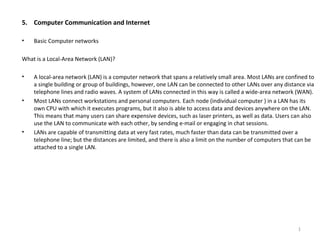
Computer communication and internet
- 1. 5. Computer Communication and Internet • Basic Computer networks What is a Local-Area Network (LAN)? • A local-area network (LAN) is a computer network that spans a relatively small area. Most LANs are confined to a single building or group of buildings, however, one LAN can be connected to other LANs over any distance via telephone lines and radio waves. A system of LANs connected in this way is called a wide-area network (WAN). • Most LANs connect workstations and personal computers. Each node (individual computer ) in a LAN has its own CPU with which it executes programs, but it also is able to access data and devices anywhere on the LAN. This means that many users can share expensive devices, such as laser printers, as well as data. Users can also use the LAN to communicate with each other, by sending e-mail or engaging in chat sessions. • LANs are capable of transmitting data at very fast rates, much faster than data can be transmitted over a telephone line; but the distances are limited, and there is also a limit on the number of computers that can be attached to a single LAN. 1
- 2. • Internet What is Internet ? The Internet is a global system of interconnected computer networks that use the standard Internet protocol suite (TCP/IP) to link several billion devices worldwide. It is a network of networks that consists of millions of private, public, academic, business, and government networks, of local to global scope, that are linked by a broad array of electronic, wireless, and optical networking technologies. The Internet carries an extensive range of information resources and services, such as the inter-linked hypertext documents and applications of the World Wide Web (WWW), the infrastructure to support email, and peer-to-peer networks for file sharing and telephony. The origins of the Internet date back to research commissioned by the United States government in the 1960s to build robust, fault-tolerant communication via computer networks. While this work, together with work in the United Kingdom and France, led to important precursor networks, they were not the Internet. There is no consensus on the exact date when the modern Internet came into being, but sometime in the early to mid- 1980s is considered reasonable. From that point, the network experienced decades of sustained exponential growth as generations of institutional, personal, and mobile computers were connected to it. 2
- 3. • WAN A wide area network (WAN) is a network that covers a broad area (i.e., any telecommunications network that links across metropolitan, regional, or national boundaries) using leased telecommunication lines. Business and government entities utilize WANs to relay data among employees, clients, buyers, and suppliers from various geographical locations. In essence, this mode of telecommunication allows a business to effectively carry out its daily function regardless of location. The Internet can be considered a WAN as well, and is used by businesses, governments, organizations, and individuals for almost any purpose imaginable.[1] Related terms for other types of networks are personal area networks (PANs), local area networks (LANs), campus area networks (CANs), or metropolitan area networks (MANs) which are usually limited to a room, building, campus or specific metropolitan area (e.g., a city) respectively. 3
- 4. b. Internet • Concept of Internet The Internet is a global system of interconnected computer networks that use the standard Internet protocol suite (TCP/IP) to link several billion devices worldwide. It is a network of networks that consists of millions of private, public, academic, business, and government networks, of local to global scope, that are linked by a broad array of electronic, wireless, and optical networking technologies. The Internet carries an extensive range of information resources and services, such as the inter-linked hypertext documents and applications of the World Wide Web (WWW), the infrastructure to support email, and peer-to-peer networks for file sharing and telephony. 4
- 5. Application Internet What is an Internet Application? Simply put, an Internet application is an interactive, compiled application that can be accessed through a corporate or through the . Internet applications can perform complex business processes on either the client or the server. In a server-based Internet application, the application uses the Internet protocol to receive requests from a client, typically a Web browser, process associated code, and return data to the browser. In Visual Basic Internet programming, you can add active content to Web pages with little effort. Visual Basic Internet applications link Visual Basic code to one or more HTML pages and handle events raised in those pages by interacting with programs on either a client or a server. There are two types of Internet applications in Visual Basic: server-based IIS applications and client-based DHTML applications. The user interface in a Visual Basic Internet application can be a series of HTML pages, a mix of HTML pages and Visual Basic forms, or a Visual Basic form that makes use of special components such as the Web Browser control to take advantage of some of the power of the Internet. Regardless of the type of user interface, the application handles events, calls methods, and sets and retrieves properties based on elements in the HTML page. 5
- 6. c.Service on Internet •www and websites world wide web (www) The world wide web is a set of many thousands of computers that are connected to the internet and serving web pages. These computers are usually controlled by a hosting company but in some cases can also be a personal server or business server that has web server software running. Web server A web server is the actual computer that is set up to serve web pages to the world through the internet. This takes a very fast internet connection because of the possibility of hundreds of people using the server and posted web sites at any given time. Website A website is a group of web pages that have information in the various pages that contain similar subject materials. For instance, the web site would have a name (subject) such as GoodFords.com and have several pages related to good Ford vehicles. The website has a main web page commonly called the Homepage (index.html or default.html). The site's address will display the homepage and you can click on hyperlinks to go to other pages on the website. 6
- 7. Webpage A webpage is a text page written in a form of HTML (hyper text markup language) that contains text, links or tags that will display graphics, audio, video, downloadable files and of course other web pages. A web page is a page containing information on a subject. As in the above example, a page could be on Ford Mustangs, and another page in the same website, pertaining to Ford Thunderbirds and on and on. Web browser A web browser (Microsoft's Internet explorer or Mozilla's Firefox for example) is a program that translates the code that makes up a webpage (HTML) into a form that we can recognize. Hyper links A hyper link is usually shown as a blue underlined term on a web page that equates to another web page on the same website or another related website. 7
- 8. c.Web browsing software A web browser (commonly referred to as a browser) is a software application for retrieving, presenting and traversing information resources on the World Wide Web. An information resource is identified by a Uniform Resource Identifier (URI/URL) and may be a web page, image, video or other piece of content.[1] Hyperlinks present in resources enable users easily to navigate their browsers to related resources. Although browsers are primarily intended to use the World Wide Web, they can also be used to access information provided by web servers in private networks or files in file systems. The major web browsers are Google Chrome, Mozilla Firefox, Internet Explorer, Opera, and Safari. • What is Internet Explorer? Internet Explorer is the default web browser for Windows computers and tablets 8
- 9. •What version of Internet Explorer can I use on my computer? That depends on which Windows operating system you're using: •If you're using Windows 7 or 8.1, the most recent version you can use is IE 11. •If you're using Vista, the newest version for your computer is IE 9. •If you're using Windows XP, the most recent version of Internet Explorer you can use is IE 8. IE 11 has two versions for Windows 8.1: one for the Start screen, and one for the Desktop. We'll talk about both in this tutorial. •How do I know which version of IE I have? Navigate to Settings in your browser and select About Internet Explorer (or About in some versions of IE). You'll then be able to see the version number you're using. •How do I get IE? If you're using a Windows operating system, some version of IE comes pre-installed on your computer. If your computer automatically installs updates for Windows, new versions of IE will be installed as updates. 9
- 10. Introduction Internet Explorer 11 is a web browser from Microsoft. It is the default browser on all Windows computers. Internet Explorer comes pre-installed, so you won't have to do anything to install it. Windows 8.1 comes with two versions of IE: one for the Start screen, and one for the Desktop. This tutorial will focus on the Desktop app, which offers a more traditional web browsing experience. Check out our lesson on Using IE on the Start Screen to learn more about the Start screen version. To open Internet Explorer: From the desktop, locate and select the Internet Explorer icon on the taskbar. If you're using Windows 7, you can also access it from the Start menu. 10
- 11. Browsing with Internet Explorer 11 Internet Explorer 11 makes browsing the Web easy. In this lesson, we'll talk about navigating to websites using Internet Explorer. You'll also learn how to use tabs, access your browsing history, and view your downloads. To navigate to a website: 1.Type a web address, also known as a URL, into the address bar, then press Enter. 2.The website will appear. 11
- 12. To search the Web: Some browsers use an address bar for navigating to websites and a search bar for conducting web searches. Internet Explorer 11 combines both of these functions into the address bar. 1.Click the address bar and begin typing search terms. As you're typing, Internet Explorer will display suggestions for search terms and related websites. You may also see History results, which are websites you've previously visited. 12
- 13. 2. Click one of the suggestions to navigate to a website or see search results. Alternatively, you can finish typing your search term and press Enter. The search results will appear. • If you don't want the browser to suggest search terms as you type, click Turn off suggestions. • Internet Explorer uses the Bing search engine by default. If you want to use a different search engine, such as Google or Yahoo!, click the Add button. The Internet Explorer Gallery will open in a new tab. From there, you can add different search engines. 13
- 14. Navigation buttons Internet Explorer uses four buttons for navigation: the Back, Forward, Refresh, and Home buttons. The Back and Forward buttons allow you to move through pages you've recently viewed. Click and hold either button to view your recent history. 14
- 22. 2. The Internet Explorer Gallery will appear. Click search providers on the left, then select the type of add-on you're looking for. 3. Select an add-on to learn more about it. 22
- 23. Accelerators and web slices Accelerators and web slices are types of add-ons available for Internet Explorer. Accelerators allow you to translate, search for, or map text you've selected in the browser. Web slices give you real-time updates for specific websites in your Favorites bar. For example, you could use a web slice to get quick updates on sports scores or the weather forecast. In our experience, web slices don't work consistently and aren't available for many websites, so their usefulness may be limited. 23
