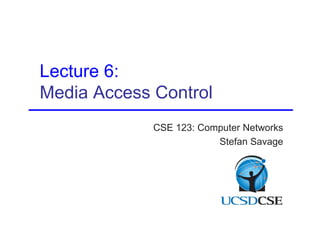
Mac
- 1. CSE 123: Computer Networks Stefan Savage Lecture 6: Media Access Control
- 2. Today: Media access How to share a channel among different hosts? Channel partitioning FDMA (frequency division multiple access) TDMA (time division multiple access) CDMA (code division multiple access) Random access Contention-based » Aloha » CSMA, CSMA/CD, CSMA/CA » Ethernet, 802.11 Contention-free » Token-ring, FDDI
- 3. Channel Partitioning Need to share media with multiple nodes (n) Multiple simultaneous conversations A simple solution Divide the channel into multiple, separate channels Channels are completely separate Bitrate of the channel is split across channels Nodes can only send/receive on their assigned channel Several different ways to do it… 3
- 4. Divide bandwidth of f Hz into n channels each with bandwidth f/n Hz Easy to implement, but unused subchannels go idle » Also need “guard bands” between channels to prevent interference Used by traditional analog cell phone service, radio, TV Amplitude Frequency Amplitude Frequency 4 Frequency Division (FDMA)
- 5. Divide channel into rounds of n time slots each Assign different hosts to different time slots within a round Unused time slots are idle Used in GSM cell phones & digital cordless phones Example with 1-second rounds n=4 timeslots (250ms each) per round Host # 1 2 3 1 2 3 4 2 4 1 sec 1 sec 1 sec 5 Time Division (TDMA)
- 6. 6 Code Division (CDMA) Do nothing to physically separate the channels All stations transmit at same time in same frequency bands One of so-called spread-spectrum techniques Sender modulates their signal on top of unique code Sort of like the way Manchester modulates on top of clock The bit rate of resulting signal much lower than entire channel Receiver applies code filter to extract desired sender All other senders seem like noise with respect to signal Used in some newer digital cellular technologies (Verizon/Sprint US Cellular)
- 7. Partitioning Visualization FDMA TDMA CDMA power power power Courtesy Takashi Inoue 7
- 8. Problem w/Channel partitioning Not terribly well suited for random access usage Why? Instead, design schemes for more common situations Not all nodes want to send all the time Don’t have a fixed number of nodes Potentially higher throughput for transmissions Active nodes get full channel bandwidth 8
- 9. Aloha Designed in 1970 to support wireless data connectivity Between Hawaiian Islands—rough! Goal: distributed access control (no central arbitrator) Over a shared broadcast channel Aloha protocol in a nutshell: When you have data send it If data doesn’t get through (receiver sends acknowledgement) then retransmit after a random delay Why not a fixed delay? 9
- 10. Collisions Frame sent at t0 collides with frames sent in [t0-1, t0+1] Assuming unit-length frames Ignores propagation delay 10
- 11. Slotted Aloha Time is divided into equal size slots (frame size) Host wanting to transmit starts at start of next slot Retransmit like w/Aloha, but quantize to nearest next slot Requires time synchronization between hosts Success (S), Collision (C), Empty (E) slots 11
- 12. Q: What is max fraction slots successful? A: Suppose n stations have packets to send Each transmits in slot with probability p Prob[successful transmission], S, is: S = p (1-p)(n-1) any of n nodes: S = Prob[one transmits] = np(1-p)(n-1) (optimal p as n->infinity = 1/n) = 1/e = .37 At best: channel used for useful transmissions 37% of time! 0.5 1.0 1.5 2.0 offered load = n X p 0.4 0.3 0.2 0.1 Slotted Aloha Pure Aloha Channel Efficiency 12
- 13. Aloha transmits even if another host is transmitting Thus guaranteeing a collision Instead, listen first to make sure channel is idle Useful only if channel is frequently idle Why? Listen how long to be confident channel is idle? Depends on maximum propagation delay Small (<<1 frame length) for LANs Large (>>1 frame length) for satellites 13 Carrier Sense (CSMA)
- 14. Retransmission Options non-persistent CSMA Give up, or send after some random delay Problem: may incur larger delay when channel is idle 1-persistent CSMA Send as soon as channel is idle Problem: blocked senders all try to send at once P-persistent CSMA If idle, send packet with probability p; repeat Make sure (p * n) < 1 CSE 123 – Lecture 6: Media Access Control 14
- 15. Even with CSMA there can still be collisions. Why? Time for B to detect A’s transmission X collision (wire) A B If nodes can detect collisions, abort! (CSMA/CD) Requires a minimum frame size (“acquiring the medium”) B must continue sending (“jam”) until A detects collision Requires a full duplex channel Aside: wireless is typically half duplex; need an alternative for wireless channels (we’ll return to this) 15 Jamming
- 16. How can A know that a collision has taken place? Worst case: » Latency between nodes A & B is d » A sends a message at time t and B sends a message at t + d – epsilon (i.e., just before receiving A’s message) B knows there is a collision, but not A… B must keep transmitting so A knows that its packet has collided How long? 2 * d (keep talking until you know everyone has heard it) IEEE 802.3 Ethernet specifies max value of 2d to be 51.2us This relates to maximum distance of 2500m between hosts At 10Mbps it takes 0.1us to transmit one bit so 512 bits take 51.2us to send So, Ethernet frames must be at least 64B (512 bits) long » Padding is used if data is too small Transmit jamming signal to insure all hosts see collision 48 bit times sufficient 16 Collision Detection
- 17. Ethernet First local area network (LAN) Developed in early ’70s by Metcalfe and Boggs at PARC Originally 1Mbps, now supports 10Mbps, 100Mbps, 1Gbps and 10Gbps flavors (40/100G in development) Currently the dominant LAN technology Becoming the dominant WAN technology 17
- 18. Classic Ethernet IEEE 802.3 standard wired LAN (modified 1-persistent CSMA/CD) Classic Ethernet: 10 Mbps over coaxial cable All nodes share same physical wire Max length 2.5km, max between stations 500m Framing nodes (wire) Preamble, 32-bit CRC, variable length data Unique 48-bit address per host (bcast & multicast addrs too) Preamble (8) Source (6) Dest (6) Len (2) Payload (var) Pad (var) CRC (4) 18
- 19. Ethernet improvements Problems with random delay with fixed mean Few senders = unnecessary delay Many senders = unnecessary collisions Binary exponential back-off balances delay w/load First collision: wait 0 or 1 min frame times at random, retry Second time: wait 0, 1, 2, or 3 times Nth time (n<=10): wait 0, 1, …, 2n-1 times Max wait 1023 frames; give up after 16 attempts 19
- 20. Capture Effect Randomized access scheme is not fair Suppose stations A and B always have data to send They will collide at some time Both pick random number of “slots” (0, 1) to wait Suppose A wins and sends Next time the collide, B’s chance of winning is halved » B will select from 0,1,2,3 due to exponential back-off A keeps winning: said to have captured the channel 20
- 21. Ethernet Performance Much better than Aloha or CSMA in practice Source of protocol inefficiency: collisions More efficient to send larger frames » Acquire the medium and send lots of data » Less time on arbitration (figuring out who gets to send) Less efficient if » More hosts – more collisions needed to identify single sender » Smaller packet sizes – more frequent arbitration » Longer links – collisions take longer to observe, more wasted bandwidth 21
- 22. Contention-free Protocols Problem with channel partitioning Inefficient at low load (idle subchannels) Problem with contention-based protocols Inefficient at high load (collisions) Contention-free protocols Try to do both by explicitly taking turns Can potentially also offer guaranteed bandwidth, latency, etc.
- 23. Two contention-free approaches Polling Master node “invites” slave nodes to transmit in turn Request to Send (RTS), Clear to Send (CTS) messages Problems: Polling overhead Latency Single point of failure (master) Token Passing Control token passed from one node to next sequentially. Point-to-point links can be fast Problems: Token overhead Latency Single point of failure (token)
- 24. Token Ring (802.5) C B D A nodes Direction of transmission Token rotates permission to send around ring of nodes Sender injects packet into ring and removes later Maximum token holding time (THT) bounds access time Early or delayed token release Round robin service, acknowledgments and priorities Monitor nodes ensure health of ring (alerts on failures) SD (1) AC (1) FC (1) Destination Address (6) Source Address (6) Data Checksum (4) ED (1) FS (1)
- 25. FDDI (Fiber Distributed Data Interface) Roughly a large, fast token ring 100 Mbps and 200km vs 4/16 Mbps and local Dual counter-rotating rings for redundancy Complex token holding policies for voice etc. traffic Token ring advantages No contention, bounded access delay Support fair, reserved, priority access Disadvantages Complexity, reliability, scalability Break!
- 26. Why Did Ethernet Win? Failure modes Token rings – network unusable Ethernet – single node detached Good performance in common case Completely distributed, easy to maintain/administer Easy incremental deployment Volume lower cost higher volume …. 26
- 27. Wireless Media Access Wireless is more complicated than wired … Cannot detect collisions Transmitter swamps co-located receiver Collision avoidance Different transmitters have different coverage areas Asymmetries lead to hidden/exposed terminal problems » Just because A is talking to B, doesn’t mean that C can’t talk to D » A is aware of B and B is aware of C, but A and C are unaware of each other (they are hidden nodes). Both will send to B and frames will collide at B without A or C realizing Also can use contention-free protocols (RTS/CTS)
- 28. Hidden Terminals A B C transmit range A and C can both send to B but can’t hear each other A is a hidden terminal for C and vice versa Packets will collide at B and create interference CSMA will be ineffective – want to sense at receiver
- 29. Exposed Terminals A B C D transmit range B, C can hear each other but can safely send to A, D B and C won’t transmit, when they should
- 30. CSMA with Collision Avoidance (CSMA/CA) Since we can’t detect collisions, we try to avoid them When medium busy, choose random interval (contention window) Wait for that many idle timeslots to pass before sending Remember p-persistence … a refinement When a collision is inferred, retransmit with binary exponential backoff (like Ethernet) Use ACK from receiver to infer “no collision” Again, exponential backoff helps us adapt “p” as needed CSMA/CA vs. CSMA/CD In CSMA/CA, backoff before collision In CSMA/CD, backoff after collision
- 31. RTS / CTS Protocols (MACA) RTS CTS B C D A Overcome exposed/hidden terminal problems with contention-free protocol 1. B stimulates C with Request To Send (RTS) packet 2. A hears RTS and defers to allow the CTS 3. C replies to B with Clear To Send (CTS) 4. D hears CTS and defers to allow the data 5. B sends to C
- 32. IEEE 802.11 Wireless LAN 802.11b 2.4-5 GHz unlicensed radio spectrum up to 11 Mbps direct sequence spread spectrum (DSSS) in physical layer » All hosts use same code Widely deployed, using base stations 802.11a 5-6 GHz range up to 54 Mbps 802.11g 2.4-5 GHz range up to 54 Mbps All use CSMA/CA for multiple access Optional RTS/CTS All have base-station and ad-hoc network versions
- 33. IEEE 802.11 Wireless LAN Wireless host communicates with a base station Base station = access point (AP) Basic Service Set (BSS) (a.k.a. “cell”) contains: Wireless hosts Access point (AP): base station BSS’s combined to form distribution system (DS)
- 34. 802.11 Twists How to support different speeds on same channel? Physical layer header encoded at lowest bitrate and indicates bitrate of rest of packet Network Allocation Vector (NAV) Each frame contains field that indicates the amount of time that will be used for the communication (channel reservation) All receivers defer transmit for that time Allows for long or multi-frame exchange
- 35. Misc issue: Addressing Alternatives On a broadcast channel all nodes receive all packets Addressing determines which packets are kept and which packets are thrown away Packets can be sent to: » Unicast – one destination » Multicast – group of nodes (e.g. “everyone playing WoW”) » Broadcast – everybody on wire Dynamic addresses (e.g. Appletalk) Pick an address at random Broadcast “is anyone using address XX?” If yes, repeat Static address (e.g. Ethernet, 802.11, TokenRing, etc)
- 36. IEEE addressing (Ethernet, etc) Addresses: 6 bytes (48 bits) Each adapter is given a globally unique address at manufacturing time » Address space is allocated to manufacturers 24 bits identify manufacturer E.g., 0:0:15:* 3com adapter » Frame is received by all adapters on a LAN and dropped if address does not match Special addresses » Broadcast – FF:FF:FF:FF:FF:FF is “everybody” » Range of addresses allocated to multicast Adapter maintains list of multicast groups node is interested in Practical problems: non-unique addresses
- 37. Summary Ways to share a channel Subdivide the channel into subchannels Contention-based protocols » Try and retry if it fails Contention-free protocols » Explicit control over who gets to send at each time Particular issues for wireless Hidden/exposed terminal problems Addressing For next time: bridging/switching, read P&D 3-1-3.2, 3.1
