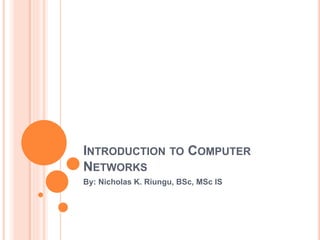
Introduction to computer networks
- 1. INTRODUCTION TO COMPUTER NETWORKS By: Nicholas K. Riungu, BSc, MSc IS
- 2. WHAT IS A COMPUTER NETWORK? A computer network is a computer system comprising of two or more computers that are linked together by a telecommunication medium. It is the interconnection of computers that are able to communicate and share resources. From a software perspective, a computer network is a collection of the applications, protocols, services and standards that govern how two or more computers interact to share resources. September2015 2 IntroductionToComputerNetworks
- 3. PROTOCOLS, SERVICES AND STANDARDS: Protocols are the rules that govern how network services are requested and offered. Network services are the functions that are performed by the network on behalf of the applications (users). Network services will include functions such as composing a message, error checking, moving messages from point A to B, and so on. Network standards define the accepted level of operation of the different network services. They act as a benchmark for the services requested and offered. September2015 3 IntroductionToComputerNetworks
- 4. A SAMPLE COMPUTER NETWORK Network Hosts Network Cable September2015 4 IntroductionToComputerNetworks
- 5. NETWORK HOSTS & PERIPHERALS The computers connected to a network a generally referred to as network hosts. The printer in figure above is referred to as a peripheral, or a shared resource. If a printer has the capability to connect to the network directly, it is called a network enabled printer, and in this case it is a host. The term networking is used to refer to the process of creating and configuring a network. September2015 5 IntroductionToComputerNetworks
- 6. SERVER AND CLIENT MACHINES Network hosts can be classified into two Server Client A client computer is one that uses a shared resource owned by another host. A server computer is one that owns or contains a shared resource on a network. In our sample network, we have two servers and three clients. A print server A file server September2015 6 IntroductionToComputerNetworks
- 7. WHY COMPUTER NETWORKS_1: Consider your mobile phone handset: Why do you need it? Why should it be on a network? What do you use it for? We are living in a connected world where people work through collaborations. For example: each member of a project team generates a report on a given part of the project. These are then consolidated to get the final project report. It makes work easy Collaboration makes work easy and keeps people in touch. September2015 7 IntroductionToComputerNetworks
- 8. WHY COMPUTER NETWORKS_2: We need computer networks for two main reasons: Resource sharing Communication. Using networks we share hardware, software and data resources with others For example: We share a network printer across a network We can upload, download or read shared files Software update can be shared across a network from a common server We stay in touch with each other using computer networks: email, VoIP, Video conferencing, etc. September2015 8 IntroductionToComputerNetworks
- 9. WHY COMPUTER NETWORKS_3: In a specific way, computer networks enable individuals and organizations to achieve the following: Communication within an organization Communication between an organization and another Sharing data and information Sharing hardware and peripherals Sharing software Centralized administration and control These benefits are not easily achieved in a non- networked environment. Thus we generally refer to a network as a shared environment. September2015 9 IntroductionToComputerNetworks
- 10. WHY COMPUTER NETWORKS_4: Communication within an organization: The employees within an organization are able to communicate effectively by sending electronic mail (e-mail) messages to each other in real time. Individuals are also able to call each other or send short messages (SMS) to each other. September2015 10 IntroductionToComputerNetworks
- 11. WHY COMPUTER NETWORKS_5: Communication between organizations: With the help of a network, the employees in an organization are able to communicate with employees in other organizations. The dean of student at KeMU can send an e-mail to the principle of Meru Technical Training Institute (MTTI) without having to go there, as long as each of them has a computer that is connected to the shared network. To achieve this, this requires the interconnection of the networks of the two organizations. We refer to such a interconnection as an Internetwork (or internet). September2015 11 IntroductionToComputerNetworks
- 12. WHY COMPUTER NETWORKS_6: Sharing data and information: The value of a computer system is its ability to process the required information. Once the information is processed, it is used in an organization to achieve its goals. The data/files that are created by one employee in an organization can be shared by other employees through a computer network. This enables collaboration in the achievement of the objectives of the organization. It reduces the time required in completing different tasks within the organization. September2015 12 IntroductionToComputerNetworks
- 13. WHY COMPUTER NETWORKS_7: Sharing hardware and peripherals: Peripheral devices such as printers are essential in the operation of an organization, but they are also costly. Since it is not possible for each employee to have their own printer, a single printer can be shared by several employees effectively across a computer network. Users can also share the space on the hard disk drive to store data. September2015 13 IntroductionToComputerNetworks
- 14. WHY COMPUTER NETWORKS_8: Sharing software: A computer network makes it possible to store software on one machine and then share it on the other computer across a network. It also allows the sharing of software licenses. September2015 14 IntroductionToComputerNetworks
- 15. WHY COMPUTER NETWORKS_9: Centralized administration and control: The administration and control of the hardware and software within an organization can easily and effectively be achieved over a computer network. System administrators are able to install and configure both hardware and software from a remote location. Software updates are also easily deployed across the network, reducing the amount of time involved. User access can also be managed. September2015 15 IntroductionToComputerNetworks
- 16. TYPES OF COMPUTER NETWORKS_1: Six ways to classify computer networks: By the scope or size of the networks By ownership of the network Infrastructure By the topology: (topologies are covered in module 2) Classification by Transmission media By the mode of managing the connection By transmission technology used September2015 16 IntroductionToComputerNetworks
- 17. TYPES OF COMPUTER NETWORKS_2: Classification by the scope or size of the networks: Local Area Networks (LAN) Personal Area Network (PAN) Metropolitan Area Networks (MAN) Campus Area Networks (CAN) Wide Area Networks (WAN September2015 17 IntroductionToComputerNetworks
- 18. TYPES OF COMPUTER NETWORKS_3: Classification by ownership of the network Infrastructure: Private networks – A private network is one where both the equipment and infrastructure are entirely owned by a single person or organizations. Public Networks – this is a type of network where the interconnection devices and infrastructure is owned and maintained by the state on behalf of a people. No single person or institution can claim ownership or control of a public network. It is available for all and shared by all. September2015 18 IntroductionToComputerNetworks
- 19. TYPES OF COMPUTER NETWORKS_4: Classification by the topology: (topologies are covered in module 2) Bus Networks – this is a network where the devices are connected using the bus topology and its associated technologies. Ring Networks – in these networks, the devices are connected to form a ring. Star Networks – the devices in this network are connected based on a star topology. Hybrid Networks – in these networks, there is a combination of two or more topologies in the organization of the devices in the network. September2015 19 IntroductionToComputerNetworks
- 20. TYPES OF COMPUTER NETWORKS_5: Classification by the transmission medium used: (transmission media is covered in module 2) Wired Networks – these are networks where the devices are connected using some form of cables. Wireless Networks – in these networks, no cables are used. The signal is transmitted through the air from one point to the next. September2015 20 IntroductionToComputerNetworks
- 21. TYPES OF COMPUTER NETWORKS_6: Classification by the mode of managing the connection: Peer-to-peer Networks – these are computer networks where each node manages its end of the connection and its local resources while sharing the resources with the other networks hosts. No single host controls the network. These networks are also referred to as workgroup networks. Client-Server networks – in a client-server network, one host is dedicated as the server to the network, and controls how the other hosts communicate and share resources. All the other hosts are clients. In certain cases, there can be two or more servers in a client-server network, each dedicated to a different resource. September2015 21 IntroductionToComputerNetworks
- 22. TYPES OF COMPUTER NETWORKS_7: Classification by transmission technology used: Broadcast Networks – broadcast networks communicate by sending the packets to the shared media, then allowing each node to sample a get a copy where necessary. The packets move along the shared medium until it reached the intended recipients. Broadcast networks are based on shared medium protocols. Point-to-Point Networks – in point-to-point networks, a packet is sent directly to a single destination. In such networks there is a direct path between any two communicating devices. Each connection is shared by only two devices, which it connects. September2015 22 IntroductionToComputerNetworks
- 23. NETWORK COMPONENTS: Like any other computer system, a computer network comprises of hardware and software components. The hardware comprise of the computers, peripheral devices, cables/interconnection medium, and the interconnection devices. Computer software comprise of the operating systems, server applications, client applications, as well as the protocols and standards that govern the delivery of network services. September2015 23 IntroductionToComputerNetworks
- 24. Next Class Network Hardware Concepts September2015 24 IntroductionToComputerNetworks
