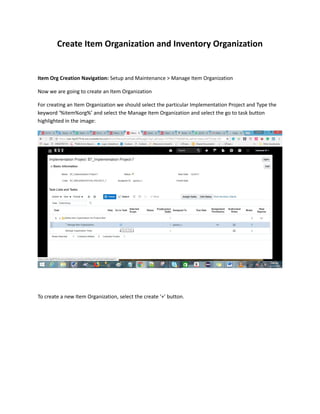
Create item organization and inventory organization
- 1. Create Item Organization and Inventory Organization Item Org Creation Navigation: Setup and Maintenance > Manage Item Organization Now we are going to create an Item Organization For creating an Item Organization we should select the particular Implementation Project and Type the keyword ‘%item%org%’ and select the Manage Item Organization and select the go to task button highlighted in the image: To create a new Item Organization, select the create ‘+’ button.
- 2. Create Item Organization screen
- 3. If we are not selecting the Management Business Unit then the Item organization will be common org for all the Inv Org under any business unit. If we select the Management Business Unit then we cannot assign the item to inventory organization under different Business unit. If we want to Restrict the item organization of the particular business unit, then we should mention the Management Business Unit. Example, if we assign inventory organization to US Business Unit then, we cannot assign the items to inventory organization under UK Business unit.
- 4. Create Item Organization screen we just select the address and select the Next button. Here we have select the Name of the Address as Redwood City
- 5. We just select the item organization as our own organization. So our item organization will work as an Item Master Organization now. And Starting Revision at 0. And select the Save and Close button.
- 6. After creating Item Organization. Type the organization name and search it so that we can get the screen like below. On Item Organization we just created an item but we will not be doing any transaction for this item. Creation of Inventory Organization: Inventory Org Creation Navigation: Setup and Maintenance > Manage Inventory Organization If the task is not already existing in the implementation project then, we can able to add the task. On click of (+) add the button to add tasks.
- 7. We need to type the keyword and search %inven%org% and select it and click Apply and Done. After we have added the Inventory Organization, we can able to view the task Define Inventory Organization for Product Management. The added task will be displayed on our implementation project.
- 8. For implementing a product hub alone Inventory Organization is not a mandatory. Now we should select the Define Inventory Organization for Product Management and select the Manage Inventory Organization task.
- 9. Here we are going to create the new Inventory Organization. Please select the (+) create button to create a new Inventory Organization. Enter the details for Inventory Organization
- 10. There are few points for the different between Item Organization and Inventory Organization: The Usage field, we can see the relevant name as Inventory Management On Inventory Organization screen we should give the mandatory fields - Legal Entity and Management Business Unit. On Item Organization screen, the Legal Entity and Management Business Unit are not a mandatory field. Here we have created Inventory Organization with the following details and select the Save and Close button. Legal Entity as US1 Legal Entity and Business Unit as US1 Business Unit. Business unit and legal entity are mandatory for creating an Inventory Organization. Once entered the mandatory details click on Next to see the Organization Parameters form where we have to provide all the Inventory Org specific parameters (mostly same as in Ebiz with few modifications)