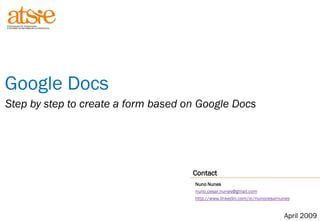
Step By Step To Create A Form Based On Google Docs
- 1. Google Docs Step by step to create a form based on Google Docs Contact Nuno Nunes nuno.cesar.nunes@gmail.com http://www.linkedin.com/in/nunocesarnunes April 20090
- 2. Agenda 1. Google Docs Overview Requirements How to access Google Docs Functions overview Google Forms editor 2. Forms overview Elements overview Short Text box Long Text box Radio button Check box Combo box Radio Button (with scale) 3. Creating a Google Documents Form in 10 steps 1
- 3. 1. Google Docs overview In this section you will be provided a general overview of accessing and using Google Docs 2
- 4. 1. Google Docs Overview Requirements To use Google Docs you have the following requirements: Computer (basically any computer will be enough, even the oldest ones) • Internet connection • A gmail account • A web browser • A little (but not much) computer experience! • 3
- 5. 1. Google Docs Overview How to access Google Docs 1. Via your Gmail account 2. Directly via http://docs.google.com 4
- 6. 1. Google Docs Overview Functions overview Actions Share files with Folder Folders friends, colleagues and content coworkers and Upload a file you created in Search your computer Create new documents 5
- 7. 1. Google Docs Overview Google Forms Editor Drag and drop Add a new question question to move it Form Title up or down in the form Form introduction Question and Help Edit, Duplicate or text Delete this question Question type (view section 2. Forms Overview for details Does this question Click “Done” to require an answer? finishing editing this question URL to preview form (opens a new window) 6
- 8. 2. Forms overview In this section you will be explained how to use and combine different form elements such as text boxes, radio buttons, check boxes, combo boxes 7
- 9. 2. Forms overview Elements overview Short Text Box This form is available in the following URL: Long Text Box http://www.globalevents.ws/Training/ Radio Button Check Box Combo box 8
- 10. 2. Forms overview Short Text Box The short text box is used to receive an open answer from the respondent that only requires a few characters or words. Examples: On Google Docs Forms this element is designated: • First Name, last Name “TEXT” • Mobile Phone • Email • Name one of your strenghts 9
- 11. 2. Forms overview Long Text Box The Long Text Box is used to enable the respondent to provide a complex open feedback, such as a sequence of sentences or a text: Examples: On Google Docs Forms this element is designated: • Paper abstract “ PARAGRAPH TEXT” • Full address • Explain your motivation to join us • Explain how the decision in the previous answer was achieved 10
- 12. 2. Forms overview Radio Button The Radio Button allows a single choice out of a list of potential responses. The respondent can select one and only one of the options Examples: On Google Docs Forms this element is designated: • Gender (M/F) “ MULTIPLE CHOICE” • Age (several intervals) • Do you want to receive our newsletter (Yes/No) 11
- 13. 2. Forms overview Check Box The Check Box allows the respondent to select multiple answers, from a list of possible responses, by ticking the selected options Examples: On Google Docs Forms this element is designated: • Areas of interest “ CHECKBOXES” • Previous work experience • Select the places you’ve been before 12
- 14. 2. Forms overview Combo box The Combo Box illustrates a single choice question, just like the Radio Button, where respondents can choose one and only one of the presented options: Examples: On Google Docs Forms this element is designated: • Gender (M/F) “ CHOOSE FROM A LIST” • Age (several intervals) • Do you want to receive our newsletter (Yes/No) • Country (choose from a list of countries) The difference between a Combo Box and a Radio Button is simply it’s look & feel 13
- 15. 2. Forms overview Radio Button (with scale) The Radio Button with scale is a particular application of the Radio Button. respondents can choose one option on a ranked list of options: Examples: On Google Docs Forms this element is designated: • Degree of satisfaction “SCALE (1-N)” • Level of agreement • Frequency of use • Expected final ranking position • How many appointments did you have this week? 14
- 16. 3. Creating a Google Docs Form in 10 steps In this section you will be presented a 10 steps approach on how to create a Google Docs Form from beggining to end 15
- 17. 3. Creating a Google Docs Form Step 1: Login to your Google Docs account Go to http://docs.google.com and login to your Google Docs account, using your Gmail user settings. 16
- 18. 3. Creating a Google Docs Form Step 2: Create a new form Create a new Form. This will open a new window or tab with the Form Edition view 17
- 19. 3. Creating a Google Docs Form Step 3: Insert form Title and Introduction Form Title Insert the Form Title and Form Introduction. You can also delete the Form introduction Question 1 that is created by default once you start Delete Question 1 a new form. A new question setup will appear immediately (go to step 4) 18
- 20. 3. Creating a Google Docs Form Step 4: Insert questions Fill the prompted fields to create the first question. Click “Done” when the first question is defined 19
- 21. 3. Creating a Google Docs Form Step 5: Add new question Click “Add question” and select the second question type Insert question details and click done to save the question. Repeat this step for all the questions you decide to include in your form. 20
- 22. 3. Creating a Google Docs Form Repeat Step 5 21
- 23. 3. Creating a Google Docs Form Step 6: edit confirmation message 22
- 24. 3. Creating a Google Docs Form Step 7: save and preview your form SAVE NOTE: this is a print screen, in your browser window the form should appear PREVIEW with a vertical scroll bar 23
- 25. 3. Creating a Google Docs Form Step 8: discover the file in your Google Docs folder Your form file will appear in your Google Docs account: Google Docs Edited today Items owned by me Here are the two forms created today Clicking on the file you will open the spreadsheet view of the form, with all the questions and responses NOTE: In Google Docs you can change the Form File Name, without changing any content of the form 24
- 26. 3. Creating a Google Docs Form Step 9: edit form properties The spreadsheet view allows you to edit Go to form editor form properties, share the form with Go to live form coworkers and activate email notifications Activate/Deactivate Access form form summary Invite editors Activate notifications Share 25
- 27. 3. Creating a Google Docs Form Step 10: making your form available Direct URL Embedded You can make your form available through your Direct URL created by Google Docs or Embedding your form in another website or portal. The Embedded form can be done through the URL or an HTML tag. Check your website or portal administration settings to determine how to do it 26
