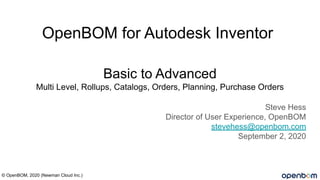
Basic to Advanced OpenBOM for Autodesk Inventor
- 1. Basic to Advanced Multi Level, Rollups, Catalogs, Orders, Planning, Purchase Orders Steve Hess Director of User Experience, OpenBOM stevehess@openbom.com September 2, 2020 © OpenBOM, 2020 (Newman Cloud Inc.) OpenBOM for Autodesk Inventor
- 2. Webinar basics You are all muted Please type questions in the chat window or send to support@openbom.com We will publish a video recording following the event I will share this deck with the playback. This is meant to be a casual event….. And maximise use of time © OpenBOM, 2020 (Newman Cloud Inc.)
- 3. Definitions: Bill of Materials: This refers to the OpenBOM Bill of Materials. Inventor has a “Bill of Materials” function which we will visit as part of the configuration. Catalog: A list of Items in OpenBOM used by your company to make your products. Often called a Classification or Inventory or an Item Master, this is a list of parts and sub-assemblies and associated information needed to put your final product together. Vendor List: A list of Vendors in OpenBOM Order BOM: Often called a Planning BOM this is where order calculations are done in OpenBOM © OpenBOM, 2020 (Newman Cloud Inc.)
- 4. OpenBOM for Inventor Basics ● OpenBOM requires the installation of an addin to create BOMs from Inventor ○ https://www.youtube.com/watch?v=TGoFyCx4UG4 ● BOMs are created from Inventor Assemblies only ● Individual Parts may be saved to OpenBOM using Save Item Command ● OpenBOM for Inventor integration requires a license ○ Free Trial or Professional User or above. www.openbom.com ○ Or, You may be a member of your Team or Company ● Inventor 2016 or later although some functionality works with earlier versions ● Upload from Folders, Excel, other CAD also supported in other webinars © OpenBOM, 2020 (Newman Cloud Inc.)
- 5. About this webinar….. I had planned to prepare several BOMs with all the features, etc, but last night decided to simply make a real BOM and Purchase Orders, start to finish, with nothing prepared…. So were just going to do it live today! If we don’t cover anything please email me at support@openbom.com.
- 6. Lessons Lesson #1 - OpenBOM and Inventor Settings Lesson #2 - Make a BOM of the bike fork. Add a property in Inventor, Update the OpenBOM Lesson #3 - (Re) organizing items into Categories (Catalogs). Ex. Hardware Lesson #4 - Assigning Costs, Rollups and Assigning Vendors Lesson #5 - Creating an Order BOM and POs Lesson #6 - BONUS - creating a Template for future BOMs https://www.youtube.com/watch?v=TsXOxtJXSFE © OpenBOM, 2020 (Newman Cloud Inc.)
- 7. Live session….Lesson #1 Settings 1. Open the fork assy and visit the OpenBOM Settings 2. Review the default Catalog 3. Visit the Bill of Materials setting in Inventor 4. Be sure the BOM View is enabled 5. Discuss how properties are added 6. Click Locate to show no BOMs exist Lesson #2 Make a BOM of the bike fork 1. Set the default catalog to Inventor Items 2. Click BOM 3. Open the bike fork BOM 4. Review. Where did properties come from, etc 5. Missing REV and some descriptions 6. Add Rev to the Inventor Bill of Materials page, add a value, add some Descriptions 7. Update the BOM settings in Inventor to include REV 8. See Rev showed up 9. © OpenBOM, 2020 (Newman Cloud Inc.)
- 8. Live session….Lesson #3 Saving hardware to HARDWARE Catalog 1. Open the Inventor Items catalog, remove the screws 2. Go to OpenBOM Dashboard 3. Create a HARDWARE Catalog 4. Open the BikeFork BOM 5. Examine the screws, what Catalog are they in 6. We want them in HARDWARE 7. Open them in Inventor 8. Use Save Item and save to HARDWARE 9. Open Hardware 10. Remove unwanted properties - Material filepath, long property names, etc 11. I'm leaving this in because this is what really happens with old CAD data 12. Return to Inventor - click BOM 13. Open th BOM, Assign Hardware Catalog 14. Add costs and QOH Lesson #4 Costs, Rollups and Vendors 1. Goto OpenBOM Vendor lists 2. Open Approved Vendor List 3. Review 4. Goto HARDWARE Catalog 5. Assign Cost, Set QOH, Set Vendors 6. Assign Vendors 7. Goto Inventor Items catalog 8. Assign Costs, Set QOH, Set vendors 9. Assign vendors 10. Set QOH 11. Goto BikFork BOM, add Extended Cost, Create formula 12. OK, BOM looks good © OpenBOM, 2020 (Newman Cloud Inc.)
- 9. Live session….Lesson #5 Order BOM and POs 1. Open BikeFork BOM 2. Click Order BOM 3. Specify 33 units 4. Review Order BOM, QOH, Gap, etc 5. Click “Create Purchase Orders” 6. Review several PO’s 7. Export one to PDF Lesson #6 - template 1. Once you have the BOM looking good use the Save As Template command 2. Now specify your template in the Inventor Settings 3. A quick one minute video here: https://www.youtube.com/watch?v=TsXOxtJXSFE © OpenBOM, 2020 (Newman Cloud Inc.)
- 10. Quick Tips ● OpenBOM gets part number from filename unless you override it in the Inventor BOM settings ● Be sure to set Enable BOM View to ON!! ● Learn how to use this Inventor Bill of Materials dialog. It holds the key to successful OpenBOM creation. OpenBOM reads a lot of information from this dialog.
- 11. More Tips ● Do Use “BOM” (one click BOM & Catalog) and “Save Item” (for updating a catalog) ● Don’t use the “Catalog” command. It is being deprecated. ● Do be mindful of your “Default Catalog” when Creating BOM (Inventor Items) ● If you add a property (like REV) in Inventor it must have a value before we will bring it to OpenBOM ● Don’t duplicate Part Numbers. ● Don’t have an item in two catalogs. ● Do read the messages, they say what is going to happen
- 12. References Inventor first 3 minutes: https://www.youtube.com/watch?v=TGoFyCx4UG4 August 21 What’s New in Inventor: https://openbom.us12.list-manage.com/track/click?u=ddb915cdf7c53a7dbef4f9694&id=9a85ae4dd7&e=5d7527aed5 OpenBOM Webinars https://help.openbom.com/webinars/ OpenBOM Basics https://help.openbom.com/get-started/understand-openbom/ OpenBOM Help https://help.openbom.com/ - a great place to start © OpenBOM, 2020 (Newman Cloud Inc.)
- 13. Questions / comments ? Please send to support@openbom.com or use the Support feature in OpenBOM © OpenBOM, 2020 (Newman Cloud Inc.)
