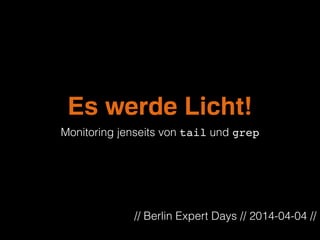
Es werde Licht! Monitoring jenseits von tail und grep
- 1. Es werde Licht! Monitoring jenseits von tail und grep // Berlin Expert Days // 2014-04-04 //
- 2. Oliver B. Fischer ☑Beruf Blog ☑ ☑Twitter
- 3. Vorsichtige Annäherung Behutsame Annäherung an das Objekt
- 4. silberbrett:~ plexus$ ssh -l ofischer server01! Linux server01 3.4.4-guest #1 SMP Thu Jan 31 13:17:15 EST 2013 x86_64! ! The programs included with the Debian GNU/Linux system are free software;! the exact distribution terms for each program are described in the! individual files in /usr/share/doc/*/copyright.! ! Debian GNU/Linux comes with ABSOLUTELY NO WARRANTY, to the extent! permitted by applicable law.! Last login: Mon Mar 31 21:57:24 2014 from 192.168.179.170! Hallo Oliver!! ofischer@ server01:~$ sudo -i! root@ server01:~$ ! 2013 - Die Kontaktaufnahme
- 5. top - 22:55:49 up 10 days, 16:03, 3 users, load average: 4.96, 5.06, 4.17! Tasks: 126 total, 6 running, 120 sleeping, 0 stopped, 0 zombie! Cpu(s): 98.5%us, 0.2%sy, 0.0%ni, 0.1%id, 0.0%wa, 0.0%hi, 0.0%si, 1.2%st! Mem: 37076628k total, 36837744k used, 238884k free, 895216k buffers! Swap: 4095996k total, 75012k used, 4020984k free, 19399636k cached! ! PID USER PR NI VIRT RES SHR S %CPU %MEM TIME+ COMMAND ! 4284 postgres 20 0 500m 318m 316m R 86 0.9 17:45.21 postgres ! 4285 postgres 20 0 500m 318m 316m R 83 0.9 17:48.26 postgres ! 4438 postgres 20 0 501m 319m 316m R 81 0.9 17:44.19 postgres ! 3923 postgres 20 0 501m 411m 409m R 79 1.1 17:56.93 postgres ! 4439 postgres 20 0 501m 402m 400m R 66 1.1 17:29.13 postgres ! 15899 ofischer 20 0 13.2g 6.3g 22m S 4 17.9 530:24.44 java ! 4577 cmeier 20 0 688m 123m 6200 S 0 0.3 0:06.22 node ! 5383 ofischer 20 0 19116 1280 940 R 0 0.0 0:00.08 top ! 36918 elastics 20 0 8782m 8.4g 20m S 0 23.8 818:26.48 java ! 1 root 20 0 8404 652 616 S 0 0.0 0:18.85 init ! 2 root 20 0 0 0 0 S 0 0.0 0:00.00 kthreadd ! 3 root 20 0 0 0 0 S 0 0.0 0:43.93 ksoftirqd/0 ! 4 root 20 0 0 0 0 S 0 0.0 1:12.16 kworker/0:0 ! 5 root 20 0 0 0 0 S 0 0.0 0:00.00 kworker/u:0 ! 6 root RT 0 0 0 0 S 0 0.0 0:00.00 migration/0 ! 7 root RT 0 0 0 0 S 0 0.0 0:00.00 migration/1 ! 8 root 20 0 0 0 0 S 0 0.0 2:43.16 kworker/1:0 ! 9 root 20 0 0 0 0 S 0 0.0 0:50.40 ksoftirqd/1 ! 11 root RT 0 0 0 0 S 0 0.0 0:00.00 migration/2 ! 12 root 20 0 0 0 0 S 0 0.0 0:00.00 kworker/2:0 ! 13 root 20 0 0 0 0 S 0 0.0 0:50.63 ksoftirqd/2 ! 14 root RT 0 0 0 0 S 0 0.0 0:00.00 migration/3 ! 16 root 20 0 0 0 0 S 0 0.0 0:54.34 ksoftirqd/3 ! 17 root 0 -20 0 0 0 S 0 0.0 0:00.00 cpuset ! 18 root 0 -20 0 0 0 S 0 0.0 0:00.00 khelper ! 19 root 20 0 0 0 0 S 0 0.0 0:00.00 kdevtmpfs 2013 - Die Kontaktaufnahme
- 6. 1 [ 0.0%] Tasks: 80 total, 1 running! 2 [ 0.0%] Load average: 0.26 0.22 0.36 ! 3 [| 0.7%] Uptime: 10 days, 02:14:53! 4 [ 0.0%]! Mem[|||||||||||||||||||||||||||||||||||||||||||22053/36207MB]! Swp[|| 75/3999MB]! ! PID USER PRI NI VIRT RES SHR S CPU% MEM% TIME+ Command ! 48703 logstash 20 0 579M 258M 11004 S 0.0 0.7 1h20:21 /usr/bin/java -Xmx256m -Djava.io.tmpdir=/var/lib/logstash/ -jar /opt/lo! 65145 app 20 0 13648 964 764 S 0.0 0.0 0:00.08 /usr/bin/pager! 2105 root 20 0 10588 820 776 S 0.0 0.0 1:01.27 /usr/bin/rsync --no-detach --daemon --config /etc/rsyncd.conf! 36918 elastics 20 0 8782M 8622M 20704 S 0.0 23.8 6h37:53 /usr/lib/jvm/java-7-oracle/bin/java -Xms8g -Xmx8g -Xss256k -Djava.awt.h! 45692 ofischer 20 0 13.3G 12.2G 11588 S 0.0 34.5 9h19:21 /usr/lib/jvm/java-7-oracle/bin/java -cp /srv/application/mm/! 2227 root 20 0 37224 1660 1544 S 0.0 0.0 0:11.08 /usr/lib/postfix/master! 39080 postgres 20 0 499M 24884 24588 S 0.0 0.1 1:26.67 /usr/lib/postgresql/9.1/bin/postgres -D /var/lib/postgresql/9.1/main -c! 1841 db 20 0 71408 3800 2640 S 0.0 0.0 0:10.83 /usr/lib/postgresql/9.1/bin/psql db_prod! 1755 root 20 0 3968 468 464 S 0.0 0.0 0:00.00 /usr/sbin/acpid! 1765 daemon 20 0 18764 228 216 S 0.0 0.0 0:00.02 /usr/sbin/atd! 1775 root 20 0 5964 204 200 S 0.0 0.0 0:00.00 /usr/sbin/collectdmon -P /var/run/collectdmon.pid -- -C /etc/collectd/c! 1803 root 20 0 23872 980 816 S 0.0 0.0 0:03.10 /usr/sbin/cron! 1931 ntp 20 0 38388 1664 1508 S 0.0 0.0 1:19.34 /usr/sbin/ntpd -p /var/run/ntpd.pid -g -u 105:109! 1722 root 20 0 127M 1120 988 S 0.0 0.0 0:15.92 /usr/sbin/rsyslogd -c4! 2113 root 20 0 49224 696 588 S 0.0 0.0 0:00.86 /usr/sbin/sshd! 1712 ofischer 20 0 26632 1492 1000 S 0.0 0.0 0:00.04 SCREEN! 1713 ofischer 20 0 22900 4316 1612 S 0.0 0.0 0:00.40 bash -l! 1776 root 20 0 202M 1324 960 S 0.0 0.0 8:24.87 collectd -C /etc/collectd/collectd.conf -f! 7724 ofischer 20 0 19892 1636 1076 R 0.0 0.0 0:00.06 htop! 1 root 20 0 8404 652 616 S 0.0 0.0 0:18.21 init [2]! 5775 postfix 20 0 39288 2360 1864 S 0.0 0.0 0:00.02 pickup -l -t fifo -u -c! 39085 postgres 20 0 500M 15144 14224 S 0.0 0.0 1:43.75 postgres: autovacuum launcher process! 7462 postgres 20 0 500M 3876 2516 S 0.0 0.0 0:00.00 postgres: app db_prod 127.0.0.1(39173) idle! 7463 postgres 20 0 500M 3872 2512 S 0.0 0.0 0:00.00 postgres: app db_prod 127.0.0.1(39174) idle! 7464 postgres 20 0 500M 3872 2512 S 0.0 0.0 0:00.00 postgres: app db_prod 127.0.0.1(39175) idle! 2013 - Die Kontaktaufnahme
- 7. 1 [|||||||||||||||||||||||||||||||||||||||||||||||||||98.0%] Tasks: 81 total, 1 running! 2 [|||||||||||||||||||||||||||||||||||||||||||||||||||96.1%] Load average: 8.78 1.28 1.51 ! 3 [|||||||||||||||||||||||||||||||||||||||||||||||||||97.4%] Uptime: 10 days, 02:57:48! 4 [|||||||||||||||||||||||||||||||||||||||||||||||||||96.0%] Hostname: billing1! Mem[|||||||||||||||||||||||||||||||||||||||||||22984/36207MB] Time: 09:50:33! Swp[|| 75/3999MB]! ! PID USER PRI NI VIRT RES SHR S CPU% MEM% TIME+ Command! 48703 logstash 20 0 579M 253M 11004 S 0.0 0.7 1h20:58 `- /usr/bin/java -Xmx256m -Djava.io.tmpdir=/var/lib/logstash/ -jar /op! 45692 ofischer 20 0 13.3G 12.2G 11588 S 307. 34.5 9h47:41 `- /usr/lib/jvm/java-7-oracle/bin/java -cp /srv/application! 39080 postgres 20 0 499M 24884 24588 S 0.0 0.1 1:26.85 `- /usr/lib/postgresql/9.1/bin/postgres -D /var/lib/postgresql/9.1/mai! 39086 postgres 20 0 70416 1248 416 S 0.0 0.0 4:13.34 | `- postgres: stats collector process! 39085 postgres 20 0 500M 15144 14224 S 0.0 0.0 1:43.90 | `- postgres: autovacuum launcher process! 39084 postgres 20 0 499M 13572 13288 S 0.0 0.0 3:52.65 | `- postgres: wal writer process! 39083 postgres 20 0 500M 421M 420M S 0.0 1.2 7:54.67 | `- postgres: writer process! 9235 postgres 20 0 500M 3856 2496 S 0.0 0.0 0:00.00 | `- postgres: moneymaker db_prod 127.0.0.1(39774) idle! 9234 postgres 20 0 500M 3864 2500 S 0.0 0.0 0:00.00 | `- postgres: moneymaker db_prod 127.0.0.1(39773) idle! 9075 postgres 20 0 500M 3868 2504 S 0.0 0.0 0:00.00 | `- postgres: moneymaker db_prod 127.0.0.1(39770) idle! 9074 postgres 20 0 500M 3864 2500 S 0.0 0.0 0:00.00 | `- postgres: moneymaker db_prod 127.0.0.1(39769) idle! 9073 postgres 20 0 500M 3868 2504 S 0.0 0.0 0:00.00 | `- postgres: moneymaker db_prod 127.0.0.1(39768) idle! 9072 postgres 20 0 501M 10772 8600 S 0.0 0.0 0:00.05 | `- postgres: moneymaker db_prod 127.0.0.1(39767) idle! 9071 postgres 20 0 501M 20592 18356 S 1.0 0.1 0:00.49 | `- postgres: moneymaker db_prod 127.0.0.1(39766) idle! 9070 postgres 20 0 501M 43680 41140 S 9.0 0.1 0:02.37 | `- postgres: moneymaker db_prod 127.0.0.1(39765) idle! 9069 postgres 20 0 501M 61428 58868 S 22.0 0.2 0:05.53 | `- postgres: moneymaker db_prod 127.0.0.1(39764) idle! 9068 postgres 20 0 501M 193M 190M S 37.0 0.5 0:29.92 | `- postgres: moneymaker db_prod 127.0.0.1(39763) idle! 9067 postgres 20 0 500M 3864 2504 S 0.0 0.0 0:00.00 | `- postgres: moneymaker db_prod 127.0.0.1(39762) idle! 9066 postgres 20 0 500M 3868 2508 S 0.0 0.0 0:00.00 | `- postgres: moneymaker db_prod 127.0.0.1(39761) idle! 9065 postgres 20 0 500M 3856 2496 S 0.0 0.0 0:00.00 | `- postgres: moneymaker db_prod 127.0.0.1(39760) idle! 9064 postgres 20 0 500M 3864 2500 S 0.0 0.0 0:00.00 | `- postgres: moneymaker db_prod 127.0.0.1(39759) idle! 9063 postgres 20 0 500M 3860 2496 S 0.0 0.0 0:00.00 | `- postgres: moneymaker db_prod 127.0.0.1(39758) idle! 9062 postgres 20 0 500M 3868 2504 S 0.0 0.0 0:00.00 | `- postgres: moneymaker db_prod 127.0.0.1(39757) idle! 1842 postgres 20 0 509M 416M 411M S 0.0 1.2 0:34.82 | `- postgres: moneymaker db_prod [local] idle! 36918 elastics 20 0 8782M 8622M 20704 S 0.0 23.8 6h38:36 `- /usr/lib/jvm/java-7-oracle/bin/java -Xms8g -Xmx8g -Xss256k -Djava.a! 6476 cfrei 20 0 53432 13760 788 S 0.0 0.0 8:26.40 `- SCREEN -c /usr/share/byobu/profiles/byoburc shell! 61637 cfrei 20 0 26288 1264 1260 S 0.0 0.0 0:01.30 | `- /bin/bash! 636 cfrei 20 0 74684 3164 3140 S 0.0 0.0 0:00.75 | | `- /usr/lib/postgresql/9.1/bin/psql -h db02.pb.local -U cfrei! 56274 cfrei 20 0 26204 7488 1476 S 0.0 0.0 0:00.38 | `- /bin/bash! 1839 root 20 0 26008 1116 876 S 0.0 0.0 0:00.00 | | `- sudo -u moneymaker psql db_prod! 1841 db 20 0 71408 3800 2640 S 0.0 0.0 0:10.83 | | `- /usr/lib/postgresql/9.1/bin/psql db_prod! 65144 db 20 0 10720 776 620 S 0.0 0.0 0:00.00 | | `- sh -c /usr/bin/pager! 65145 db 20 0 13648 964 764 S 0.0 0.0 0:00.08 | | `- /usr/bin/pager! 2013 - Die Kontaktaufnahme
- 8. ! [2014-03-31T23:01:01.144+0000] [glassfish 4.0] [INFO] [NCLS-CORE-00087] [javax.enterprise.system.core] [tid: _ThreadID=20 _ThreadName=RunLevelControllerThread-1396306859234] [timeMillis: 1396306861144] [levelValue: 800] [[ Grizzly Framework 2.3.11 started in: 2ms - bound to [/0.0.0.0:3700]]] ! [2014-03-31T23:01:01.867+0000] [glassfish 4.0] [INFO] [AS-WEB-GLUE-00198] [javax.enterprise.web] [tid: _ThreadID=19 _ThreadName=RunLevelControllerThread-1396306859229] [timeMillis: 1396306861867] [levelValue: 800] [[ Created HTTP listener http-listener-1 on host/port 0.0.0.0:8080]] ! [2014-03-31T23:01:01.908+0000] [glassfish 4.0] [INFO] [AS-WEB-GLUE-00198] [javax.enterprise.web] [tid: _ThreadID=19 _ThreadName=RunLevelControllerThread-1396306859229] [timeMillis: 1396306861908] [levelValue: 800] [[ Created HTTP listener http-listener-2 on host/port 0.0.0.0:8181]] ! [2014-03-31T23:01:01.960+0000] [glassfish 4.0] [INFO] [AS-WEB-GLUE-00198] [javax.enterprise.web] [tid: _ThreadID=19 _ThreadName=RunLevelControllerThread-1396306859229] [timeMillis: 1396306861960] [levelValue: 800] [[ Created HTTP listener admin-listener on host/port 0.0.0.0:4848]] ! [2014-03-31T23:01:02.131+0000] [glassfish 4.0] [INFO] [AS-WEB-GLUE-00200] [javax.enterprise.web] [tid: _ThreadID=19 _ThreadName=RunLevelControllerThread-1396306859229] [timeMillis: 1396306862131] [levelValue: 800] [[ Created virtual server server]] ! [2014-03-31T23:01:02.139+0000] [glassfish 4.0] [INFO] [AS-WEB-GLUE-00200] [javax.enterprise.web] [tid: _ThreadID=19 _ThreadName=RunLevelControllerThread-1396306859229] [timeMillis: 1396306862139] [levelValue: 800] [[ Created virtual server __asadmin]] 2013 - Die Kontaktaufnahme tail -F /var/log/glassfish/server.log
- 9. #!/bin/bash echo -n "Script started at: "; date -u ! echo echo "This script lists the events with the largest number of „ echo "updates" ! echo ! sql="select * from view_events_mult_events_help order by c_event_cnt desc limit 10;" ! echo "$sql" | /usr/bin/psql -d db_prod ! echo -n "Script finished at: "; date -u echo printf "%5s[#By#the#way#]%56sn" |tr " " "-" | tr "#" " " /usr/games/fortune -s printf "%75sn" |tr " " "-" 2013 - Die Kontaktaufnahme
- 10. 0 8 * * * ! /home/user/scripts/show-trend 2>&1 | mail -s "JOB: Trend"! 0 18 * * *! /home/user/scripts/show-youngest 2>&1 | mail -s "JOB: Youngest"! 0 18 * * *! /home/user/scripts/show-status 2>&1 | mail -s "JOB: Status Overview"! 0 8 * * *! /home/user/scripts/show-versions 2>&1 | mail -s "JOB: Event versions"! 1 8 * * *! /home/user/scripts/show-versions—per-day 2>&1 | mail -s "JOB: Events per Day"! 23 */2 * * * /home/user/scripts/show-diffs 2>&1 | mail -s "JOB: Diffs"! 0 0 * * *! /home/user/scripts/show-discusage 2>&1 | mail -s "JOB: Diskusage"! 0 0 * * *! /home/user/scripts/show-databases 2>&1 | mail -s "JOB: Existing databases"! 0 16 * * * ! /home/user/scripts/show-strange-stuff 2>&1 | mail -s "JOB: Strange stuff"! 0 16 * * *! /home/user/scripts/show-illegal-stuff 2>&1 | mail -s "JOB: Illegal events"! 2013 - Die Kontaktaufnahme crontab -l
- 11. Bin ich der Einzige? Oder gibt es viele in dieser Situation?
- 12. tail -f /var/log/server.log | grep -A 20 Exception cat /var/log/server.log_* | grep -A 20 Exception find . -name „server*" | parallel -P 8 grep sync {} Mein grep ist größer als Dein grep?
- 15. Das integrierte Monitoring Es wächst zusammen, was zusammen gehört
- 16. Was wir gerne hätten
- 17. Was wir oft haben
- 18. Womit wir zufriednen wären
- 19. Was müssen wir wissen? Applikation Container & Runtime Host (aka Server) Mo Di Mi Do Fr Sa So Mo Di Mi Do Fr Sa So Zeitlicher Kontext
- 20. Zusammenhänge erkennen 01 02 03 04 05 06 07 Datenbankgröße Ausführungszeit
- 22. Metriken identifzieren • Was ist kritisch für uns? • Was ist schon einmal kaputt gegangen? • Verdienen wir damit Geld? • Kostet uns das Geld? • Gibt es ein Service Level Agreement? • Was sagt mir mein Bauchgefühl?
- 24. Datenhaltung • Drei Kategorien: kurzfristige, mittel- und langfristige Daten • Ältere Daten zusammenfassen • Daten für historische Vergleich vergleichbar halten • Anzahl der dauerhaften Metriken beschränken
- 25. Eventsourcing „Capture all changes to an application state as a sequence of events.“ • „Loggen“ auf Architekturebene • Replay der Events möglich { time => 2014-02-03T00:09, action => UPDATE, value => 16, user => foobar }! { time => 2014-02-08T00:09, action => UPDATE, value => 19, user => snafu }! { time => 2014-02-09T10:09, action => UPDATE, value => 16, user => foobar }
- 26. Butter bei die Fische Lasset den Worten Taten folgen
- 27. Richtig loggen • Einfacher Text • JSON • XML • Key-Value-Paare Logmessages müssen! maschinenlesbar sein Logmessages müssen! menschenlesbar sein
- 28. Richtig loggen [2014-04-02T13:10:42.569+0000] [glassfish 4.0] [INFO] [] ! [application.elasticsearch.indexer] [tid: _ThreadID=167 _ThreadName=__ejb-thread-pool11] [timeMillis: 303848789833] [levelValue: 800] [[ Interval intervalStart=2014-04-02T09:10:00.005Z - intervalEnd=2014-04-02T13:10:00.005Z for eventType=FooBarEvent does not need synchronisation since state='insync'. Found ! eventsES='8' events in ElasticSearch and eventsDB='8' in the database.]] logger.info("Interval intervalStart='{}' - intervalEnd='{}' for eventType='{}' " +! "does not need synchronisation since state='insync' ." +! "Found eventsES='{}' events in ElasticSearch and " + ! "eventsDB='{}' in the database.",! interval.getStart(), interval.getEnd(), ! clazz.getSimpleName(),! inElasticSearch, inDatabase);! !
- 29. Richtig loggen java.util.logging SLF4J Formatiert Zahlen nichtFormatiert Zahlen 3.340.393,89! 3,340,393.89 3340393.89! 3340393.89
- 30. Richtig loggen 2014-04-04T10:15:00.000! 2014-04-04T10:15:00.000+08:00! 2014-04-04T10:15:00.000+02:00! 2014-04-04T10:15:00.000+01:00! 2014-04-04T10:15:00.000-01:00! 2014-04-04T10:15:00.000+00:00 Don’t make me think! Nimm UTC!
- 31. Richtig loggen 12 582 912 Don’t make me think! Nutze Einheiten!! ! Vermeide Umrechnungen! 12 582 912 MiB 12 884 901 888 Bytes
- 32. Messen public void doSomeCriticalStuff()! {! long start = System.currentTimeMillis();! ! // do critical stuff! ! long end = System.currentTimeMillis();! ! logger.debug("Operation took execTime={} ms.", end - start);! } public void doSomeCriticalStuff()! {! StopWatch watch = new StopWatch();! ! watch.start();! ! // do critical stuff! ! watch.stop();! ! logger.debug("Operation took execTime={} ms.", watch.getTime());! }
- 33. Metriken erheben „Metrics is a Java library which gives you unparalleled insight into what your code does in production.“ Gauges Counter Meter Timer Histogramme
- 34. Metriken erheben Gauges Counter Meter Timer Histogramms The instantaneous value of something. An incrementing and decrementing value. The average rate of events over a period of time. The statistical distribution of values in a stream of data. A histogram of durations and a meter of calls.
- 35. Metriken erheben metricsRegistry.register(name(OperationService.class, "customers"), new Gauge<Integer>() ! {! @Override! public Integer getValue() {! return database.getCustomerCountByState(ACTIVE);! }! }); metricsRegistry = new MetricRegistry();! ! metricsRegistry.registerAll(new MemoryUsageGaugeSet()); @POST! @Path("api/event")! public Response handleEvent(EventJTO e) throws InvalidEventException! {! Meter restRequests = metricsRegistry.meter(name(Resource.class, "events", "requests"));! restRequests.mark();! ! // process the event! ! }!
- 36. Logstash - Daten sammeln „Unix pipes on sterioids“
- 37. FilterFilter Logstash - Daten sammeln Input Filter Output Output
- 38. Logstash - Daten sammeln GlassFish Logfiles Logstash E-Mail Graylogcollectd
- 39. Logstash - Daten sammeln input {! file {! path => "/var/log/glassfish/server.log"! type => "glassfish4"! }! }! ! ! ! filter {! # Das Logfile wird zeilenweise eingelesen. Eine Zeile ist ein Event.! # Jetzt machen wir aus mehreren Zeilen ein Event!! multiline {! pattern => "^[%{TIMESTAMP_ISO8601:timestamp}"! negate => true! what => previous! }! }!
- 40. Logstash - Daten sammeln grok {! match => ["message",! "[%{TIMESTAMP_ISO8601:event_time}]%{SPACE}[%{DATA:product}]%{SPACE}[% {WORD:loggerlevel}]%{SPACE}[%{DATA:messageid}]%{SPACE}[%{DATA:logger}]%{GREEDYDATA}" }! ! kv {! prefix => "kv_"! trim => "[]'"! }
- 41. Logstash - Daten sammeln input {! collectd {! type => "collectd"! add_field => { message => "This comes from collectd" }! }! }
- 42. collectd „The System statistics collection deamon“
- 43. collectd CPU … und viel viel mehr … I/O Database Network Disk Memory
- 44. collectd FQDNLookup true! ! # Load the logfile plugin to be able to write a logfile! LoadPlugin "logfile"! ! <Plugin logfile>! LogLevel debug! </Plugin>! ! ! LoadPlugin "network"! ! <Plugin "network">! Server "server01.pb.local" "25826"! </Plugin>! ! LoadPlugin "memory"! LoadPlugin "cpu"! LoadPlugin "vmem"! LoadPlugin "disk"! LoadPlugin "swap"! LoadPlugin "load"! LoadPlugin "df"! ! <Plugin "df">! FSType "ext4"! </Plugin>
- 45. Auswertung Kibana - visualize logs and time-stamped data { GRAYLOG 2 Graphite - Scalable Realtime Graphing Selfmade (HTML, JavaScript, Java, …) ?
- 47. Auswertung - Graylog 2 • Lucene-basierte Abfragesprache • Dashboards • Charts • Berechtigungen • LDAP-Unterstützung • Explizite Endpunkte für Clients • Extraktoren für Werte • OpenSource @ GitHub • …
- 48. Auswertung - Graylog 2
- 49. Auswertung - Graylog 2
- 50. Auswertung - Graylog 2
- 53. Monitoring ist ein First-Class-Citizen Tools für professionelles Monitoring sind frei verfügbar. Es gibt keine Entschuldigung es nicht zu tun.
- 54. Fragen Zeit, die letzten Klarheiten zu beseitigen
