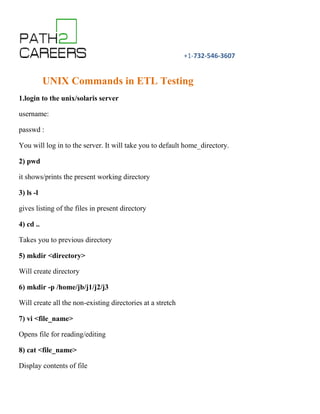
Unix commands in etl testing
- 1. +1-732-546-3607 UNIX Commands in ETL Testing 1.login to the unix/solaris server username: passwd : You will log in to the server. It will take you to default home_directory. 2) pwd it shows/prints the present working directory 3) ls -l gives listing of the files in present directory 4) cd .. Takes you to previous directory 5) mkdir <directory> Will create directory 6) mkdir -p /home/jb/j1/j2/j3 Will create all the non-existing directories at a stretch 7) vi <file_name> Opens file for reading/editing 8) cat <file_name> Display contents of file
- 2. +1-732-546-3607 9) more <file_name> displays page by page contents of file 10) tail <file_name> shows last 10 lines of file use tail -f for continous update of file_name head <file_name> shows first 10 lines of file_name 11) touch <file_name> creates a zero/dummy file 12) ln file1 file2 Creates link of file1 to file2 13) file <file_name> shows what type of file it is like $ file * acrawley.html: ascii text admin: directory afiedt.buf: ascii text autosys_env_IBKNYR1: commands text
- 3. +1-732-546-3607 14) cd /home/<directory_name> takes you to /home/<directory_name> directory likewise you can give and directory Note: remember to give from the beginning like '/' is very important. Its called the root directory. In Unix/solaris/<any_falvor_of_unix> path is specified from the root i.e., '/' If you have root privileges you can go to any directory. For normal users its not possible. 15) cls clears the screen 16) cd /usr/bin this directory has all the commands of unix. you can say ls -l or ls for listing all the commands in that directory and can try executing each of the commands. if u have any doubt on any command just say "man <command_name> like if you want to know what ls command will do give "man ls", it displays man page. Similarly /usr/sbin has administrative related commands /usr/lib has libraries and /etc consists of system administrative and tuning files
- 4. +1-732-546-3607 17) who Will display which users are logged into system. 18) $w Will display more info abt the users logged in 19) Once you login to the system your home directory will be set. in between if you navigate/go to other directories and after that if you give "cd " it will take you back to your home directory. 20) ps -ef shows process status of various active processes.(use more/other options to get more info) 21) rm <file_name> will delete file specified 22) rm * will delete all the files in the present directory (BE CAREFUL WHILE GIVING THIS COMMAND) 23) grep <pattern> file_name checks pattern/word in file name specified
- 5. +1-732-546-3607 24) chmod 777 <file_name> changes file_name/directory permissions chmod -R 777 /<directory_name> changes permissions recursively all the files and direcories under parent directory 25) chown owner:group <file_name> changes owner and group for the file_name Similarly chown -R owner:group /<directory> changes ownership/group recursively all the files and direcories under parent directory 26) rsh <server_name> rsh -l <login_name> <server_name> rcp file1 file2 accessing remote servers (This requires pre-configuration on remote servers like .rhosts and hosts.equiv)
- 6. +1-732-546-3607 27) gunzip <file_name> unzips file name gzip <file_name> zips file_name compress <file_name> compresses file_name (gzip/compress uses different algorithm for (compression) uncompress <file_name> uncompresses file_name pack <file_name> unpack <file_name> packs/unpacks file_name All the above can be used on directory for compression 28) Which <file_name> shows if the file_name/command exists and if exists where its path is 29) bc -l bench calculator 30) ulimit shows the size of file, time, memory etc available for current shell
- 7. +1-732-546-3607 31) man <command_name> gives help/man pages of command given 32) write <user_name> you can write messages to the logged in users on the server 33) wall this command writes/sends messages to all users logged in (useful while shutting down m/c) 34) fuser -k /dev/pts/2 kills terminal pts/2 and closes its connection 35) nohup <command_name> & nohup is very useful command. it runs the command even the telnet connection is closed/broken. & is used for running command in background. 36) crontab -l shows the cron jobs running/scheduled for the current user. you can copy/redirect the jobs to a ascii file and edit/add jobs and resubmit to cron as -->$crontab -l > present_cronjobs -->edit/add entries to present_cronjobs -->$crontab present_cronjobs (This will submit/resubmit the jobs in file presnt_cronjobs to CRON)
- 8. +1-732-546-3607 37) at at is very useful command for running jobs at later time like at <time> command/script (will run the script at specified time) at -l will show the at jobs scheduled 38) killing an unwanted process $ps -ef|grep <process_name> (will show the PID of the process in the 2nd field) $kill -9 <PID> 39) who -b Shows when the system has booted 40) $uptime Will show how long the system has been up and also shows cpu load, number of users logged in etc. 41) last Will show the users logged in/out information last <user_name> shows particular user logins/logouts last reboot shows all the system boots 42) id shows current user's UID, username and GID and group name
- 9. +1-732-546-3607 43) hostid Shows unique identifier of host 44) more /etc/passwd it will show all the logins, home directories of the users. 45) more /etc/shadow shows password encryption info and other user related info (only root has access to this file) 46) more /etc/system this file has all n/w, h/w, memory etc tunable parameters/values 47) more /etc/inittab after the bootup checks this file for which runlevel to enter 48) find / -name <file_name> -print for finding any file name. ( giving '/' will find files from root directory) 49) hostname will give your system name. 50) uname -a will show system name, solaris version, platform and some more information
- 10. +1-732-546-3607 51) useradd will add user (u have to root user to do this) it has more options for specifying home directory, shell group etc. Similarly userdel deletes username 52) df -k Will show all the mounted filesystems. 53) mount Will show all mounted file systems with additional info like large filesystem support etc 54) pkginfo Gives/shows info about installed packages/software on system 55) showrev -p shows all patches installed on system 56) init 0 will shutdown the system 57) init 6 will reboot the system (other init options are 1, 2, 3, 5 and S)
- 11. +1-732-546-3607 58) cd /var/adm this directory has system/application logs. Please check all the files and its contents for more information. 59) cd /etc/rc.d This directory has all startup scripts. there will be more of this kind. rc2.d, rc3.d, rc0.d, rc5.d, rc6.d etc... each directory has scripts which will run in its own run level. a run level is nothing but the init option u give while starting or stopping the system suppose you give init 0, system will check in /etc/rc0.d for all the files to be executed. 60) usr/sbin/ifconfig -a will show the ip-address of the system. lo0 : loopback interface hme0 : hundred MBPS n/w interface qfe0 : quad ehternet interface 61) ping <hostname> will ping and test connectivity between your system and the hostname you give in the ping. you can also give ping <ip-address>
- 12. +1-732-546-3607 62) rm -r <directory> Will delete all the contents in the directory specified recursively (BE CAREFUL WHILE GIVING THIS COMMAND) 63) alias l='ls -l' alias dir='ls -l|grep "^d"' alias p='pwd' alias c='clear' Short cuts for commonly used commands 64) tar -cvf allfile.tar /<directory_name> copies all files under directory to allfile.tar tar -xvf allfile.tar /home retrieves tar files to /home directory tar -tvf allfile.tar reads contents of allfile.tar 65) find . -type f -print -exec grep -i <type_ur_text_here> ; this is recursive grep
- 13. +1-732-546-3607 66) rm - <-filename> for deleting special files Ex:- # ls -l total 16 -rw-r--r-- 1 root other 13 Dec 24 14:57 -k # rm - -k # ls -l total 0 # 67) rm "<file name>" Delete file names with spaces in between for checking sun related h/w conf. 68) top --- shows all process and memory, cpu etc utilisation 69) prtconf -- shows h/w, cpu, memory conf 70) mount -- will show the disks mounted and all partitions 71) cd /usr/platform/sun4u/sbin/prtdiag -v --- shows additional configuration of memory, cpu speed etc.. 72) sysdef -- shows system h/w, memory, and other internal configurable/tunable paramters
- 14. +1-732-546-3607 73) ifconfig unplumb hme0 --- will disable ehternet interface hme0 74) ifconfig plumb hme0 --- will enable hme0 for performance monitoring and diagnosing bottlenecks 75) iostat -- disk utilisation, cpu, io wait etc (iostat -xcM gives extented statistics of disk activity, cpu etc) 76) vmstat -- memory and virtual memory utilisation 77) sar -- system archive report, gives total system report for cpu, memory, disk, etcc 78) netstat --- shows network statistics, like how many connected on which services/ports 79) mpstat -- shows multi cpu statistics like load on each cpu. 80) psrinfo -- gives processor/s information (online/offline) 81) nfsstat --- nfs mounted filesystems statistics 82) prstat --- shows process related statistics (present from solaris 2.7 and above) for disk configurations u need --- 83) format -- will show all the disks configuration and partitions 84) prtvtoc -- shows disk partition/geometry info 85) uadmin 2 0 stops system immediately within 5 seconds(BE CAREFUL-- has to be to root)
- 15. +1-732-546-3607 86) halt halts processor and reboots machine (BECAREFUL -- has to be root) 87) adb debugging tool (for reading/debugging corefiles) 88) mkfile 60m jithendra Creates a filename of size 60mb which can be used for adding to swap space 89) swap -a jithendra Attaches the 60mb file to swap space (Very useful when swap space is running out) 90) swap -l lists the swap contents 91) sleep 5 Waits for 5 seconds (useful in shell scripts) 92)cat <file_name> |awk 'Print this page ' Prints the first field of the filed ($1, $2... can be used to display more fields) 93) :1,$s/<old>/<new>/g use the above for global replacement of text in ascii files using vi editor
- 16. +1-732-546-3607 94) :1,$s/^M//g remove Ctrl M character in text files using vi editor 95) isainfo -v shows supported platforms (32-bit, 64-bit) 96)strings <file_name> shows printable strings in any type of file (binary, object, text etc) 97)truss -p <PID> shows system calls and signals (useful when debugging process) 98) stty erase ^H sets backspace for deleting typed character 99) echo $TERM Shows terminal type like vt100, vt220 etc. ($PATH, $ORACLE_HOME etc can be used with echo) 100) set -o vi While your shell is set to KSH use this command to display history of commands you are typing Press ESCAPE and k for showing previous commands
- 17. +1-732-546-3607 101) env Shows all the environmental variables set to your current session IT Online Training and Placement (QA, BA, QTP, JAVA, Mobile apps..) Mock interviews. 100% job Placement assistance. Free Training for Opt/MS Students. Placement with one of our Fortune 500 clients. Live Instructor Led Face2Face Online Training. Register for FREE DEMO www.p2cinfotech.com Contact : +1-732-546-3607 Email id:training@p2cinfotech.com
