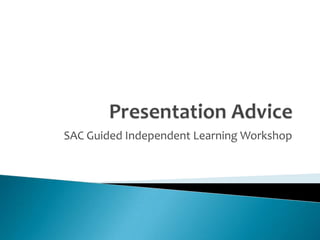
Presentation advice
- 1. SAC Guided Independent Learning Workshop
- 2. 1. Preparation 4. Delivering your talk 2. Preparing your slides opre-talk preparation opresentation design ohandouts ovisual elements oopening otext ospeaking onumbers and obody language statistics oquestions ocharts odemeanour obackgrounds olength 3. Practice 5. Conclusion SAC Guided Independent Learning 2
- 3. Preparing a presentation always takes far longer than you anticipate. Start early! Where are you up to with your presentation? How much practice have you done? How many other people have read or listened to your presentation? SAC Guided Independent Learning 3
- 4. Write a clear statement of the problem and its importance. Research. Collect material which may relate to the topic. If you are making a series of points, organize them from the most to the least important. Tip: The less important points can be skipped if you run short of time. SAC Guided Independent Learning 4
- 5. Keep your sentences short, about 10-20 words each is ideal. This is the way people usually talk. Strive for clarity. Are these the best words for making your point? Are they unambiguous? Are you using unfamiliar jargon or acronyms? SAC Guided Independent Learning 5
- 6. A presentation should have the same structure as an essay or written research paper. A logical progression from; INTRODUCTION (Thesis statement) to BODY (strong supporting arguments, accurate and up-to-date information) to CONCLUSION (re-state thesis, summary, and logical conclusion). SAC Guided Independent Learning 6
- 7. Presentation Design Let the picture or graphics tell the story - minimize the use of text. Don’t overload your slides with too much text or data. SAC Guided Independent Learning 7
- 8. When you are presenting in front of an audience, you are performing as an actor is on stage. How you are being perceived is very important. Dress appropriately for the occasion. Be solemn if your topic is serious. Present the desired image to your audience. Look pleasant, enthusiastic, confident, proud, but not arrogant. Remain calm. Appear relaxed, even if you feel nervous. Speak slowly, enunciate clearly, and show appropriate emotion and feeling relating to your topic. Establish rapport with your audience. Speak to the person farthest away from you to ensure your voice is loud enough to project to the back of the room. Vary the tone of your voice and dramatize if necessary. If a microphone is available, adjust and adapt your voice accordingly. SAC Guided Independent Learning 8
- 9. Presentation Design FOCUS. In general, using a few powerful slides is the aim. Number your slides and give them a title. Proofread everything, including visuals and nunbers. Keep “like” topics together. SAC Guided Independent Learning 9
- 10. Visual Elements Using a font size of 28 to 34 with a bold font is recommended for subtitles. Use clear, simple visuals. Don’t confuse the audience. Use contrast: light on dark or dark on light. light dark dark light SAC Guided Independent Learning 10
- 11. Visual Elements Graphics should make a key concept clearer. Place your graphics in a similar location within each screen. Tip: To temporarily clear the screen press W or B during the presentation. Press any key to resume the presentation. SAC Guided Independent Learning 11
- 12. Text Font size must be large enough to be easily read. Size 28 to 34 with a bold font is recommended. It is distracting if you use too wide a variety of fonts and colours. SAC Guided Independent Learning 12
- 13. Text Overuse of text is a common mistake. Too much text makes the slide unreadable. Stick to a few key words. If your audience is reading the slides they are not paying attention to you. Use graphics instead of text. You can use Word Art, or a clip art image. SAC Guided Independent Learning 13
- 14. Numbers Numbers are usually confusing to the audience. Use as few as possible. If you have more than 12-15 numbers on a slide, that’s probably too many. Using only one number per sentence helps the audience absorb the data. SAC Guided Independent Learning 14
- 15. Statistics Cite your source on the same slide as the statistic using a smaller size font. SAC Guided Independent Learning 15
- 16. Charts Charts need to be clearly labelled. You can make more interesting charts by adding elements from the drawing toolbar. Numbers in tables are both hard to see and to understand. There is usually a better way to present your numerical data than with columns and rows of numbers. Get creative! SAC Guided Independent Learning 16
- 17. Charts SAC Guided Independent Learning 17
- 18. Charts SAC Guided Independent Learning 18
- 19. Backgrounds Backgrounds should never distract from the presentation. Using the default white background is hard on the viewer’s eyes. Tip: Backgrounds that are light coloured with dark text, or vice versa, look good. A dark background with white font reduces glare. SAC Guided Independent Learning 19
- 20. Backgrounds Colours appear lighter when projected. Pale colours often appear as white. Consistent backgrounds add to a professional appearance. For a long presentation, you may want to change background designs when shifting to a new topic. SAC Guided Independent Learning 20
- 21. Excitement Slides for business presentations should be dull! You don’t want to distract the audience. Sounds and transition effects can be annoying. Use sparingly. SAC Guided Independent Learning 21
- 22. Excitement Animation effects can be interesting when used in moderation. Too much animation is distracting. Consider using animated clip art Consider using custom animation SAC Guided Independent Learning 22
- 23. Excitement You can insert video and audio clips into PowerPoint. You can also insert hyperlinks. SAC Guided Independent Learning 23
- 24. Timing - Practicing Your Presentation Talk through your presentation to see how much time you use for each slide. Are you using the right amount of time per slide? Decide which slides or comments need alteration to make your presentation smoother. SAC Guided Independent Learning 24
- 25. Timing - Practicing Your Presentation Practice and rehearse your speech at home or where you can be at ease and comfortable, in front of a mirror, your family, friends or colleagues. Use a recorder and listen to yourself. Videotape your presentation and analyse it. Know what your strong and weak points are. Emphasize your strong points during your presentation. SAC Guided Independent Learning 25
- 26. Content Make a list of key words/concepts for each slide. Read through the list before you begin. Don't attempt to memorize your text; Your words will probably be different each time you practice. Think about the ideas, and your words will follow naturally. SAC Guided Independent Learning 26
- 27. When you are presenting in front of an audience, you are like an actor on a stage. Plan to get there a few minutes early to set up and test the equipment. Dress appropriately for your audience. Present the desired image to your audience. Look pleasant, enthusiastic, confident, proud, but not arrogant. SAC Guided Independent Learning 27
- 28. Remain calm. Appear relaxed, even if you feel nervous. Speak slowly, enunciate clearly, and show appropriate emotion and feeling relating to your topic. Speak to the person farthest away from you. Vary the tone of your voice and dramatize if necessary. Tip: Turn off your cell phone. SAC Guided Independent Learning 28
- 29. Opening Jump right in and get to the point. Give your rehearsed opening statement; don't improvise at the last moment. Use the opening to catch the interest and attention of the audience. Briefly state the problem or topic you will be discussing. Briefly summarize your main theme. SAC Guided Independent Learning 29
- 30. Speaking Talk at a natural, moderate rate of speech Project your voice. Speak clearly and distinctly. Repeat critical information. SAC Guided Independent Learning 30
- 31. Speaking Pause briefly to give your audience time to digest the information on each new slide. Don’t read the slides aloud. Your audience can read them far faster than you can talk. If you plan to write on the slides to emphasize key points during the presentation, practice ahead of time. Tip: To select the writing tool, right-click during the presentation. SAC Guided Independent Learning 31
- 32. Body Language Standing, walking or moving about with appropriate hand gestures or facial expressions is better than sitting down or standing still with your head down and reading from a prepared speech. Use the 3-second method, e.g. look straight into the eyes of a person in the audience for 3 seconds at a time. Tip: Use eye contact to make everyone in your audience feel involved. SAC Guided Independent Learning 32
- 33. Body Language Don’t turn your back to the audience. Don’t hide behind the lectern. Avoid looking at your notes. Only use them as reference points to keep you on track. Tip: Talk, don’t read. SAC Guided Independent Learning 33
- 34. Questions Always leave time for a few questions at the end of the talk. If you allow questions during the talk, the presentation time will be about 25% more than the practice time. Tip: You can jump directly to a slide by typing its number or by right-clicking during the presentation and choosing from the slide titles. SAC Guided Independent Learning 34
- 35. Questions Relax. If you’ve done the research you can easily answer most questions. If some questions are too specific or personal, politely refuse to answer. If you can’t answer a question, say so. “I’m sorry, I don’t have that information. I’ll try to find out for you.” SAC Guided Independent Learning 35
- 36. Demeanour Show some enthusiasm. Involve your audience. Ask questions, make eye contact, and use humour. Don’t get distracted by audience noises or movements. You’ll forget a minor point or two. Everybody does. Tip: If you temporarily lose your train of thought you can gain time to recover by asking if the audience has any questions. SAC Guided Independent Learning 36
- 37. To end your presentation, summarize your main points in the same way as you normally do in the CONCLUSION of a written paper. Consider alternatives to “Any Questions?” for your closing slide. SAC Guided Independent Learning 37
- 38. Do not belabour your closing remarks. Thank your audience and sit down. End your presentation with an interesting remark. Leave your listeners with a positive impression and a sense of completion. SAC Guided Independent Learning 38