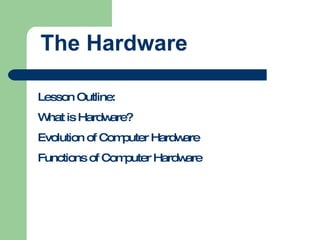
Hardware powerpoint Updated..
- 1. The Hardware Lesson Outline: What is Hardware? Evolution of Computer Hardware Functions of Computer Hardware
- 2. WHAT IS HARDWARE? The computer is a revolutionary invention. It transformed every aspect of modern society and took it from the past into the future, like a time machine. It’s individual parts are called “hardware”. Computer hardware refers to the physical and mechanical components of a computer system. It consists of devices such as circuit boards, chips, monitors, disks, disk drives, modems, keyboards, and printers.
- 3. Evolution of Computer Hardware Computing hardware goes a long way back. They have been used ever since people started to record and interpret information. They made simpler to do numerous tasks – like devising calendars for trade purposes. The earliest were the scales, which measured equality by weight. And at least a thousand years before the birth of Christ, the abacus had been used to do arithmetic operations. The computing era begun un 1623 with the mechanical calculator created by Wilhelm Shickard. The machine used cogs and gears similar to those in clocks. The machine, however, was not programmable. By “programmable”, we mean the capacity of computers to simulate any type of calculating device by changing stored commands.
- 4. Evolution of Computer Hardware The 19 th century marked the advent of punch card technology . Made from stiff, lightweight cardboard, punch cards were used by data processing machines to record information. Each card holds data through holes in predefined positions. In 1890, the United States Census Bureau began using punch cards patented by Herman Hollerith, whose business eventually became the International Business Machines (IBM) Company. As innovations in other fields of science developed, so did computer devices. Calculators, accounting machine, tabulating equipment were redesigned to use electric motors. Electronic circuits, capacitors, and vacuum tubes replaced their mechanical counterparts. The first electronic programmable computer – the Electronic Numerical Integrator Analyzer and Computer(ENIAC) – was designed by John Presper Eckert and John William Mauchly. It was built by the U.S. Army in 1945 to calculate the trajectory of ballistic missiles, at a cost of almost $500,000. It was capable of thousands of computations per second, but was always down for repairs. This was part of the First Generation Computers.
- 5. Evolution of Computer Hardware ENIAC’s size was immense. It occupied an entire room. But that changed with invention of the transistor in 1947. Transistors are semiconductor devices used for voltage stabilization. They have become the key components of modern electronics. Apart from other functions, transistors also make or break electronic circuits. Through the use of transistors, the size and power consumption of computers were greatly reduced while increasing their reliability at the same time. Computers that used transistors belonged to what is now known as Second Generation computers.
- 6. The invention of the integrated circuit and the microprocessor paved the way for the so-called Third Generation computers in the 1960’s to 1970’s. These are the computers that ordinary people actually began to use. IC’s, also called microchips, are electronic circuits containing interconnected transistors and other circuit elements. Advance IC’s are no known as microprocessors. Each microprocessor can contain millions of transistors. Today, computers are used in almost all human activities. Experts argue that it will not be long before computers will level with the human brain. Evolution of Computer Hardware
- 8. Storage Ability of the computers to store and retain data in their memories measured in bytes. Process Conversion of data from one format to another. Data, in this sense, refers to a collection of numbers and characters which the computer understands. The microprocessor (CPU) is the brain of the computer. It controls the flow of data. It is the most important part of the computer. Storage Ability of the computers to store and retain data in their memories measured in bytes. Storage
- 9. Input Taking of commands or fed by information of the computer with the use of Input devices used to tell the computer what to do. Output After we feed the computer with instructions, this is the result or outcome of what we inputted using output devices used to show us the outcome. They tell us what the computer is doing with the commands we supplied it with.
- 10. Examples of hardware Memory card – Used as storage. Joystick - used in some gaming softwares to control the player. Heatsink- used to regulate heat inside the C.P.U.
- 11. Patrick Antonio Nutri Commercial Participant