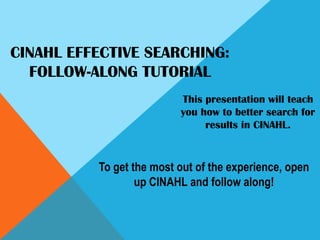
CINAHL 3: Effective Searching
- 1. CINAHL EFFECTIVE SEARCHING:Follow-Along Tutorial This presentation will teach you how to better search for results in CINAHL. To get the most out of the experience, open up CINAHL and follow along!
- 2. What is the difference between basic search and advanced search? Basic Basic search is the default homepage for CINAHL and can be fine if you are doing quick searching. It gives you options concerning the type of publication and a few about the research content.
- 3. Advanced Search For the most effective CINAHL searching, the Advanced Search option is key. Click on Advanced Search.
- 4. Advanced search gives you a lot more options! Advanced
- 5. Let’s explore these options! Check this to only search for articles that are available full-text online at the click of a button. Check this to retrieve only peer reviewed articles from your searches. Check this to only retrieve research articles from your searches.
- 6. These options are helpful if you are looking for a specific article
- 7. Scroll through these search limit options! They pertain specifically to nursing information and can help you focus your searches.
- 8. The Search Box When you used the advanced search, the database automatically checks this little box. If you try to search and the box is still checked, the database is going to act like you entered a search under CINAHL headings. This means that your search will not bring up actual articles – it will try to match your keywords to the keywords the database uses. Most of the time, you will want to UNCHECK THIS BOX before searching!
- 9. Whether you’re using the basic or advanced search, you can create better searches for information and articles by using a few simple tricks. The rest of this tutorial is devoted to these search tips. Remember that these are not limited to CINAHL – most search engines or databases will allow you to use these nifty little tricks, and they can save you substantial time! So we recommend that you follow these steps when searching CINAHL or in most other databases…
- 10. #1: Know what you want to find Know your purpose Books? Articles? Primary sources? Determine what types of sources would be most helpful Know your topic WELL Determine what specific information would be most useful Start Searching with Purpose! Quotations? Facts? Opinions? Statistics? Experimental data?
- 11. #2: Select good keywords Pull the ‘key’ words from your thesis or topic. These are the ones that really capture the essence of your subject. Sample thesis: Hands-on experience is the most crucially important aspect of nursing education. “nursing education” Sample thesis 2: All levels of staff must cooperate for a health institution to run effectively. “hands-on experience” “cooperation” “health institution” “staff”
- 14. Ways in which your term could be narrowed. in-hospital Teachingnursing Nursingclasses on-siteexperience internship BSN skillapplication “nursing education” “hands-on experience” rounds RN healtheducation nursingprograms clinicalhours practicum on-the-jobexperience aid collaboration institution organizationalcommunication “cooperation” administration “staff” efficiency doctors teamwork hospital support company nurses sharing departmentcoordination organization effectiveness
- 15. What if you have key PHRASES instead of key WORDS? When you put a phrase into a database or search engine, normally it is searching for those words anywhere in the article – the search engine does not realize that those words are an item or that they are meant to be together. For example, when I search for nursing student, I want articles about nursing students – not articles about kindergarten students from the Pediatric Journal of Nursing. The database doesn’t understand that I meant nursing student to be one search term, so it searches for the words separately. “ ” The solution? Quotation marks! Put quotation marks around your key phrases to tell the database that you want it to search for the words as one entity. Remember, though, that you are telling the database to search for what is in the quotation marks EXACTLY… so if you put “nursing resources”, you’re not going to get back an article that talks about a nursing resource or nurse resources. This little trick works almost everywhere – even in Google!
- 16. #3: Make good search strings Combine your keywords and make “search strings” and = narrower search with fewer results or = wider search with more results
- 17. So let’s say you run a search for: “community health nursing” You would get back all that is in the purple circle. If you don’t like what that search brought back, you have some easy ways to refine the search to get back what you really wanted. All that has been written about “community health nursing”
- 18. If you got back too many results, or if your results were not specific enough --- add another keyword and connect your two keywords with the word AND and If you search with AND, you’re telling the search engine that there are two criteria that must be met in a source. This means you’ll get back fewer results and all of the results should mention BOTH keywords. You’ll only get back the articles that fall in the middle of the venn diagram.
- 19. If you got back too few results, or if your subject is frequently called by multiple names --- add another keyword and connect your two keywords with the word OR or If you search with OR, you’re telling the search engine that either one OR the other term has to be present in a source. That gives the search more possibilities and will bring back more results for you. You would get back ALL of the venn diagram if you put in the connector OR.
- 20. Examples of good search strings: “nursing education” or “nursing program” This search will bring back articles that talk about EITHER nursing education OR nursing program or both. “nursing education” and standards This search will bring back articles that talk about nursing education AND standards. JFK or “John F. Kennedy” This search will bring back articles that talk about JFK OR John F. Kennedy. “Butch Cassidy” and “Sundance Kid” This search will bring back articles that talk about Butch Cassidy AND the Sundance Kid. Try coming up with some search strings on your own! Run them through a quick google or database search – first as a single keyword and then as a string. You’ll see the difference in results!
- 21. Congratulations! You Successfully completed the CINAHL Effective searching tutorial. We highly suggest that you also view the CINAHL tricks and tips tutorial. If you have further questions or comments about this tutorial please contact adearmond@defiance.edu
