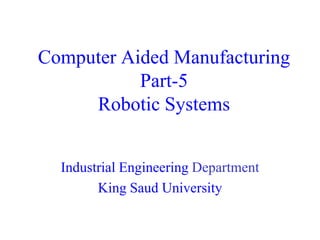
CADM-Robotic Systems Overview
- 1. Computer Aided Manufacturing Part-5 Robotic Systems Industrial Engineering Department King Saud University
- 2. Contents •What is an industrial robot? •The robot joints •The basic components of a •Robot classification · robot •Physical classification •Power sources for robots •Control classification •Hydraulic drive •Robot reach •Electric drive •Robot motion analysis and •Pneumatic drive control •Robot sensors •Robot Programming and •The hand of a robot Languages (end-effector) •Robot Selection •Robot Movement and •Robot applications Precision •Robot Economic
- 3. What is an industrial robot? The word "robot" is derived from a satirical fantasy play, "Rossum's Universal Robots," written by Karel Capek in 1921. In his play, Capek used the word to mean, "forced labor." The Robotics Industries Association (RIA), formerly known as the Robotics Institute of America, defines robot in the following way: An industrial robot is a programmable multi- functional manipulator designed to move materials, parts, tools, or special devices through variable programmed motions for the performance of a variety of tasks.
- 4. An industrial robot consists of a number of rigid links connected by joints of different types, controlled and monitored by a computer. To a large extent, the physical construction of a robot resembles a human arm. The link assembly mentioned above is connected to the body, which is usually mounted on a base. This link assembly is generally referred to as a robot arm. A wrist is attached to the arm. To facilitate gripping or handling, a hand is attached at the end Figure 1 of the wrist. In robotics terminology, this hand is called an end-effector. The complete motion of the end-effector is accomplished through a series of motions and positions of the links, joints, and wrist. A typical industrial robot with six- degrees of freedom is shown in.
- 5. The widespread use of CNC in manufacturing is ideal for the use of industrial robots to perform repetitive tasks. Such tasks may involve handling heavy and sometimes hazardous materials. Sophisticated CNC machining centers can contain palette changers and special interfaces that can easily accommodate industrial robots.
- 6. Specialized robots can assist in both assembly and inspection processes.
- 7. Material handling robots are used in many industries. It may be surprising to find such robots used even in the fast food industry.
- 8. This material handling robot is used in preparing palettes for shipping. Repetitive tasks are ideal to be performed by such machines.
- 9. Shown is a Fanuc M-16i Robotic Arm used in a precision grinding process on automotive parts.
- 10. Shown is a Fanuc Robot arm lifting three heavy boxes at once. In using robotics, human safety factors in such a task are completely eliminated. This also greatly reduces the risks of repetitive stress injuries to factory workers.
- 11. Handling of dangerous materials is an important task for Robots to perform. The size and weight of some automotive parts may be too cumbersome and hazardous for humans to manipulate in certain processes.
- 12. Shown is a robotic arm used in conjunction with a small punch press. Together these two machines could comprise a small manufacturing cell. The use of Robotics in such a setup can greatly reduce the chance of human error and injury.
- 13. It is now commonplace to find automotive manufacturers using robotics in many phases of the automotive assembly line. Here an automotive spray booth utilizes a Fanuc Robot arm is used to precisely deposit paint on this car body. The use of robotics can improve the quality of certain manufactured goods.
- 14. Here a Fanuc S-420W material handling robot is used in the electronic appliances industry. You will note several others in the background used in other steps of the manufacturing process.
- 15. Another Fanuc A-510 robot arm used in the food industry. Improved productivity is an important factor in using robotic equipment is repetitive production line operations. It can greatly reduce the human factors which can lead to errors and risk of injury.
- 16. Shown are two Fanuch Robot arms employed to perform precision welding tasks. This type of process would be extremely difficult to achieve by humans.
- 17. THE BASIC COMPONENTS OF A ROBOT The basic components of a robot include the manipulator, the controller, and the power supply sources. The types and attributes of these components are discussed next. Power Sources for Robots An important element of a robot is the drive system. The drive system supplies the power, which enables the robot to move. The dynamic performance of the robot is determined by the drive system adopted, which depends mainly on the type of application and the power requirements. The three types of drive systems are generally used for industrial robots: 1.Hydraulic drive 2.Electric drive 3.Pneumatic drive
- 18. Hydraulic Drive •A hydraulic drive system gives a robot great speed and strength. •These systems can be designed to actuate linear or rotational joints. •The main disadvantage of a hydraulic system is that it occupies floor space in addition to that required by the robot. •Problems of leaks, making the floor messy. •Because they provide high speed and strength, hydraulic systems are adopted for large industrial robots. •Hydraulic robots are preferred in environments in which the use of electric-drive robots may cause fire hazards, for example, in spray painting.
- 19. Electric Drives •Compared with a hydraulic system, •An electric system provides a robot with less speed and strength. •Electric drive systems are adopted for smaller robots. •Robots supported by electric drive systems are more accurate, exhibit better repeatability •Cleaner to use.
- 20. Pneumatic Drive •Pneumatic drive systems are generally used for smaller robots. •These robots, with fewer degrees of freedom, carry out simple pick-and-place material-handling operations, such as picking up an object at one location and placing it at another location. These operations are generally simple and have short cycle times. •Pneumatic robots are less expensive than electric or hydraulic robots. •Most pneumatic robots operate at mechanically fixed end points for each axis. •A big advantage of such robots is their simple modular construction, using standard commercially available components. This makes it possible for a firm to build its own robots at substantial cost savings for simple tasks such as pick and place, machine loading and unloading, and so forth.
- 21. Robotic Sensors The motion of a robot is obtained by precise movements at its joints and wrist. While the movements are obtained, it is important to ensure that the motion is precise and smooth. The drive systems should be controlled by proper means to regulate the motion of the robot. Along with controls, robots are required to sense some characteristics of their environment. These characteristics provide the feedback to enable the control systems to regulate the manipulator movements efficiently. Sensors provide feedback to the control systems and give the robots more flexibility. Sensors such as visual sensors are useful in the building of more accurate and intelligent robots. The sensors can be classified in many different ways based on their utility. In this section we discuss a few typical sensors that are normally used in robots: 1.Position sensors. They are used to monitor the position of joints. 2.Range sensors. Range sensors measure distances from a reference point to other points of importance. 3.Velocity sensors. Velocity sensors are used to estimate the speed with which a manipulator is moved 4.Proximity sensors. Proximity sensors are used to sense and indicate the presence of an object within a specified distance or space without any physical contact
- 22. The Hand of a Robot: End-Effector The end-effector (commonly known as robot hand) mounted on the wrist enables the robot to perform specified tasks. Various types of end-effectors are designed for the same robot to make it more flexible and versatile. End-effectors are categorized into two major types: 1. Grippers: 2. Tools.
- 23. Grippers are generally used to grasp and hold an object and place it at a desired location. Grippers can be classified as: •Mechanical grippers, •Vacuum or suction cups, •Magnetic grippers, •Adhesive grippers, •Hooks, •Scoops, •Others. Figure 2 Grippers usually operate in jaw type fashion by having fingers which either attach to the gripper, or are part of the construction, open and close. The attached fingers can be replaced with new or different fingers, allowing for flexibility, see Figure 2. Grippers can operate with two fingers or more.
- 24. End-effector - Tools At times, a robot is required to manipulate a tool to perform an operation on a workpart. Spot-welding tools, arc-welding tools, spray-painting nozzles, and rotating spindles for drilling and grinding are typical examples of tools used as end-effectors.
- 25. Gripper designs: There are many approaches to gripper designs. These Figures shows the various linkages which result in pivoting action for gripping.
- 26. Robot Movement and Precision Speed of response and stability are two important characteristics of robot movement. Speed defines how quickly the robot arm moves from one point to another. Stability refers to robot motion with the least amount of oscillation. A good robot is one that is fast enough but at the same time has good stability. The precision of robot movement is defined by three basic features: 1.Spatial resolution 2.Accuracy 3.Repeatability
- 27. 1. Spatial Resolution The spatial resolution of a robot is the smallest increment of movement into which the robot can divide its work volume. It depends on : •the system's control resolution and •the robot's mechanical inaccuracies. The control resolution is determined by the robot's position control system and its feedback measurement system. The controller divides the total range of movements for any particular joint into individual increments that can be addressed in the controller. The bit storage capacity of the control memory defines this ability to divide the total range into increments. For a particular axis, the number of separate increments is given by Number of increments = 2n where n is the number of bits in the control memory.
- 28. EXAMPLE A robot's control memory has 8-bit storage capacity. It has two rotational joints and one linear joint Determine the control resolution for each joint, if the linear link can vary its length from as short as 0.2 m to as long as 1.2 m. Solution Control memory = 8 bit From the equation above, number of increments = 28 = 256 (a) Total range for rotational joints = 360 Control resolution for each rotational joint = 360/256 = 1.40625 (b) Total range for linear joint = 1.2 - 0.2 = 1.0 m Control resolution for linear joint = 1/256 = 0.003906 m = 3.906 mm
- 29. 2. Accuracy Accuracy can be defined as the ability of a robot to position its wrist end at a desired target point within its reach. In terms of control resolution, the accuracy can be defined as one- half of the control resolution. 3. Repeatability Repeatability refers to the robot's ability to position its end- effector at a point that had previously been taught to the robot. The repeatability error differs from accuracy as described below
- 30. Let point A be the target point as shown in Figure a. Because of the limitations of spatial resolution and therefore accuracy, the programmed point becomes point B. The distance between points A and B is a result of the robot's limited accuracy due to the spatial resolution. When the robot is instructed to return to the programmed point B, it returns to point C instead. The distance between points B and C is the result of limitations on the robot's repeatability. However, the robot does not always go to point C every time it is asked to return to the programmed point B. Instead, it forms a cluster of points. This gives rise to a random phenomenon of repeatability errors. The repeat- ability errors are generally assumed to be normally distributed. If the mean error is large, we say that the accuracy is poor. However, if the standard deviation of the error is low, we say that the repeatability is high. We pictorially represent the concept of low and high repeatability as well as accuracy in Figure b, c, d, and e. Consider the center of the two concentric circles as the desired target point. The diameter of the inner circle represents the limits up to which the robot end-effector can be positioned and considered to be of high accuracy. Any point outside the inner circle is considered to be of poor or low accuracy. A group of closely clustered points implies high repeatability, whereas a sparsely distributed cluster of points indicates low repeatability.
- 31. Figure a.
- 32. Figure (a) Accuracy and repeatability; (b), high accuracy and high repeatability; (c) high accuracy and low repeatability; (d) low accuracy and high repeatability; (e) low accuracy and low repeatability.
- 33. THE ROBOTIC JOINTS A robot joint is a mechanism that permits relative movement between parts of a robot arm. The joints of a robot are designed to enable the robot to move its end-effector along a path from one position to another as desired. The basic movements required for the desired motion of most industrial robots are: •Rotational movement.- This enables the robot to place its arm in any direction on a horizontal plane. •Radial movement. This enables the robot to move its end- effector radially to reach distant points. •Vertical movement. This enables the robot to take its end- effector to different heights.
- 34. These degrees of freedom, independently or in combination with others, define the complete motion of the end-effector. These motions are accomplished by movements of individual joints of the robot aim. The joint movements are basically the same as relative motion of adjoining links. Depending on the nature of this relative motion, the joints are classified as prismatic or revolute. Prismatic joints are also known as sliding as well as linear joints. They are called prismatic because the cross section of the joint is considered as a generalized prism. They permit links to move in a linear relationship. Revolute joints permit only angular motion between links.
- 35. The five joint types are: 1. Linear joint (L). The relative movement between the input link and the output link is a linear sliding motion, with the axes of the two links being parallel. 2. Orthogonal joint (O). This is also a linear sliding motion, but the input and output links are perpendicular to each other during the move. 3. Rotational joint (R). This type provides a rotational relative motion of the joints, with the axis of rotation perpendicular to the axes of the input and output links. 4. Twisting joint (T). This joint also involves a rotary motion, but the axis of rotation is parallel to the axes of the two links. 5. Revolving joint (V). IN this joint type, the axis of the input link is parallel to the axis of rotation of the joint, and the axis of the output link is perpendicular to the axis of rotation.
- 36. (a) two forms of linear joint- type L; (b) two forms of orthogonal joint-type O; (c) rotational joint-type R; (d) twisting joint-type T; (e) revolving joint-type V.
- 37. Example:
- 38. A typical robot manipulator can be divided into two sections: •A body-and-arm assembly, and •A wrist assembly. There are usually 3 degrees of freedom associated with the body-and-arm, and either 2 or 3 degrees of freedom usually associated with the wrist. At the end of the manipulator's wrist is an object that is related to the task that must be accomplished by the robot. For example, the object might be a workpart that is to be loaded into a machine, or a tool that is manipulated to perform some process. The body- and-arm of the robot is used to position the object and the robot's wrist is used to orient the object. To establish the position of the object, the body-and-arm must be capable of moving the object in any of the following three directions: 1.Vertical motion (z-axis motion) 2.Radial motion (in-and-out or y-axis motion) 3.Right-to-left motion (x-axis motion or swivel about a vertical axis on the base)
- 39. To establish the orientation of the object, we can define 3 degrees of freedom for the robot's wrist. The following is one possible configuration for a 3 d.o.f. wrist assembly: •Roll. This d.o.f. can be accomplished by a T-type joint to rotate the object about the arm axis. •Pitch. This involves the up-and-down rotation of the object, typically done by means of a type R joint. •Yaw. This involves right-to-left rotation of the object, also accomplished typically using an R-type joint. These definitions are illustrated in the following Typical configuration of a 3-degree- of-freedom wrist assembly showing roll, pitch, and Yaw yaw.
- 40. ROBOT CLASSIEFICATION AND ROBOT REACH Normally robots are classified on the basis of their physical configurations. Robots are also classified on the basis of the control systems adopted. Classification Based on Physical Configurations Four basic configurations are identified: 1.Cartesian configuration; 2.Cylindrical configuration; 3.Polar configuration; 4.Jointed-arm configuration.
- 41. Cartesian Configuration Robots with Cartesian configurations, consist of links connected by linear and orthogonal joints (L and O). The configuration of the robot's arm can be designated as LOO. Because the configuration has three perpendicular slides, they are also called rectilinear robots.
- 42. Cartesian coordinate body-and-arm assembly (LOO).
- 43. Cylindrical Configuration In the cylindrical configuration, as shown in Figure 7, robots have one twisting (T) joint at the base and linear (L) joints succeed to connect the links. The robot arm in this configuration can be designated as TLO. The space in which this robot operates is cylindrical in shape, hence the name cylindrical configuration.
- 44. Cylindrical body-and-arm assembly (TLO)
- 45. Polar Configuration Polar robots, as shown in Figure 8, have a work space of spherical shape. Generally, the arm is connected to the base with a twisting (T) joint and rotatory (R) and/or linear (L) joints follow. The designation of the arm for this configuration can be TRL or TRR. Robots with the designation TRL are also called spherical robots. Those with the designation TRR are also called articulated robots.
- 46. Polar coordinate body-and –arm assembly (TRL).
- 47. Jointed-Arm Configuration The jointed-arm configuration, is a combination of cylindrical and articulated configurations. The arm of the robot is connected to the base with a twisting joint. The links in the arm are connected by rotatory joints.
- 48. Jointed-arm body-and-arm assembly (TRR).
- 49. Classification Based on Control Systems Based on the control systems adopted, robots are classified into the following categories: 1.Point-to-point (PTP) control robot 2.Continuous-path (CP) control robot 3.Controlled-path robot
- 50. Point-to-Point (PTP) The PTP robot is capable of moving from one point to another point. The locations are recorded in the control memory. PTP robots do not control the path to get from one point to the next point. The programmer exercises some control over the desired path to be followed by programming a series of points along the path. Common applications include component insertion, spot welding, hole drilling, machine loading and unloading, and crude assembly operations. Continuous-Path (CP) The CP robot is capable of performing movements along the controlled path. With CP control, the robot can stop at any specified point along the controlled path. All the points along the path must be stored explicitly in the robot's control memory. Straight-line motion is the simplest example for this type of robot. Some continuous- path controlled robots also have the capability to follow a smooth curve path that has been defined by the programmer. In such cases the programmer manually moves the robot arm through the desired path and the controller unit stores a large number of individual point locations along the path in memory. Typical applications include spray painting, finishing gluing, and arc welding operations.
- 51. Controlled-Path Robot In controlled path robots, the control equipment can generate paths of different geometry such as straight lines, circles, and interpolated curves with a high degree of accuracy. Good accuracy can be obtained at any point along the specified path. Only the start and finish points and the path definition function must be stored in the robot's control memory. It is important to mention that all controlled-path robots have a servo capability to correct their path.
- 52. Robot Reach Robot reach, also known as the work envelope or work volume, is the space of all points in the surrounding space that can be reached by the robot arm or the mounting point for the end-effector or tool. The area reachable by the end-effector itself is not considered part of the work envelope. Reach is one of the most important character tics to be considered in selecting a suitable robot because the application space should not fall out of the selected robot's reach. Robot reach for various robot configurations is shown in the following Figure For a Cartesian configuration the reach is a rectangular-type space. For a cylindrical configuration the reach is a hollow cylindrical space. For a polar configuration it is part of a hollow spherical shape. For a jointed-arm configuration does not have a specific geometric shape.
- 53. Robot reach (work envelope): (a) polar; (b) cylindrical robot; (c) Cartesian.
- 54. Robot reach (work envelope): Joint arm (revolute) robot.
- 55. Robot Motion Analysis and Control
- 65. A Four-Jointed Robot in Three Dimensions: Most robots possess a work volume with three dimensions. Consider the four degree-of-freedom robot in Figure 7.18. Its configuration is TRL: R. Joint 1 (type T) provides rotation about the z axis. Joint 2 (type R) provides rotation about a horizontal axis whose direction is determined by joint 1. Joint 3 (type L) is a piston that allows linear motion in a direction determined by joints 1 and 2. And joint 4 (type R) provides rotation about an axis that is parallel to the axis of joint 2. The values of the four joints are, respectively, 1, 2, 3 and 4. Given these values, the forward transformation is given by: Figure 7.18 A four degree robot with configuration TRL:R.
- 69. ROBOT PROGRAMMING AND LANGUAGES The primary objective of robot programming is to make the robot understand its work cycle. The program teaches the robot the following: •The path it should take •The points it should reach precisely How to interpret the sensor data •How and when to actuate the end-effector •How to move parts from one location to another, and so forth
- 70. Programming of conventional robots normally takes one of two forms: (1) Teach-by-showing, which can be divided into: • Powered leadthrough or discrete point programming • Manual leadthrough or walk-through or continuous path programming (2) Textual language programming In teach-by-showing programming the programmer is required to move the robot arm through the desired motion path and the path is defined in the robot memory by the controller. Control systems for this method operate in either: 1. teach mode : is used to program the robot 2. run mode: is used to run or execute the program.
- 71. Powered leadthrough programming uses a teach pendant to instruct a robot to move in the working space. A teach pendant is a small handled control box equipped with toggle switches, dials, and buttons used to control the robot's movements to and from the desired points in the space. These points are recorded in memory for subsequent playback. For playback robots, this is the most common programming method used. However, it has its limitations: •It is largely limited to point-to-point motions rather than continuous movement, because of the difficulty in using a teach pendant to regulate complex geometric paths in space. In cases such as machine loading and unloading, transfer tasks, and spot welding, the movements of the manipulator are basically of a point-to-point nature and hence this programming method is suitable.
- 72. Manual leadthrough programming is for continuous-path playback robots. In walk-through programming, the programmer simply moves the robot physically through the required motion cycle. The robot controller records the position and speed as the programmer leads the robot through the operation. If the robot is too big to handle physically, a replica of the robot that has basically the same geometry is substituted for the actual robot. It is easier to manipulate the replica during programming. A teach button connected to the wrist of the robot or replica acts as a special programming apparatus. When the button is pressed, the movements of the manipulator become part of the program. This permits the programmer to make moves of the arm that will not be part of the program. The programmer is able to define movements that are not included in the final program with the help of a special programming apparatus.
- 73. Teach-by-showing methods have their limitations: 1. Teach-by-showing methods take time for programming. 2. These methods are not suitable for certain complex functions, whereas with textual methods it is easy to accomplish the complex functions. 3. Teach-by-showing methods are not suitable for ongoing developments such as computer-integrated manufacturing (CIM) systems. Thus, textual robot languages have found their way into robot technology.
- 74. Textual language programming methods use an English-like language to establish the logical sequence of a work cycle. A cathode ray tube (CRT) computer terminal is used to input the program instructions, and to augment this procedure a teach pendant might be used to define on line the location of various points in the workplace. Off-line programming is used when a textual language program is entered without a teach pendant defining locations in the program.
- 75. Programming Languages Different languages can be used for robot programming, and their purpose is to instruct the robot in how to perform these actions. Most robot languages implemented today are a combination of textual and teach-pendant programming. Some of the languages that have been developed are: WAVE VAL AML RAIL MCL TL- 10 IRL PLAW SINGLA VAL II
- 76. VAL II It is one of the most commonly used and easily learned languages. It is a computer-based control system and language designed for the industrial robots at Unimation, Inc. The VAL II instructions are clear, concise, and generally self explanatory. The language is easily learned. VAL II computes a continuous trajectory that permits complex motions to be executed quickly, with efficient use of system memory and reduction in overall system complexity. The VAL if system continuously generates robot commands and can simultaneously interact with a human operator, permitting on-line program generation and modification. A convenient feature of VAL If is the ability to use libraries of manipulation routines. Thus, complex operations can be easily and quickly programmed by combining predefined subtasks.
- 77. Programming With VAL II The first step in any robot programming exercise is the physical identification of location points using the teach pendant. We do not have to teach all the points that the robot is programmed to visit; only a few key points have to be shown (e.g., the comer of a pallet). Other points to which it can be directed can be referenced from these key points. The procedure is simple. First use the keys or button of the teach pendant to drive the robot physically to the desired location and then type the command HERE with the symbolic name for that location. For example, HERE P1 This command will identify the present location as P1.
- 78. Rules for the location name are as follows: 1. It is any string of letters, numbers, and periods. 2. he first character must be alphabetic. 3. There must be no intervening blank. 4. Every location name must be unique. 5. There may be a limit on the maximum number of characters that can be used. The following example illustrates the general command format for VAL II: 100 APPRO P1 15 In this example, 100 is the label that refers to this instruction, APPRO is the instruction to the robot to approach the location named P1 by a distance of 15 mm.
- 79. In the following, we describe the most commonly used VAL II commands. MOVE P1 This causes the robot to move in joint interpolation motion from its present location to location P1. MOVES P1 Here, the suffix S stands for straight-line interpolation motion. MOVE P1 VIA This command instructs the robot to move from its P2 present location to P1, passing through location P2. APPRO P1 10 This command instructs the robot to move near to the location P1 but offset from the location along the tool z-axis in the negative direction (above the part) by a distance of 10 DEPART 15 Similar to APPRO, this instructs the robot to depart by a specified distance (15 mm) from its present position. The APPRO and DEPART commands can be modified to use straight-line interpolation by adding the suffix S.
- 80. DEFINE PATH 1= The first command (DEFTNE) defines a path that consists PATH(P1,P2,P3,P5) of series of locations P1, P2, P3, and P5 (all previously defined). The second command (MOVE) instructs the robot to move through these points in joint interpolation. A MOVE PATH 1 MOVES command can be used to get straight-line interpolation ABOVE & BELOW These commands instruct the elbow of the robot to point up and down, respectively. SPEED 50 IPS This indicates that the speed of the end- effector during program execution should be 50 inch per second (in./s). SPEED 75 This instructs the robot to operate at 75% of normal speed. OPEN Instructs end effector to open during the execution of the next motion. CLOSE Instructs the end-effector to close during the execution of the next motion. OPENI Causes the action to occur immediately. CLOSEI Causes the action to occur immediately
- 81. If a gripper is controlled using a servo-mechanism, the following commands may also be available. CLOSE 40 MM The width of finger opening should be 40 mm. CLOSE 3.0 LB This causes 3 lb of gripping force to be applied against the part.. GRASP 10, 100 This statement causes the gripper to close immediately and checks whether the final opening is less than the specified amount of 10 mm. If it is, the program branches to statement 100 in the program SIGNAL 4 ON This allows the signal from output port 4 to be turned on at one point in the program and SIGNAL 4 OFF turned off at another point in the program. WAIT10 ON This command makes the robot wait to get the signal on line 10 so that the device is on there.
- 82. logarithmic, exponential, and similar functions. The following relational and logical operators are also available. EQ Equal to NE Not equal to GT Greater than GE Greater than or equal to LT Less than LE Less than or equal to AND Logical AND operator OR Logical OR NOT Logical complement
- 83. TYPE "text“ This statement displays the message given in the quotation marks. The statement is also used to display output information on the terminal. PROMPT "text", INDEX This statement displays the message given in the quotation marks on the tenninal. Then the system waits for the input value, which is to be assigned to the variable INDEX. In most real-life problems, program sequence control is required. The following statements are used to control logic flow in the program. GOTO 10 This command causes an unconditional branch to statement 10.
- 84. IF (Logical expression) If the logical expression is true, the group THEN of statements between THEN and ELSE is executed. If the logical expression is (Group of instructions) false, the group of statements between ELSE and END is executed. The program ELSE continues after the END statement. The group of instructions after the DO (Group of instructions) statement makes a logical set whose variable value would affect the logical END expression with the UNTIL statement. DO After every execution of the group of instructions, the logical expression is (Group of instructions) UNTIL(Logical expression) valuated. If the result is false, the DO loop is executed again; if the result is true, the program continues.
- 85. SUBROUTINES can also be written and called in VAL II programs. Monitor mode commands are used for functions such as entering locations and systems supervision, data processing, and communications. Some of the commonly used monitor mode commands are as follows: EDIT (Program name) This makes it possible to edit the existing program or to create a new program by the specified program name.
- 86. EXIT This command stores the program in controller memory and quits the edit mode. STORE (Program name) This allows the program to be stored on a specified device. READ (Program name) Reads a file from storage memory to robot controller. LIST (Program name) Displays program on monitor. PRINT (Program name) Provides hard copy. DIRECTORY Provides a listing of the program names that are stored either in the controller memory or on the disk. ERASE (Program name) Deletes the specified program from memory or storage. EXECUTE (Program name) Makes the robot execute the specified program. It may be abbreviated as EX or EXEC. ABORT Stops the robot motion during execution. STOP The same as abort.
- 87. EXAMPLE 1: Develop a program in VAL II to command a PUMA robot to unload a cylindrical part of 10 mm diameter from machine 1 positioned at point P1 and load the part on machine 2 positioned at P2. The speed of robot motion is 40 in./s. However, because of safety precautions, the speed is reduced to 10 in./s while moving to a machine for an unloading or loading operation.
- 88. Solution 1. SIGNAL 5 2. SPEED 40 IPS 3. OPEN 100 4. APPRO PI, 50 5. SPEED 10 IPS 6. MOVE PI 7. GRASP 10, 100 8. DEPART P1, 50 9. SPEED 40 IPS 10. APPRO P2, 50 11. SPEED 10 IPS 12. MOVEP2 13. BELOW 14. OPENI 100 15. ABOVE 16. DEPART P2, 50 17. STOP
- 89. EXAMPLE 2: Suppose we want to drill 16 holes according to the pattern shown in the Figure. The pendant procedure can be used to teach the 16 locations, but this would be quite time-consuming and using the same program in different robot installations would require all points to be taught at each location. VAL II allows location adjustment under computer control. The program allows all holes to be drilled given just one location, called STA at the bottom right-hand corner of the diagram. Actually, two programs are required, since one will be a subroutine.
- 91. EXAMPLE 3:
- 92. ROBOT SELECTION This phenomenal growth in the variety of robots has made the robot selection process difficult for applications engineers. Once the application is selected, which is the primary objective, a suitable robot should be chosen from the many commercial robots available in the market. The technical features are the prime considerations in the selection of a robot. These include features such as: (1) degrees of freedom, (2) control system to be adopted, (3) work volume, (4) load-carrying capacity, and (5) accuracy and repeatability.
- 93. The characteristics of robots generally considered in a selection process include : 1. Size of class 2. Degrees of freedom 3. Velocity 4. Actuator type 5. Control mode 6. Repeatability 7. Lift capacity 8. Right-Left-Traverse 9. Up-down-traverse 10. In-Out-Traverse 11. Yaw 12. Pitch 13. Roll 14. Weight of the robot
- 94. We elaborate on some of these characteristics. 1. Size of class. The size of the robot is given by the maximum dimension (x) of the robot work envelope. Four different classes are identified: • Micro (x <=1M) • Small (1<x <=2 m) • Medium (2 <x<=5m) • Large (x >5m) 2. Degrees of freedom. The degrees of freedom can be one, two, three, and so on. The cost of the robot increases with increasing number of degrees of freedom.
- 95. 3. Velocity. Velocity considerations are affected by the robot's arm structure. There are various types of arm structures. For example, the arm structure can be classified into the following categories: • Rectangular • Cylindrical • Spherical • Articulated horizontal • Articulated vertical 4. Actuator types. Actuator types have been discussed in the earlier sections. They are: • Hydraulic • Electric • Pneumatic Sometimes, a combined electrical and hydraulic control system may be preferred.
- 96. 5. Control modes. Possible control modes -include: •Nonservo •Servo point-to-point (PTP) •Servo continuous path (CP) •Combined PTP and CP Characteristics such as lift capacity, weight, velocity, and repeatability are divided into ranges. Based on the ranges, the characteristics are categorized in subclasses. For example, lift capacity can be categorized as 0-5 kg, 5-20 kg, 20-40 kg, and so forth. A simple approach to selecting a robot is to identify all the required features and the features that may be desirable.
- 97. The desirable features may play an important role in the selection of robots. These desirable features in an individual robot may be ranked on a scale of, say, 1 to 10 and the desirability of these features itself may be assigned weights. Finally, rank the available robots that have these features based on cost and quality considerations.
- 98. EXAMPLE A manufacturing company is planning to buy a robot. For the type of application, the robot should have at least six required features. It will be helpful to have more features that would add some flexibility in its usage capabilities. The company is looking at six more desirable features. Five robots are selected from the initial elimination process ba ed on required features. The rating score matrix R is given as: The entry in position (i, j ) represents the score given to the ith robot model based on how well it satisfies the j th desirable feature. The score is given on a scale of 0 to 10. These scores are assigned by the applications engineers based on their experience and practical requirements. Furthermore, if the importance of desirable features is given by the following weight vector, determine the priority ranking of robots for the given application. W = (0.9 0.3 0.6 0.5 0.8 0.4 )
- 101. Robot Applications The common industrial applications of robots in manufacturing involve loading and unloading of parts. They include: • The robot unloading parts from die-casting machines • The robot loading a raw hot billet into a die, holding it during forging, and unloading it from the forging die • The robot loading sheet blanks into automatic presses, with the parts falling out of the back of the machine automatically after the press operation is performed • The robot unloading molded parts formed in injection molding machines • The robot loading raw blanks into NC machine tools and unloading the finished parts from the machines Safety and relief from handling heavy loads are the key advantages of using robots for loading and unloading operations.
- 102. A Single-Machine Robotic Cell Application Consider a machining center with input—output conveyors and a robot to load the parts onto the machine and unload the parts from the machine as shown in the Figure. A typical operation sequence consists of the following steps: • The incoming conveyor delivers the parts to a fixed position. • The robot picks up a part from the conveyor and moves to the machine. • The robot loads the part onto the machine. • The part is processed on the machine. • The robot unloads the part from the machine. • The robot puts the part on the outgoing conveyor. • The robot moves from the output conveyor to the input conveyor. This operation sequence of the robotic cell is accomplished by a cell controller. Production rate is one of the important performance measures of such cells. We provide an example of determining the cycle time and production rate of a robotic cell.
- 104. EXAMPLE Compute the cycle time and production rate for a single-machine robotic cell for an 8-h shift if the system availability is 90%. Also determine the percent utilization of machine and robot. On average, the machine takes 30 s to process a part. The other robot operation times are as follows: Robot picks up a part from the conveyor 3.0s Robot moves the part to the machine 1.3s Robot loads the part onto the machine l.0s Robot unloads the part from the machine 0.7s Robot moves to the conveyor 1.5s Robot puts the part on the outgoing conveyor 0.5s Robot moves from the output conveyor to the input conveyor 4.0s
- 107. A Single-Machine Cell with a Double-Gripper Robot A double-gripper robot has two gripping devices attached to the wrist. The two grip ping devices can be actuated independently. The double gripper can be used to handle a finished and an unfinished workpiece at the same time. This helps increase productivity, particularly in loading and unloading operations on machines. For example, with the use of a double-handed gripper, the following robot operations could be performed during the machine operation cycle time: 1. Move to conveyor 2. Deposit a part and pick up a new part 3. Move to the machine However, it must be mentioned that this is possible only if the machine operation cycle time is more than the combined time for activities 1,2, and 3. Furthermore, there is no need to move the robot arm from the output conveyor to the input conveyor.
- 109. ECONOMIC JUSTIFICATION OF ROBOTS We have seen in the previous section on robot applications that robots are being used in a variety of industrial and domestic environments. Some of these applications are justified on the basis that the type of work, such as welding or painting, is dangerous and unhealthy for humans. It is, however, equally important to study whether the robotization is also economically justified. A large number of models for economic evaluation exist (for details, refer to White et al, 1989). In this section we provide a simple treatment by considering the payback period as a measure of economic justification of robots.
- 110. Payback Period Method The primary idea behind the payback period method is to determine how long it takes to get back the money invested in a project. The payback period i can be determined from the following relation: net investment cost (NIC) of the robot system including accessories n= net annual cash flows Net investment cost = total investment cost of robot and accessories -investment tax credits available from the government, if any Net annual cash flows = annual anticipated revenues from robot installation including direct labor and material cost savings - annual operating costs including labor, material, and maintenance cost of the robot system
- 111. Example Detroit Plastics is planning to replace a manual painting system by a robotic system. The system is priced at $160,000.00, which includes sensors, grippers, and other required accessories. The annual maintenance and operation cost of the robot system on a single-shift basis is $10,000.00. The company is eligible for a $20,000.00 tax credit from the federal government under its technology investment program. The robot will replace two operators. The hourly rate of an operator is $2000 including fringe benefits. There is no increase in production rate. Determine the payback period for one- and two-shift operations.
- 112. Solution Net investment cost capital cost - tax credits = $160,000 - $20000.00 $=140000.00 Annual labor cost operator rate ($20/hr) X number of operators (2) X days per year (250 d/yr) X single shift (8 h/d) = $80,000 (for a single shift) For double-shift operation, the annual labor cost is $160,000.00. For a single-shift operation: Annual savings = annual labor cost - annual robot maintenance and operating cost =$80,000.00 - $10,000.00= $70,000.00 The payback period for single-shift operation is Sl40,000,00/$70,000.00= 2 years For double-shift operation, Annual savings= $160,000.00 - $20,000.00= $140,000.00. Therefore, the payback period for double-shift operation is $140,000.00/ $140,000.00 =1.00 years. A payback period of 2 years or less is a very attractive investment. In this example we have not considered any production rate increase with the robot system installation. Typically, such a system results in 30 to 75% increase in productivity. Based on these figures. this is an attractive proposal.
