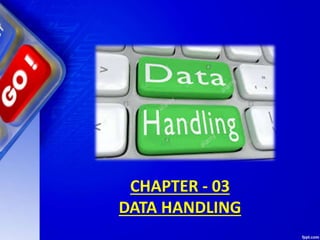
11 Unit 1 Chapter 03 Data Handling
- 1. CHAPTER - 03 DATA HANDLING
- 2. 4.1 Unit 1: Programming and Computational Thinking (PCT-1) XI Computer Science (083) Board : CBSE Courtesy CBSE
- 3. 4.1 Unit I Programming and Computational Thinking (PCT-1) (80 Theory + 70 Practical) Praveen M Jigajinni Prepared by Courtesy CBSE DCSc & Engg, PGDCA,ADCA,MCA.MSc(IT),Mtech(IT),MPhil (Comp. Sci) Department of Computer Science, Sainik School Amaravathinagar Cell No: 9431453730 Email – praveenkumarjigajinni@gmail.com
- 4. CHAPTER - 03 DATA HANDLING
- 5. INTRODUCTION
- 6. INTRODUCTION Data can be of many types e.g. character, string, integer, real etc. Python like any other language provides ways and facilities to handle different types of data by providing data types.
- 8. PYTHON DATA TYPES What is Data type? DATA TYPES are means to identify the type of data and associated operations of handling it.
- 11. NUMBERS The numbers can be represented in the python as: (i) Integers. (ii) Floating point Numbers. (iii) Complex Numbers.
- 13. (i) INTEGERS Integers numbers are whole numbers (without any fractional part). For example: 123,-789 etc.
- 14. TYPES OF INTEGERS There are two types of integers: (i) Integers (Signed). (ii) Booleans. Signed Integers Booleans Types of Integers
- 16. Integers can be of any length. Its only limited by the memory available. It’s a signed representation, i.e., the integers can be positive or negative. (i) INTEGERS (SIGNED)
- 17. (ii) BOOLEANS
- 18. (ii) BOOLEANS Boolean data types are the truth values, i.e., True form or False form. Boolean data type is a one kind of integer type they can be represented in the integer form i.e., 0 and 1.
- 19. (ii) BOOLEANS practically one can execute as >>>bool(0) will give result as false >>>bool(true) will produce 1 result.
- 20. str ( ) Function
- 21. str ( ) Function str ( ) function coverts a value to string type. >>>str(false) will give string type result ‘false’ >>>str(true) will produce string type ‘true’ result.
- 22. (ii) FLOATING POINT NUMBERS
- 23. (ii) FLOATING POINT NUMBERS A numbers containing fractional part is called floating point number. for example: 93.452 Floating point numbers can be written in two forms. Note: Floating point numbers have precision of 15 Digits( double precision) in python.
- 24. (ii) FLOATING POINT NUMBERS Floating Point Numbers Fractional Form Exponent Notation Note: Floating point numbers have precision of 15 Digits( double precision) in python.
- 26. (ii) Advantages of Floating Point Numbers 1. They can represent range of values between the integers. 2. They can represent a greater extent/ range of values. Note: Floating point numbers have precision of 15 Digits( double precision) in python.
- 27. Disadvantages of Floating Point Numbers
- 28. (ii) Disadvantages of Floating Point Numbers Floating-point operations are usually slower than integer operations. Note: Floating point numbers have precision of 15 Digits( double precision) in python.
- 30. (iii) COMPLEX NUMBERS A complex number is a number that can be expressed in the form a + bi, where, a and b are real numbers, and i is called an imaginary number. For the complex number a + bi, a is called the real part, and b is called the imaginary part.
- 36. COMPLEX NUMBERS IN PYTHON
- 37. COMPLEX NUMBERS IN PYTHON complex number is made up of real and imaginary parts. Real part is a float number, and imaginary part is any float number multiplied by square root of -1 which is defined as j.
- 38. COMPLEX NUMBERS IN PYTHON >>> no=5+6j >>> no.real o/p 5.0 >>> no.imag o/p 6.0 >>> type(no) <class 'complex'>
- 39. COMPLEX NUMBERS IN PYTHON Python library also has complex() function, which forms object from two float arguments >>> no=complex(5,6) >>> no (5+6j) >>> no.real o/p 5.0 >>> no.imag o/p 6.0 >>> type(no) <class 'complex'>
- 40. Data Type Range
- 41. Data Type Range Data Type Range Integers Unlimited subject to availability of memory Booleans True ( 1 ), False ( 0 ) Floating Point Numbers Unlimited subject to availability of memory and depends on machine architecture. Complex Numbers Same as float type
- 42. UNICODE
- 43. What is UNICODE? Unicode provides a unique number for every character, no matter what the platform, no matter what the program, no matter what the language.
- 44. UNICODE HISTORY
- 45. The origins of Unicode date to 1987, when Joe Becker from Xerox with Lee Collins and Mark Davis from Apple, started investigating the practicalities of creating a universal character set. UNICODE HISTORY
- 46. With additional input from Peter Fenwick and Dave Opstad, Joe Becker published a draft proposal for an "international/multilingual text character encoding system in August 1988, tentatively called Unicode". He explained that the name 'Unicode' is intended to suggest a unique, unified, universal encoding". UNICODE HISTORY
- 47. UNICODE ADOPTION
- 48. It has been adopted by all modern software providers and now allows data to be transported through many different platforms, devices and applications without corruption. operating systems, search engines, browsers, laptops, and smart phones—plus the Internet and World Wide Web (URLs, HTML, XML, CSS, JSON, etc.) using unicode UNICODE ADOPTION
- 50. Unicode can be implemented by different character encodings. The Unicode standard defines UTF-8, UTF-16, and UTF-32, and several other encodings are in use. The most commonly used encodings are UTF-8, UTF-16 and UCS-2, a precursor of UTF-16. UNICODE IMPLIMENTATION
- 51. STRINGS
- 52. Like many other popular programming languages, strings in Python are arrays of bytes representing Unicode characters. However, Python does not have a character data type, a single character is simply a string with a length of 1. Square brackets can be used to access elements of the string. STRINGS
- 53. How to create a string in Python?
- 54. How to create a string in Python? Strings can be created by enclosing characters inside a single quote or double quotes. Even triple quotes can be used in Python but generally used to represent multiline strings and docstrings. STRINGS
- 56. REPRESENTATION OF STRING >>> s = “Hello Python” This is how Python would index the string: Forward Indexing Backward Indexing
- 57. STRINGS – Programming Example
- 58. STRINGS - Example Output Next Slide...
- 60. How to access characters in a string?
- 61. How to access characters in a string? We can access individual characters using indexing and a range of characters using slicing. Index starts from 0. Trying to access a character out of index range will raise an IndexError. The index must be an integer. We can't use float or other types, this will result into TypeError. STRINGS
- 62. How to access characters in a string? Python allows negative indexing for its sequences. The index of -1 refers to the last item, -2 to the second last item and so on. We can access a range of items in a string by using the slicing operator (colon). STRINGS
- 63. STRINGS – Programming Example
- 64. STRINGS
- 65. STRINGS
- 66. SLICING STRINGS EXAMPLES For example: >>>“Program”[3:5] will result in: ‘gr ’ >>>“Program”[3:6] will yield: ‘gra’ >>>p = “Program” >>>p [4:] ‘ram’ >>>p = “Program” >>>p [3:6] ‘gra’
- 67. SLICING STRINGS EXAMPLES For example: >>>p = “Program” >>>p [:4] ‘Prog’
- 68. Index Error!
- 70. MUTABLE AND IMMUTABLE OBJECTS IN PYTHON
- 71. What is Mutable Object? In object-oriented programming language , an immutable object is an object whose state/ values can be modified after its creation. In short the an object / variable, for which we can change the value is called mutable object or mutable variable. For example : Lists are mutable in nature. MUTABLE AND IMMUTABLE OBJECTS
- 72. What is Immutable Object? In object-oriented programming language, an immutable object is an object whose state/ values can not be modified after it’s creation. In short an object or a variable , for which we can not change the value is immutable object or immutable variable. For example : Tupels are immutable in nature. MUTABLE AND IMMUTABLE OBJECTS
- 73. TUPLES
- 74. TUPLES What is Tuples? Lists and tuples can be thought of as generic "buckets" with which to hold an arbitrary number of arbitrary Python objects.
- 75. TUPLES What is Tuples or Tuple? Tuples are the type of data it is a sequence of immutable Python objects. Tuples are sequences, just like lists. The differences between tuples and lists are, the tuples cannot be changed unlike lists and tuples use parentheses, whereas lists use square brackets. Creating a tuple is as simple as putting different comma-separated values
- 77. TUPLES EXAMPLE DEFINING TUPLES WITHOUT ( )
- 78. TUPLES EXAMPLE DEFINING TUPLES WITH ( )
- 79. TUPLES EXAMPLE – Accessing individual elements using index number in [ ]
- 80. LISTS
- 81. A list is a data type that can be used to store any type and number of variables and information. Lists are mutable in nature. General format of list is : my_list = [item_1, item_2, item_3] Python also allows creation of an empty list: my_list = [] For Example colors = ["Orange" , "red" , "Green" , "White“] LISTS
- 82. LISTS EXAMPLE
- 83. LISTS Note: Lists are mutable in nature.
- 84. PRECEDENCE OF AN OPERATORS
- 85. PRECEDENCE OF AN OPERATOR Operator Description ** Exponentiation (raise to the power) ~ + - Complement, unary plus and minus (method names for the last two are +@ and -@) * / % // Multiply, divide, modulo and floor division
- 86. Operator Description + - Addition and subtraction >> << Right and left bitwise shift & Bitwise 'AND'td> ^ | Bitwise exclusive `OR' and regular `OR' <= < > >= Comparison operators <> == != Equality operators PRECEDENCE OF AN OPERATOR
- 87. Operator Description = %= /= //= -= += *= **= Assignment operators is is not Identity operators in not in Membership operators not or and Logical operators PRECEDENCE OF AN OPERATOR
- 88. PRECEDENCE OF AN OPERATOR EXAMPLE ON
- 89. PRECEDENCE OF OPERATOR EXAMPLE
- 90. PRECEDENCE OF OPERATOR EXAMPLE
- 92. THANK YOU
