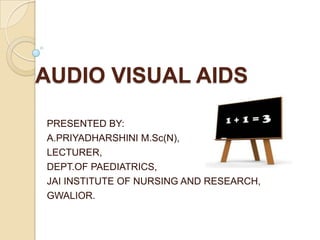
Audio visual aids
- 1. AUDIO VISUAL AIDS PRESENTED BY: A.PRIYADHARSHINI M.Sc(N), LECTURER, DEPT.OF PAEDIATRICS, JAI INSTITUTE OF NURSING AND RESEARCH, GWALIOR.
- 2. DEFINITION: Audio – Visual Aids are those sensory objects or images which initiate or stimulate and reinforce learning. (Burton) Visual aids are any instructional device that can be seen. But not heard. Audio aids are any instructional device that can be heard but not seen.
- 3. Purposes: Antidote to the disease of verbal instructions Best motivation Clear images Vicarious experience Variety of stimulation Opportunities to handle and manipulate Retention
- 4. Contd.. Capture attention Realism Meeting individual differences Reinforcement to learner Positive transfer of lerning
- 5. CLASSIFICATION OF AV AIDS: A.V. aids can be broadly divided into 2 types based on their operation. 1. Projected aids 2. Non projected aids
- 6. Projected aids: Film Film strips Opaque projector OHP-over head projector
- 7. Non projected aids: Audio aids Graphic aids Display boards Activity aids Radio Charts Black board Demonstrat Television Cartoon Bulletin ions recordings Diagrams boards Experiment Flash cards Flannel ation Graphs boards Field trips Maps Magnetic Photograph board s Peg board Pictures Posters models
- 8. Common Classification Auditory aids: Any instructional device that can be heard but not seen. Eg. Tape records, Microphones, Amplifier, Ear phones, etc.. Visual aids: Any instructional device that can be seen, but not heard. It has 2 types Not requiring projection: eg. Chalkboard, Flannel graph, Exhibits, Posters,etc. Requiring Projection: eg. Slides, Film Strips, Epidiascopes, OHP, etc.
- 9. Contd.. Audio-Visual Aids: Any instructional device that can be heard as well as seen. Eg. Sound Films, Closed circuit Televisions. Traditional Aids: Traditional practicing medias. Eg. Puppet shows, Folks songs, Drama,etc.
- 10. Contd.. Miscellaneous: Eg. Dramatization, Booklets, Newspapers, Ma gazines. Aids through activity: Eg. School Journey, Objects, Specimens, and Model collections, etc.
- 11. PRINCIPLES USED IN EACH AREA: 1. Principles of Selection: They should suit the age level, grade level, and other characteristics of the learners. It should be interesting and motivating. They should be the true representatives of the real things. They should have in the realization of desired learning objectives.
- 12. 2.Principles of preparation: As for as possible locally available material should be used. The teachers should receive some training in the preparation of aids. The teachers themselves should prepare some of the aids. Students may be associated in the preparation of aids.
- 13. 3. Principles of Handling: Arrangement of keeping aids safely and also to facilitate their lending to the teachers for use.
- 14. 4. Principles of Presentation: Teachers should carefully visualize the use of teaching aids before their actual presentation. They should fully familiar themselves with the use and manipulation of the aids. Adequate care should be taken to handle an aid in such a way as no damage is done it. The aid should be displayed properly so that all the students are able to see it, observe it and derive maximum benefit out of it.
- 15. 5. Principle of Response: Teachers guide the students to respond activity to the AV stimuli. 6. Principle of Evaluation: Continuous evaluation is necessary.
- 16. CHARACTERISTICS OF GOOD TEACHING AIDS: They should be meaningful and purposeful. They should be accurate in every aspect. They should be simple. They should be cheap. They should be improvised as for as possible. They should be large enough to be properly seen by the students for whom they are meant. They should be up-to-date. They should be easily portable. They should be according to the mental level of the students. They should motivate the learners
- 17. SOURCES OF AV AIDS: Government Educational organizations Professional organizations Non governmental organizations National and international voluntary organisations Commercial markets
- 18. DISADVANTAGES OF AV AIDS: In effectiveness of the aids. Financial hurdles Lack of facilities for training Absence of electricity Improper selection of aids.
- 19. CHALK BOARD: It is the most commonly used av aid. It is also known as black board. It gives motivation and gives instruction concrete and understandable.
- 20. TYPES OF CHALK BOARD: Fixed Portable
- 21. CHARACTERISTICS OF BLACK BOARD: Size- 5m6m Surface- rough Dull- to eliminate glare The writing should be easily eliminated with duster The chalkboard should be mounted on an appropriate height within the reach of teacher and visiblity of students
- 22. SKILLS INVOLVED IN EFFECTIVE USE OF CHALK BOARD: Don‟t write everything on chalkboard. The „STANCE‟ it has been observed that most convenient place to stand is towards the (L) side of the chalkboard, as this allows you to turn from the chalkboard to the class. Take half stick of chalk and hold the chalk between the thumb and forefinger. Write in sequence as head line and
- 23. Contd.. There should be equal gap in between the words. Size of each letter should be equal and broad. Gaps between each word should be uniform. The margin space for the top and bottom of the board should be equal. Use more pressure for strong line Try to keep 2/3rd part of the board when drawing.
- 24. Contd.. Never use fingers in place of duster. Use duster from top to bottom and again from top to bottom by lifting rather by rubbing to avoid dust allergy. Write in straight rows starting at the top corner. Avoid abbreviation
- 25. Contd.. Plan ahead what you will write on the chalkboard. Front row of the students to be atleast 8 feet away from it. Chalk board that the service is made atleast yearly. Boards should be cleaned after each class Do not talk as you write
- 26. Contd.. Face the group after writing and continue the discussion. Extreme lower corners should not be used. Use coloured chalks Do not stand in front of the board, stand at one side.
- 27. Advantages: It is convenient for group teaching It is economical and it can be used over and again It captures attention It can be used for drill and revision It can be used for drawings and illustrations from the textbooks.
- 28. Limitations: It makes students dependent on the teachers It does not care for the individual needs of the students It makes the lesson a dull routine It makes the chalk board to spread and inhaled by the teachers and students Constant use of black board makes it smooth and glare.
- 29. Charts: DEFINITION: It defined as combination of graphic and pictorial material designed for the orderly and logical visualizing of relationships between key facts and ideas.
- 30. PURPOSES: To show the relationships by means of facts and figures. To show continuity in process For presenting the material symbolically For showing development of structure
- 31. PREPARATION OF CHARTS: Materials required: Prepare charts are sheets of thick white or light coloured paper. Fibre tipped round point and Chisel – Point colour Markers. Drawing aids Adhesives
- 32. Before making a chart: One should plan the content in terms of the objectives and decide the layout. The layout should be „balanced‟ and should use the space effectively.
- 33. Principles: The size of the chart, the size of the letters and the contrast of the display materials should be such that it is readable by the farthest viewer. Standard chart paper in sizes 90x60cm and 70x55cm is suitable for most purposes.
- 34. Contd.. The size of letters for the Captions, labels and keywords written on a chart should be between 2 and 3mm. The thickness of the lines should be between 2 and 3mm. Light coloured chart paper should be used eg. Yellow, light green and white are better suited for dark coloured pens. Eg. black, blue, red and orange.
- 35. Contd.. Simple hand-drawn charts with non- decorative lettering are more effective than elaborately drawn. One chart should convey just one idea or one principle. Charts crowded with information are less effective.
- 36. PRESERVATION OF CHARTS: Cover the charts with brown paper or old newspaper.
- 37. TYPES OF CHARTS: Narrative chart Tabulation chart Chain chart Bar chart Pie chart Flow chart Evolution chart Pull chart Line chart Tree chart
- 39. Bar chart:
- 40. Narration chart:
- 41. Line chart:
- 42. Pie chart:
- 43. Flow chart:
- 44. Evolution chart:
- 45. Tree chart:
- 46. HOW TO USE THE CHARTS EFFECTIVELY: Students should be involved in the preparation of charts. Charts should be so large that every detail depicted should be visible to every pupil in the class wherever be is sitting.re Teacher should make sure that there is provision for hanging the chart at a vantage point.
- 47. Contd.. A chart should give neat appearance. A teacher should have pointer to point out specific factors in the chart Straight pins, stables, preboard clips, paper clips may all be used. Charts should be carefully stored and preserved for use in future.
- 48. POSTERS: Posters are simple graphic visual aid which conveys single idea or single subject.
- 49. PRINCIPLES OF POSTER MAKING: 1. Brevity: A poster must be brief, so that it can be read in the shortest time possible not more than five words is best. The message should be clear. 2. Simplicity: Too many words should not be used on a paper.
- 50. Contd.. 3. Idea: A poster must tell its story, at a glance. Hence illustrations and captions should be large enough. 4. Layout: The poster must be organized properly to convey the idea, Bold simple styled letters will be easy to read expressive letters also can be used to attract attention and to convey the idea.
- 51. Contd.. 5. Colour: Colours when used properly make the poster more attractive. Black or Yellow is recognized to be the most striking combination. 6. Lettering: Letters should be legible and of appropriate size. 7. Poster size: This usually confirm to the paper sizes available such as 10”x15”, 15”x20”, 20”x30” etc. these can be used horizontally or
- 52. MATERIALS USED FOR MAKING POSTER: Poster papers Stencil pencil brush erasers scale composs picture colours glue
- 53. STEPS IN MAKING POSTER: Selected the topic Select the message Organizing the message conveying a single idea with minimum words. Prepare a caption. Position the message and caption Tryout different layouts and colour schemes. Pretest the paper before use.
- 54. RULES TO USE POSTER: It should be planned for the specific people. It should stop the people and make them to look. Use pleasing colours. Must be timely It should be placed where people pass or gather together.
- 56. GRAPHS: It depicts the numerical or quantitative relationship or statistical data are presented in the form of visual symbols.
- 57. TYPES: Pie graph Bar graph Line graph Pictorial graph (pictures)
- 58. FLASH CARDS: Flash cards are small cards of generally 25×30 cm in size which are shown for a few moments before the class to send across a message or impart an idea. Flash cards wolud be used along with the other graphic aids to make the lesson effective.
- 59. PREPARATION OF FLASH CARDS: Cut a chart paper and cut it into four equal parts to get the flash cards. Write the content on it either in the free hand or using lettering stencils and sketch pen. Also the height of writing on the flash card is to be large enough so that the whole class can see the flash card properly.
- 60. Contd.. It is advisable to make a rough card on an ordinary paper first and then transfer it on the chart paper or cardboard flash cards.
- 61. STRUCTURE: They consist of a series of cards approximately 10x12 inches each with an illustration pertaining to a story or talk to be given. The message on the cards must be brief and to the point. The flash cards and the pictures there in should be large enough for a group to 30 to 50. Use colour to make it attractive. The number of cards should be 10 to 12 in a set.
- 62. USING THE FLASH CARDS: Give brief introduction about the lesson to the students. Give instructions to the students about their actions while you flash the cards. Flash the card in front of the class by holding it high with both your hands so that all the students can see it. Add more information to the students responses
- 63. ADVANTAGES: The flash cards can be used to introduce and present the topics. Flash cards can be used to review the topic. Flash cards can be used to develop the cognitive abilities of recogition and recall of students.
- 64. MEANING OF FLIP CHART: Individual charts are fixed to some support and as the lesson progresses.
- 65. PREPARATION OF FLIP CHART: Write an interesting story or description about the topic which includes all the points that need to be told. Decide which is to be drawing, pictures, illustrations would be appropriate. Test the materials before preparing the actual flip chart. Cut heavy paper or pieces of cardboard to the desired size for the
- 66. Contd.. Glue the illustrations on one side of a card, the talking points on the other. Number of sheets can range from 8 to 12. Drill 2 holes at the top of the plywood board (40x50cms) approximately 13cm from each end. Drill two matching holders in the wooden strip.
- 67. Contd.. Place the wooden strip over the sheets and insert the bolts throughout the holes in the strip as indicated in the margin. Secure firmly with wing nuts. Make sure while presentation flip chart to be straight and pictures are not covered by fingers, scale to be use for explanation
- 68. PICTURE: It provides an environment of reality from learner‟s point of view which is the main criterion in the selection of pictures. It should be relevant to the topic and it should be coloured, accurate and suitable size watched by all students easily. Too many pictures should not be displayed in one lesson.
- 69. Contd.. After showing the pictures it should be removed from the view of the students
- 70. PHOTOGRAPHS: Exact visual recording of things which occur in real life situation. It may be black and white or coloured. It may be mounted or unmounted.
- 71. Contd.. This may be used in Personal teaching situations Visual display in exhibition or bulletin boards. Projected with an opaque projector suited to teach illiterate.
- 72. MODELS: Models are three dimensional recognizable limitations of an object with increase, decrease or exact size. They are replies of objects, eg. Models of eye, ear or other organs of human body.
- 73. PREPARATION OF MODELS: Identification of purpose of model Being knowledgeable about the model Collection of materials to be used Proper planning to prepare the model Drawing the model with exact measurement
- 74. CONTD.. Preparing the model with exact measurement Preparing the model as much as real and attractive Pretesting the model to check it. Mounting and labeling the model.
- 75. MATERIALS USED FOR THE PREPARATION OF MODELS: Cardboard: suitable thickness can easily be cut desired shapes could be formed. Pasted and given a better look by coloured paper. Clay, wax: (available in several colours) could be molded easily to desired shape. Easily workable materials: thermocole, fevicol, sand paper, water colour and brush
- 76. CONTD.. Plaster of paris: duplicate copies of objects with plaster of paris could be made easily. Wood: hard wood, light wood and easily workable balsa wood. Metal: in the form of sheets, rods, tubes, angles, wires, etc. Plastic: PVC, Aery materials, etc.
- 77. CONTD.. Thermocole models: thermocole could be easily cut with a knife or an electricity heated wire.
- 78. FLANNEL BOARD: MEANING: Flannel board is the board where we place the prepared items and remove them when needed. Pupils may be often asked to fix these to arouse their creative interest.
- 79. FLANNEL BOARD:
- 80. PRINCIPLES OF FLANNEL GRAPH: One piece of rough textured cloth will adhere or stick to another. The backing material may be wall board, massonite, plywood, softwood, heavy cardboard etc. Rough textured materials that may be used include cotton, flannel, khadhi. Any colour of flannel may be used, but slightly dark green or blue seems better than others.
- 81. ARTICLES REQUIRED: Wooden or plywood board Khaddar cloth or velvette cloth Flannel pictures Gum
- 82. STEPS OF PREPARATION: To prepare the flannel graph take a frame, with a firm surface made of any board like plywood, fiber board, massonite etc. of 30”x40” or any size. Tightly stretch a dark coloured background flannel or cloth and fasten securely to the board with drawing pins. Now the flannel board is ready for use.
- 83. Contd.. Apply a flannel graph on the board with a slight downward movement with firm pressure to avoid the material sliding off the surface. Stick the flannel in an organized manner and number it properly.
- 84. 7. PUPPETS MEANING: A puppet is a manipulative doll dressed as a character and the performer is a person.
- 85. TYPES OF PUPPETS: Stick puppet String puppet Finger/ Glove puppet Shadow puppet
- 86. STRING PUPPET:
- 87. STRING PUPPET SHADOW PUPPET
- 88. PRINCIPLES: Puppet actions should be accompanied by short dialogues which are easily understandable. Plays must be based on action rather than words. Need to have skill in the use of puppets. Need special training in the preparation Prepare according to pupil‟s experience
- 89. Contd.. It should have adequate preparation. The teacher should prepare herself before using to the students It should be appropriate to the age and intelligence. Not more than 4 characters are recommended. Questions introduced at the beginning and answer comes out at the end.
- 90. PREPARATION OF PUPPETS: Stick puppets: Prepare drawings, colour them with paints or pens. Each figure should have two faces, one for each side of the puppets. The expressions on each side should be very different. Paste the illustrations onto a piece of thick poster paper or cardboard.
- 91. Contd.. Cut out the figures. Paste two sides of each face together, inserting a flat wooden stick between the two pieces of thick paper.
- 92. Contd.. Glove puppets: Glove puppets can be made by tracing the outline of your hand on piece of cloth and stitching along the outline. The face, hands, dress can be painted after this.
- 93. PREPARATION FOR PUPPET PLAY: Prepare a script for the play. The story should involve conversation between the character, it should be humorous and entertaining. Each message, idea or point of view should be introduced and developed in a logical order. Have a commentator introduce the characters and make comments on the points brought out in the play
- 94. Contd… Keep the story simple and suitable to the audience. Prepare puppets of the different characters identified for the play. Have the puppeteers who will handle the puppets practice the play until they are comfortable with their puppets. Finished the play with the commentator asking questions to the audience such as „what do you think? „who do you think is right?.
- 95. 9. BULLETIN BOARD MEANING: It is a board on a wall in which notices can be fixed.
- 96. PRINCIPLES FOR EFFECTIVE USE: Location: information material and notices should be kept separate from those of current events for an under study. Placement: near educational administrators office, near library, each classroom, clinical conference room in wards, in hostel. Visuability: adequate light natural or electric filled and fixed within the eye level.
- 97. CONTD.. Organization: organize around a central theme of content, material should be dated to ensure that it doesn‟t stay on the board too long. Appearance: should appear neat, in order and attractive. Arrange mounted materials in S, Z, or V direction and follow the sequence. Board if left blank for a day will create inquisetiveness (eager to know) and will
- 98. CONTD.. Contribution should be well labeled. Students should be encouraged by the faculty member to participate in notice board committee. One person should be appointed for editing the board. Everyone should be made responsible for its maintenance and helping upto date information.
- 99. CHARACTERISTICS OF NOTICE BOARD: 1. Size of notice board: The notice board comes in various size and kinds. The type and size used will depend on the purpose for which it is used and the approximate number of people it will serve.
- 100. 2. Materials required for NB: Wooden board or cardboard or plywood or thermocoal Coloured papers Flannel cloth or khadi cloth Pair of scissors Paste or gum or fevicol Straight or coloured pins Letters, pictures Material, notice etc
- 101. 3. Preparing of NB: Prepare one central theme, select the photographs and drawings, arrange them in Z, S, and V direction and complete the notice board by using pins.
- 102. 8. OVERHEAD PROJECTOR DEFINITION: The name comes from the fact that the projected image is behind and over the head of the speaker.
- 104. METHODS OF USING OVERHEAD PROJECTOR: The projector should not be subjected to mechanical vibrations. Provision for voltage fluctuation should be taken care of by using a voltage stabilizer or by having a suitable choke in series. Halogen lamps particularly will not with stand heavy surge in voltage. The lamp should not be touched by hand.
- 105. Contd.. OHP should not be kept on continuously for long periods. Otherwise the projector may get very hot inspite of the cooling arrangements. The Fresnel lens is protected by a glass plate on top. It is necessary to remove dust or dirt on the protecting glass and also from the outside lens surface.
- 106. Contd.. The OHP should be kept necessarily in a fixed place so that the rotated projection axis meets the screen normally. Transparencies are tri-acetate sheets of dimension 20x25 or 25x25cms square, leaving the margin of 2- 3cm, matter clearly written over the surface can be suitable mounted on suitable cartboard mounts and presented on the screen.
- 107. USING AN OHP: Place an OHP on a stable table with the objective lens facing the screen behind the teachers Put the cord plug into a power wall socket switch on the blower first and then the bulb Place the acetate or cellophane transparency on the glass top.
- 108. Contd.. Move the objective lens and mirror to assembly up and down to get the image in focus on the screen. Explain about the material on the transparency sitting behind the OHP with a small pointer
- 109. Contd.. Do not keep the OHP too low as it will make a image distorted i.e image will get wider at the top and narrower at the bottom. This distortion is called keystoning. Do not keep the bulb for a long time. It can overheat the projector and damage the acetate transparenciesas well as the bulb.
- 110. ADVANTAGES: It permits the teacher to stand in front of the class while using the projector thus enabling her to point out features appearing on the screen . It can be used in a fairly lighted room Material projected can be changed easily and quickly To make marginal notes on transparencies for the use of teachers
- 111. POWER POINT
- 112. USING POWER POINT: Practice with equipment Slides should be concurrent with verbal content Pause to allow audience to redirect attention Talk to audience/don‟t read slides Explain graphics Use verbal cues for next slide
- 113. CONTD.. One topic per slide 3-7 bullets/slide Key words 32 point for text/ 40 point for headings Follow rule of six
- 114. ERRORS: Use “special effects” sparingly They rarely add anything to the presentation And can be extremely annoying and distracting!
- 115. Font Errors: Selection funky fonts are distracting and hard to read this is a sans serif font (Arial) this is a serif font
- 116. Font Errors: Size too small is hard to see, and this is smaller that the minimum resolvable acuity for most of the audience beyond minimum resolvable acuity make big enough to see easily
- 117. Font Size titles - 40 to 72 pt text - 28 to 40 pt NEVER smaller than 28 pt
- 118. Font Errors: Case Selection ALL CAPS IS NOT VERY READABLE FOR LONG PASSAGES; AVOID THIS EXCEPT FOR SHORT TITLES AND ABBREVIATIONS Sentence case is much more readable!
- 119. Font Errors: Alignment This passage is more difficult for you to read because it is centered, instead of left justified. Don‟t do this. This passage is left justified and easier for you to read. Do this.
- 120. Font Colors chromatic aberration of the eye causes different colors in the slide to appear to be at different depths; and makes it hard to read don’t do it!
- 121. Avoid this. This section has lower contrast than what comes next and is harder to read Do this. White on black is easy to see.
- 122. Busy backgrounds are distracting all the stuff distracts you from my message and the picture you are having trouble seeing this keep it simple
- 124. Examplesof Power Point
- 126. HEART MURMUR: a small hole a large hole. If a heart murmur sounds softer may indicate that the hole is larger.
- 127. TELEVISION: Television is being acknowledged as a powerful medium of mass education.
- 128. Using a television as a classroom instructional aids: Procure in advance the information from the programme manual about the background and objectives of educational programme. Collect other instructional materials that relate to the program with you and instruct students to watch in the classroom.
- 129. Contd.. Discuss about the programme topic and build up a background of the students to have a meaning of the programme. Motivate students to watch the program critically and for specific details. During the programme, draw attention of students to certain important aspects with short phrases.
- 130. After the programme follow up session should be carried out and other instructional aids used to reinforce learning. Finally, test the students on their learning gains after the program and its application.
- 131. Contd.. Before the program, starts make the necessary adjustments of colour, contrast, brightness, volume, to ne, treble and tuning.
- 132. ADVANTAGES: Television appeals to eyes, ear and emotion. It can directly show the current happening and live shows happening even in the remote parts. A television equipment is the compact piece of equipment which is easy and convenient to handle. The TV can work as a powerful medium of mass education.
- 133. Contd.. It can impart experiences which are out of physical reach. In television programs, well planned verbal discriptions are aided with audio visual presentations also. TV programs can easily be made to include the latest information and findings to update the knowledge of students and teachers both.
- 134. HAND OUTS/ HAND BILLS: The briefing of a session in single sheet. Use simple , clean language with short sentences. It needs sketches, graphs should be drawn and labelled. Give titles, subtitles and underline the key words. Suitable colours can be used.
- 135. Contd.. Handouts can be given in advance to orient interested group.
- 136. TYPES: Leaflet Pamphlets Brochure
- 137. LEAFLET: Single sheet of paper folded to make a full page of printed matter.
- 138. PAMPHLETS: Paper can be folded into two or three or five, the matter will be printed either single side or both sides.
- 139. BROCHURE: A small book with pictures and information.
- 140. OBJECTS: Brought from its natural settings into the class room to supply the type of sensory experience that will make the instruction more meaningful and impressive. (Eg) thermometer, forceps etc.
- 141. SPECIMEN: Part of real objects taken from the natural settings. It is simple and shows quality or structure. (Eg) section of lung
- 142. SPECIMEN:
- 143. MAGNETIC BOARD:
- 144. CONTD.. Magnetic particles are used to mount the objects in the board. It is rarely used in educational institutions. It is difficult to maintain compared to the normal boards. It is so expensive.
- 145. PEG BOARD:
- 146. CONTD.. Letters and numbers are inserted in the board for the purpose of display. It is mostly used in hospitals and government institutions just for displaying census. (Eg.) number of out patients per day. It is also difficult to maintain because dirt accumulates in the holes. The numbers and words attached in the board easily gets damaged and
- 147. Rules of using objects and specimens: Plan your teaching with certain simple and direct observations of the object or specimen referred to. Ask questions from the students to elicit more details and features of the object or specimen under observation. Clarify and emphasize important structural details of the object or specimen under observation.
- 148. ADVANTAGES: Collection of objects and specimen by students requires interaction with others leading to development of social skills and values. Students when collect and display objects and specimen derive satisfaction of contributing to the school and teacher something worthwhile.
- 149. Contd… Student‟s power of observation and first hand experience is enhanced by collection of objects and specimens. Collection of objects and specimen can become an interesting educational pursuit of the teachers and students alike.
- 150. CARTOONS: A cartoon is humorous picture which gives a subtle message. It makes learning more interesting and effective as it creates a strong appeal to the emotions.
- 151. ADVANTAGES: A cartoon can be effectively used to initiate certain lesson. A cartoon can be used to motivate students to start a discussion. A cartoon can be used for making lesson lively and interesting.
- 152. FILM PROJECTOR:
- 153. FILM STRIP: Film strip is a continuous strip of film consistinf of individual frames or pictures arranged in sequence usually with explanatory titles. Each strip contains from 12 to 18 or more picture. It is a fixed sequence of related still on a roll of 35 mm film or 8 mm film.
- 154. ADVANTAGES: It is an economical visual material. It is easy to make and convenient to handle and carry. Takes up little space and can be easily stored. Provides a logical sequence to the teaching procedure and the individual picture on the strip can be kept before the students for a length of time.
- 155. Contd.. Filmstrip can be projected on the screen or wall or paper screen as the convenience .
- 156. INSTRUCTIONS FOR USING: Preview film strip before using them and selected carefully to meet the needs of the topic to be taught. Show again any part of the filmstrip needing more specific study. Use filmstrips to stimulate emotions, build attitudes and to point up problem. Follow up session and summary is essential.
- 157. SLIDE PROJECTOR: A slide is a small piece of transparent material on which a single pictorial image or scene or a graphic image has been photographed or reproduced otherwise. Moderate slides range in size from 2×2 or 4.5×4 inches.
- 158. Slide projector:
- 159. Contd… Slides can be made from photographs and pictures by the teachers and pupils by taking photographs and snapshots when they go on the fieldtrips for historical, geographical or scientific excursions. The arrangement of the slides are in sequence order. A teacher needs to use imaginatively and creatively to make the best use of
- 160. ADVANTAGES: Help in retention of the material taught in the minds of the pupils. Attract attention. Arouse interest. Assist lesson development Test student understanding. Review instruction. Facilitate student teacher participation.
- 161. MICROSCOPE: It is a piece of equipment that makes very small objects look big enough for you to be able to see them.
- 162. PURPOSES: Magnification of an object. Maximisation of resolution. Optimisation of the contrast between structures, organisms and background.
- 163. RADIO: The most common form of public education and entertainment is radio receivers.
- 164. USING RADIO FOR CLASSROOM TEACHING: Procure and study in advance the nature and contact of the radio lesson. Prepare the students for the radio lesson by informing them about the background of the lesson. Allow the students for radio lesson and use as a teacher note down the important points covered by it. Follow up session is must. It can be recorded for clarification.
- 165. Advantages: Good for mass education. Effective for distant education. Can arouse positive emotions. Used for introduction or review of lesson. Can be recorded.
- 166. Kinds of radio lesson Talk Discussion Dramatization
- 167. TAPE RECORDER: A tape recorder is a portable electronic gadget to record, reproduce, erase and re-record sound. This device can be used without much fuss by anybody by operating the following press buttons attached to the recorder, i.e. stop, play, rewind, forward, pause and eject.
- 168. Do‟s for using tape recorder: Adequate practice and familiar with the equipment. Prepare before the class. It should be recorded from the sources such as radio programmes, sound tracks, TV programmes etc. It can be used for recording the interviews, talks and discussions of various experts.
- 169. BIBLIOGRAPHY: Loretta E. Heidgerken, Teaching and Learning in Schools of Nursing, 3rd edition, Konark Publishers Private limited. Diane M. Billings, Teaching in Nursing, A Guide for Faculty, W.B Saunders company, USA, 1998. B.T. Basavanthappa, Nursing Education, Jaypee publication, 1st edition, 2003. Romesh verma, Modern trends in teaching technology, Anmol Publication Private limited, 1st edition, 1998. S.K. Kochhar, Methods and Techniques of teaching, Sterling publishers Private limited, 1981, 4th edition. K.park, Textbook of Preventive and Social Medicine, Banarsidas Bhanot Publishers, Jabalpur, 2007. Veron S. Gerlach, Teaching and Media a Systematic Approach, New Jersey, 2nd edition, 1980. E.G. Vedanayagam, Teaching technology for College Teachers, Sterling publishers private limited, New Delhi, 1998. Bhatia & Bhatia, Principles & methods of teaching, Dobra house publications, Nai sarok, New Delhi. S.R. Sharma, Nursing and Health Education, Anmol publications private limited.
