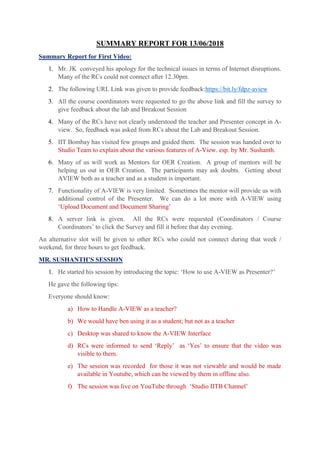
cpriya19 13.6.18 summary report
- 1. SUMMARY REPORT FOR 13/06/2018 Summary Report for First Video: 1. Mr. JK conveyed his apology for the technical issues in terms of Internet disruptions. Many of the RCs could not connect after 12.30pm. 2. The following URL Link was given to provide feedback:https://bit.ly/fdpz-aview 3. All the course coordinators were requested to go the above link and fill the survey to give feedback about the lab and Breakout Session 4. Many of the RCs have not clearly understood the teacher and Presenter concept in A- view. So, feedback was asked from RCs about the Lab and Breakout Session. 5. IIT Bombay has visited few groups and guided them. The session was handed over to Studio Team to explain about the various features of A-View. esp. by Mr. Sushanth. 6. Many of us will work as Mentors for OER Creation. A group of mentors will be helping us out in OER Creation. The participants may ask doubts. Getting about AVIEW both as a teacher and as a student is important. 7. Functionality of A-VIEW is very limited. Sometimes the mentor will provide us with additional control of the Presenter. We can do a lot more with A-VIEW using ‘Upload Document and Document Sharing’ 8. A server link is given. All the RCs were requested (Coordinators / Course Coordinators’ to click the Survey and fill it before that day evening. An alternative slot will be given to other RCs who could not connect during that week / weekend, for three hours to get feedback. MR. SUSHANTH’S SESSION 1. He started his session by introducing the topic: ‘How to use A-VIEW as Presenter?’ He gave the following tips: Everyone should know: a) How to Handle A-VIEW as a teacher? b) We would have ben using it as a student; but not as a teacher c) Desktop was shared to know the A-VIEW Interface d) RCs were informed to send ‘Reply’ as ‘Yes’ to ensure that the video was visible to them. e) The session was recorded for those it was not viewable and would be made available in Youtube, which can be viewed by them in offline also. f) The session was live on YouTube through ‘Studio IITB Channel’
- 2. A-VIEW INTERFACE 1) Start ‘AVIEW’ 2) Type ‘Username and Password’ 3) List of classrooms were available which we could join 4) Enter the classroom in which we want to join 5) All the classrooms were available, all the time 6) Timing of the classroom – Specific 7) After logging in, click ‘Start / Stop your video Get a Screen Choose ‘Documents’ 8) See ‘Camera’ options: select ‘Camera’ Microphone and the connect option Suggestions Select 256 as Bandwidth If we go beyond, there will be technical issues After selecting ‘camera and Microphone’ then, there will be a ‘Start’ button, our video will be available. If the video is not available, there will be problem in connection. 1) Then see, Users List See ‘Connected Users’ A-VIEW Status bar Checkbox who have not yet started and shared the video. 2) From ‘User List’ we can choose a RC to interact 3) Unless the teacher allows, the RCs can’t start interact 4) Then, go to ‘Video Wall’ button to see both ‘Video and RC Video’ 5) So, audio will be available to all colleges 6) If we are in ‘Document’ / ‘Whiteboard’ buttons, we can’t see the video 7) Video is available only in ‘Video Wall’ Tab or ‘Viewer Tab’ CHAT MODULE Public Chat Everybody can post their chat For audio problems, RCs can post to check ‘Audibility’ as ‘Audible / Not’ in the forum QUESTION MODULE Posted questions would be specific
- 3. Do right click and choose ‘Start Interaction’ as teacher After that, if we want to present Powerpoint Presentation convert it into Pdf format and then, present it using ‘Document Sharing Tab’ which is a small library option Upload the document, convert it into Pdf, because Pdf format takes just 45 seconds to 1 minutes maximum and then, it is available for visibility WHITEBOARD Options available; Pencil Thickness of the Pencil Text Type and Wipe (like riting pad0 DESKTOP SHARING Two options available: 1. SCREEN AREA - whole screen will be visible; whatever happens in the desktop will be visible 2. APPLICATION: a. Shows all the applications open on the desktop, b. use ‘Double Click’ to share ‘Chrome / Application’, c. Click application Get ‘Pop Up ‘ box d. Double click ‘Chrome’ e. If minimized ‘Chrome’, it would be shown as blank screen SKIPPED ‘ 3D Viewer and 2D Viewer’ which would be explained later VIDEO WALL Able to see own video in the right middle to interact face-to-face POLLING Ask a question Give four options Ask to select any one option It has a button to enter our question and four or five options It will ask to ‘Save’ Click on the check box and then Click, ‘Start Polling’
- 4. Participants have to respond with an option It will show ‘ how many people have answered/ If presenter control is disconnected, then our ‘Audio Video’ is also getting disconnected Click video button and then click ‘Settings button’ Select ‘Video layout’ Select ‘Middle’ Next choose, ‘presenter Button’ HANDRISE BUTTON WAS USED TO GET QUESTIONS FROM RCs The following RCs did interact about the problems they had in the morning during their breakout session and asked for suggestions. They were suggested that a slot will be allotted for RCs interactions. 1. R.C. PATEL COLLEGE – Asked about mathematical expressions. Suggested ‘iball Take Note’ which is cheaper, to use a software for desktop sharing, and to be careful while using whiteboard 2. MPSTME COLLEGE – discussed about the lost internet connection and presentation session 3. MES PALACE OF INFORMATION AND Technology – Discussed about net connection problem, suggestion given: Slots will be given to interact 4. RAISONI COLLEGE OF ENGINEERING – discussed about the issue they faced in the session JK TOOK OVER THE SESSION Individual participants need not to fill in the survey. Floor Transfer will be conducted at 3.45pm after teabreak. Each activity depends upon: Subject Learner – which is most useful and convenient Weblink was explored; teaching.unsw.edu.au/moodle-what-you-can-do Disclosed Teaching unsw module Institutional Learning Management System (LMS) Shared ‘UNSW Sydney University
- 5. The following topics were covered in the webpage: What You Can Do with Moodle? Tools, Functions, Strategies – Tables Moodle features and specifications Suggestions 1. It is vert important to decide particular resource for Moodle Activity 2. How does Moodle support active learning for digital Bloom’s Taxonomy? 3. We can use a tool for multiple different stuff following the guidelines 4. Discuss with the colleagues 5. Look out for resources 6. A lot can be done by participants with moodle A-VIEW Sharing was stopped and Mr. JK Did check the ‘Chat’ module. Green color indicates ‘Questions which were addressed by IIT for RCs’. Then he said ‘We will have to move from ‘Desktop Sharing’ for ‘video Wall’ From IIT Bombay Youtube Channel, lot of people will get benefit. As number of RCs have been increased, a lot more videos will be created and put them in the public repository. General Information to all RCs 1. A lot more video information, will be provided 2. A MoodleCloud is created about a particular module To do If asked to train teachers, create a ‘In Class Activity’ in the workplace Use ‘In lab session’ and activate ‘active learning strategy’ Do ‘Step by Step’ in Glossary pack Collect ‘Feedback’ about what happened Share ‘What are the different websites we have created?’ Through it, we will have a repository of different ‘Moodle Activities’ for any discipline ‘ same discipline A good rich respository can be shown to other RCs As a group, just one activity is done
- 6. Use the ‘Shared MoodleCloud’ resources for ‘in lab activity’ on Saturday afternoon from 2pm to 5.30pm Next day, during breakout session, RCs have to share, what are the ocurses created, work done within the RCs, how interactions happen and present in next Sunday IIT Bombay will update with necessary instructions INTERACTIONS with the Following RCs 1. RC 1331 – Birla Institute of Technology – heavy rain, faced net problem, Suggested to watch the videos in Youtube 2. RC1039 – IPS Academy – 27th May onwards, mentors will be available for creating OER 3. RC1146 – Knowledge Institute of Technology – Gave Feedback. Time was less to do the Moodle Activity 4. RC1235 – Dr. Mahalingam College of Engineering –discussed about alternative session 5. RC1400 – Women’s Polytechnic College – Video not audible. Suggestions were given to work in different domains 6. RC1411 Kalasalingam University 7. RC 1427 – Video not visible 8. Rolland Institute of Technology, Odissa – discussed about technical problem VIDEO 2 – SUMMARY REPORT S.NO. RC Number Name of the Institution Interactions / Questions Suggestion/s given by Mr. JK 1. 1153 Tezpur University Technical Session JK Suggested to set a small report about the presentations completed by all the RCs and to download A-VIEW Free software 2. 1041 Matha Vaishnudevi University About breakout session RCs interacting with others getting more information and refining about their blogs. Purpose: RCs to interact and to explore various ways to use technology 3. 1453 About Polling It is not visible to students. The idea of this feature is to
- 7. Feature oknow all people get engaged with expository discussions. Through this FDP, it is tried wo make all the rcs are active 4. 1100 MES Pillai Institute of Information Technology Participants did extend their activities to explore their modules Appreciated the RCS. Teachers are complaining about syllabus completion. When their content creation or ownership is there, participants can go beyond our expectations and try to explore even further 5. 1398 SSBM College of Engineering Mumbai University needs to permit that institute and its affiliated college to collect assignments through Moodle Mumbai University has done many of its assessments online. LMS activities should be made mandatory University will also lok up and get the suggestions implemented There are MOOCs supported by Mumbai University 6. 1456 Karpagam Institute of Technology Had interaction with RC1353, Couldn’t get feedback from Mentor for the presentation Suggested to post their queries in FDP Discussion forum 7. 1080 GRET, Hyderabad 180 participants,divided into 36 groups, participated in ‘Video Creation’ Congratulated the RC for managing the acitivites and ensuring all are engaged with the activities. Suggested to go slightly further, same engagement and enthusiasm, the teachers’students get in their own classes and do not be restricted by curriculum and timings. If students are ensured with ownerships, they will bring more outputs. Suggested to start with small micro activity, they will be
- 8. great learners and great teachers themselves. 8. 1367 -- Received mail for summary report. It was difficult for the coordinator to resolve that issue and asked for some specific instructions Telephone number 25764989 was given to be used by participants to get to know about their queries and also get clarifications 9. 1459 University VOC College Not able to present due to audio problem in the morning session To find a suitable date for all the RCs; to get atleast one breakout session another RC. 10. 1406 Shri Yashvi Mandal College Due to shortage of otime, we could not interact completely. They had interaction with another RC. Should we have to create 13 different courses and upload in RC Webpage? Individual participants themselves have to form a group and create a course for OER Activity. It is not at all related to RC Moodle 11. 1427 P.A. College of Engineering If there is a mix of acitivities within the groups, it would be better That is what RCs going to do exactly in next week. All the other RCS’ mooc Courses will be posted in IIT Bombay webpage in the upcoming week to know about others creations. Take this opportunity to learn from what others have done, give them feedback and also look to multiple resources by dividing yourself into different groups 12. 1058 Goa College of Engineering Power shut down in the morning, because eof whichwe couldnot Finding a single slot for 2.5 hours for all those RCs who missed the session and also to get sufficient feedback.
- 9. log in. missed the breakout session END OF THE SESSION All the course teachers who are unable to present, we will try to give you a presentation slot. This is one important activity we are doing as part of this FDP. More guidelines will be given in the coming week and to put up some best practises, some more instructions, that too more lively. In the upcoming week, we will have acitivities regarding ‘Active Learning’ at the centre itself. Final week, will be more on Open Educational Resource, evaluation of the activities Create a Moodle course, put in all the resources there. OER activity is a mandatory activity. ON May 15, interaction with others will be permitted in ‘Discussion forum’ We try to ensure that it is not affected by any technologies isues. It is suggested to ensure the audio, video check one day before the interaction of A-VIEW session.