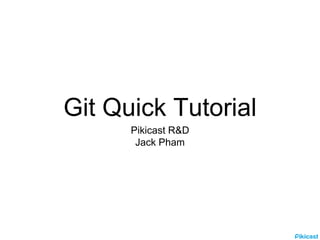
Git tutorial
- 1. Git Quick Tutorial Pikicast R&D Jack Pham
- 2. Git Commands Setting up a repository init, clone, config Saving changes add, commit Inspecting a repository status, log Navigate through commit and branch checkout Undo changes checkout, revert, reset, clean Rewriting history commit —ammend, rebase (rebase -i), reflog Syncing remote, fetch, pull, push Branching branch, checkout, merge * Need to use with caution, should never be done on public(share) target
- 3. Setup a repository and start working init clone
- 4. git vs svn
- 5. Git init git init git init --bare git clone
- 8. Working Directory Stage Area File status git add git add git commit git rm Tracked
- 9. Common Git Routine (Local) - Edit-Stage-Commit $vim hello.js # Edit $ git add hello.js $ git commit # Edit commit message - Edit-Stage-Commit-Amend # Edit hello.js $ git add hello.js $ git commit --amend # Edit commit message ** Don’t amend commit that you already push to public repository
- 11. View log $ git log $ git log -n <limit> $ git log --oneline $ git log --stat $ git log -p $ git log --author=“<patterns>” $ git log <file> $ git log --graph --decorate --oneline $ git log --grep=“<patterns>”
- 12. git checkout branch git checkout master git checkout feature
- 13. git checkout commit git checkout master git checkout 81abc12 ** Don’t commit your work on a detach head
- 14. Checkout options git checkout <branch> git checkout <commit> git checkout <commit> <file> Example: git checkout master git checkout a12ebd3 git checkout a12ebd3 hello.js
- 16. git checkout to undo git checkout a1e8fb5 # modify files git add <file> git commit
- 17. git revert <commit> git revert abcd12ef Before revert After revert abcd12ef - The git revert command undoes a committed snapshot. - Undo the changes introduced by the commit - Appends a new commit with the resulting content. - git revert doesn't alter history
- 18. git reset abcd12ef abcd12ef Before reset After reset - Variation: - git reset <file> : remove from staging area - git reset : reset branch to most recent commit (soft) - git reset ——hard - git reset <commit> - git reset ——hard <commit> - git revert is “safe” way to undo - git reset “dangerous” to undo ** Don’t reset if you’ve already pushed to shared repository
- 19. revert vs reset - Don’t alter history - Safe way to undo but generate more commit - For undo shared/public commits - Alter history - unsafe way to undo shared/public commits - Cleaner history - For undo private (non-public) commits
- 21. git commit --amend - Modify last commit - Replace last commit entirely - Use to fix last commit (which hasn't pushed to share repo) - Variation - git commit --amend - git commit --amend --no-edit ** Don’t amend commit that you already push to public repository
- 22. git rebase <base> - Rebasing is the process of moving a branch to a new base commit. - Maintain linear history git rebase git merge
- 23. git reflog - What to do if you accidentally - git reset --hard - Reflog contain log of activity you perform
- 25. git remote git remote git remote -v git remote add <name> <url> git remote rm <name> git remote rename <oldname> <new-name>
- 26. git fetch - Download commits from remote but not merge to local - Give you opportunity to review - Merge or rebase after review git fetch <remote> git fetch <remote> <branch>
- 27. git pull git fetch git merge git pull = git fetch + git merge git pull --rebase = git fetch + git rebase - Download commits from remote and merge (or rebase) to local branch
- 28. git push transfer commits from your local repository to a remote repo. git push <remote> git push <remote> —force git push <remote> -all git push <remote> --tags ** Do not use the --force flag unless you’re absolutely sure you know what you’re doing.
- 29. git branch Represented by a pointer (branch tip) git branch git branch <branch> git branch -d <branch> git branch -D <branch> git branch -m <branch>
- 30. git merge Putting forked history back together git branch -m <branch> git branch --no-ff <branch> fast-forward (git does this whenever possible) non-fast-forward (3-ways merge) (probably after rebase)
- 31. Cleaner history - Private branch: rebase & fast-forward merge - Share: 3-way merge - Atomic commit and meaningful message - Good naming convention
- 32. Staying out of troubles - Don’t amend commit that you already shared repository - Don’t commit your work on a detached head - Don’t reset if you’ve already pushed to shared repository - Don’t use the ‘push --force’ flag unless you’re absolutely sure you know what you’re doing.
Editor's Notes
- Everyday git commands, should be familiar with these commands. This part will take you through a quick tour. For those who have use git: a reminder For those who new: a intro section, show what git is capable of
- Git is distributed, all the repos are equal, there is not special repo is set by git, git treat all repo the same Assign a role to git repo by conventions: we define the roles for those repos, and treat them as such. Collaboration via sync between repos.
- You can create git repo any where, but usually create one and clone Bare is repo without working copy (share, public repo) Dev’s repo is non-bare Dev don’t need create new repo, use clone
- Working directory is the dir where your files are in Staging area is the ‘virtual area’ contains the file (modified, changed) which you want to put in a commit .git is a folder contain history of your repo & repository-only settings
- The git revert command undoes a committed snapshot. it figures out how to undo the changes introduced by the commit and appends a new commit with the resulting content.
