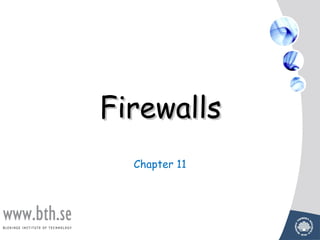
Lecture 4 firewalls
- 1. Firewalls Chapter 11
- 2. The function of a strong position is to make the forces holding it practically unassailable. - On War,Carl Von Clausewitz 2
- 3. Contents • Firewall Characteristics Types • Firewall Basing Bastion Host Host Based Personal Firewall • Firewall Location and Configurations 3
- 4. Firewalls : Need • Effective means of protection a local system or network of systems from network-based security threats while affording access to the outside world via WAN`s or the Internet • The firewall is inserted between the premises network and the Internet • Aims: Establish a controlled link Protect the premises network from Internet-based attacks Provide a single choke point 4 ET1318 - Network Security
- 5. Design goals • All traffic from inside to outside must pass through the firewall (physically blocking all access to the local network except via the firewall) • Only authorized traffic (defined by the local security policy) will be allowed to pass • The firewall itself is immune to penetration (use of trusted system with a secure operating system) 5
- 6. Characteristics: Access Control • 4 general techniques: III. Service control Determines the types of Internet services that can be accessed, inbound or outbound IV. Direction control Determines the direction in which particular service requests are allowed to flow V. User control Controls access to a service according to which user is attempting to access it VI. Behavior control Controls how particular services are used (e.g. filter e-mail) 6
- 7. Characteristics: Capabilities & Limitations • Capabilities Single Choke Prohibit potentially vulnerable services from entering or leaving the network Provides protection from attacks (different kinds) Provide a location for monitoring security-related events • Limitations Can not protect against attacks that bypass firewall May not protect fully against internal threats Can not secure improperly secured wireless LAN Can not secure adhoc systems which are already infected 7
- 8. Types of Firewalls • 4 common types of Firewalls: Packet-filtering routers Stateful Inspection Firewalls Application-level gateways Circuit-level gateways 8
- 9. Types of Firewalls • Packet-filtering 9
- 10. Packet-filtering • Applies a set of rules to each incoming IP packet and then forwards or discards the packet • Filter packets going in both directions • The packet filter is typically set up as a list of rules based on matches to fields in the IP or TCP header • Two default policies (discard or forward) 10
- 11. Packet-filtering Advantages: Simplicity Transparency to users High speed Disadvantages: Difficulty of setting up packet filter rules Lack of Authentication Possible attacks and appropriate countermeasures IP address spoofing Source routing attacks Tiny fragment attacks 11
- 12. Packet-filtering 12
- 13. Types of Firewalls • Stateful Inspection Firewall Most standard applications that run on top of TCP follow client server model Creates a directory of outbound TCP connections. – An entry for each currently established connection. Reviews same packet information as packet filtering firewall but also records information about TCP connections Can keep track TCP sequence number. 13
- 14. Stateful Inspection Firewall 14
- 15. Types of Firewalls II • Application-level Gateway 15
- 16. Application-level Gateway • Application-level Gateway – Also called proxy server – Acts as a relay of application-level traffic • Advantages: – Higher security than packet filters – Only need to scrutinise a few allowable applications – Easy to log and audit all incoming traffic • Disadvantages: – Additional processing overhead on each connection (gateway as splice point) 16
- 17. Types of Firewalls III • Circuit-level Gateway 17
- 18. Circuit-level Gateway • Circuit-level Gateway Stand-alone system or Specialised function performed by an Application-level Gateway Sets up two TCP connections The gateway typically relays TCP segments from one connection to the other without examining the contents The security function consists of determining which connections will be allowed Typically use is a situation in which the system administrator trusts the internal users An example is the SOCKS package 18
- 19. Circuit-level Gateway 19
- 20. Firewall Basing 20
- 21. Bastion Host • Bastion Host A system identified by the firewall administrator as a critical strong point in the network´s security – Hardware with its own secured version of OS – Only allowable services are installed – May require additional authentication from users for accessing services. The bastion host serves as a platform for an application-level or circuit-level gateway 21
- 22. Host-Based Firewalls • Software Module used to secure an individual host. Commonly available in OS Filter and restrict flow of packets Common location : Server • Advantages Rules can be tailored Independent of topology As independent firewall, may provide extra layer of protection without changing the existing network 22
- 23. Personal Firewall • Controls traffic between a personal computer or workstation • May be used in home and in enterprise both • Less complex as primary goal is to deny unauthorized remote access • Can also monitor outgoing activity 23
- 24. Locations and Configurations 24
- 25. Firewall Configurations Greater security than single configurations because of two reasons: This configuration implements both packet-level and application-level filtering (allowing for flexibility in defining security policy) An intruder must generally penetrate two separate systems This configuration also affords flexibility in providing direct Internet access (public information server, e.g. Web server) 25
- 26. Screened host firewall • Screened host firewall system (single-homed bastion host) • Screened host firewall, single-homed bastion configuration • Firewall consists of two systems: A packet-filtering router A bastion host 26
- 27. Firewall Configurations Screened host firewall system (dual-homed bastion host) Screened host firewall, dual-homed bastion configuration – The packet-filtering router is not completely compromised – Traffic between the Internet and other hosts on the private network has to flow through the bastion host 27
- 28. Firewall Configurations Screened-subnet firewall system Screened subnet firewall configuration – Most secure configuration of the three – Two packet-filtering routers are used – Creation of an isolated sub-network 28
- 29. Firewall Configurations Advantages: Three levels of defense to thwart intruders The outside router advertises only the existence of the screened subnet to the Internet (internal network is invisible to the Internet) The inside router advertises only the existence of the screened subnet to the internal network (the systems on the inside network cannot construct direct routes to the Internet) 29
- 30. Firewall Configuration 30
- 31. Demilitarized zone (DMZ) • Usage of firewalls to create a “no mans land” for services that should be accessible from the external network 31
- 32. Virtual Private Networks 32
- 33. Ditributed Firewalls 33
- 34. Trusted Systems & Data Access Control One way to enhance the ability of a system to defend against intruders and malicious programs is to implement trusted system technology Data Access control • Through the user access control procedure (log on), a user can be identified to the system • Associated with each user, there can be a profile that specifies permissible operations and file accesses • The operation system can enforce rules based on the user profile General models of access control: – Access matrix – Access control list – Capability list 34
- 35. Data Access Control Access Matrix: Basic elements of the model Subject: An entity capable of accessing objects, the concept of subject equates with that of process Object: Anything to which access is controlled (e.g. files, programs) Access right: The way in which an object is accessed by a subject (e.g. read, write, execute) Access Control List – An access control list lists users and their permitted access right – The list may contain a default or public entry Capability list – A capability ticket specifies authorised objects and operations for a user – Each user have a number of tickets 35
- 36. The Concept of Trusted Systems Trusted Systems Protection of data and resources on the basis of levels of security (e.g. military) Users can be granted clearances to access certain categories of data Multilevel security Definition of multiple categories or levels of data A multilevel secure system must enforce: No read up: A subject can only read an object of less or equal security level (Simple Security Property) No write down: A subject can only write into an object of greater or equal security level (*-Property) (Please read the concepts of Bell—LaPadula Confidentiality Model and Biba Integrity Model (Important Reading Assignment) (http://en.wikibooks.org/wiki/Security_Architecture_and_Design/Security_Models) 36
- 37. The Concept of Trusted Systems II Reference Monitor Controlling element in the hardware and operating system of a computer that regulates the access of subjects to objects on basis of security parameters The monitor has access to a file (security kernel database) The monitor enforces the security rules (no read up, no write down) Properties of the Reference Monitor Complete mediation: Security rules are enforced on every access Isolation: The reference monitor and database are protected from unauthorised modification Verifiability: The reference monitor’s correctness must be provable (mathematically) 37
- 38. Linux Firewall 38
- 39. iptables • Firewall administration program • Implemented within the operating system • Works at the IP network and Transport Protocol Layers • Protects the system by making routing decisions after filtering packets based on information in the IP packet header • Consists of a list of acceptance and denial rules • The rules are stored in kernel tables, in an input output or forward chain 39
- 40. Packet-Filtering Concepts • Rules based on: Specific NIC Host IP address Network layer´s source and destination IP addresses The transport layer´s TCP and UDP service ports TCP connection flags The network layer´s ICMP message types Whether the packet is incoming or outgoing The order in which the rules are defined is important 40
- 41. Tables 1. filter table - responsible for filtering - default table INPUT chain - All packets arriving into the system go through this chain. OUTPUT chain - All packets leaving the system go through this chain. FORWARD chain - All packets passing through the system (being routed) go through this chain. 2. nat table - responsible for rewriting packet addresses or ports. consulted when a packet that creates a new connection is encountered PREROUTING chain - Incoming packets pass through this chain before the local routing table is consulted, primarily for DNAT (destination-NAT). POSTROUTING chain - Outgoing packets pass through this chain after the routing decision has been made, primarily for SNAT (source-NAT). • mangle table - responsible for adjusting packet options, such as quality of service. (Reading Assignment) PREROUTING chain. INPUT chain. FORWARD chain. OUTPUT chain. 41 POSTROUTING chain.
- 42. Firewall Characteristics The list of rules rules defining what can come in and what can go out are called chains Network Interface 2 chains: Input chain Incoming packet Match rule3? Output chain Input chain ( Forward chain ) No Match rule1? Match rule2? No No Match rule2? Match rule1? No Output chain Match rule3? Outgoing packet 42
- 43. Default Packet-filering policy Each chain has a default policy If the packet doesn’t match any rule the default policy is applied 2 basic approaches to a firewall: 1. Deny everything by default and explicitly allow selected packets through 2. Accept everything by default and explicitly deny selected packets through 43
- 44. Deny-everything-by-default policy Incoming packet FW chain Match rule1? Yes Accept No Match rule2? Yes Accept No Match rule3? Yes Accept No Policy: DENY 44
- 45. Accept-everything-by-default policy Incoming packet FW chain Match rule1? Yes Deny No Match rule2? Yes Deny No Match rule3? Yes Deny No Policy: ACCEPT 45
- 46. Reject vs Deny Firewall mechanism gives you the option of either rejecting or denying packets Return error Discard to sender Yes Yes Reject? Deny? Packet No No 46
- 47. iptables command-line arguments • iptables – A|I|D [chain] [-i interface] [-p protocol] [ [!] --syn] • [-s address [ port [:port] ] ] • [-d adress [ port [:port] ] ] • -j policy [ -l] A | I | S : Append |Insert |Delete • #Set the default policy to deny • iptables –P input DENY • iptables –P output REJECT • iptables –P forward REJECT -P (Chain Target) 47
- 48. iptables command-line arguments • # Unlimited traffic on the loopback interface. • iptables -A input -i $LOOPBACK_INTERFACE -j ACCEPT • iptables -A output -o $LOOPBACK_INTERFACE -j ACCEPT • iptables -A output -o $EXTERNAL_INTERFACE -p icmp • -s $IPADDR -- icmp-type echo-request -j ACCEPT • iptables -A input -i $EXTERNAL_INTERFACE -p icmp • --icmp-type echo-reply -d $IPADDR -j ACCEPT 48
- 49. iptables command-line arguments • # HTTP Web client • iptables -A output -o $EXTERNAL_INTERFACE -p tcp • -s $IPADDR --sport $UNPRIVPORTS • --dport 80 -j ACCEPT • iptables -A input -i $EXTERNAL_INTERFACE -p tcp ! --syn • -sport 80 • -d $IPADDR --dport $UNPRIVPORTS -j ACCEPT 49
- 50. iptables command-line arguments • iptables -A output -o $EXTERNAL_INTERFACE -p tcp • -s $IPADDR --sport $UNPRIVPORTS • --dport 443 -j ACCEPT • iptables -A input -i $EXTERNAL_INTERFACE -p tcp ! --syn • -sport 443 • -d $IPADDR --dport $UNPRIVPORTS -j ACCEPT 50
- 51. iptables command-line arguments • # DNS client (53) • iptables -A output -o $EXTERNAL_INTERFACE -p udp • -s $IPADDR --sport $UNPRIVPORTS • -d $NAMESERVER_1--dport 53 -j ACCEPT • iptables -A input -i $EXTERNAL_INTERFACE -p udp • -s $NAMESERVER_1 --sport 53 • -d $IPADDR --dport $UNPRIVPORTS -j ACCEPT 51