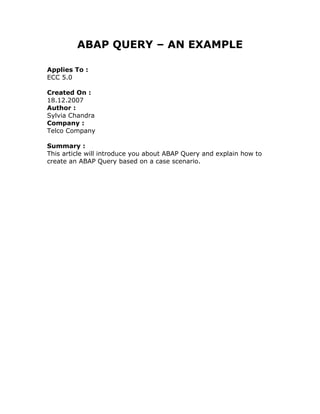
ABAP QUERY EXAMPLE REPORT
- 1. ABAP QUERY – AN EXAMPLE Applies To : ECC 5.0 Created On : 18.12.2007 Author : Sylvia Chandra Company : Telco Company Summary : This article will introduce you about ABAP Query and explain how to create an ABAP Query based on a case scenario.
- 2. Table Of Contents What Is ABAP Query ? …………………………………………………………………………. 1 A Case Scenario ………...………………………………………………………………………… 2 Creating ABAP Query ...………………………………………………………………………… 3 Result OF ABAP Query ..………………………………………………………………………. 4 Tips And Tricks …………………………………………………………………………………….. 5
- 3. What Is ABAP Query A tool to generate report without ABAP coding. All you need is to join the table and drag and drop field that you wish to occur in the report. Type of reports provided by ABAP Query : 1. Basic List Simple Report. 2. Statistics Report containing statistical functions like Average & Percentage. 3. Ranked List Report written for analytical purpose. A Case Scenario There is a request to generate a report display who should release a PO and message status of the PO. The selections are based on : Date on which the record was created Purchasing Organization Purchasing Group Release Code Vendor’s Account Number Purchasing Document Type For example : We would like to display all PO which was created on a certain date. With information about who should release the PO or who is the latest releaser (for PO that has been full release) and the message type of the PO (has been print, mail, fax). Creating ABAP Query Now, we come to step in creating ABAP Query. There are 3 steps : 1. Create User Group (SQ03) Specify the users who should be authorized to run the query. 2. Create Infoset (SQ02) Indicates from which part of the SAP database the data is going to be retrieved and how the data is to be retrieved by the query. 3. Create Queries (SQ01) Create the query and arrange the layout.
- 4. Here are the detail explanation of each step : Create User Group (SQ03) Go to SQ03 to create User Group Clik Assign users and Infosets Assign user to this user group.
- 5. Create Infoset This report need information about PO, PO releaser and PO Message Status. So that the table relation could be describe as below : Release Strategy T16FV, T16FS Output Status NAST PO EKKO
- 6. Go To SQ02 to create Infoset Give the title of the Infoset. On Table join using basis table enter the basic table that u want to join (for this case example we want to join several table with basic table is T16FV, because the selection based on release code and T16FV is a Release Prerequisites table).
- 7. Join The Table Give a relation between the tables that you are going to join.
- 8. Choose The Field For Display Choose field (from tables you have joined before) that you would like to display.
- 9. Create Additional Fields Create additional fields if you need them.
- 10. Create Coding You can add some coding in some section. Click the button inside the red circle. On this case I add coding at code section: • • DATA TABLES : T16FS, NAST. DATA : condition(5) TYPE c, ld_frgc1 LIKE t16fs-frgc1, ld_kschl LIKE nast-kschl. * ctrneu TYPE i, * ctrneu2 TYPE i, * ctrneu3 TYPE i. Record Processing CLEAR : NEU, NEU1, NEU2. SELECT kschl INTO ld_kschl FROM nast WHERE kappl = 'EF' AND objky = ekko-ebeln AND ( kschl = 'NEU' OR kschl = 'NEU1' OR kschl = 'NEU2' ) AND spras = 'E' AND vstat = '1'. IF sy-subrc = 0. IF ld_kschl = 'NEU'. NEU = 'X'.
- 11. ELSEIF ld_kschl = 'NEU1'. NEU1 = 'X'. ELSEIF ld_kschl = 'NEU2'. NEU2 = 'X'. ENDIF. ENDIF. ENDSELECT. * * ctrneu = ctrneu2 = ctrneu3 = 0. CLEAR : NEU, NEU2, NEU3. IF T16FV-frggr IS NOT INITIAL AND T16FV-frgsx IS NOT INITIAL. CASE EKKO-frgzu. WHEN ' '. condition = 'frgc1'. WHEN 'X'. condition = 'frgc2'. WHEN 'XX'. condition = 'frgc3'. WHEN 'XXX'. condition = 'frgc4'. WHEN 'XXXX'. condition = 'frgc5'. WHEN 'XXXXX'. condition = 'frgc6'. WHEN 'XXXXXX'. condition = 'frgc7'. WHEN 'XXXXXXX'. condition = 'frgc8'. WHEN 'XXXXXXXX'. condition = 'frgc8'. ENDCASE. SELECT SINGLE (condition) INTO ld_frgc1 FROM t16fs WHERE frggr = T16FV-frggr AND frgsx = T16FV-frgsx. IF ld_frgc1 IS INITIAL. CASE EKKO-frgzu. WHEN 'X'. condition = 'frgc1'. WHEN 'XX'. condition = 'frgc2'. WHEN 'XXX'. condition = 'frgc3'. WHEN 'XXXX'. condition = 'frgc4'. WHEN 'XXXXX'. condition = 'frgc5'. WHEN 'XXXXXX'. condition = 'frgc6'. WHEN 'XXXXXXX'. condition = 'frgc7'.
- 12. WHEN 'XXXXXXXX'. condition = 'frgc8'. ENDCASE. SELECT SINGLE (condition) INTO ld_frgc1 FROM t16fs WHERE frggr = T16FV-frggr AND frgsx = T16FV-frgsx. ENDIF. * IF T16FV-frgco <> ld_frgc1. CLEAR : EKKO, T16FV. DELETE : EKKO, T16FV. ELSE. MODIFY EKKO. ENDIF. ENDIF. Create Queries Go to SQ01 to create Queries Firstly, choose the Infoset that you are going to use for this query. Then give a title to this Query.
- 13. Select Field that would be display by this Query. Started by choosing the Field Group.
- 14. Thus select The field.
- 15. Field For Selection Select field that will be used for the selection screen. Furthermore, you can define the sequence of these fields.
- 16. Basic List Display Arrange how you wish you report to be displayed.
- 17. Result Of ABAP Query Selection Screen
- 18. Report Layout
- 19. Tips And Tricks Complex Report Every Query actually make a program. Find the program name then copy it to new program then modify it as you wish. Infoset cannot be found If you find difficulty in finding an Infoset for a query : Just go to SQ03, enter the user group for the query then click Assign Users And Infoset Buttons.
- 21. Click Assign Infosets Button.
- 22. At Infoset you would like to use in SQ01, untick and tick again the Infoset. Then click save button. Now, all step has been describe. It’s time for you to try. Good Luck.
