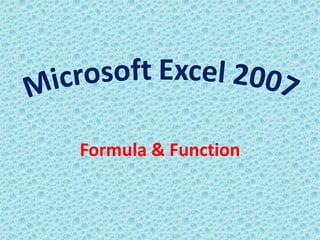
Microsoft excel 2007_formulafunctionx
- 2. FUNGSI DATABASE DAVERAGE, DMAX, DMIN, DCOUNT, DSUM FUNGSI KETERANGAN DAVERAGE(X;Y;Z) Nilai rata-rata DMAX(X;Y;Z) Nilai maksimum DMIN(X;Y;Z) Nilai minimum DCOUNT(X;Y;Z) Menghitung jumlah data tertentu DSUM(X;Y;Z) Menghitung total nilai X Range database yang dianalisa Y Judul kolom yang dianalisa Z Range Kriteria yang dianalisa
- 3. BUATLAH TABEL BERIKUT Area yang berwarna hijau dikosongkan
- 4. PENGGUNAAN FUNGSI SEBAGAI BERIKUT Dipisah tanda titik koma Ketikkan =DAVERAGE(A2:E11;E2;G2:G3) lalu ENTER Ketikkan =DMAX(A2:E11;E2;G2:G3) lalu ENTER Ketikkan =DMIN(A2:E11;E2;G2:G3) lalu ENTER Ketikkan =DCOUNT(A2:E11;E2;G2:G3) lalu ENTER Ketikkan =DSUM(A2:E11;E2;G2:G3) lalu ENTER
- 5. FUNGSI LOGIKA IF , COUNTIF FUNGSI KETERANGAN IF(X;Y;Z) Melakukan suatu perhitungan dengan suatu syarat tertentu X= kondisi tertentu misal sel C2>55 Y= nilai untuk kondisi benar Z= nilai untuk kondisi salah COUNTIF(X;Y) Menghitung jumlah data tertentu X= range yang akan dihitung Y= nilai yang akan dihitung
- 6. BUATLAH TABEL BERIKUT Dikosongkan area yang dibatasi garis merah
- 7. PENGGUNAAN FUNGSI SEBAGAI BERIKUT Ketikkan pada sel H5 =AVERAGE(D5:F5) lalu ENTER Ketikkan pada sel G5 =SUM(D5:F5) lalu ENTER Ketikkan pada sel I5 =IF(H5>76;"DITERIMA";"DITOLAK") lalu ENTER Ketikkan pada sel J5 =RANK(H5;H$5:H$14) lalu ENTER Ketikkan pada sel E16 =COUNTIF(I5:I14;"DITERIMA") lalu ENTER
- 8. FUNGSI KHUSUS VLOOKUP, HLOOKUP FUNGSI KETERANGAN VLOOKUP(X;Y;Z) Melakukan pembacaan tabel yang disusun secara vertikal HLOOKUP(X;Y;Z) Melakukan pembacaan tabel yang disusun secara horisontal X= nilai yang dicari Y= range di tabel induk Z= nomor kolom
- 10. PENGGUNAAN FUNGSI SEBAGAI BERIKUT Ketikan pada sel D4 =VLOOKUP(C4;barang;2) Ketikan pada sel G4 =F4-E4 Ketikan pada sel H4 =HLOOKUP(C4;tarif;2) Ketikan pada sel I4 =IF(G4>7;5000;IF(G4>5;3000;2000)) Tabel disusun vertikal Diblok-klik Ketikan pada sel J4 =G4*H4+I4 kanan-klik range name- Diblok-klik kanan- ketikan barang klik range name- ketikan tarif Tabel disusun horisontal
