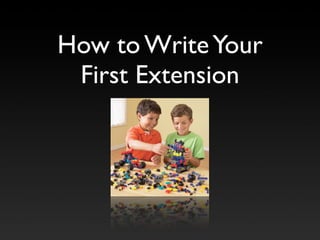
How to Write Your First Browser Extension
- 1. How to Write Your First Extension
- 3. Bruce Willis Extension (Francois Mori/AP Photo)
- 4. How to Write Your First Extension 1. Create development profile 2. Configuration settings 3. Pointing extension to your dev directory 4. Creating folder structure & files 5. Packaging & installing 6. Distributing your add-on
- 5. Create Development Profile
- 6. Keep a separate Firefox profile for extension development
- 7. Windows: Start menu > Run (Windows key + R). Write firefox -P and press click OK. Mac OS X (in Terminal): Type in /Applications/Firefox.app/ Contents/MacOS/firefox - profilemanager Linux (in a terminal): Use cd to navigate to your Firefox directory and then enter ./firefox -profilemanager
- 11. Pointing Extension to Your Development Directory
- 12. Find your Profile directory
- 13. Windows: Win XP: C:Documents and Settings[user name] Application DataMozillaFirefoxProfiles Vista: C:Users[user name]AppDataRoaming Mac OS X (~ = /Users/[user name]): ~/Library/Application Support/Firefox/Profiles/ Linux: ~/.mozilla/
- 14. Go to [Dev Profile]/extensions/ folder
- 15. Create empty file (no file extension!): brucewillis@robertnyman.com
- 17. Point to your extension code, i.e. file path: Windows: E.g: C:devbrucewillis Mac/Linux: E.g: ~/dev/brucewillis/
- 19. 1. Open Firefox: - Have your development profile as default - or Through Profile Manager 2. Type in about:config
- 21. Recommended settings: javascript.options.showInConsole = true nglayout.debug.disable_xul_cache = true browser.dom.window.dump.enabled = true
- 22. • Optional settings: javascript.options.strict = true extensions.logging.enabled = true
- 25. Creating Folder Structure & Files
- 27. • Automatic creation of extension • Extension Developer extension
- 28. install.rdf
- 29. Information, IDs and metadata
- 30. <?xml version="1.0"?> <RDF xmlns="http://www.w3.org/1999/02/22-rdf-syntax-ns#" xmlns:em="http://www.mozilla.org/2004/em-rdf#"> <Description about="urn:mozilla:install-manifest"> <em:id>brucewillis@robertnyman.com</em:id> <em:name>Bruce Willis demo extension</em:name> <em:version>1.0</em:version> <em:type>2</em:type> <em:creator>Robert Nyman</em:creator> <em:description>Finds document headings and replaces them with Die Hard movie titles</em:description> <em:homepageURL>http://www.robertnyman.com/</em:homepageURL> <em:optionsURL>chrome://brucewillis/content/preferences.xul</ em:optionsURL> <em:targetApplication> <Description> <em:id>{ec8030f7-c20a-464f-9b0e-13a3a9e97384}</em:id> <em:minVersion>2.0</em:minVersion> <em:maxVersion>3.1b2</em:maxVersion> </Description> </em:targetApplication> </Description> </RDF>
- 32. In the Description node
- 33. em:id Your unique developer id, of your own choosing. Has to be the same as the pointer file you previously created, i.e. brucewillis@robertnyman.com em:name The name of your extension. em:version Current version of your extension. em:type The type declares that it is an extension, as opposed to, for instance, a theme. em:creator You! em:description Describes your extension functionality. Will be shown in the Tools > Add-ons window. em:homepageURL The URL of your extension’s web site. em:optionsURL The URL to where you will have your file for editing options/preferences.
- 35. em:id The actual id of Firefox: {ec8030f7-c20a-464f-9b0e-13a3a9e97384}. Exchange this to develop for another app, like Thunderbird. em:minVersion The minimum version number of Firefox to run the extension. em:maxVersion The maximum version number of Firefox to run the extension. Valid alternatives for Firefox, Thunderbird etc and their corresponding versions
- 36. <?xml version="1.0"?> <RDF xmlns="http://www.w3.org/1999/02/22-rdf-syntax-ns#" xmlns:em="http://www.mozilla.org/2004/em-rdf#"> <Description about="urn:mozilla:install-manifest"> <em:id>brucewillis@robertnyman.com</em:id> <em:name>Bruce Willis demo extension</em:name> <em:version>1.0</em:version> <em:type>2</em:type> <em:creator>Robert Nyman</em:creator> <em:description>Finds document headings and replaces them with Die Hard movie titles</em:description> <em:homepageURL>http://www.robertnyman.com/</em:homepageURL> <em:optionsURL>chrome://brucewillis/content/preferences.xul</ em:optionsURL> <em:targetApplication> <Description> <em:id>{ec8030f7-c20a-464f-9b0e-13a3a9e97384}</em:id> <em:minVersion>2.0</em:minVersion> <em:maxVersion>3.1b2</em:maxVersion> </Description> </em:targetApplication> </Description> </RDF>
- 37. More information in Install Manifests
- 38. chrome.manifest
- 39. File references and usage
- 40. content brucewillis chrome/content/ content brucewillis chrome/content/ contentaccessible=yes overlay chrome://browser/content/browser.xul chrome:// brucewillis/content/browser.xul locale brucewillis en-US chrome/locale/en-US/ skin brucewillis classic/1.0 chrome/skin/ style chrome://global/content/customizeToolbar.xul chrome:// brucewillis/skin/skin.css
- 41. # Content pointer content brucewillis chrome/content/ # Make content accessible from web pages in Firefox 3 content brucewillis chrome/content/ contentaccessible=yes # Overlay browser skin overlay chrome://browser/content/browser.xul chrome:// brucewillis/content/browser.xul
- 42. # Language versions locale brucewillis en-US chrome/locale/en-US/
- 43. # Setting reference to extension skin skin brucewillis classic/1.0 chrome/skin/ # Adding CSS to available toolbar buttons style chrome://global/content/customizeToolbar.xul chrome://brucewillis/skin/skin.css
- 44. More information in Chrome Manifest
- 45. Are you with me so far?
- 47. XUL, JavaScript and content CSS
- 48. XUL (“Zuul”) - XML User Interface Language http://www.mozilla.org/keymaster/gatekeeper/there.is.only.xul
- 49. • browser.xul • bruce-willis.css • bruceWillis.js • preferences.xul
- 50. • browser.xul • bruce-willis.css • bruceWillis.js • preferences.xul
- 51. <?xml version="1.0"?> <?xml-stylesheet href="chrome://brucewillis/skin/skin.css" type="text/ css"?> <!DOCTYPE window SYSTEM "chrome://brucewillis/locale/translations.dtd"> <overlay id="sample" xmlns="http://www.mozilla.org/keymaster/ gatekeeper/there.is.only.xul"> <script src="bruceWillis.js" /> <menupopup id="menu_ToolsPopup"> <menuitem label="&runbrucewillis;" key="brucewillis-run- key" oncommand="linkTargetFinder.run()"/> </menupopup> <keyset> <key id="brucewillis-run-key" modifiers="accel alt shift" key="B" oncommand="bruceWillis.run()"/> </keyset> <statusbar id="status-bar"> <statusbarpanel id="brucewillis-status-bar-icon" class="statusbarpanel-iconic" src="chrome://brucewillis/skin/status- bar.png" tooltiptext="&runbrucewillis;" onclick="bruceWillis.run()" /> </statusbar> <toolbarpalette id="BrowserToolbarPalette"> <toolbarbutton id="brucewillis-toolbar-button" label="Bruce Willis" tooltiptext="&runbrucewillis;" oncommand="bruceWillis.run()"/> </toolbarpalette> </overlay>
- 52. <?xml version="1.0"?> <?xml-stylesheet href="chrome://brucewillis/skin/skin.css" type="text/ css"?> <!DOCTYPE window SYSTEM "chrome://brucewillis/locale/translations.dtd">
- 53. <overlay id="sample" xmlns="http://www.mozilla.org/keymaster/ gatekeeper/there.is.only.xul"> <script src="bruceWillis.js" /> <!-- Content --> </overlay>
- 54. <!-- Tools menu option and keyboard shortcut --> <menupopup id="menu_ToolsPopup"> <menuitem label="&runbrucewillis;" key="brucewillis-run- key" oncommand="linkTargetFinder.run()"/> </menupopup> <keyset> <key id="brucewillis-run-key" modifiers="accel alt shift" key="B" oncommand="bruceWillis.run()"/> </keyset>
- 56. <!-- Statusbar icon --> <statusbar id="status-bar"> <statusbarpanel id="brucewillis-status-bar-icon" class="statusbarpanel-iconic" src="chrome://brucewillis/skin/status- bar.png" tooltiptext="&runbrucewillis;" onclick="bruceWillis.run()" /> </statusbar>
- 58. <!-- Firefox toolbar button --> <toolbarpalette id="BrowserToolbarPalette"> <toolbarbutton id="brucewillis-toolbar-button" label="Bruce Willis" tooltiptext="&runbrucewillis;" oncommand="bruceWillis.run()"/> </toolbarpalette>
- 60. • browser.xul • bruce-willis.css • bruceWillis.js • preferences.xul
- 61. h1, h2, h3, h4 { font-family: Georgia, Times, serif; }
- 62. • browser.xul • bruce-willis.css • bruceWillis.js • preferences.xul
- 63. var bruceWillis = function () { var prefManager = Components.classes["@mozilla.org/preferences-service; 1"].getService(Components.interfaces.nsIPrefBranch); return { init : function () { gBrowser.addEventListener("load", function () { var autoRun = prefManager.getBoolPref("extensions.brucewillis.autorun"); if (autoRun) { bruceWillis.run(); } }, false); }, run : function () { var head = content.document.getElementsByTagName("head")[0], style = content.document.getElementById("bruce-willis-style"), h1 = content.document.getElementsByTagName("h1"), h2 = content.document.getElementsByTagName("h2"), h3 = content.document.getElementsByTagName("h3"), h4 = content.document.getElementsByTagName("h4"); if (!style) { style = content.document.createElement("link"); style.id = "brucewillis-style"; style.type = "text/css"; style.rel = "stylesheet"; style.href = "chrome://brucewillis/content/bruce-willis.css"; head.appendChild(style); } for (var i=0, il=h1.length; i<il; i++) { h1[i].textContent = "Die Hard 1"; } for (var i=0, il=h2.length; i<il; i++) { h2[i].textContent = "Die Hard 2"; } for (var i=0, il=h3.length; i<il; i++) { h3[i].textContent = "Die Hard 3"; } for (var i=0, il=h4.length; i<il; i++) { h4[i].textContent = "Die Hard 4"; } } }; }(); window.addEventListener("DOMContentLoaded", bruceWillis.init, false);
- 64. // Structure - Yahoo JavaScript Module Pattern var bruceWillis = function () { var prefManager = Components.classes["@mozilla.org/preferences- service;1"].getService(Components.interfaces.nsIPrefBranch); return { init : function () { // init method }, run : function () { // run method } }; }(); window.addEventListener("DOMContentLoaded", bruceWillis.init, false);
- 65. // init method init : function () { gBrowser.addEventListener("load", function () { var autoRun = prefManager.getBoolPref("extensions.brucewillis.autorun"); if (autoRun) { bruceWillis.run(); } }, false); }
- 66. // run method run : function () { var head = content.document.getElementsByTagName("head")[0], style = content.document.getElementById("bruce-willis-style"), h1 = content.document.getElementsByTagName("h1"), h2 = content.document.getElementsByTagName("h2"), h3 = content.document.getElementsByTagName("h3"), h4 = content.document.getElementsByTagName("h4"); if (!style) { style = content.document.createElement("link"); style.id = "brucewillis-style"; style.type = "text/css"; style.rel = "stylesheet"; style.href = "chrome://brucewillis/content/bruce-willis.css"; head.appendChild(style); } for (var i=0, il=h1.length; i<il; i++) { h1[i].textContent = "Die Hard 1"; } for (var i=0, il=h2.length; i<il; i++) { h2[i].textContent = "Die Hard 2"; } for (var i=0, il=h3.length; i<il; i++) { h3[i].textContent = "Die Hard 3"; } for (var i=0, il=h4.length; i<il; i++) { h4[i].textContent = "Die Hard 4"; } }
- 67. // Run when DOM has loaded window.addEventListener("DOMContentLoaded", bruceWillis.init, false);
- 68. • browser.xul • bruce-willis.css • bruceWillis.js • preferences.xul
- 69. <?xml version="1.0"?> <?xml-stylesheet href="chrome://global/skin/" type="text/css"?> <prefwindow title="Bruce Willis Preferences" xmlns="http://www.mozilla.org/keymaster/gatekeeper/ there.is.only.xul"> <prefpane label="Bruce Willis Preferences"> <preferences> <preference id="brucewillis-autorun" name="extensions.brucewillis.autorun" type="bool"/> </preferences> <groupbox> <caption label="Settings"/> <grid> <columns> <column flex="4"/> <column flex="1"/> </columns> <rows> <row> <label control="autorun" value="Autorun"/> <checkbox id="autorun" preference="brucewillis-autorun"/> </row> </rows> </grid> </groupbox> </prefpane> </prefwindow>
- 70. <!-- Connect element to extension preference --> <preferences> <preference id="brucewillis-autorun" name="extensions.brucewillis.autorun" type="bool"/> </preferences> <checkbox id="autorun" preference="brucewillis-autorun"/>
- 74. translations.dtd: <!ENTITY runbrucewillis "Run Bruce Willis">
- 76. Skin your extension with CSS and images
- 77. • skin.css • status-bar.png • toolbar-button.png
- 78. /* skin.css */ /* Style in View > Toolbars > Customize */ #brucewillis-toolbar-button { list-style-image: url(chrome://brucewillis/skin/toolbar- button.png); } #brucewillis-status-bar-icon { width: 83px; margin: 0 5px; }
- 81. preferences - defaults folder
- 82. Setting default extension values
- 85. An XPI (“zippy”) is just a zipped file
- 86. ZIP the contents of your extension folder (only the contents, NOT the folder itself)
- 87. Windows: Mark all files, right-click and choose: Send To > Compressed Rename ZIP file to .xpi Mac OS X/Linux (in Terminal): Navigate to your extension files. Type in: zip -r BruceWillis.xpi *
- 88. Drag your XPI file into Firefox - Voilà!
- 89. What it looks like
- 90. Before
- 91. After
- 92. Distributing Your Add-On
- 93. addons.mozilla.org or through secure location (SSL) Successfully Getting your Addon Reviewed
- 94. Downloads
- 95. • Download Bruce Willis extension • Browse source files • Presentation slides at: http://robertnyman.com/speaking/
- 96. Learn more
- 97. Learn by looking at others
- 98. In your Profile folder
- 100. 1. Create development profile 2. Configuration settings 3. Pointing extension to your dev directory 4. Creating folder structure & files 5. Packaging & installing 6. Distributing your add-on
- 101. That’s it!
- 103. Robert Nyman robert@robertnyman.com http://robertnyman.com Images: http://www.learningresources.com/product/teachers/shop+by+category/activity+kits/construction/m--8226- gears--174-+building+set.do http://www.soitenlystooges.com/item.asp?sku=FGSU578 http://www.flickr.com/photos/28791486@N03/2700643931/ http://www.fetasteutgavan.se/blogg/wp/?p=39 http://www.pixabella.com/plugin/tag/red-hearts http://www.woodlands-junior.kent.sch.uk/customs/xmas/calendar/day13.html http://www.intercan.org/coordinator_list.asp
