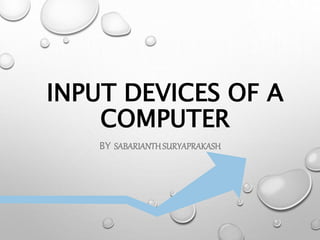
Input devices of a computer
- 1. INPUT DEVICES OF A COMPUTER BY SABARIANTHSURYAPRAKASH
- 2. INPUT DEVICE IN COMPUTING, AN INPUT DEVICE IS A PERIPHERAL (PIECE OF COMPUTER HARDWARE EQUIPMENT) USED TO PROVIDE DATA AND CONTROL SIGNALS TO AN INFORMATION PROCESSING SYSTEM SUCH AS A COMPUTER OR INFORMATION APPLIANCE. EXAMPLES OF INPUT DEVICES INCLUDE KEYBOARDS, MOUSE, SCANNERS, DIGITAL CAMERAS AND JOYSTICKS. INPUT DEVICES ARE RESPONSIBLE FOR CONVERTING INFORMATION IN HUMAN READABLE FORM TO THE BINARY CODE THAT COMPUTERS USE.
- 3. TYPES OF INPUT DEVICES INPUT DEVICES POINTING DEVICES MOUSE TRACKBALL TOUCHPAD POINTING STICK GAME CONTROLLER S GAMING WHEEL JOYSTICK GAMEPAD KEYBOARD/ STYLUSES SCANNERS IMAGE SCANNER BARCODE SCANNER OMR OCR BIOMETRIC SCANNER CAMERAS DIGITAL STILL CAMERA DIGITAL VIDEO CAMERA WEBCAM MICROPHONES
- 4. POINITNG DEVICES POINTING DEVICES ARE THE MOST COMMONLY USED INPUT DEVICES TODAY. A POINTING DEVICE IS ANY HUMAN INTERFACE DEVICE THAT ALLOWS A USER TO INPUT SPATIAL DATA TO A COMPUTER. IN THE CASE OF MOUSE AND TOUCHPADS, THIS IS USUALLY ACHIEVED BY DETECTING MOVEMENT ACROSS A PHYSICAL SURFACE MOUSE: A MOUSE IS A POINTING DEVICE THAT WE USE TO CLICK ON ICONS AND BUTTONS. MOVEMENTS OF THE POINTING DEVICE ARE ECHOED ON THE SCREEN BY MOVEMENTS OF THE POINTE, CREATING A SIMPLE, INTUITIVE WAY TO NAVIGATE A COMPUTER'S GRAPHICAL USER INTERFACE (GUI).
- 5. TYPES OF MOUSSES ARE AS FOLLOWS KKK TRACKBALL: IT IS SIMILAR TO MECHANICAL MOUSE, BUT IT HAS THE BALL ON THE TOP
- 6. TOUCHPAD: IT IS THE LITTLE DARK RECTANGLE THAT YOU USE TO MOVE THE CURSOR WITH YOUR FINGERS, OFTEN FOUND ON NOTEBOOK COMPUTERS POINTING STICK: LITTLE ROD USED ALMOST EXCLUSIVELY ON NOTEBOOKS.
- 7. GAME CONTROLLERS GAME CONTROLLERS ARE USED FOR GAMING TO BETTER CONTROL SCREEN ACTION TYPES OF GAME CONTROLLERS ARE BRIEFED BELOW: GAMING WHEEL: IT IS A STEERING WHEEL AND FOOT PEDALS FOR VIRTUAL GAMING JOYSTICK: IT IS A VERTICAL HANDLE WITH PROGRAMMABLE BUTTONS THAT CONTROL ACTIONS
- 8. GAME PAD: IT IS A MULTIFUNCTIONAL INPUT DEVICE WITH PROGRAMMABLE BUTTONS, THUMB STICKS, AND DIRECTIONAL PAD
- 9. SCANNERS SCANNERS ARE USED TO CONVERT INFO THAT EXISTS IN VISIBLE FORM INTO ELECTRONIC FORM. TYPES OF SCANNERS ARE : IMAGE SCANNER: CAPTURES IMAGES, PHOTOS, TEXT & ARTWORK THAT ALREADY EXIST ON PAPER BARCODE SCANNER: READS INFO THAT IS IN FORM OF VERTICAL BARS, WHERE THEIR WIDTH & SPACING REPRESENTS DIGITS (USED IN POS)
- 10. OPTICAL MARK READER: DETECTS THE PRESENCE OR ABSENCE OF A MARK IN PREDETERMINED SPOT ON THE PAGE OPTICAL CHARACTER READER: READS THE CHARACTER THAT APPEAR IN THE PAGE OR SALES TAG (USED IN POINT OF SALE)
- 11. BIOMETRIC SCANNER: SCANS SOME HUMAN PHYSICAL ATTRIBUTE LIKE YOUR FINGERPRINT OR IRIS FOR SECURITY PURPOSES.
- 12. DIGITAL CAMERAS DIGITAL CAMERA CAPTURES STILL IMAGES OR VIDEOS AS A SERIES OF 1S OR 0S. SOME WILL CAPTURE ONLY STILLS, SOME MAY DO BOTH. THE TYPES OF DIGITAL CAMERAS ARE: DIGITAL STILL CAMERA: IT DIGITALLY CAPTURES STILL IMAGES IN VARYING RESOLUTIONS
- 13. DIGITAL VIDEO CAMERA: CAPTURES VIDEO DIGITALLY. WEBCAM: CAPTURES DIGITAL VIDEO TO UPLOAD TO THE WEB
- 14. MICRPHONES CAPTURES AUDIO FOR CONVERSION INTO ELECTRONIC FORM IS CALLED A MICROPHONE