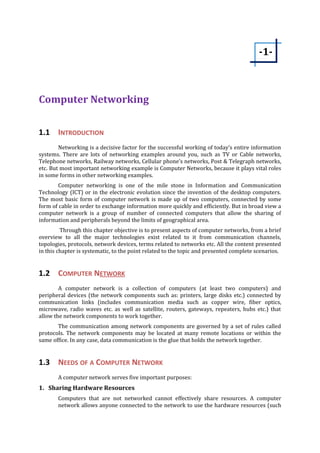
Computer Networking
- 1. Computer Networking 1.1 INTRODUCTION -1- Networking is a decisive factor for the successful working of today’s entire information systems. There are lots of networking examples around you, such as TV or Cable networks, Telephone networks, Railway networks, Cellular phone’s networks, Post & Telegraph networks, etc. But most important networking example is Computer Networks, because it plays vital roles in some forms in other networking examples. Computer networking is one of the mile stone in Information and Communication Technology (ICT) or in the electronic evolution since the invention of the desktop computers. The most basic form of computer network is made up of two computers, connected by some form of cable in order to exchange information more quickly and efficiently. But in broad view a computer network is a group of number of connected computers that allow the sharing of information and peripherals beyond the limits of geographical area. Through this chapter objective is to present aspects of computer networks, from a brief overview to all the major technologies exist related to it from communication channels, topologies, protocols, network devices, terms related to networks etc. All the content presented in this chapter is systematic, to the point related to the topic and presented complete scenarios. 1.2 COMPUTER N ETWORK A computer network is a collection of computers (at least two computers) and peripheral devices (the network components such as: printers, large disks etc.) connected by communication links (includes communication media such as copper wire, fiber optics, microwave, radio waves etc. as well as satellite, routers, gateways, repeaters, hubs etc.) that allow the network components to work together. The communication among network components are governed by a set of rules called protocols. The network components may be located at many remote locations or within the same office. In any case, data communication is the glue that holds the network together. 1.3 NEEDS OF A COMPUTER NETWORK A computer network serves five important purposes: 1. Sharing Hardware Resources Computers that are not networked cannot effectively share resources. A computer network allows anyone connected to the network to use the hardware resources (such
- 2. as printer, fax, scanners, hard-disk space etc.), not just the individual sitting at the computer to which the hardware resource is attached. 2. Sharing Information A lot of information (text or graphic images) is moved within any organization. Computer network allows information to be shared via electronic transfer. The information must be kept consistent and secure as well as timely access must be given to those who need the information. 3. Preserving Information A computer network also allows for information to be backed up to a central or various decentralized locations. Important information can be lost by mistake or by accident, when a stand-alone computer has no backup. 4. Protecting Information Computer networks also provide a more secure environment for important information. Computer networks provide various additional security layers for protecting sensitive data and information such as: ¾ Identification and Authentication (Layer-1) ¾ Access Control System (Layer-2) ¾ Audit Control (Layer-3) Other security measures include: ¾ Antivirus Software ¾ Gateway/ Firewall System ¾ Intrusion – Detection System 5. Electronic Mail Rather than exchanging memos and directives on paper, engaging printing costs and delays, computer network user can instantly send messages to others and even check to see whether their messages has been received via electronic mail implementation. 1.4 USES OF COMPUTER NETWORK Use of computer networks can be categorized as: ¾ Computer Networks for Individuals There is lot of examples in which people uses computer networks in some forms, such as: Accessing remote information (web surfing, search for some data with the help of search engines like Google etc.) over internet. Person to person communication (chatting, email exchange, video calling etc.) over internet. Various types of electronic reservations (railway, airline ticket reservations/cancellations etc.). Electronic cash withdraw/transfer (use of Debit/Credit cards, bank’s NEFT/RTGS schemes, core banking facilities etc.).
- 3. Use of interactive entertainments (online games, on demand video on web etc.). ¾ Computer Networks for Organizations Computer networks affects the organization’s entire working culture, provides these benefits: Resource sharing: expensive peripherals, software, host, data etc over it. Provide flexibility of equipment locations. Integration of data processing and office automation. Improved response/ performance. Multiple interconnected systems disperse functions and provide backup capability and as a result improved reliability/ availability/ survivability. Better and rapid communication among widely separated or remotely located employees. Save money in various forms such as use of less paper etc. Provide a broad customer/ vendor support. 1.5 CATEGORIES OF COMPUTER NETWORK Based on transmission technologies computer networks can be categorized as: ¾ Broadcast Networks ¾ Point-to-Point Networks 1. Broadcast Networks Broadcast networks have a single communication channel that is shared by all the computers or machines on the network. Short messages called packets are sent by any computer or machine and are received by all others computers or machines. An address field within the packet specifies for whom it is intended. Upon receiving a packet, a computer or machine checks the address field. If the packet is intended for itself, it processes the packet; if the packet is intended for some other computer or machine, it is just ignored. A good example of broadcast network is an Ethernet; a bus topology based local area network. Broadcast networks generally also allow the possibility of addressing a packet to all destinations by using a special code in the address field. When a packet with this code is transmitted, it is received and processed by every computer or machine on the network. This mode of operation is called broadcasting. Some broadcast networks also support transmission to a subset of the machines, something known as multicasting. Examples of some other semi computerized broadcast networks are: ¾ High Definition or Direct to Home (DTH) television networks. ¾ Cellular Networks
- 4. 2. Point-to-Point Networks Point-to-point networks consist of many connections between individual pairs of computers or machines. To go from the source to destination, a packet on this type of network may have to first visit one or more intermediate computers or machines. When a packet is sent from one computer or machine to another intermediate computer or machine, the entire packet is stored at each intermediate computer or machine, stored till the output line is free and then forwarded to the next level. Routing programs play an important role in this type of networks. Examples of point-to-point networks are: LAN (Local Area Network), MAN (Metropolitan Area Network), WAN (Wide Area Network), Internet. Broadcast and point-to-point network can be combined or individually forms some special networks. 1.6 TYPES OF COMPUTER NETWORK Based on the area covered by a network, computer networks can be categorized as: ¾ Local Area Network (LAN) ¾ Metropolitan Area Network (MAN) ¾ Wide Area Network (WAN) 1. Local Area Network (LAN) LAN is a most popular form of computer network, in which computers within a limited distance, perhaps within the same building or within the same office are interconnected with a common communication medium. LANs are restricted to a limited geographical area, generally less than 10 miles or 16 kilometers. LANs are basically implemented to allow sharing of data as well expensive software or hardware resources like printers etc. with a high transmission rate around several Mbps. If a LAN covers all computing devices from different sections or departments spread over a campus, e.g., University campuses then these LANs are known as Campus Area Networks (CAN). Usually LANs are wholly owned by any individual or by an organization such as a department or company. Example of LAN includes all small networks from cyber cafe, computer centre, educational institutes etc. Ethernet, Token Ring is some connectivity technologies popular in LAN implementations. Restricted geographical area, fast inter computer communication, low error rate, complete departmental ownership are the hallmarks of a LAN. Fig: Local Area Network (LAN)
- 5. 2. Metropolitan Area Network (MAN) If a network spanning a physical area larger than a LAN but smaller than a WAN, such as a city then this is called Metropolitan Area Network (MAN). It is an extended face of LAN, in which computing devices spread over a city are interconnected with communication mediums to form a network. Geographical area for MAN lies between 16 km to 50 km generally covers towns and cities. In this type of networks data is transmitted over one or two cables. A MAN is typically owned and operated by a single entity such as a government body or large corporation, means it may be private or public. Normally MAN connects offices in a city. Cable TV network in cities are a good example of MAN. 3. Wide Area Network (WAN) Some networks may connect computers separated by hundreds or thousands of miles, from one end of a country to another end, generally covers very large distances (states, countries, continents). A WAN is a geographically-dispersed collection of LANs. Fig: Wide Area Network (WAN) Internet, Indian Railway reservation system, Bank networks that supported core banking, etc. are some good examples of WAN. The Internet is the largest WAN, spanning the Earth. Most WANs (like the Internet) are not owned by any one organization but rather exist under collective or distributed ownership and management. ATM, Frame Relay, and X.25 are some connectivity technologies used in WANs over the longer distances. Private Network If any network designed specifically for and used completely by an individual organization is known as private network.
- 6. Internet The Internet or simply Net is a collection of interconnected computer networks which is publicly accessible worldwide. It is made up of thousands of commercial, academic, domestic, and government networks. It provides appearance of widespread connectivity. It carries various information and services, such as interlinked web pages, e-mail, online chat, electronic commerce and other documents of the World Wide Web. In October 29, 1969 at UCLA the “eve” network of today’s Internet come into existence, known as ARPANET, which gained a public face in 1990s. By 1996 the word “Internet” was common and over the course of the decade, Internet successfully accommodated the majority of previously existing public computer networks. Personal Area Network A personal area network (PAN) a type of LAN, is a computer network used for communication among computer devices (including telephones and personal digital assistants) close to one person. The devices may or may not belong to the person in question. The reach of a PAN is typically a few meters. PANs can be used for communication among the personal devices themselves (intrapersonal communication), or for connecting to a higher level network and the Internet (an uplink). Personal area networks may be wired with computer buses such as USB and FireWire. A wireless personal area network (WPAN) can also be made possible with network technologies such as IrDA, Bluetooth, UWB, and ZigBee. A Bluetooth based PAN is also called a piconet, and is composed of up to 8 active devices in a master-slave relationship (a very large number of devices can be connected in "parked" mode). The first Bluetooth device in the piconet is the master, and all other devices are slaves that communicate with the master. A piconet typically has a range of 10 meters, although ranges of up to 100 meters can be reached under ideal circumstances. Recent innovations in Bluetooth antennas have allowed these devices to greatly exceed the range for which they were originally designed. Intranet An intranet is a network within an organization that uses Internet technologies to enable users to find, use, and share documents and Web pages, that is using Internet inside corporate network is referred to as intranet. Today business houses uses intranet to communicate with their employees. By the some large companies, intranets are used as the primary way for employees to obtain and share work-related documents, share knowledge, collaborate on designs, access e-learning and learn about company news. Like Internet, Intranet also uses traditional TCP/IP based internet protocols to transfer data. Intranets usually reside behind firewalls, for security regions, and are not limited by physical location - anyone around the world can be on the same intranet. Intranets also link users to the outside Internet, and with the proper security in place may use public networks to transfer data. Intranets have been around for awhile and their importance and functionality has grown steadily over the years as the Internet and the technologies it uses become a more integral part of business.
- 7. Extranet Extranet is a network that connects any company with their customers and partners. A company has to work with the other organizations on the network, so that it’s available to specific people or groups outside of an organization. Extranets requires more security and technical consideration because they have to send private information securely over public networks. 1.7 ELEMENTS OF A COMPUTER NETWORK Each and every computer networks is made up of by using these basic elements: 1. Workstations Workstation means any computer(s) attached to a computer network. Based on their roles workstations can be categorized as: A. Servers Servers are special workstations in a network which perform or provide services to other machines or workstations on the network. In contrast, resources attached to a server are shared by all users of the network. Broadly, any workstation that can supply services to other workstations can perform server functions. More than one server may be attached to a network, with each server providing a different function or one server fulfilling several roles. Special type of operating systems is used on servers, called Network Operating System (N.O.S.). Based on which type of services provided by this special class of workstations, servers can be categorized as: ¾ File Servers ¾ Print Servers ¾ Database Servers ¾ Web Servers ¾ Mail Servers ¾ Communication Servers, etc. Type of Servers ¾ Dedicated Servers These types of computers are fully devoted to perform network or server functions and are not available as user workstations. Dedicated servers generally provide better performance and system integrity than non-dedicated servers. Large networks usually require dedicated servers. ¾ Non-dedicated Servers These types of servers can act as an individual workstation even while it performs network or server functions. Under light load, performance of non-dedicated servers may be slightly less than that of a workstation; under heavy processing demand the individual user of the server may find work impossible. Some servers are capable of operating in both dedicated and non-dedicated mode, depending on the user selection. B. Client or User Workstations
- 8. All other workstations except servers are called client or user workstations. Using these computers an end user can request for a service to the servers or perform its own local task on those computers. 2. Communication Links Without using communication links no any computer network can be exist. To connect computers and/or peripheral devices (like printers, large disks etc.) we need some type of communication media or channel (either wired or wireless) as well as from Network Interface Cards to other special communication devices such as repeaters, hubs, routers, bridges, gateways, etc. required for large setups of networks. These communication channels and devices are presented in details in the other parts of this chapter. 3. Protocols The communication among network components are governed by a set of rules called protocols. The protocols in human communication are separate rules about appearance, speaking, listening and understanding. All these rules are also called protocols of conversation, represent different layers of communication. They work together to help people to successfully communicate. The need for protocols also applies to network devices as well. Even more layers are used in computer networks. The number of layers depends on which system of network protocols you choose to use. The system of network protocols is sometimes referred to as the network model. Network engineers have written rules for communication that must be strictly followed for successful host-to-host communication. In term of networking, protocol is a convention or standard that controls or enables the connection, communication and data transfer between two computing devices. In its simplest form, a protocol can be defined as the rules governing the syntax, semantics and synchronization of communication. Protocols may be implemented by hardware, software or a combination of these two. Most protocols specify one or more of the following properties: ¾ Detection of the underlying physical connection (wired or wireless), or the existence of the other endpoint or node. ¾ Handshaking. ¾ Negotiation of various connection characteristics. ¾ How to start and end a message. ¾ How to format a message. ¾ What to do with corrupted or improperly formatted messages (error detection and correction policy). ¾ How to detect unexpected loss of the connection, and what to do next. ¾ Termination of the session or connection. 1.8 COMMUNICATION MEDIA OR CHANNELS
- 9. Communication media/ medium/ channel or transmission media/ channel are the backbone of a network, without using this it is not possible to connect computing resources and existence of network is never possible. Signals are transported through communication channels from one place to another place. It broadly falls in two basic categories: 1. Wire-based Transmission Channels ¾ Twisted Pair wire (Shielded or unshielded) ¾ Baseband Co-axial cable ¾ Broadband Co-axial cable ¾ Fibre Optic 2. Wireless Transmission Channels ¾ Microwave Transmission ¾ Infrared Transmission ¾ Laser Transmission ¾ Radio Wave Transmission Except above mentioned basic categories, we can also classify transmission channels into two categories: ¾ Guided Transmission Channels Above mentioned wire-based transmission channels fall under this category. ¾ Unguided Transmission Channels Above mentioned wireless transmission channels fall under this category. Twisted Pair Wire It is a form of copper cable that consists of one to four pairs of colour coded insulated copper wires that are twisted together in pairs and enclosed in a protective outer insulated cover (PVC jacket). Gauge (thickness) of the base wire varies as does the number of twists per foot (1 foot = 12 inches). The twist in the cable standardizes the electrical properties throughout the length of the cable and minimizes the interference created by adjacent wires in multi-pair cable. Fig: Twisted Pair Wire Twisted pair cables come as either Unshielded Twisted Pair (UTP) (generally used in Ethernet or Fast Ethernet environments) or the less popular Shielded Twisted Pair (STP) (generally employed for Token Ring networks and sometimes for Gigabit Ethernet installations). Highlights of Twisted Pair Wires:
- 10. ¾ It can be used in bus, star, and ring topologies. ¾ Its reliability is excellent. ¾ It is least expensive transmission channel. ¾ It is very simple, easy to install, easy to tap, very flexible, light weighted. ¾ Narrow bandwidth, suitable for low speed, low demand devices. ¾ Support data transfer rate of up to 4 Mbps. ¾ Require repeaters to carry data over long distances. Co-axial Cable Co-axial cables are of two types. Although they are similar in construction, but their installation and applications are differ. A. Baseband Co-axial Cable In baseband co-axial cable, a central carrier wire is surrounded by a fine woven mesh of copper which forms an outer shell. The space between the central carrier wire and outer shell is insulated to separate the two conductors and to maintain the electrical properties. The entire cable is covered by protective insulation to minimize electrical emissions. The cable is usually 3/8 inch in diameter. Fig: Baseband Co-axial Cable Highlights of Baseband Co-axial Cables: ¾ Frequently used for bus topology. ¾ Its reliability is good to excellent. ¾ Its installation cost is comparable to twisted pair. ¾ It may be interchanged with twisted pair for many, but not all, purpose. ¾ Carries a single digital signal at a very high data rate; up to 10 to 12 Mbps ¾ Only carry baseband signal due to low transmission frequency. Bits are put directly on the cable without modulation. B. Broadband Co-axial Cable Broadband co-axial cable comes in various different diameters with varying amount of insulation. The cable may have the same construction as baseband co-axial expect that in this type of cable an aluminium sleeve is used in place copper mesh. The central carrier is surrounded by an aluminium sleeve, which forms an outer shell. The space between the core
- 11. wire and the outer shell is filled with insulation and the whole is enclosed with a protective coat of an insulated material. Fig: Broadband Co-axial Cable Highlights of Broadband Co-axial Cables: ¾ It can carry 50 to 100 television channels, thousands of voice and low speed data channels together at rates of 9.2 to 50 Kbps. ¾ It is suitable for high frequency, wide bandwidth, and high-speed applications. ¾ The cost factor makes broadband co-axial impractical for small networks. ¾ It reliability is highly dependable on reliability of individual parts (amplifiers). ¾ Star or tree topologies are suggested with this. ¾ The cable itself is not very expensive, but system costs are high due to initial equipment and maintenance costs. Fibre Optic Cable It is relatively a new transmission medium for networking. Light signals are transmitted through a cable or waveguide composed of a bunch of glass or transparent plastic fibres. Each individual strand (strip of fibre) has a center core of transparent plastic or glass with a high refractive index, surrounded by a cladding layer (overcoat) with a slightly lower index. The cladding layer isolates the fibres and prevents interference between adjacent strands, as well as providing some physical protection for the core. The whole usually is enclosed by additional protective outer layers which play no role in the actual transmission. Fig: Fibre Optic Cable Three basic types of fibre optic cables are available: ¾ Single Mode Fibres ¾ Step-Index Multimode Fibres ¾ Graded-Index Multimode Fibres Table: Comparison Chart of three types of Fibre Optics
- 12. Single Mode Step-Index Multimode Graded-Index Multimode Used Light Source Laser LED or Laser LED or Laser Bandwidth Extremely wide (3 to 50 GHz/km) Wide (up to 200 MHz/km) Very wide (200 MHz/km to 3 GHz/km) Typical Application Telecommunication long lines Computer data links Moderate length telephone lines Cost Most expensive Least expensive More expensive Core’s Diameter (in μm) 2 to 8 50 to 125 50 to 125 Cladding’s Diameter (in μm) 15 to 60 125 to 440 125 to 440 Highlights of Fibre Optic Cables: ¾ It is not suitable for small installations, where cost is a major factor. ¾ Particularly suited for applications which require very-high speed data and video transmissions. ¾ It is used for long distance transmissions, other cables are not appropriate. ¾ It is best suited for star and ring topologies. ¾ It provides an extremely high data transfer rate over 1 Gigabit per second, potentially unlimited bandwidth, extremely high reliability and high quality output. ¾ It is thin, light weighted, very flexible and extremely resistant to ordinary transmission hazards. ¾ It has a long life. ¾ Currently its implementation cost is very expensive. ¾ It is a best choice for applications where security is mandatory. Wireless Transmission Channels Networks using electromagnetic or light waves to connect PCs and network components are known as wireless networks. They are gaining world-wide popularity due to high labour charges involved with ordinary wire-based network installations, maintenance and moves, additions and changes. The benefits of wireless network will include flexibility, portability, modest cost, movable installation and multiple system interconnectivity. Applications may involve Point-to-Point Communication, Point-to-Multipoint Communication, Broadcasting, Cellular Networks and other next generation wireless networks, such as MANET (Mobile Ad hoc Network), WSN (Wireless Sensor Network), etc.
- 13. Fig: Electro Magnetic Spectrum layout The electromagnetic radiation spectrum starts with the longest waves (including those in the audible range) and extends through radio waves and the visible light, which is effectively a very small part of the spectrum, all the way to the extremely short wavelengths such as radioactive radiation. Wireless communication spans the spectrum from 9 kHz to 300 GHz. There are basically four types of technologies used in wireless networks. These are: 1. Radio Waves Radio waves are electromagnetic waves occurring on the radio frequency portion of the electromagnetic spectrum. A common use is to transport information through the atmosphere or outer space without wires. Radio waves are distinguished from other kinds of electromagnetic waves by their wavelength. Radio waves are divided up into bands by frequency (and corresponding wavelength). Radio waves provide a wide bandwidth from 3 Hz to 300 GHz (wavelength 1 mm to 100,000 Km). This table presented some familiar radio bands (used by us during TV channel tuning): Table: Some familiar Radio wave bands Band Name Frequency and Wavelength in Air Application Area Very Low Frequency (VLF) 3 to 30 kHz 100 km to 10 km Submarine communication, avalanche beacons, wireless heart rate monitors, geophysics Very High Frequency (VHF) 30 to 300 MHz 10 m to 1 m FM, television broadcasts and line-of-sight ground-to-aircraft and aircraft-to-aircraft communications Ultra High Frequency (UHF) 300 to 3000 MHz 1 m to 100 mm Television broadcasts, microwave ovens, mobile phones, wireless LAN, Bluetooth, GPS and Two-Way Radios such as FRS and GMRS Radios
- 14. For establishment of secure communications, increasing resistance to natural interference and jamming, and to prevent detection, Spread-spectrum is a commonly used technique in which a signal is transmitted on a bandwidth considerably larger than the frequency content of the original information. This technology operates at 2 Mbps. 2. Infrared Light Waves Infrared (IR) radiation is electromagnetic radiation whose wavelength is longer than that of visible light. The name means "below red" (from the Latin infra, "below"), red being the color of visible light with the longest wavelength. A longer wavelength means it has a lower frequency than red, hence below. Infrared radiation has wavelengths between about 750 nm and 1 mm. Infrared light waves are used to provide the light for optical fiber communication systems. IR data transmission is also employed in short-range communication among computer peripherals and personal digital assistants. These devices usually conform to standards published by IrDA, the Infrared Data Association. Remote controls and IrDA devices use infrared light-emitting diodes (LEDs) to emit infrared radiation which is focused by a plastic lens into a narrow beam. It offers greater security and immunity from interference. It operates at 16 Mbps. Infrared communications are useful for indoor use in areas of high population density. Free space optical communication using infrared light waves can be a relatively inexpensive way to install a communications link in an urban area operating at up to 4 gigabit/s, compared to the cost of burying fiber optic cable. IR does not penetrate walls and so does not interfere with other devices in adjoining rooms. The biggest disadvantage is that its signals are easily blocked. 3. Microwaves Microwaves are electromagnetic waves with wavelengths ranging from 1 mm to 1 m, or frequencies between 300 MHz and 300 GHz. It promises high bandwidth, security and immunity from interference. It has the capability to operate at 15 Mbps. However, the connectivity boxes for computer networks are not yet compact enough. Uses of Microwave in Communication: ¾ Before the advent of fiber optic transmission, most long distance telephone calls were carried via microwave point-to-point links. ¾ Wireless LAN protocols, such as Bluetooth specifications, use microwaves in the 2.4 GHz ISM band. ¾ Metropolitan Area Networks protocols, such as WiMAX (Worldwide Interoperability for Microwave Access) operate between 2 to 11 GHz. ¾ Wide Area Mobile Broadband Wireless Access (MBWA) protocols operate between 1.6 and 2.3 GHz to give mobility and in-building penetration characteristics similar to mobile phones. ¾ Cable TV and Internet access on coaxial cable as well as broadcast television use some of the lower microwave frequencies. ¾ Some mobile phone networks, like GSM, also use the lower microwave frequencies.
- 15. ¾ Microwave radio is used in broadcasting and telecommunication transmissions because, due to their short wavelength, highly directive antennas are smaller and therefore more practical than they would be at longer wavelengths (lower frequencies). ¾ Typically, microwaves are used in television news to transmit a signal from a remote location to a television station from a specially equipped van. 4. Laser Transmission Communication laser are generally very low powered and narrowly focused beams of light, invisible to the naked eye that rely on sensitive receiving equipment. The equipment is marketed in both narrowband and broadband versions. Laser communication provides a high degree of inherent security. Table: Comparison of Various Communication Mediums. Communication Medium Speed Cost Twisted Pair Wire 300bps – 10Mbps Low Microwave 256Kbps – 100Mbps Co-axial Cable 56Kbps – 200Mbps Optical Fibre 500Kbps – 10Gbps High Bluetooth Bluetooth is a standard and wireless communications protocol primarily designed for low power consumption, with a short range (power-class-dependent: 1 meter, 10 meters, 100 meters) based on low-cost transceiver microchips in each device. Bluetooth enables these devices to communicate with each other when they are in range. Bluetooth technology facilitating data transmission over short distances from fixed and/or mobile devices and capable to create wireless personal area networks (PANs). The intent behind the development of Bluetooth was the creation of a single digital wireless protocol, capable of connecting multiple devices and overcoming issues arising from synchronization of these devices. Bluetooth provides a way to connect and exchange information between devices such as mobile phones, telephones, laptops, personal computers, printers, GPS receivers, digital cameras, and video game consoles. Bluetooth device class indicates the type of device and the supported services of which the information is transmitted during the discovery process. Class Maximum Permitted Power (mW/dBm) Range(approximate) Class 1 100 mW (20 dBm) 100 meters Class 2 2.5 mW (4 dBm) 10 meters Class 3 1 mW (0 dBm) 1 meter Highlights of Bluetooth ¾ Bluetooth is a personal area network (PAN) standard. ¾ Originally specified to serve applications such as data transfer from personal computers to peripheral devices such as cell phones or personal digital assistants.
- 16. ¾ Bluetooth uses a star network topology that supports up to seven remote nodes communicating with a single base station. ¾ It uses a secure, globally unlicensed Industrial, Scientific, and Medical (ISM) 2.4 GHz short-range frequency band. ¾ Bluetooth enable devices uses a radio communications system, so that they do not have to be in line of sight of each other, and can even be in other rooms, as long as the received transmission is powerful enough. Prevalent applications of Bluetooth include ¾ Wireless control of and communication between a mobile phone and a hands-free headset. This was one of the earliest applications to become popular. ¾ Wireless networking between PCs in a confined space and where little bandwidth is required. ¾ Wireless communications with PC input and output devices, the most common being the mouse, keyboard and printer. ¾ Transfer of files between devices. ¾ Replacement of traditional wired serial communications in test equipment, GPS receivers, medical equipment, bar code scanners, and traffic control devices. ¾ For controls where infrared was traditionally used. ¾ Sending small advertisements from Bluetooth enabled advertising hoardings to other, discoverable, Bluetooth devices. ¾ Seventh-generation game consoles, e.g., Nintendo's Wii and Sony's PlayStation 3 use Bluetooth for their respective wireless controllers. ¾ Dial-up internet access on personal computer or PDA using a data-capable mobile phone as a modem. Satellite Link A satellite is an object that orbits or revolves around another object. For example, the Moon is a satellite of Earth, and Earth is a satellite of the Sun. Here we will discuss about human-made satellites or artificial satellites that orbit or revolves around Earth. They are highly specialized wireless receiver/transmitters that are launched by a rocket and placed in orbit around the Earth. The Space Age started with the launch of the world’s first artificial satellite Sputnik-I, on 4th Oct., 1957 by the Soviet Union, opened up a new era of practical use of the outer space. The use of artificial satellites in earth orbits is now a well established and integrated part of the world’s communication networks. Two Stations on Earth want to communicate through wireless communication channel but they are too far away to use conventional means. The two stations can use a satellite as a relay station for their communication. Satellite link or communication is one particular example of wireless communication systems. Systems of this type rely on a network of ground-based transmitters and receivers. They are commonly referred to as 'terrestrial' systems as opposed to satellite systems. Satellite communications systems differ from terrestrial systems in one obvious and important aspect - the transmitter is not based on the ground but in the sky: the transmitter here consists of a ground-based part called the uplink, and the satellite-based part that 'reflects'
- 17. the signals towards the receivers. This part is called the transponder. Because it's positioned in the space, it is able to serve a very large geographical area. This has several advantages. A satellite system comprises the satellite itself, the earth or ground stations used to operate and control them, and the links between them. ¾ Earth or ground station is the common name for every installation or the collection of equipments, located on the Earth's surface and intended for communication (transmission and/or reception) via one or more satellites: the antenna (often a dish) and the associated equipment (receiver/decoder, transmitter). ¾ One type of ground station is the control station, which monitors the health and status of the satellite, sends it commands of various kinds, and receives data sent by the satellite. Satellites are monitored and controlled from their ground stations. All satellites require a link to and from the ground to perform “telemetry, tracking, and command” (TT&C) functions. Handheld devices for mobile satellite telephony, briefcase satellite phones, satellite TV reception are other forms of earth or ground stations. ¾ Communications form the link between the satellite and its ground stations or other satellites. This system generally consists of a receiver, transmitter, and one or more radio antenna. The term link refers to a path used to communicate with the satellite (and is sometimes used to refer to the communication itself): Uplinks transmit signals from a ground station to the satellite. Downlinks transmit signals from the satellite to a ground station. Crosslinks transmit signals from satellite to satellite. Telemetry, tracking, and command (TT&C) link is the part of the uplink and downlink used to control a satellite’s function and monitor its health. Within broad range of electromagnetic spectrum, the International Telecommunications Union (the United Nations institution that regulates worldwide use of airwaves) has allocated parts of the spectrum that are suitable for and dedicated to transmission via satellite. Some of these bands are exclusively dedicated to satellite transmission; others are shared with terrestrial transmission services. The satellite transmits and receives on radio frequencies mainly in the microwave band, that is, 3 to 30 GHz. Satellites are used for many purposes such as: ¾ Communications satellites act as relay stations in space. They are used to bounce messages from one part of the world to another. The messages can be telephone calls, TV pictures or Internet connections. The most familiar use of satellites is television broadcasting. TV satellites deliver hundreds of television channels every day throughout the world. DTH (Direct-to-Home) or DBS (Direct Broadcast via Satellite) is gaining popularity in India. In which the TV programs are aimed at the consumer and transmitted in such a way that residential customers can buy and install the equipment to receive the programs at the lowest possible expense.
- 18. Telecom operators have been using satellite communications for many years to carry long-distance telephone communications, especially intercontinental, to complement or to bypass submarine cables. ¾ Remote-sensing satellites study the surface of the Earth. ¾ Weather satellites record weather patterns around the world. ¾ Many satellites in orbit conduct scientific experiments and observations. ¾ GPS satellites are used for navigation almost everywhere on Earth, means used to determine the exact latitude, longitude and altitude of an object in the world. The advantages of satellite communication over terrestrial communication are: The coverage area of a satellite greatly exceeds that of a terrestrial system. Transmission cost of a satellite is independent of the distance from the center of the coverage area. Satellite to Satellite communication is very precise. Higher Bandwidths are available for use. The disadvantages of satellite communication: Launching satellites into earth’s orbit is very costly. Satellite bandwidth is gradually becoming used up. There is a larger propagation delay in satellite communication than in terrestrial communication. 1.9 NETWORK INTERFACE CARD (NIC) Network Interface Card (NIC) is the means by which the workstations are connected functionally and physically to the network. It is microprocessor based device containing hardware and software which supply the intelligence to control access to and communication across the network and to perform all communication processing. The NIC provides transmission and data control, formats the data into manageable units, translates the data rate and protocols of the attached workstation to that of the network communication medium and vice versa as well as supplies address recognition capabilities. Details of network operation are hidden from users of the attached workstations. Technically, two parts of the NIC can be identified: ¾ Communication Interface is the unit which logically interfaces to the network and performs all transmission related or network oriented functions. ¾ Host Interface, containing computer specific functions. It supplies the connection between a specific workstation’s internal circuitry and the communication interface.
- 19. Fig.: Network Interface Card (NIC) Fig: Position of NIC in a computer network Depending on the vendors and use, it may also be called as network card, network adapter, network interface unit (NIU), LAN cards. Ethernet card is an example of a NIC. Note: For most LANs, the NIC for all workstations are identical. 1.10 OSI REFERENCE MODEL In, 1978, the ISO (International Standard Organization) introduced a model for Open System Interconnection (OSI). The idea of OSI is that any two open systems (computers who want to involve in data exchange over network) should be able to exchange data with the minimum of difficulty. The OSI model is not by itself a standard nor is it literal description of computer communication. While it defines where to perform tasks, it does not detail how to perform them. This is a reason, it is sometime known as OSI reference model. The OSI model has basically seven tiers, stacked one upon the other, which reflects a certain function at each layer. Fig: Seven Layers of OSI model with Layer numbering Each layer in the structure provides a defined set of services for the layer above and requests specific services from the layer below. Layers are defined by function: protocols are
- 20. defined to control the processes managed by each layer. Relationships between layers and the information that must be passed between layers are identified. User data comes into the top layer (application layer) and travels through the various layers of protocols until it finally goes over the physical transmission medium. It then travels to the destination node and begins its travel up the layers of the protocols on the remote system until it reaches the destination program on the remote system. This same order happens on all communicating systems for the duration of communication between nodes. Fig: Data Flow in OSI Model As the data passes downward from application layer, each layer adds its header with data. Data with headers is then passed down to the physical layer, where it is actually transmitted to receiving computer. On the receiving computer, the various headers are stripped off one by one on respective layers and finally data reaches to the receiving process. The entire model is divided into three sub sections: ¾ The upper three layers (application, presentation, and session) are concerned with the needs of the application. ¾ The lower three layers (network, data link, and physical) making the connection. ¾ The transport layer exists to overcome possible mismatch between the service requested by the upper layers and the service provided by the lower layers. Application Layer This uppermost layer of OSI model provides services to the user programs such as file transfer, directory services, resource sharing and device redirection, network management, inter-process communication support, remote procedure call support, electronic messaging including e-mail support etc. Presentation Layer The presentation layer serves as the data translator for the network. It performs generally useful transformations on data to provide a standardized application interface and to provide common communication services; such as data encryption or decryption, character-code translation (such as ASCII to EBCDIC or vice versa), data conversion (such as bit order), data compression or decompression, formatting or reformatting, colour conversion (multi colour to grey scale or vice versa) etc.
- 21. Session Layer It provides the control structure for communication between applications; establishes, manages and terminates connections (sessions) between cooperating applications; simplex, half duplex, full-duplex. It also performs other support functions that allow process to communicate over the network, such as user authentication and resource-access security. Transport Layer The transport layer makes sure that messages are delivered in the order in which they were sent and that there is no loss or duplication. That is, this layer provides reliable, transparent transfer of data between end points; provides end-to-end error recovery and flow control. It removes the concern from the higher layer protocols about data transfer. Network Layer Provide upper layers with independence from the data transmission and switching technologies used to connect end systems. It is responsible for routing and congestion control. It determines which physical path the data takes, based on the network conditions, the priority of service and other factors. Also resolves the logical computer address with the physical NIC address, if necessary. Data Link Layer It provides error-free transfer of data frames from one computer to another over the physical layer. The layers above this layer can assume virtually error-free transmission over the network. Major functions provided by this layer include: establishing and terminating a logical link, controlling frame flow, sequentially transmitting and receiving frames, providing and expecting frame acknowledgment, managing media access to determine when the computer is permitted to use the physical medium. Data Link Layer can be subdivided into two sub-layers: A. Logical Link Control (LLC) sub-layer This upper sub-layer hides the differences between the various kinds if networks by providing a single format and interface to the network layer. B. Medium Access Control (MAC) sub-layer This sub-layer provides all the means how to access different physical transmission channels for communication. Physical Layer It is concerned with transmission of unstructured, raw bit stream over physical medium: involves such parameters as signal voltage swing (pattern of signal representing a binary 1 or 0, i.e., encoding scheme) and bit duration; deals with the electrical, optical, mechanical and procedural characteristics to establish, maintain and deactivate the physical link. 1.11 TCP/IP PROTOCOL SUITE The letter “TCP/IP” stands for two communication protocols, TCP for Transmission Control Protocol and IP for Internet Protocol, but it is most often used as a shorthand term of the whole communication architecture which is much bigger set of standards than just TCP and IP. It is a widely used comprehensive set of communication protocols which is vendor independent. Apart from OSI Reference model, it is a physical implementation that provides all the facilities for two computer systems to exchange information over a network.
- 22. The TCP/IP family uses four layers while OSI uses seven layers. The TCP/IP and OSI systems differ from each other significantly, although they are very similar on the network and transport layers. Fig: Comparison of TCP/IP and ISO OSI network models The TCP/IP protocol suite is deliberately designed to be independent of the underlying physical medium. Networks which uses TCP/IP protocol suite, is known as TCP/IP based networks. It is also the native language of the Internet. This protocol suite is normally in-built with most of the operating systems. TCP/IP is a four layer communication architecture that provides all reasonable network features. Fig: TCP/IP Protocol Suite ARP – Address Resolution Protocol, RARP – Reverse Address Resolution Protocol, ICMP – Internet Control Message Protocol, IP – Internet Protocol, TCP – Transmission Control Protocol, UDP – User Datagram Protocol, HTTP – Hyper Text Transmission Protocol, SMTP – Simple Mail Transfer Protocol, FTP – File Transfer Protocol, Telnet – remote terminal login, BOOTP – Boot Protocol, TFTP – Trivial File Transfer Protocol, NFS – Network File System.
- 23. In above figure of TCP/IP protocol suite, only few protocols are presented because it is not possible to present whole at here. Transmission Control Protocol (TCP) TCP provides a highly reliable, connection oriented, end-to-end transport services between processes in end systems. It works in full duplex mode. The connection persists even when neither party is speaking. TCP provides the facility of error recovery, sequencing of packets, and flow control by the windowing method, and the support of multiplexed connections from the layer above. This transport protocol is responsible for carrying all web pages, e-mails, various documents, etc. User Datagram Protocol (UDP) UDP provides a connectionless transport services to applications. UDP is a packet-oriented service. It does not provide two-way connections, does not have any form of congestion control, and does not guarantee that packets will be delivered in same order they were sent. This transport protocol is responsible for carrying voice over internet or internet telephony, live video streams over internet, online games, etc. Internet Protocol (IP) This protocol is the backbone of TCP/IP protocol suite. IP is a delivery protocol. IP routes data packets from one machine to another. It is a very simple protocol, with no mechanism for end-to-end data reliability, flow control or sequencing. It specifically allows for the fragmentation and reassembly of the data-grams at the network. Various additional protocols like ICMP, considered as an integral part of it and enhancing additional features. 1.12 IDENTIFYING COMPUTER AND USERS OVER A NETWORK Through this section we explore how to identify a computer hardware, software or a user over a network. From network point of view, hardware is managed within the link layer of the TCP/IP architecture, whereas the higher-level protocols do not know or care about the specific hardware being used. As we know that data travels on a network in form of packets, burst of data with a maximum length imposed by the link layer. Each packet consists of a header and a payload. The header tells where the packet came from and where it is going. It can also include checksums, protocol specific information, or other handling instructions. The payload is the data to be transferred. The name of the primitive data unit depends on the layer of the protocol. At the link layer it is called a frame, at the IP layer a packet, and at the TCP layer a segment. As a packet travels down the protocol stack in preparation for being sent, each protocol adds its own header information. Each protocol’s finished packet becomes the payload part of the packet generated by the next protocol. This nesting is known as packet encapsulation. On the receiving machine, the packet encapsulation is reversed as the packet travels back up the protocol stack. Table: Addressing methods adopted at various layers of TCP/IP model Layer name Addressing Method Application Layer Host name /domain name Host-to-Network Layer Hardware (MAC Address) Internet IP Address
- 24. Transport Layer Port Number Application Layer Addressing ¾ Host names function as addressing method in this layer. ¾ For Example: abc@gmail.com ¾ The host names are mapped to IP address by using Domain Name Server (DNS) or the host name file. ¾ For large networks, a DNS can be used for performing the mapping between the host name and IP address. Host-to-Host Layer Addressing ¾ Port number is used as the addressing method in this layer. ¾ Port number can be considered as interface point to this layer. ¾ Some of the port numbers and the mapped application services are: TCP Port Number Application Layer Service 23 Telnet 25 SMTP 80 HTTP 110 PoP3 Internet Layer Addressing ¾ Any device must have the following to communicate with other devices on an IP network: IP address Subnet Mask Broadcast address Several addressing schemes are used in combination: ¾ MAC (Medium Access Control) addresses for Hardware ¾ IP addresses for Software ¾ Hostnames for User or People Each NIC has a link layer MAC address that distinguishes it from other machines on the physical network, an IP address that identifies it on global Internet, and a hostname that is used by human beings. MAC Address The lowest level of addressing is dictated by network hardware. As we know that, Network Interface Card (NIC) is the means by which the workstations are connected functionally and physically to the network. NIC manufacturers assigns a unique physical address to each NIC, this physical address is known as Medium Access Control (MAC) address.
- 25. For example, Ethernet and Token Ring NICs are assigned a unique 6-Byte hardware address or MAC address at the time of manufacturer. A 6-Byte Ethernet address is divided into two parts: ¾ The 1st three bytes identify the manufacturer of the hardware; this is assigned to manufacturers by the IEEE Society. ¾ The last three bytes are a unique serial number that is assigned by the NIC manufacturers. Some Ethernet cards let us to specify the hardware address. In wireless NIC cards hardware address should be permanently assigned. You can find your computer’s MAC address on window based computer by just typing ipconfig /all, and then press Enter at command prompt. If your computer has more than one NIC, then the MAC address of each NIC is listed separately. IP Address IP (Internet Protocol) addresses are globally unique and hardware independent, it identifies a computer that is connected to a network or the Internet. Two types of IP addresses exist. The vast majority of today’s network uses version four of the IP protocol (i.e., IPv4), but sixth version of IP (i.e., IPv6) is also gaining popularity. IPv4 address is 4-Bytes (32 bits) long, whereas IPv6 address is 16-Bytes (128 bits) long. Here we discuss only IPv4. IPv4 address is divided into a network part and a host part. The network part identifies a logical network to which the address refers, and the host part identifies a machine on that network. Fig.: Format of the IP address By convention, IP addresses are written as decimal numbers, one for each byte, separated by periods (dots) such as 171.200.75.66, but internally computer converted it into binary format. IP addresses are divided into five address classes (A to E), depending on the 1st bits of the leftmost byte. The class determined which bytes of the address resides in the network portion (denoted by N) and which resides in the host portion (denoted by H). Table: Different IP address Classes and their Descriptions Class Class Bits Number of Network Bits 1st Byte Format Remark A 0 7 1-126 N.H.H.H Reserved for very early networks or for DOD. Value 0 is special while 127 is reserved for loopback address. B 10 14 128-191 N.N.H.H Used for large sites. C 110 21 192-223 N.N.N.H Easy to get, often obtained in sets. D 1110 - 224-239 - Multicast address, not permanently assigned. E 1111 - 240-255 - Experimental addresses.
- 26. Table: Maximum Number of Hosts supported by IP address Classes Network Class Maximum Number of Supported Hosts A 16,777,214 B 65,534 C 254 D and E - Some IP addresses, such as 127.X.X.X (X.X.X is any set of numbers), network number of all 0s, host number of all 1s, full address 0.0.0.0, and full address 255.255.255.255 are reserved for special purposes. In window based computers, if are connected with your ISP (Internet Service Providers, like Reliance, Tata, BSNL, Airtel etc.) then at the command prompt just type ipconfig and then press Enter to find your computer's IP address. Note: [1] It is not necessary that you have a permanent IP address on the Internet; some computers are given a different IP address each time they connect to the Internet via its ISP. Due to large number of computers connected day by day to the Internet, ISPs uses few IP addresses to serve many customers means our computer's IP address is always changing on the Internet. [2] It is an ARP (Address Resolution Protocol) of TCP/IP protocol suite which translates IP address to Hardware address whereas its reverse is done by RARP (Reverse Address Resolution Protocol). Ports IP addresses are not specific enough to address a particular processes or services. TCP and UDP extend IP addresses with a concept known as a “port”. A port is 16-bit number that supplements an IP address to specify a particular communication channel. Standard services such as email, FTP, and the web all associate themselves with “well known” ports. Table: Some popular web services and their port numbers Services Port No. WhoIS 43 FINGER 79 FTP 21, 22 SMTP 25 HTTP 80 Domain Name All applications that provide communication between computers on the Internet use IP addresses to identify communicating hosts. However, IP addresses are difficult for human users to remember. That is why we use the domain name instead of an IP address. For each IP address, there is the name of a domain name. This domain name can be used in all commands where it is possible to use an IP address. (One exception where only an IP address can be used is
- 27. the specification of an actual name server.) A single IP address can have several domain names affiliated with it. DNS (Domain Name System) The entire Internet is divided into domains, i.e., name groups that logically belong together. In networking terminology, a domain is a set of computers on a network that share a common database as well as a security policy. Each domain has a unique name and administrated as a single unit with common rules and procedures. The domains specify whether the names belong to a particular company, country, and so forth. The domain name consists of strings separated by dots. The name is processed from left to right. The highest competent authority is the root domain expressed by a dot (.) on the very right (this dot is often left out). The last part of all URLs is called as top-level domain name (TLD). Top Level Domains (TLDs) are defined in the root domain. We have two types of TLDs: ¾ Generic Top Level Domain (gTLD) Table: Some well known gTLDs Registered gTLDs Assigned for .com Commercial community. .org The noncommercial community. .aero Members of the air transport industry. .biz Businesses. .gov Government bodies. .edu Educational bodies. ¾ Country Code Top Level Domain (ccTLD) It is normally have two letters, representing individual countries. However ccTLD are used mostly outside the USA. Table: Some known ccTLDs Registered ccTLDs Assigned for .uk United Kingdom. .in India. .cz Czech Republic. .jp Japan. .ca Canada. .au Australia. Domain Name Resolution (Process of finding IP Address from a Domain Name on Internet) The relationship between the name of a computer and its IP address is defined in the Domain Name System (DNS) database. The DNS database is distributed worldwide. Each website has both a user friendly logical address, known as URL (Uniform resource Locator) as well as a physical IP address. People on Internet use URLs to find a website, whereas a computer uses IP addresses to find websites. A DNS server translates logical address (URL) into its physical address (IP address) and vice versa.
- 28. When we type a web address into address bar of our web browser and press Enter key, it means we are sending a query to a DNS server. For example, if you type http://www.jnu.ac.in in address bar of your web browser, then your computer sends a request to a DNS server. Now it is the DNS server’s responsibility to translate the URL into an IP address so that your computer can find the Jawaharlal Nehru University web server. Fig: Steps during finding of a website or a computer over the Internet. On window based computer system you can find DNS name by just typing nslookup domain name (for example, nslookup jnu.ac.in), and then press Enter, at the command prompt. Note: [1] For obtaining domain name, your computer must be connected with Internet. [2] It is possible that concept of TLDs will be outdated in near future due to mass increase of websites. [3] It is possible to create subgroups within a domain that are called sub-domains. 1.13 NETWORK TOPOLOGIES Topology is the layout of the connections formed between computers. To some extent the reliability and efficiency of a network is determined by its structure or topology. We can define a network topology as “A fashion or a manner in which computer and associated peripherals are connected via communication channels”. There are four basic network topologies: ¾ Bus Topology ¾ Star Topology ¾ Ring topology ¾ Mesh Topology
- 29. These are also called as pure network topologies. By modifying or combining some of the characteristics of pure network topologies, a more useful variant may be obtained. These combinations are called hybrid topologies. Some popular hybrid topologies are: ¾ Star-Bus Topology ¾ Star-Ring Topology ¾ Tree or Rooted Tree Topology Bus Topology In a bus topology, all workstations are connected to a single shared communication link through interface units. Messages are broadcast along the whole bus. In order to receive a transmission, the workstations must be able to recognize their own address. Devices attached to a bus therefore must possess a high degree of intelligence or have the required intelligence provided by the bus interface. Fig: The Bus Topology Signal strength problems are commonly handled by limiting the length of the cable segments and the number of attached workstations. On some networks, amplifiers or repeaters may be used to maintain strength and clarity of the signal. Only one computer at a time can send a message, therefore the number of computers attached to a bus network can significantly affect the speed of the network. A computer must wait until the bus is free before it can transmit (this concept is known as CSMA - Carrier Sense Multiple Access). It is a passive topology means that the data is transmitted in both directions of common shared cable and the electric signal from transmitting computer is free to travel the entire length of the cable in both directions. To stop the signal from ringing back and forth, terminators at the both ends are required. The terminator absorbs the un-received messages travels in electrical form. Example: Ethernet LAN Advantages of Bus Topology ¾ This topology has an inherent simplicity that makes it very consistent from hardware point of view. ¾ Short cable length decreases the installation cost and also leads to a simple and easy to maintain wiring layout.
- 30. ¾ Additional nodes can be connected to an existing bus network at any point along its length as well as use of repeaters allows it to travel a longer distance, means it is very easy to extend a bus network. Disadvantages of Bus Topology ¾ In this topology fault diagnosis and its isolation is very difficult because control of the network is not centralized. ¾ If the backbone cable of bus network is extended by using repeaters, reconfiguration is necessary which involves tailoring cable lengths, adjusting terminators etc. ¾ Large number of computers attached to a bus network can significantly affect the speed of the network. ¾ Since messages are broadcast along the whole bus, in order to receive a transmission, the workstations must be able to recognize their own address. Devices attached to a bus therefore must possess a high degree of intelligence or have the required intelligence provided by the bus interface. ETHERNET Ethernet was originally developed and patented in 1975, began as a research project to link personal workstations at the Xerox Palo Research Centre. The most appealing features of the Ethernet are its protocol simplicity, and relative low-cost and elegant implementation of LAN system which meets the following desirable characteristics of a local networking facility : High flexibility, i.e., easy adaptability when devices and system to be added or removed. This is due to the bus topology and the cable tapping facility of Ethernet. The transmission medium and access control is easily extensible with minimum service disruption. High reliability which assures the continuation of the operation of the network in failure of one or more active nodes like PC or terminal or workstation etc. This is due to the passive feature of Ethernet cable. Moreover, there is no centralized control but distributed control in Ethernet. The traffic will be bursty in nature. In office and engineering environment, nature of data is frequently bursty, and ironically Ethernet cable was specially made for office automation, although not in general. Some important points about Ethernet ¾ The Ethernet is a broadcast LAN. All nodes can listen each and every message transmitted on the net. ¾ The Ethernet is itself a hardware system. ¾ Ethernet is a passive system. This means that the system is powered by connected nodes only. Ethernet cable is also passive. This makes the system more reliable. ¾ The Ethernet is terminated at both ends with 50 ohms special terminators, and is made grounded on one end only to earth. Terminators prevent the signals being reflected back down the cable causing interference.
- 31. Table: Specification of Ethernet Parameter Value Topology Bus Medium or Cabling Co-axial Access Method CSMA/CD Data Rate 10Mbps Maximum end-to-end length coverage using repeater/bridges 2.5 KM Nodes per segment 100 Maximum segment length 500 M Number of Maximum nodes 1024 Transmission mode Baseband Data encoding scheme Manchester Size of address field 6 byte Error Control Mechanism No Star Topology In a star configuration, each workstation is connected to a central node or server through a dedicated point-to-point channel. Messages are passed from a workstation to another via central node or server. Control of the network may be allowed in one of three ways: ¾ Control resides in the central server which performs all routing of messages (Centralized Server Approach). ¾ Control may be exercised by an outlying workstation rather than the central device. The central node operates as a switch, establishing connections between workstations. (Use of Hub as central node). ¾ Control may be distributed equally to all workstations. The server is used to route messages to their destinations and to resolve conflicting between workstations. In all three cases the central node or server is the critical point; if it fails the entire network stops. The central node or server provides a logical location for directly attaching the major shared resources.
- 32. Fig: The Star Topology Advantages of Star Topology ¾ It has a number of concentration points which provides ease of service as well as reconfiguration. ¾ Due to centralized control, fault detection and fault isolation is very easy. ¾ Failure of one node does not affect entire network functioning. ¾ The star topology eliminates the need for each workstation to make routing decisions. ¾ Access protocols in star topology is very simple than all other forms. Disadvantages of Star Topology ¾ Since all nodes are individually connected to central node or server thus long cable length is required. ¾ Due to direct dependency on central node or server, expansion of network is difficult. ¾ Size and capacity of the network is a direct function of the power of the central node or server, which introduces heavy reliability and redundancy constraints on central node or server. ¾ Central node or server failure causes entire network failure. Ring Topology In a ring topology an unbroken circle of point-to-point connections of adjacent workstations exist. Messages travel from workstation to workstation in a round robin fashion. Workstations are connected to the cable through an access unit which is connected to a repeater, which in turn retransmits message addressed to other workstations.
- 33. Like bus topology, in order to receive messages, each workstation must have some form of intelligence to recognize its own address. However, no routing capability is required at the workstations as messages automatically travel to the next workstation on the network. After passing each node, it returns to the originating node if not received by anyone in the network and then it is that node’s responsibility to remove it. Originally, information flow on the ring was strictly in one direction. Now, two channel rings transmit information in different directions on each of the two channels. Fig: The Ring Topology Advantages of Ring Topology ¾ Short cable length is required similar to a bus of same number of nodes. ¾ Terminators are not required at the ends. ¾ Space for wiring closets are not required because only one common cable connecting each node to its immediate adjacent. ¾ With fibre optics it supports very high speed transmission around 100 Mbps, often used for network backbones in a LAN or MAN (FDDI). Disadvantages of Ring Topology ¾ Since it is a node’s responsibility to forward traffic to the next adjacent thus node failure causes network failure. ¾ Since a node failure causes network failure thus fault detection and isolation is very difficult. ¾ In this form of topology, topology affects the access protocol because each node has a responsibility to pass on data that it receives means the access protocol must take this into account that the medium is available before any transmission of same direction. ¾ Expansion of network or reconfiguration is difficult because it is not possible shutdown a particular portion of ring while other portions are working.
- 34. TOKEN RING A popular LAN technology, developed by IBM. In this topology the network continuously circulates a special bit pattern known a s a token. Holding the token confirms the right to communicate. Only the workstation holding the token can put a message onto the network. Control of the network is decentralized. At the destination, the receiving workstation reads the message, marks the token as copied and generates an empty token and continues passing it. Each token contains network information, includes a header, a data field and a trailer. Table: Specification of Token Ring Parameter Value Topology Ring Medium or Cabling Shielded or Unshielded twisted pair Access Method Token Passing Data Rate 4 Mbps or 16 Mbps Maximum end-to-end length coverage using repeater/bridges Not specified (a maximum of 250 repeaters are allowed) Number of Maximum nodes 72 (Unshielded), 260 (Shielded) Transmission mode Baseband Data encoding scheme Differential Manchester Size of address field 6 byte Error Control Mechanism No Mesh Topology It is a basic topology nothing special required connect any node to any other one. The mesh topology is distinguished by having redundant links between devices. A true mesh configuration has a link between each device in the network. As we imagine, this gets unmanageable beyond a very small number of devices. Most mesh topology networks are not true mesh networks. Rather, they are hybrid mesh network, which contain some redundant links, but not all. Fig: The True Mesh Topology
- 35. Mesh topology networks become more difficult to install as the number of devices increases because of the sheer quantity of connections that must be made. A true mesh of only six devices would require 15 connections (5 + 4 + 3+ 2 + 1). A true mesh of seven devices would require 21 connections (6 + 5 + 4 + 3+ 2 + 1) and so on. Advantages of Mesh Topology ¾ Easy to troubleshoot and very fault-tolerant. ¾ Media failure has less impact than any other topologies. ¾ Guaranteed communication channel capacity. Disadvantages of Mesh Topology ¾ Difficulty of installation and reconfiguration. ¾ Cost of maintaining redundant links is very high. Star-Bus Topology It is achieved by linking several star hubs together with bus trunks. If one computer fails, the hub can detect the fault and isolate the computer. If a hub fails, computers connected to it will not be able to communicate, and the bus network will be broken into segments that cannot reach each other. Fig: The Star-Bus Topology Advantages of Star-Bus Topology ¾ Easy to extend, since it is divided into sub modules thus it is easier to add new nodes or branches to it. ¾ Fault isolation is easy, since it is possible to disconnect a single node from a sub module or entire module from the main structure. Disadvantages of Star-Bus Topology ¾ Dependent on the hub, if hub fails then the entire sub module is inoperable. Star-Ring Topology
- 36. This configuration consists of a number of concentration points connected together in a ring. These concentration points would in practice, consist of wiring closets. From each closets, nodes are connected in a star configuration using some or all of the connection points. Electrically, the star-ring operates exactly the same way as a normal ring. The difference is that the physical wiring is arranged as a series of interconnected stars. Fig: The Star-Ring Topology Advantages of Star-Ring Topology ¾ The presence of concentration points in the network greatly eases fault diagnosis. Offending concentration point can be easily isolated, leaving the network fully functional. ¾ Ease of expansion because each concentration can have extra unused lobes which can be added upon later, if needed. Disadvantages of Star-Ring Topology ¾ Intelligent concentration points required, this will be necessary if it assist in network fault diagnosis, node isolation or conversion from one form of transmission medium to another. ¾ Considerably large amount of cable required. Tree Topology Technically, a tree is a bus network comprised of a main cable which connects floors in a building (or various buildings) and branches which connect individual workstations in a more limited area. In effect, the network is divided into different segments. This topology is sometimes called a rooted tree and used to refer to a network employing broadband co-axial cable. An unrooted tree is a baseband network and corresponds to the general definition of bus.
- 37. When a node transmits to a node that does not exist in its own branch, then “headend” receives the signal and rebroadcasts it through the entire network. Advantages of Tree Topology ¾ Because the tree is of its varying nature, it is easier to add new nodes or branches to it. ¾ It is possible to disconnect an entire branch from the main structure. ¾ Easier to isolate a defective node from the tree. Fig: The Tree Topology Disadvantages of Tree Topology ¾ If the “headend” device fails to operate, the entire network is rendered inoperable. 1.14 NETWORK DEVICES Some devices play an important role in expansion of a network, connectivity with other networks and smooth functioning of network; in this section we highlight some of them.
- 38. Repeaters A networking component which is used to extend a network by boosting (amplifying) and reshaping the signals, so that it can travel farther along the cables. Signals travelling on transmission medium weaken with distance due to resistant. A repeater is an amplifier that works at the physical layer of the OSI to regenerate (amplify) the signal so that it can travel farther. Repeater are usually used to extend LAN cable distances or connect different media types, means repeaters can also be used to join dissimilar media such as unshielded twisted pair (UTP) cabling and shielded twisted pair (STP) cablings, but they cannot be used to join dissimilar network architectures such as Ethernet and Token Ring. Fig: Repeaters connect at the Physical Layer Other than increasing signal strength, repeaters do not filter network traffic in any way. In particular, they do not block broadcasts, so if we connect two Ethernet segments using a repeater, we increase the size of the collision domain, which degrades overall network performance. Fig: The use of repeaters allows cable lengths to be longer. Modem Digital transmission via an analog circuit requires the use of modems to resolve incompatibility. Modem is used to convert data from digital to a form that can be transmitted or read over a telephone line.
- 39. Each modem normally performs these four different functions: 1. Digital to Analog Conversion When a computer wants to send the data, it is in the form of digital, so to transmit over a telephone line it is required to convert it in analog form. The electronic circuit which converts digital signal into analog one is known as Digital to Analog Convertor (DAC). 2. Modulation A process of mixing useful transmitted signal with the unwanted high frequency signal, which carries the useful signal over long distances is known as modulation. An electronic circuit which performs modulation is known as modulator. 3. Analog to Digital Conversion In this process demodulated analog signals is converted into digital form for computer’s use. 4. Demodulation When a modem reads signals over a telephone line, the signals are in modulated form. Demodulation is the process by which the useful frequency (modulating signals) is extracted from the carrier frequency (modulated signals). Fig: Internal parts of a Modem The designs and capabilities of modems are quite varied. Modems can be either external or internal. External modem is a box type device, separate from the computer and connected to the computer’s NIC by a cable. Internal modem is very neat and convenient and attached on the expansion slots of computer’s motherboard. NIC functions are mostly inbuilt with this type of modems. Both types of modems are equipped with microprocessors, memory chips and special communication chips. Such modems are intelligent modems. They can be programmed to automatically perform dialing, answering and disconnecting features. Hub The hub is the basic networking component used in traditional star topology networks to connect network workstations to form a LAN. Hubs can be used for: ¾ Connect about a dozen computers to form a workgroup or departmental LAN. ¾ Connect other hubs in a cascaded star topology to form a larger LAN of up to roughly a hundred computers.
- 40. Fig: A Hub The hub receives signals from one station and sends to all other stations connected to the hub. Hubs can be either active or passive. In active hubs (which all of today’s hubs are), the signal received from one port, is regenerated (amplified) and retransmitted to other ports on the hub. Thus these types of hub perform the function of a repeater and are sometimes called multiport repeaters, which drive distant nodes upto 1 km away. Maximum distance covered by an active hub is about 2000 foot. Passive hub is a passive distribution point which does not use power or active devices in a network to connect upto 4 nodes within a very short distance. Maximum distance covered by a passive hub is about 300 foot. Hubs generally have various LED indicator lights to indicate the status of each port, link status, collisions and so on. There are numerous types of hubs for various specialized uses. These include the following: Minihubs, Workgroup hubs, Stackable hubs, Intelligent hubs, etc. Switch Switches are the devices that connect LANs at the data link layer of OSI model. Their purpose is to join two different physical networks in a way that makes them seem like one big physical network. Switches work in the same way as hubs, but they can identify the intended destination of the information that they receive, so they send that information to only the computers that are supposed to receive it. Switches do not require software, but rather receive, regenerate, and retransmit packets in hardware. Most of the switches use a dynamic learning algorithm. They notice which source addresses come from one port and which come from another. Packets are forwarded between ports only when necessary. At first all packets are forwarded, but in a few seconds the switch has learned the location of most hosts and can be more selective. Day by day switches keep getting smarter as more functionality is built into their firmware. Some can be used to monitor security on the network. Switches can send and receive information at the same time, so they can send information faster than hubs can. Switches are little bit costlier than hubs
- 41. Fig: Switches connect at the Data Link Layer If your home network has four or more computers or you want to use your network for activities that require passing a lot of information between computers (such as playing network games or sharing music), you should probably use a switch instead of a hub. Bridge Bridges connect similar or identical LANs, that is two networks connected via a bridge are physically separate networks, but logically a single network. As well as, like repeaters, bridges can also be used to connect LANs using different media. Bridges connect LANs together at the Data Link Layer of the OSI model. Fig: Bridges connect at the Data Link Layer Specifically bridges connect at the MAC sub layer of the Data Link Layer and are often referred to as MAC-layer bridges. The bridges act as an address filter, picking up packets from one LAN that is intended for a destination on another LAN and passing those packets on. The bridge makes the decision to relay a frame on the basis of destination’s MAC address. Bridges are transparent to the network layer protocols being used on the network. Router
- 42. A device used to connect two networks that may or may not be similar. Routers connect LANs that use the same network layer protocol, such as IP-to-IP. Routers connect LANs at the Network Layer of the OSI model. Because routers operate at the Network Layer, they can be used to link dissimilar LANs, such as Ethernet and Token Ring. The router employs an internet protocol, present in each router and each host of the network. Fig: Routers connect at the Network Layer Highlights of Routers ¾ A route can support single or multiple network layer protocols. ¾ Like bridges, routers only forwarded traffic addressed to the other side. This means that local traffic on one LAN will not affect performance on another. ¾ Routers maintain routing table and choose best path. ¾ Routing is more complex and slow than bridging, but provide better network segmentation. ¾ Supporting LAN and WAN links. Routers from Proteon, Cisco, Wellfleet and others can route a number of different protocols. Gateway A device used to connect two sets of computers that use two different communication architectures. The gateways maps from an application on one computer to an application that is similar in function but differs in detail on another computer, gateways connect all layer of any protocol architecture at the application layer. Gateways can connect the two different networks. The gateway assists in transferring bits from one network to the other. A LAN can also be connected to a Mainframe computer by a gateway. A gateway reformats information from one network so that it becomes compatible with the other network.
- 43. Fig: Gateway operates at Application Layer of different protocol models 1.15 NETWORK SECURITY ISSUES Data flow in a networking environment is not secure. Of course, the advent of wired or wireless networking technology introduces a whole new set of problems. If we really must have absolute, total, unreachable security, then we need a measurable air gap between our computers and any other devices. Air gap in this context means “no networking whatsoever”. There are some steps we can take to make our system or environment somewhat more resistant to attack. The more secure our system, the more miserable we and our users will tend to be. Network security problems can be divided roughly into four intertwined areas: ¾ Secrecy Secrecy has to do with keeping information out of the hands of unauthorized users. ¾ Authentication Authentication deals with determining whom we are talking before revealing sensitive information or entering into a business deal. ¾ Non repudiation Non repudiation deals with signatures: how do we prove that the message we receive is original one. Digital certificate are used to create digital signature confirms that the document originated from the signer, and the signature confirms that it has not been altered. ¾ Integrity control Finally, how can we sure that a message we received was really the one sent and not something that a malicious adversary modified in transit or concocted? That is, integrity. The solution of these problems in a network, each and every layer of OSI has something to contribute.
- 44. ¾ Security mechanism at Physical Layer In the physical layer, wiretapping can be foiled by enclosing transmission lines in sealed tubes containing argon gas at high pressure. Wireless intrusion detection system can be used for wireless networks. ¾ Security mechanism at Data Link Layer In the data link layer, packets on a point-to-point line can be encoded as they leave one machine and decoded as they enter another. ¾ Security mechanism at Network Layer In the network layer, firewalls can be installed to keep packets in (information leaking in, i.e., viruses, worms, and other digital pests can breach security, destroy valuable data) or keep packets out (information leaking out, i.e., disclosure of confidential information to a competitor could have dire consequences). ¾ Security Mechanism with IPv6 With IP version 6, TCP/IP offers several important security features. All IP version 6 hosts are required to support authentication. In addition, IP has a well-defined framework for exchanging confidential messages. ¾ Security mechanism at Transport Layer In the transport layer, entire connections can be encrypted, end to end. End to end (process to process) encryption at transport layer provide protection to any number of communication links or intermediate networks. This provides protection against unauthorized data access during data transmission. Although these solutions help with secrecy issues none of them solve the authentication or non repudiation problem in a sufficiently general way. Most of the OSI layers provide some mechanism for network security, but it is the application layer which tackles authentication and non repudiation very well via cryptography. Major Forms of Attacks on Networks In networking world, a failed attempt to enter the system (no violation committed) is called an attack. Generally, attacks can be categorized in two areas: ¾ Passive attacks The aimed at these types of attacks is gaining access to penetrate the system without compromising computing resources. ¾ Active attacks Results in an unauthorized state change of computing resources. In terms of the relation intruder-victim, attacks are categorized as: ¾ Internal attacks Attacks coming from own enterprise’s employees or their business partners or customers. ¾ External attacks
- 45. Attacks coming from outside world, frequently via the Internet. Attacks are also identified by the source category, namely those performed from internal systems (local network), the Internet or from remote dial-in sources). ¾ Intrusion Problems or Access Attacks Intrusion problems or access attacks are incidents in which many causes, such as malware (e.g., worms, spyware), attackers gaining unauthorized access to systems from the Internet, and authorized users of systems who misuse their privileges or attempt to gain additional privileges for which they are not authorized. These types of attacks or problems are attacks against secrecy or confidentiality of information or system. Intrusion detection is “a process of identifying and responding to malicious activity targeted at computing and networking resources”. An Intrusion Detection System (IDS) is a defense system, which detects and possibly prevents activities hostile activities in a network or a hacking attempt in progress including inspection/data collection phases that involve for example, port scans. Intrusion detection system can scan a network for people that are on the network but who should not be there or are doing things that they should not be doing (unusual activity), for example trying a lot of passwords to gain access to the network. IDS issue alerts notifying administrators and/or block a suspected connection on unusual activity, as well as IDS tools are capable of distinguishing between insider and outsider attackers. Some common intrusion problems or access attacks are as follows: Snooping In computer technology, snooping can refer to any program or utility that performs a monitoring function whereas in security context, snooping is unauthorized access to another person's or company's data. The practice is similar to eavesdropping but is not necessarily limited to gaining access to data during its transmission. Snooping can include casual observance of an e-mail that appears on another's computer screen or watching what someone else is typing. More sophisticated snooping uses software programs to remotely monitor activity on a computer or network device. Eavesdropping Eavesdropping is the unauthorized real-time interception or an act of secretly listening of a private communication of others without their consent. Eavesdropping can be done over cables (wiretapping), email, instant messaging, and other methods of communication considered private. For Example: Google’s keep tracks what are you sending or receiving using its email service Gmail. Network Eavesdropping or network sniffing is a network layer attack consisting of capturing packets from the network transmitted by others' computers and reading the data content in search of sensitive information like passwords, session tokens, or any kind of confidential information. Network Eavesdropping is a passive attack which is very difficult to discover. ¾ Denial of Service (DoS) Attacks
- 46. A "denial-of-service" attack is characterized by an explicit attempt by attackers to prevent legitimate users of a service from using that service. Denial of Service attacks is centered on the concept that by overloading a target’s resources, the system will ultimately crash. Examples include: Attempts to "flood" a network, thereby preventing legitimate network traffic. Attempts to disrupt connections between two machines, thereby preventing access to a service. Attempts to prevent a particular individual from accessing a service. Attempts to disrupt service to a specific system or person. There are two general forms of DoS attacks: Those that crash services. Those that flood services. Denial-of-service attacks can essentially disable your computer or your network. A denial-of-service threat attacks the following services: network bandwidth, server memory, application exception handling mechanism, CPU usage, hard disk space, database space, database connection pool, etc. Modes of Attack Denial-of-service attacks come in a variety of forms and aim at a variety of services. There are three basic types of attack: ¾ Consumption of Scarce, Limited, or Non-renewable Resources Computers and networks need certain things to operate: network bandwidth, memory and disk space, CPU time, data structures, access to other computers and networks, and certain environmental resources such as power, etc. Network Connectivity Denial-of-service attacks are most frequently executed against network connectivity. The goal is to prevent hosts or networks from communicating on the network. Using Your Own Resources Against You An intruder can also use your own resources against you in unexpected ways. Bandwidth Consumption An intruder may also be able to consume all the available bandwidth on your network by generating a large number of packets directed to your network. Consumption of Other Resources In addition to network bandwidth, intruders may be able to consume other resources that your systems need in order to operate. For example, in many systems, a limited number of data structures are available to hold process information (process identifiers, process table entries, process slots, etc.).
- 47. There are other things that may be vulnerable to denial of service that you may wish to monitor. These include: printers, tape devices, network connections, other limited resources important to the operation of your organization. ¾ Destruction or Alteration of Configuration Information An improperly configured computer may not perform well or may not operate at all. An intruder may be able to alter or destroy configuration information that prevents you from using your computer or network. ¾ Physical Destruction or Alteration of Network Components The primary concern with this type of attack is physical security. You should guard against unauthorized access to computers, routers, network wiring closets, network backbone segments, power and cooling stations, and any other critical components of your network. Physical security is a prime component in guarding against many types of attacks in addition to denial of service. Network Security Measures ¾ Anti-Virus Software Anti-virus software consists of computer programs that attempt to identify, thwart and eliminate computer viruses and other malicious software (malware). Most viruses enter a network system through PCs. There are viruses that specifically attack computer networks, but they are very few and not widespread YET. If your system contains PCs, your first line of defense is an anti-virus software or hardware on each client PC. If the client PC does become infected or if a floppy disk on the client is infected, most often the infection will stop there. In order for the virus to infect the server, usually the client computer must be logged in as supervisor. In network software like NetWare, an attempt by a virus to infect the server will usually result in either the virus being disabled or NetWare being disabled but the server remains uninfected. Problems can arise when the server acts a file server and has no protection on the executable programs residing on the file server. Programs that reside on the server but are executed at the workstation may become infected. These infected programs can then transmit the infection to all other workstations executing the infected program. In these environments, the virus can spread within seconds to all the workstations. A solution to this is to use an antivirus program like LanProtect that shields out attempts by viruses to infect from a client to the server. In addition, LanProtect comes with a scanner that can be programmed to run at a given time each day. There are beginning to appear more equally good anti-virus software for network servers. There are not many problems with computer viruses on UNIX based systems although that may change in the future as the UNIX user-base increases. A related problem with many computer networks is the other types of programs like Trojan horses and worms that can infect computer network systems. There is no software to protect against these kinds of infections, but the common rules of network security outlined elsewhere in this section will help. ¾ Firewalls
- 48. Firewalls are systems which help protect computers and computer networks from attack and subsequent intrusion by restricting the network traffic which can pass through them, based on a set of system administrator defined rules. Although the LAN can be considered secure, it may be linked to other networks. These may be other LANs or WAN. In a simple network environment, all interaction outside the trusted LAN might be considered as a single security level. In this environment, a gateway system or firewall computer is needed. This would separate the trusted system from the untrusted systems or networks outside. All communication between networks would take place through the gateway computer that protects or insolates the LAN and security can be concentrated on the gateway computer. ¾ Access Control Access authorization restricts access to a computer to group of users through the use of authentication systems. Once the user has logged onto the computer network, a pre-determined set of access rights are given to the user. ACS's selectively restrict access to files, directories, floppy disk drives, and even external ports. These access rights are typically determined by the systems administrator and are often maintained in a protected database that should be encrypted. In many environments including UNIX, file and directory access rights are kept in an inode (information node) which is maintained with the file. For files and directories, the ability to read, write and execute files can be restricted. These restrictions can be applied to the owner of the file, all other users or a pre-defined group of users. One additional concern is what happens to the protected device when the user is finished. Can it be reused by another user? If so, it must be erased. For example, the memory block area just used by one person needs to be overwritten to prevent the next person from accessing the previous user's data. In general, the rules for discretionary access control should be based on a "need-to- know" for information and a "need-to-use" for hardware and software devices. Don't allow the user access to more than what the user needs. ¾ Intrusion-Detection and Prevention Systems An intrusion detection system (IDS) can be a device or software application that automates the intrusion detection process, can scan a network for people that are on the network but who should not be there or are doing things that they should not be doing, for example trying a lot of passwords to gain access to the network. An intrusion prevention system (IPS) is software that has all the capabilities of an intrusion detection system and can also attempt to stop possible incidents. IPS technologies are differentiated from IDS technologies by one characteristic: IPS technologies can respond to a detected threat by attempting to prevent it from succeeding. General Network Security Recommendations for Making Network More Secure If you are planning to set up a home or small office network, here are some best practices you can follow to enhance the security of your computer and as well as network. The following are general security guidelines for all home and small office networks: ¾ Keep your computer up to date To help keep the computers on your network safer, turn on automatic updating of operating system on each computer. Updates provide significant benefits, such as improved security and reliability.
