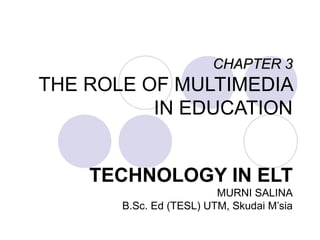
Chapter 3 The Role of Multimedia in Education
- 1. CHAPTER 3 THE ROLE OF MULTIMEDIA IN EDUCATION TECHNOLOGY IN ELT MURNI SALINA B.Sc. Ed (TESL) UTM, Skudai M’sia
- 2. DEFINITION OF MULTIMEDIA From the words ‘multi’ and ‘media/medium’ Multi – refers to many or multiple Media/medium – is a tool, vehicle or agent to present or convey something Multimedia is all about communicating in several ways
- 3. MULTIMEDIA ELEMENTS AUDIO TEXT VIDEO MULTIMEDIA SYSTEM GRAPHIC ANIMATION INTERACTIVE
- 4. THE ROLE OF MULTIMEDIA PRESENTATION IN EDUCATION Teachers to develop simple effective presentation for small group, a class or web-based presentation Students to develop a presentation based on a task assigned or research
- 5. THE ROLE OF MULTIMEDIA PRESENTATION IN EDUCATION They can lecture better using slide presentations. They can annotate existing files live while lecturing. They are freed from physical proximity to the blackboard. Technology enhances collaboration among teachers.
- 6. WHY USE MULTIMEDIA TECHNOLOGY? User friendly interface Meaningful and ease of use Interactivity Self-paced interaction Cost effectiveness with greater efficiency
- 7. MULTIMEDIA HARDWARE AND SOFTWARE HARDWARE SOFTWARE Input devices Text Output devices Graphic Audio Video Animation
- 8. INTERACTIVITY OF MULTIMEDIA
- 9. INTERACTIVITY OF MULTIMEDIA Linear presentation Non-linear presentation Main Page Scene 1 Scene 2 Scene 3 Scene 3 hypertext hypermedia start continuous end Home video
- 10. Types of Multimedia Presentation 3 categories of multimedia presentation :- linear Presents information in sequence from the beginning till the end Navigation controls allow users to move forward or to the previous page
- 11. Types of Multimedia Presentation Start Scene 1 Scene 2 Scene 3 End Linear presentation
- 12. Types of Multimedia Presentation Non-linear simple Centralised information presentation Consists a menu which connects between information Navigation controls allow users to reach information in the first slide, second and so on.
- 13. Types of Multimedia Presentation Start Fourth slide First slide Main Menu Third slide Second slide Exit Non-linear simple
- 14. Types of Multimedia Presentation Non-linear complex All slides are connected directly. Users’ navigations in any slides can be moved freely. Each slides has connections directly and are allowed to return to any slides.
- 15. Types of Multimedia Presentation Start Main Menu First slide Fourth slide Second slide Exit Third slide Non-linear complex
- 16. Criteria of MS Powerpoint Create & customize slide master- can edit slide master such inserting logo,pictures, etc. Extract Narration Create web presentation "internal hyperlinks" that connect one slide to another, complete with "action" and "return" buttons.
- 17. Criteria of MS Powerpoint set up "custom shows," - allow to specify which slides of a presentation should be shown, and in what order... without having to "hide" or rearrange slides via slide sorter view. set slide timings, create automatically repeating slide shows, and even record narration.
- 18. Criteria of MS Powerpoint able to "annotate" slides during a presentation, with electronic "pencils," "felt-tipped pens," or "highlighters"... and save your annotations
- 19. MEDIUM OF DELIVERY Standalone Web-based application application An application that is An application that is accessed from storage accessed with a web devices browser over a network Such as Such as Floppy-disk The internet Hard disk The intranet CD ROM DVD ROM
- 20. WHERE TO USE MULTIMEDIA SYSTEM? medical Business and home industries MULTIMEDIA others IN VARIOUS entertainment FIELDS Education and communication training administration
- 21. THE USE OF INTERNET In education
- 22. FOUR BASIC FUNCTIONS OF THE INTERNET Grey (1999) has identified four ways in which the internet can function as an educational tool in the classroom and these four ways are also applicable in ESL/EFL classrooms.
- 23. FOUR BASIC FUNCTIONS OF THE INTERNET 1. Search for and receive 2. Publish and provide 3. Talk to and reply 4. Collaborate and learn
- 24. FOUR BASIC FUNCTIONS OF THE INTERNET Search for and receive Comprises activities that are based on using the internet as a huge virtual library. In these activities students search for and retrieve information from this library.
- 25. FOUR BASIC FUNCTIONS OF THE INTERNET Publish and provide These activities involve not the retrieval, but the publication of information. This publishing is done on web pages, which are the basic places where information is stored on the internet.
- 26. FOUR BASIC FUNCTIONS OF THE INTERNET Talk to and reply These are conversational activities that take place via the internet through email correspondence and in ‘chat’ rooms. This category could also include internet phone conversations.
- 27. FOUR BASIC FUNCTIONS OF THE INTERNET Collaborate and learn This category includes joint projects that involve students in two or more classrooms that might be thousands of miles apart. This fourth way of integrating the internet usually involves one or more of the other three ways.
- 28. MULTIMEDIA DEVELOPMENT User interface principles Provide an organize structure Provide a simple design Keep the user interface visible Provide informative feedback Keep the user interface flexible Minimize memory load Provide shortcuts for frequent users
- 29. MULTIMEDIA DEVELOPMENT Development team Project manager Designer Content specialist Writer Video specialist Audio specialist Programmer Producer
- 30. MULTIMEDIA PRODUCTION PLANNING PRODUCTION DESIGN DEVELOPMENT TESTING PUBLISHING
- 31. 1. PLANNING The business model, schedule, media plan and focus group is determined
- 32. 2. PRODUCTION Material and assets for building the application is produced and managed Involves with planning and scheduling the resources for the application
- 33. 3. DESIGN Effort responsible for creating a detailed blueprint for the multimedia application Such as conceptual overview, storyboard, layout, interface design and information design
- 34. 4. DEVELOPMENT All the content is created and processed All the content and media used in the application is integrated to become one complete application
- 35. 5. TESTING To ensure the application is free from bug and will be accepted by the user Of there a bug, the application should be revised and be tested again until the application is free from bug
- 36. 6. PUBLISHING Once the application is tested and revised, it could be burned into a CD-ROM or published on the internet as a website
