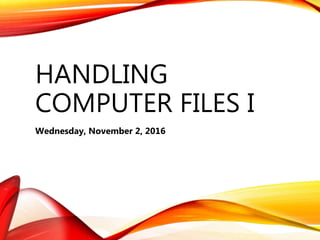
Handling computer files
- 1. HANDLING COMPUTER FILES I Wednesday, November 2, 2016
- 2. LEARNING OUTCOMES: At the end of the lesson, I should be able to: a. Identify computer file contents b. Identifying and organizing files c. Semantics of computer files d. Basic operation on computer files e. Steps involved in creating
- 3. FILE CONTENTS All information in a file is always in binary form or a series of ones and zeros. A document includes any file you have created. It can be a true text document, sound file, graphics, images, or any other type of information the computer can create, store, or size from the internet.
- 4. PROGRAM FILES They contain instructions for the computer’s microprocessor and tell the computer what to do.
- 5. DATA FILES These include all other files on disk that are not exactly programs or documents. These include support files for programs, temporary files, and other random stuff that must be saved inside the computer.
- 6. SEMANTICS Although the way programs manipulate files varies according to the operating system and file system involved, the following operations are typical: (i) Creating a file with a given name. (ii) Setting attributes that control operations on the file. (iii) Opening a file to use its content. (iv) Reading or updating the content. (v) Committing updated contents to durable storage Closing the file, thereby losing access until it is opened again.
- 7. IDENTIFYING AND ORGANIZING FILES In modern computer system, files are typically accessed using names also known as file name. Most computers organize files into hierarchies using folders, directories or catalogs. The concept is the same irrespective of the terminology used. Each folder can contain an arbitrary number of files, and it can also contain other folders. These other folders are referred to as sub folders. Sub folders can contain still more files and folders and so on, thus building a tree–like structure in which one “master folder” can contain any number of levels of other folders and files.
- 8. BASIC FILE OPERATIONS The basic file operations are: i. Create (The act of making new file). ii. Delete (To remove a file from a disk). iii. Retrieve (To find a file and bring it back). iv. Copy (To produce something so that it is the same as an original piece of work) v. View (See the file in a folder). vi. Update (To make something more suitable for use now by adding new information or changing design). vii. Open (To open a file for editing). viii. Close (To close the edited file).
- 9. CREATING A SEQUENTIAL FILE These are the ways to organize data in a sequential file: 1. Choose a DOS file name. Some examples are INCOME.86, CUSTOMER.DAT and FORT500. 2. Choose a number from 1 through 255 to be the reference number of the file. While the file is in use, it will be identified by this number. 3. Execute the statement OPEN filename FOR OUTPUT AS #n Where n is the reference number. 4. Place data into the file with the WRITE*statement. If a$ is a string, then the statement WRITE #n, a$ writes string a$ surrounded by quotation marks into the file . If c is a number then the statement WRITE #n, c writes the number c, without any leading or trailing spaces, into file number n. The statement WRITE #n, a$, c writes a$ and c as before, but comma separating them. Similarly, if the statement WRITE*n is followed by a list of several strings and / or numbers separated by commas, then all the string and numbers appear as before, separated by commas. After each WRITE* statement is executed, the characters f and El are placed into the file. 5. After all the data have been recorded in the file, execute CLOSE #n
- 10. Where n is the reference number. This statement breaks the communication line with the file and dissociates the number n from the file. Example: Write a program to create the file. Use EOD as a sentinel to indicate that all the data has been read. Solution REM Create the file YOB.DAT and record some data into it OPEN “YOB.DAT” FOR OUTPUT AS #1 READ name$, year DO WHILE name$, year <> “EOD” WRITE #1, name$, year READ name$, year LOOP CLOSE #1 REM ----Data: name, year of birth DATA Barbra, 1942 DATA Ringo, 1940 DATA Sylvester, 1946 DATA EOD, 0 END
- 11. ASSIGNMENT Read up: “sequential access”.
- 12. TERMINOLOGIES 1. EOF – end of file 2. EOD – end of document
- 13. HANDLING COMPUTER FILES II Wednesday, November 2, 2016
- 14. LEARNING OUTCOMES At the end of the lesson, I should be able to: a. Access sequential file b. State effects of file insecurity c. Identify file security methods d. Advantages of computerized files e. State limitations of computerized files
- 15. ACCESS A SEQUENTIAL FILE Data stored in a sequential file can read in order and assigned to variables with the following steps: 1. Choose a number from 1 through 255 to be the reference number of the file. This number is not necessary to be the same number that was used when the file was recorded. 2. Execute the statement OPEN filename FOR INPUT AS #n Where n is the reference number. This procedure is referred to as opening a file for input. It establishes a communication line between the computer and the disk drive for reading data from the diskette. 3. Read data from the file with the INPUT* statement. INPUT* statement assigns data from file to variable. INPUT #n. var1, var2, …… 4. After the desired items have been found or all the data has been read from the file, close the file with the statement CLOSE #n. 5. Basic function EOF; it tells us if we have reached the end of a file. For example the condition EOF (n) will be true if the end of file n has been reached and false otherwise.
- 16. EXAMPLE: Write a program to display a table showing the ages in 1991 of the people in the sequential file YOB.DAT. Solution REM Process data from YOB.DAT file to find ages in 1991 CLS OPEN “YOB.DAT” FOR INPUT AS #5 PRINT “NAME”, “Age in 1991” DO WHILE NOT EOF (5) REM Process the entire file INPUT #5, name$, year PRINT name$, 1991 – year REM Display name and age in 1991 LOOP CLOSE #5 END [run] Name Age in 1991 Barbra 49 Ringo 51 Sylvester 45 Johnny 65
- 17. PROTECTING FILES Many modern computer systems provide methods for protecting files against accidental and deliberate damage. Computer with multi users implement file permissions to control who may or may not modify, delete or create files and folders. A user may be given permission to modify a file or folder, but not to delete while some may be permitted to only read the contents and not permitted to modify or delete the content.
- 18. File security is a feature of your file system which controls which users can access which files, and places limitations on what users can do to files. Effects of file insecurity (a) Data loss: Computer users and many experts often loss data permanently destroyed, with no hope of recovery. FILE INSECURITY
- 19. CAUSES OF DATA LOSS Customer Perception Human error 40% Computer viruses 15% Natural Disasters 3% Hardware or System Problem 28% Software Corruption or Program Problem 12%
- 20. (b) Overwriting This is a process of writing a binary set of data on a memory. Data that has been overwritten is generally considered to be unrecovered.
- 21. FILE SECURITY METHODS (i) BACK UP: This is refers to making copies of data so that these additional copies are used to restore the original after loss event. It is also a method of making copies of the file in a separate location so that they can be restored if something happen to the computer. This can be done by using removable media such as rewritable CD, memory card, flash etc. (ii) VIRUS: This is a self – replicating program that copies itself and that can infect other programs by modifying them or their environment such that a call to an infected program implies a call to a virus. ANTIVIRUS: This is software to protect your computer from viruses that may try to infect your computer or might have done so. (iii) PASSWORD PROTECTION: It can prevent people accessing computer system, account files or parts of files by requiring a user to enter password. (iv) STORAGE DEVICE LABELING: You should label your storage devices like floppies, CDs, DVDs, Pen drivers etc. So that you know what is exactly stored in them and so as not to accidentally delete of format them.
- 22. ADVANTAGES OF COMPUTERIZED FILES (i) Computer can form calculations quickly and efficiently. (ii) Data can be retrieved quickly and easily. (iii) Documents that are lost can often be retrieved. (iv) Security is tight and hard to break into. (v) Makes work easier. (vi) Quicker to find things and sort things. (vii) Transactions, accounts can be handled more properly by computers than manually.
- 23. LIMITATIONS OF COMPUTERISED FILES i. Computerized filing system is expensive to set up. ii. Not effective where there is irregular electric supply. iii. Skilled labor with proficiency in computers is required. iv. Data are separated and isolated v. Data are often duplicated vi. Application program dependent vii. Incompatible data files viii. They are vulnerable to virus and hacker attacks
- 24. ASSIGNMENT Itemize the differences between computer files and manual files.
- 25. TERMINOLOGIES 1. Sequential 2. Random 3. File access 4. Back up 5. Overwrite
- 26. END OF STUDENT’S NOTE
- 27. EXTRA TUTORIAL Do not copy this following notes. They are for practice purposes.
- 28. BASIC OPERATION ON COMPUTER FILES Operations on computer files include the following: 1. Create 2. Delete 3. Retrieve 4. Copy 5. View 6. Open 7. Update 8. Close
- 29. CREATING A SEQUENTIAL FILE The following statements and functions are used with sequential files: CLOSE LOF EOF OPEN INPUT# PRINT# LINE INPUT# PRINT# USING LOC UNLOCK LOCK WRITE#
- 30. STEPS INVOLVED IN CREATING SEQUENTIAL FILE The following program steps are required to create a sequential file and access the data in the file: 1.Open the file in output (O) mode. The current program will use this file first for output: OPEN "O",#1,"filename" 2.Write data to the file using the PRINT# or WRITE# statement: PRINT#1,A$ PRINT#1,B$ PRINT#1,C$ 3.To access the data in the file, you must close the file and reopen it in input (I) mode: CLOSE #1 OPEN "I",#1,"filename 4.Use the INPUT# or LINE INPUT# statement to read data from the sequential file into the program: INPUT#1,X$,Y$,Z$
- 31. EXAMPLE 1 CLS 10 OPEN "O",#1,"DATA" 20 INPUT "NAME";N$ 30 IF N$="DONE" THEN END 40 INPUT "DEPARTMENT";D$ 50 INPUT "DATE HIRED";H$ 60 PRINT#1,N$;","D$",";H$ 70 PRINT:GOTO 20 RUN NAME? MICKEY MOUSE DEPARTMENT? AUDIO/VISUAL AIDS DATE HIRED? 01/12/72 NAME? SHERLOCK HOLMES DEPARTMENT? RESEARCH DATE HIRED? 12/03/65 NAME? EBENEEZER SCROOGE DEPARTMENT? ACCOUNTING DATE HIRED? 04/27/78 NAME? SUPER MANN DEPARTMENT? MAINTENANCE DATE HIRED? 08/16/78 NAME? DONE OK
- 32. ACCESSING A SEQUENTIAL FILE The program in Example 2 accesses the file data, created in the program in Example 1, and displays the name of everyone hired in 1978. Example 2: CLS 10 OPEN "I",#1,"DATA" 20 INPUT#1,N$,D$,H$ 30 IF RIGHT$(H$,2)="78" THEN PRINT N$ 40 GOTO 20 50 CLOSE #1 RUN EBENEEZER SCROOGE SUPER MANN Input past end in 20 Ok
- 33. BASIC FILE PROCESSING To read and display files: The table below would be used with a file name “EXAMFILE”. Matric No. Math English Total Score 0001 50 90 140 0002 70 40 110 0003 80 60 150
- 34. EXAMPLE 3 10 CLS 20 OPEN “EXAMFILE.TXT” FOR INPUT AS #1 30 PRINT #1 “Matric No. Maths English Total Score” 40 PRINT #1 “0001 50 90 140” 50 PRINT #1 “0002 70 40 110” 60 PRINT #1 “0003 80 60 160” 70 CLOSE #1 80 OPEN “EXAMFILE.TXT” FOR OUTPUT AS #1 90 DO WHILE NOT EOF(1) 100 INPUT #1, text$ 110 PRINT text$ 120 LOOP 130 CLOSE #1 140 END
- 35. END OF TUTORIAL Thank you
