How to Install LAMP in Ubuntu 14.04
Hello Everyone, How to Reset New Root Passwd or Fix Broken Sudo....... Errors that you are getting.......... Error 1:- you may notice an error saying you're not in the sudoers file and the incident is going to be reported. Error 2:- sorry user usuario is not allowed to execute '/usr/bin/passwd root' as root on. Cause and symptoms :- the /etc/sudoers file has been altered to no longer allow users in the admin group to escalate privilege the permissions on the /etc/sudoers file are changed to something other than 0440 a user who should not have been has been taken out of the admin group. By above error and cause can be done by following steps..... To Reset Root Passwd step1 :- Restart your server or desktop step2 :- press continue shift untill boot menu show step3 :- select ubuntu generic second option press Enter step4 :- then select root shell press Enter step5 :- type mount -o rw,remount / step6 :- sudo passwd root or passwd root assign passwd and then repeat again the same passwd Note :- inplace of root you can set your name,hostname any name that u assign during installation OR Login. You can also Create NEW USER step7 :-sudo adduser ubuntu and give new passwd Thanking You
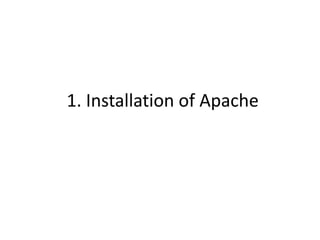
Recommended
Recommended
More Related Content
What's hot
What's hot (17)
Viewers also liked
Viewers also liked (9)
Similar to How to Install LAMP in Ubuntu 14.04
Similar to How to Install LAMP in Ubuntu 14.04 (20)
Recently uploaded
Recently uploaded (20)
How to Install LAMP in Ubuntu 14.04
- 1. 1. Installation of Apache
- 2. Hello Everyone, In this tutorial, let us Install LAMP Server (Apache, MySQL, PHP) on Ubuntu 12.04/14.04 Server.
- 3. What is Lamp? LAMP is a combination of operating system and open-source software stack. The acronym LAMP is derived from first letters of Linux, Apache HTTP Server, MySQL or Maria DB database, and PHP/Perl/Python.
- 4. What is Apache ? Apache is an open-source multi-platform web server. It provides a full range of web server features including CGI, SSL and virtual domains. Website link for Apache: httpd.apache.org/
- 5. I'm running all the steps in this tutorial with root privileges, so make sure you're logged in as ROOT
- 6. Update Ubuntu repositories by giving the below command
- 7. sudo apt-get update & sudo apt-get upgrade -y
- 8. sudo apt-get install apache2
- 9. Testing for Apache Working or Not http://localhost/ or http://server-ip-address/.
- 10. 2. Installation of MySQL
- 11. What is MySQL ? MySQL is a relational database management system (RDBMS) that runs as a server providing multi-user access to a number of databases, though SQLite probably has more total embedded deployments. Website link MySQL: http://www.mysql.com/
- 12. sudo apt-get install mysql-server mysql-client or sudo apt-get install mysql-server libapache2- mod-auth-mysql php5-mysql
- 13. You can verify the MySQL server status using command sudo service mysql status Sample output:mysql start/running, process 3470
- 14. 3. Installation of PHP
- 15. What is PHP ? PHP (recursive acronym for PHP: Hypertext Preprocessor) is a widely used open-source general purpose scripting language that is especially suited for web development and can be embedded into HTML. Website phpMyAdmin: www.phpmyadmin.net
- 16. sudo apt-get install php5 php5-mysql libapache2-mod-php5
- 17. Test PHP Create a sample “testphp.php” file in Apache document root folder. sudo nano /var/www/html/testphp.php Add the following lines. <? phpphpinfo(); ?>
- 18. Restart apache2 service: sudo service apache2 restart or /etc/init.d/apache2 restart
- 19. Testing testphp (e.g. localhost:testphp or http://192.168.0.100/testphp.php) If you want to install all php modules enter the command sudo apt-get install php* and restart the apache2 service .
- 20. To verify the modules, open web browser and navigate to http://server-ip-address/testphp.php. You will able to see all installed php modules
- 21. 3. Installation of phpMyAdmin
- 22. phpMyAdmin is a free open-source web interface tool used to manage your MySQL databases. It is available in the Official Debian repositories.
- 23. sudo apt-get install phpmyadmin
- 24. Web server to reconfigure automatically: <-- apache2 Configure database for phpmyadmin with dbconfig-common? <-- yes Enter MySQL application password phpmyadmin < --- 123456
- 25. Afterwards, you can access phpMyAdmin under:- http://192.168.0.100/phpmyadmin/
- 26. How to change MYSQL root Passwd
- 27. Once you have installed MySQL, we should activate it with this command sudo mysql_install_dbsudo /usr/bin/mysql_secure_installation
- 28. The prompt will ask you for your current root password. Go ahead and choose N and move on to the next steps Remove anonymous users? [Y/n] y Disallow root login remotely? [Y/n] y Remove test database and access to it? [Y/n] y Reload privilege tables now? [Y/n] y Now you can manage your MySQL databases from phpMyAdmin web interface
- 29. That’s it. Your LAMP server is up and running now. NOTE :- For Any Clarification Please Comment Below Watch Next Video :- see How to Install Ubuntu Server 14.04 https://www.youtube.com/watch?v=PiKchOXHwpE&list =PLmMAzSMza_1f4b8Keim51-9LfKBU28pWf Thanking You Hope U Like it........
