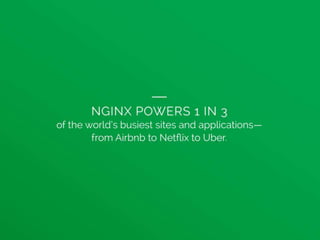
NGINX 101 - now with more Docker
- 2. NGINX 101 Now with more Docker
- 4. Core NGINX functionality includes HTTP request, proxy and caching services which can be combined into a complete application delivery platform. Or, as we like to think of it….
- 6. The origins NGINX development began at Rambler.ru by Igor Sysoev to solve c10k problem • High concurrency • Low memory use • 2002 commodity hardware
- 7. High Concurrency Source: Webfaction Blog: http://blog.webfaction.com/2008/12/a-little-holiday-present-10000-reqssec-with-nginx-2/
- 8. Low Memory Use Source: Webfaction Blog: http://blog.webfaction.com/2008/12/a-little-holiday-present-10000-reqssec-with-nginx-2/
- 9. Learn more at nginx.com Apache is like Microsoft Word, it has a million options but you only need six. Nginx does those six things, and it does five of them 50 times faster than Apache. - Chris Lea
- 10. 1. What functionality do you require? • Standard modules • NGINX Plus functionality • Optional NGINX and third-party modules 3. How do you want to install? • “Official” NGINX packages (nginx.org) • Build from Source • From Operating System repository • From AWS or Azure Marketplaces • From Docker Hub Registry 2. What branch do you want to track? • Mainline (1.7) • Stable (1.6) • Something older? http://nginx.com/blog/nginx-1-6-1-7-released/ Questions before you begin
- 11. $ wget http://nginx.org/keys/nginx_signing.key $ sudo apt-key add nginx_signing.key # cat > /etc/apt/sources.list.d/nginx.list deb http://nginx.org/packages/mainline/ubuntu/ trusty nginx deb-src http://nginx.org/packages/mainline/ubuntu/ trusty nginx # apt-get update # apt-cache policy nginx nginx: Installed: (none) Candidate: 1.7.0-1~trusty Version table: 1.7.0-1~trusty 0 500 http://nginx.org/packages/mainline/ubuntu/ trusty/nginx amd64 Packages 1.4.6-1ubuntu3 0 500 http://us.archive.ubuntu.com/ubuntu/ trusty/main amd64 Packages Traditional Installation http://nginx.org/en/linux_packages.html#mainline
- 12. Verify it’s working # /etc/init.d/nginx status * nginx is running # /usr/sbin/nginx –v nginx version: nginx/1.7.0
- 13. The basics of the install
- 14. Where are the things • NGINX executable is at /usr/sbin/nginx • Configuration files at /etc/nginx • Log files at /var/log/nginx
- 15. NGINX processes • One master process and many worker processes • The master process evaluates the configuration file and manages the worker processes • Worker processes handle actual requests [root@localhost ~]# ps -ef |grep nginx root 1991 1 0 08:06 ? 00:00:00 nginx: master process /usr/sbin/nginx -c /etc/nginx/nginx.conf nginx 2974 1991 0 08:22 ? 00:00:00 nginx: worker process nginx 2975 1991 0 08:22 ? 00:00:00 nginx: worker process
- 16. Basic NGINX commands • To start NGINX, simply run the executable file at /usr/sbin/nginx • The executable can be run with a “-s” parameter followed by a signal. Reload configuration nginx –s reload Graceful shutdown. NGINX will wait for workers to finish processing requests nginx –s quit Fast shutdown nginx –s stop
- 17. The NGINX configuration file • The configuration file determines how NGINX and its modules behave • The main file is named nginx.conf and is located in /etc/nginx • The main configuration file may include references to additional configuration files • Configuration consists of – Directives – Blocks – Contexts
- 19. Directives • Consists of the directive name, followed by parameters and ends in a semicolon • Two types of directives – Simple directive – Block directive A Directive is a configuration statement that controls the behaviour of NGINX modules
- 20. Block Directives A Block Directive is a directive that contains multiple configuration instructions • The configurations instructions inside a block directive are surrounded by braces (i.e { } )
- 21. Context example • Example of a Server context, which has two location blocks • The server context here can also be referred to as a server block
- 22. Specify the Server Block • Goes inside the HTTP context • Can contain a listen directive, server_name directive and root directive • Can specify many server blocks • Equivalent to VirtualHost in Apache The Server block defines the configuration for a virtual server
- 23. Specify the Server Block • NGINX will choose which server to process a request based on the server name and the listen port The Server block defines the configuration for a virtual server Define a virtual server that listens for requests on port 80 http { server { listen 80; } }
- 24. Location Block • Placed inside a server block • Server block can contain many location blocks • Can contain a Root directive, which will override the Root directive of the server • Can be nested inside a location block • Two types of location blocks Prefix location + Regex location • The location block defines the configuration that will apply based on a matching request URI
- 25. Example Server and Location • Root directive sets the root directory for a request. • A request to localhost:8080 will return the • index.html file in /home/nginx/public_html server { listen 8080; root /home/nginx/public_html; location /application1 { } location /images/ { root /data; } }
- 26. The Include directive • The include directive allows you to include additional configuration files • Syntax: include <path to file>; • Best Practices: – For each server, create a separate configuration file in /etc/nginx/conf.d – nginx.conf includes all files in the conf.d folder ending in .conf by default
- 27. Defining server names • Use the server_name directive in the server context to define the names for your server server { server_name mycompany.com *.mycompany.com; }
- 28. Simple Proxy Scenario • Server one listening for requests on port 80 and serves content from /home/nginx/public_html • Server two listens on port 8080 and serves content from /data/proxy • Requests for localhost are proxied over to the server on port 8080
- 30. Logging • The error_log directive can be used to configure the logging settings • Syntax: error_log <file> <log level>; • Can be used in the main, server, http and location contexts • The Log level specifies how detailed the log output will be Example error_log logs/error.log info;
- 31. Logging best practices • Should keep a separate error log file for each server • Helps to reduce size of each log file and makes troubleshooting easier server { server_name server1.com; root /data/server1.com; error_log logs/server1.error.log info; } server { server_name server2.com root /data/server2.com; error_log logs/server2.error.log info; }
- 32. Proxying to the upstream block
- 33. Specifying server priorities • By default, all servers defined in the upstream block are treated with equal priority • Use the weight parameter to indicate a higher or lower weighting for a particular server upstream myServers { server backend.server1 weight=5 server backend.server2 weight=3 server backend.server3 weight=2 }
- 34. Reverse proxy and caching • It’s common to use NGINX in front of another web or application server • NGINX can handle serving all the static content, while requests for dynamic content such as php are proxied to the application server • Static content can then be cached to improve performance
- 35. Defining the cache path http { proxy_cache_path /var/cache/nginx levels=1:2 keys_zone=server-cache:8m max_size=1000m inactive=600m; proxy_temp_path /tmp/nginx; • proxy_cache_path directive to set where to store cached content • proxy_temp_path directive tells NGINX where to store temporary data which is used to build the cache • Both directives must be placed in HTTP context
- 36. Defining the cache path • proxy_cache_path parameters – keys_zone parameter specifies the name and size of the cache – max_size parameter specifies the maximum size of the cache – Inactive parameter specifies how long cached data is kept for if not accessed
- 37. Configuring the proxy cache • proxy_cache_key directive specifies to use the hostname/subdomain/domain and request URI as the key • proxy_cache directive defines the shared memory zone used for caching. – Name specified must match the name of the cache defined in the proxy_cache_path directive Location / { proxy_pass http://application.com:8080; proxy_cache_key “$scheme$host$request_uri”; proxy_cache server-cache; proxy_chache_valid 1m; proxy_cache_valid 404 1m; ]
- 38. Passing headers • Use proxy_set_header directive to redefine the request header fields that are passed to the proxied server • Use this to pass on the hostname and IP address of the request machine • Without setting the headers, the server you proxy to will simply see your reverse proxy server’s host and IP proxy_set_header Host $host; proxy_set_header X-Real-IP $remote_addr; proxy_set_header X-Forwarded-For $proxy_add_x_forwarded_for;
- 39. Configuring a HTTPS server • Enable SSL by specifying the SSL parameter on the listen directive • Specify the path of your SSL server certificate and private key server { listen 443 ssl; server_name training.secure.com; error_log logs/secure.error.log; ssl_certificate /etc/nginx/certs/nginxtraining.crt ssl_certificate_key /etc/nginx/certs/nginxtraining.key ]
- 40. SSL session cache • SSL sessions can be stored in a cache and reused in order to avoid having to perform a “handshake” as part of subsequent connections • Reduces the amount of CPU intensive operations on the server • The session cache can be shared between workers • Cache will timeout after 5 minutes by default, but this can be configured with the ssl_session_timeout directive
- 41. Session cache example • Syntax ssl_session_cache shared:<name>:size; • Size is specified in bytes or megabytes • 1 MB can store around 4000 sessions • Can specified in the http or server context Example http { ssl_session_cache shared:ssl:10m; ssl_session_timeout 10m; server { listen 443 ssl; ...
- 44. Dockerfile FROM debian:wheezy MAINTAINER NGINX Docker Maintainers "docker-maint@nginx.com" RUN apt-key adv --keyserver pgp.mit.edu --recv-keys 573BFD6B3D8FBC641079A6ABABF5BD827BD9BF62 RUN echo "deb http://nginx.org/packages/mainline/debian/ wheezy nginx" >> /etc/apt/sources.list ENV NGINX_VERSION 1.7.10-1~wheezy RUN apt-get update && apt-get install -y ca-certificates nginx=${NGINX_VERSION} && rm -rf /var/lib/apt/lists/* # forward request and error logs to docker log collector RUN ln -sf /dev/stdout /var/log/nginx/access.log RUN ln -sf /dev/stderr /var/log/nginx/error.log VOLUME ["/var/cache/nginx"] EXPOSE 80 443 CMD ["nginx", "-g", "daemon off;"]
- 45. $ docker run -P –d nginx ff635ea2653c9489de7037b5c106a26d36f5907e4e75a43f47a3a38029a56b14 # docker ps CONTAINER ID IMAGE COMMAND CREATED STATUS PORTS NAMES ff635ea2653c nginx:latest "nginx -g 'daemon of 16 seconds ago Up 11 seconds 0.0.0.0:49153->443/tcp, 0.0.0.0:49154->80/tcp nginx-test Run our Docker container https://registry.hub.docker.com/_/nginx/
- 46. $ docker@52.10.213.150 ~: docker run -it nginx /bin/bash root@74d2a7e93244:/# more /etc/nginx/nginx.conf user nginx; worker_processes 1; error_log /var/log/nginx/error.log warn; pid /var/run/nginx.pid; events { worker_connections 1024; } http { include /etc/nginx/mime.types; default_type application/octet-stream; log_format main '$remote_addr - $remote_user [$time_local] "$request" ' '$status $body_bytes_sent "$http_referer" ' '"$http_user_agent" "$http_x_forwarded_for"’; … Exploring our Docker container
- 47. Extending base images in your Dockerfile From @jpettazo’s Docker talk 20150220 #SCaLE13x
- 48. Your NGINX Dockerfile FROM nginx RUN rm /etc/nginx/conf.d/default.conf RUN rm /etc/nginx/conf.d/example_ssl.conf COPY static-html-directory /usr/share/nginx/html COPY nginx.conf /etc/nginx/nginx.conf http://nginx.com/blog/deploying-nginx-nginx-plus-docker/ • Fancier options i.e. more repeatable and scalable – Defining VOLUMEs – Using helper containers – Linking containers
- 49. http://sarah.is/ExcitedAboutMicroservices @sarahnovotny Chief Evangelist, NGINX Program Chair, OSCON Thanks for your time!
