PressDoc - A quick walkthrough
•
1 like•387 views
This document provides instructions for signing up for a free PressDoc account and publishing press releases on the platform. It outlines how to create a PressRoom for a company or brand, then create and publish new press releases within that PressRoom. Key steps include filling out release information, previewing the release, paying to publish, and tracking release statistics and distribution. The goal is to make press releases easily available and discoverable online.
Report
Share
Report
Share
Download to read offline
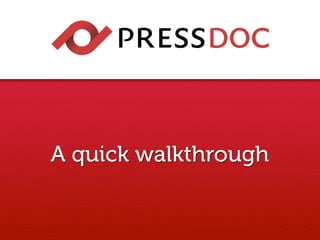
Recommended
Recommended
More Related Content
What's hot
What's hot (13)
How to Create an RSS Feed of a Facebook Page and Add more Fans

How to Create an RSS Feed of a Facebook Page and Add more Fans
What are the cool new features on facebook insights - July 2013

What are the cool new features on facebook insights - July 2013
Similar to PressDoc - A quick walkthrough
Similar to PressDoc - A quick walkthrough (20)
A complete guide for social media SOP - Divay Jain

A complete guide for social media SOP - Divay Jain
Episode 58. How to RSVP in Klaviyo with a Calendarsnack.

Episode 58. How to RSVP in Klaviyo with a Calendarsnack.
How To Create Email Newsletters (Email marketing with mad mimi)

How To Create Email Newsletters (Email marketing with mad mimi)
Recently uploaded
Recently uploaded (20)
Portal Kombat : extension du réseau de propagande russe

Portal Kombat : extension du réseau de propagande russe
Event-Driven Architecture Masterclass: Integrating Distributed Data Stores Ac...

Event-Driven Architecture Masterclass: Integrating Distributed Data Stores Ac...
Microsoft CSP Briefing Pre-Engagement - Questionnaire

Microsoft CSP Briefing Pre-Engagement - Questionnaire
FDO for Camera, Sensor and Networking Device – Commercial Solutions from VinC...

FDO for Camera, Sensor and Networking Device – Commercial Solutions from VinC...
Collecting & Temporal Analysis of Behavioral Web Data - Tales From The Inside

Collecting & Temporal Analysis of Behavioral Web Data - Tales From The Inside
Where to Learn More About FDO _ Richard at FIDO Alliance.pdf

Where to Learn More About FDO _ Richard at FIDO Alliance.pdf
Introduction to FIDO Authentication and Passkeys.pptx

Introduction to FIDO Authentication and Passkeys.pptx
Breaking Down the Flutterwave Scandal What You Need to Know.pdf

Breaking Down the Flutterwave Scandal What You Need to Know.pdf
Event-Driven Architecture Masterclass: Engineering a Robust, High-performance...

Event-Driven Architecture Masterclass: Engineering a Robust, High-performance...
Introduction to FDO and How It works Applications _ Richard at FIDO Alliance.pdf

Introduction to FDO and How It works Applications _ Richard at FIDO Alliance.pdf
WebRTC and SIP not just audio and video @ OpenSIPS 2024

WebRTC and SIP not just audio and video @ OpenSIPS 2024
Using IESVE for Room Loads Analysis - UK & Ireland

Using IESVE for Room Loads Analysis - UK & Ireland
Your enemies use GenAI too - staying ahead of fraud with Neo4j

Your enemies use GenAI too - staying ahead of fraud with Neo4j
State of the Smart Building Startup Landscape 2024!

State of the Smart Building Startup Landscape 2024!
PressDoc - A quick walkthrough
- 2. Sign up for a free account at: http://pressdoc.com/sign_up
- 4. You’ll receive a confirmation e-mail for your account within a few seconds. Click on the confirmation link to confirm your email address.
- 6. You’re now ready to login to your account!
- 8. Create a new PressRoom for your company / brand / event by clicking on the green “New PressRoom” button at the top right.
- 11. ✓ Fill in your company / brand / event name. ✓ Pick a subdomain where all your releases can be found. ✓ Fill in the PressRoom description. This should be a boilerplate which will be placed at the bottom of each release. ✓ Complete the form by filling out the other fields.
- 12. Most of the PressRoom information will appear in the sidebar on the right of every press release. Remember: all press releases in this PressRoom will share the same branding.
- 13. You’re now ready to create your first PressDoc! Click on the green “New PressDoc” button at the top right to create a new release.
- 19. You can easily add text, links, quotes, images, files, audio, video, etc. There is no limit to the number of files you can attach.
- 20. You can submit your release to up to three categories. If you don’t want to publish your release immediately, you can schedule it for publication on a certain date and time.
- 21. After you’ve entered all required information, you can click the “View PressDoc” button at the top right. This will give you a preview of what your release will look like. The URL of the preview is a private link, which you can safely send to your colleagues to review your work before publication.
- 22. Now it’s time to publish your release! Click the green “Publish Now” button. This will lead you to the order page.
- 24. Please fill out your billing address and click the ‘Pay and publish’ button at the bottom of the screen, fill out your payment details and continue to the distribution page. You will receive a receipt of your order via email.
- 25. Your release is now published! It will be automatically submitted to subscribers of our email alerts and RSS feeds. Furthermore, your release is automatically submitted to Google News, Google Search, Yahoo!, Bing and Ask.com. It will be indexed in a few seconds.
- 27. You can directly tweet your social media pitch and share your release on LinkedIn, Facebook or any other social networking site of your preference. The service will also generate an email template for you, which you can send to your media contacts.
- 28. Be sure to check back regularly on the statistics page, which you can find on your PressRoom dashboard. The statistics page shows a brief overview of the number of visits on your release, entry keywords from search engines and which websites link to your release.
- 30. Enjoy PressDoc! If you have any questions or if you require any help creating or publishing your press releases, feel free to contact us at: support@pressdoc.com http://pressdoc.com
