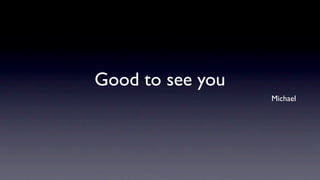
Opening iOS App 開發者交流會
- 1. Good to see you Michael
- 2. Over 365 million iOS Devices 80% is iOS 5
- 3. Most used programming language 2012 Position Language 1 C 2 Java 3 Objective-C http://bit.ly/JnA6fh
- 4. Objective-C % 9.00 6.75 4.50 2.25 0 2007 2008 2009 2010 2011 2012
- 5. Strange in iOS SDK 6 Support iOS 5 runtime
- 6. Valid Architecture armv7s - remove
- 7. How about Auto Layout Disable it NSLayoutConstraint not supported in iOS 5
- 8. Facebook API Don’t use 3.1 3.1 Use 3.0 or Deprecated ones Accounts only on iOS 6
- 9. Unwind
- 10. Unwind Segue Motivation We want this
- 11. Need some codes and Exit -
- 12. Codes -(IBAction) dismissNext:(UIStoryboardSegue *)segue{ [self dismissViewControllerAnimated:YES completion:^{ NSLog(@"dismissed"); }]; }
- 13. Codes - where ? -(IBAction) dismissNext:(UIStoryboardSegue *)segue; GLViewController GLPage2ViewController
- 14. Codes - in the source direction of segue -(IBAction) dismissNext:(UIStoryboardSegue *)segue{ [self dismissViewControllerAnimated:YES completion:^{ NSLog(@"dismissed"); }]; } GLViewController
- 15. Drag & Drop GLPage2ViewController
- 16. Running on iOS 5 Terminating app due to uncaught exception 'NSInvalidUnarchiveOperationException', reason: 'Could not instantiate class named UIStoryboardUnwindSegueTemplate'
- 17. Demo StoryDemo
- 18. More
- 20. Small but important -shouldAutorotateToInterfaceOrientation:
- 21. Small but important -shouldAutorotateToInterfaceOrientation: shouldAutorotate supportedInterfaceOrientations
- 22. Example - 只支援水平導向 -(BOOL) shouldAutorotate{ return YES; } -(NSUInteger)supportedInterfaceOrientations{ return UIInterfaceOrientationMaskLandscape; } in UIViewController
- 23. UIInterfaceOrientationMask typedef enum { UIInterfaceOrientationMaskPortrait = (1 << UIInterfaceOrientationPortrait), UIInterfaceOrientationMaskLandscapeLeft = (1 << UIInterfaceOrientationLandscapeLeft), UIInterfaceOrientationMaskLandscapeRight = (1 << UIInterfaceOrientationLandscapeRight), UIInterfaceOrientationMaskPortraitUpsideDown = (1 << UIInterfaceOrientationPortraitUpsideDown), UIInterfaceOrientationMaskLandscape = (UIInterfaceOrientationMaskLandscapeLeft | UIInterfaceOrientationMaskLandscapeRight), UIInterfaceOrientationMaskAll = (UIInterfaceOrientationMaskPortrait | UIInterfaceOrientationMaskLandscapeLeft | UIInterfaceOrientationMaskLandscapeRight | UIInterfaceOrientationMaskPortraitUpsideDown), UIInterfaceOrientationMaskAllButUpsideDown = (UIInterfaceOrientationMaskPortrait | UIInterfaceOrientationMaskLandscapeLeft | UIInterfaceOrientationMaskLandscapeRight), } UIInterfaceOrientationMask;
- 24. Layout notice 當 View Controller 被整頁性的 View Controller (如 presentViewController:animated:completion: )蓋住時,被蓋住的 View Controller 中的 willRotateToInterfaceOrientation:duration:, willAnimateRotationToInterfaceOrientation:duration: 和 didRotateFromInterfaceOrientation: 不會被呼叫。 善用 viewWillLayoutSubviews
- 25. Landscape - only App invoke a portrait-only view controller (such as the Game Center login screen) Crash
- 26. Add protocol method in AppDelegate.m - (NSUInteger)application:(UIApplication *)application supportedInterfaceOrientationsForWindow:(UIWindow *)window{ return UIInterfaceOrientationMaskAllButUpsideDown; }
- 29. Why auto layout ? 768 320 480 Phone 1024 Pad 320 568 iPhone 5 ?
- 30. Why auto layout - Localization Hello こんにちは English Japanese
- 31. Why auto layout - Example Hello こんにちは English Japanese
- 32. What is Constraint 200 20 60 60
- 33. What is Constraint - code NSLayoutConstraint *constraint = [NSLayoutConstraint constraintWithItem:button1 attribute:NSLayoutAttributeTrailing relatedBy:NSLayoutRelationEqual toItem:self.view attribute:NSLayoutAttributeTrailing multiplier:1.0f constant:-60.0f]; [self.view addConstraint:constraint]; button1.trainling = self.view.trainling*1.0-60 60
- 34. Enable Auto Layout button1.translatesAutoresizingMaskIntoConstraints = NO;
- 35. What is Constraint - more 1 button1.leading = self.view.leading*1.0+60 2 button1.trainling = self.view.trainling*1.0-60 4 3 200 button1.bottom = self.view.bottom*1.0-20 4 button1.width = nil*1.0+200 20 3 1 60 60 2
- 36. What is Constraint - more and code
- 37. What is Constraint - more and code
- 38. Visual Format 4 200 V:[button1]-(20)-| 20 |-(60)-[button1(200)]-(60)-| 3 1 60 60 2
- 39. Visual Format - Code -(void) virtualForm{ NSDictionary * bindingDict = NSDictionaryOfVariableBindings(button1); NSArray * constraints = [NSLayoutConstraint constraintsWithVisualFormat:@"|-(60)-[button1(200)]-(60)-|" options: 0 metrics:nil views:bindingDict]; [self.view addConstraints:constraints]; constraints = [NSLayoutConstraint constraintsWithVisualFormat:@"V:[button1]-(20)-|" options:0 metrics:nil views:bindingDict]; [self.view addConstraints:constraints]; }
- 40. What is Constraint - Landscape unable to satisfy all constraints 200 200 20 20 60 60 60 60
- 41. Unable to simultaneously satisfy constraints. ( "<NSAutoresizingMaskLayoutConstraint:0x74563f0 h=--& v=--& V: [UIView:0x743d0d0(480)]>", "<NSLayoutConstraint:0x744a310 H:[UIRoundedRectButton: 0x743c350(200)]>", "<NSLayoutConstraint:0x744a500 H:|-(60)-[UIRoundedRectButton: 0x743c350] (Names: '|':UIView:0x743d0d0 )>", "<NSLayoutConstraint:0x744a370 H:[UIRoundedRectButton:0x743c350]- (60)-| (Names: '|':UIView:0x743d0d0 )>" ) Will attempt to recover by breaking constraint <NSLayoutConstraint:0x744a370 H:[UIRoundedRectButton:0x743c350]-(60)-| (Names: '|':UIView:0x743d0d0 )> Break on objc_exception_throw to catch this in the debugger. The methods in the UIConstraintBasedLayoutDebugging category on UIView listed in <UIKit/UIView.h> may also be helpful.
- 42. Visual Format - Not Equal -(void) virtualForm{ NSDictionary * bindingDict = NSDictionaryOfVariableBindings(button1); NSArray * constraints = [NSLayoutConstraint constraintsWithVisualFormat:@"|-(>=60)-[button1(200)]-(>=60)-|" options:0 metrics:nil views:bindingDict]; [self.view addConstraints:constraints]; constraints = [NSLayoutConstraint constraintsWithVisualFormat:@"V:[button1]-(20)-|" options:0 metrics:nil views:bindingDict]; [self.view addConstraints:constraints]; }
- 43. Result
- 44. AMBIGUOUS LAYOUT - Detect @interface UIWindow (AutoLayoutDebug) + (UIWindow *)keyWindow; - (NSString *)_autolayoutTrace; @end private method for debug @implementation GLViewController -(void) viewDidAppear:(BOOL)animated{ [super viewDidAppear:animated]; NSLog(@"%@", [[UIWindow keyWindow] _autolayoutTrace]); } - (void)didRotateFromInterfaceOrientation: (UIInterfaceOrientation)fromInterfaceOrientation { [super didRotateFromInterfaceOrientation: fromInterfaceOrientation]; NSLog(@"%@", [[UIWindow keyWindow] _autolayoutTrace]); } @end
- 45. AMBIGUOUS LAYOUT - Console *<UIWindow:0x7198500> | *<UIView:0x719b040> | | *<UIView:0x719ae10> | | *<UIRoundedRectButton:0x719ab40> | | | <UIGroupTableViewCellBackground:0x719bfb0> | | | <UIImageView:0x719c850> | | | <UIButtonLabel:0x719db30> *<UIWindow:0x7198500> | *<UIView:0x719b040> | | *<UIView:0x719ae10> | | *<UIRoundedRectButton:0x719ab40> - AMBIGUOUS LAYOUT | | | <UIGroupTableViewCellBackground:0x719bfb0> | | | <UIImageView:0x719c850> | | | <UIButtonLabel:0x719db30>
- 46. Exercise AMBIGUOUS [button1 addTarget:button1 action:@selector(exerciseAmbiguityInLayout) forControlEvents:UIControlEventTouchUpInside];
- 47. Add Center X NSLayoutConstraint *constraint = [NSLayoutConstraint constraintWithItem:button1 attribute:NSLayoutAttributeCenterX relatedBy:NSLayoutRelationEqual toItem:self.view attribute:NSLayoutAttributeCenterX multiplier:1.0f constant:0.0]; [self.view addConstraint:constraint];
- 48. It works, But... 樣好像比較順眼 Some one with the force 200 300
- 49. Virtual Format - Try |-(>=60)-[button1(200)]-(>=60)-| |-(>=60)-[button1(300)]-(>=60)-| 60 300
- 50. Virtual Format - Priority -(void) virtualForm{ NSDictionary * bindingDict = NSDictionaryOfVariableBindings(button1); NSArray * constraints = [NSLayoutConstraint constraintsWithVisualFormat:@"|-(60)-[button1(300@999)]-(60)-|" options:0 metrics:nil views:bindingDict]; [self.view addConstraints:constraints]; constraints = [NSLayoutConstraint constraintsWithVisualFormat:@"V:[button1]-(20)-|" options:0 metrics:nil views:bindingDict]; [self.view addConstraints:constraints]; } Priority 1000 means required, and default is 1000
- 51. Great Demo - AutoConstraintDemo
Editor's Notes
- \n
- \n
- \n
- \n
- \n
- \n
- \n
- \n
- \n
- \n
- \n
- \n
- \n
- \n
- \n
- \n
- \n
- \n
- \n
- \n
- \n
- \n
- \n
- \n
- \n
- \n
- \n
- \n
- \n
- \n
- \n
- \n
- \n
- \n
- \n
- \n
- \n
- \n
- \n
- \n
- \n
- \n
- \n
- \n
- \n
- \n
- \n
- \n
- \n
- \n
- \n
- \n
