Padlet for Library Instruction
•
4 likes•1,851 views
A free virtual pinboard that can be adapted to library instruction - very easy to post and share posts to links, text, images.
Report
Share
Report
Share
Download to read offline
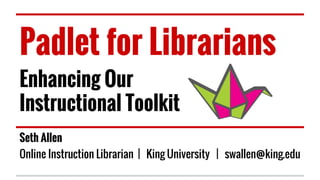
Recommended
Recommended
Leveraging Your Learning Style & Effective Study Strategies 

Leveraging Your Learning Style & Effective Study Strategies Northeast Center, Office of Academic Support, SUNY Empire State College
Importance of Database in Library

Importance of Database in LibraryDepartment of Library and Information Science, HPT Arts and RYK Science College, Nashik
More Related Content
What's hot
Leveraging Your Learning Style & Effective Study Strategies 

Leveraging Your Learning Style & Effective Study Strategies Northeast Center, Office of Academic Support, SUNY Empire State College
Importance of Database in Library

Importance of Database in LibraryDepartment of Library and Information Science, HPT Arts and RYK Science College, Nashik
What's hot (20)
User Education: what is it and why is it important?

User Education: what is it and why is it important?
Preservation Strategies For Library And Archival Resources

Preservation Strategies For Library And Archival Resources
Leveraging Your Learning Style & Effective Study Strategies 

Leveraging Your Learning Style & Effective Study Strategies
digital libraries, library buildings in digital era

digital libraries, library buildings in digital era
Similar to Padlet for Library Instruction
Similar to Padlet for Library Instruction (20)
Collaborative Technologies, PLNs: New Literacies for the 21st Century Teacher

Collaborative Technologies, PLNs: New Literacies for the 21st Century Teacher
Travel the World in Your Classroom with Google Earth

Travel the World in Your Classroom with Google Earth
Padlet as a Pedagogical Tool : Innovation of 21st Century

Padlet as a Pedagogical Tool : Innovation of 21st Century
Tech. integration for fl presentation flanc fall 2010

Tech. integration for fl presentation flanc fall 2010
Adventure into Digital Graphic Organizers to Improve Writing

Adventure into Digital Graphic Organizers to Improve Writing
Getting started with_master_of_education_e_portfolios

Getting started with_master_of_education_e_portfolios
More from Seth Allen
More from Seth Allen (20)
Using Technology Tools to Facilitate Active Learning

Using Technology Tools to Facilitate Active Learning
Community of Inquiry Model: Three Presences of Teaching

Community of Inquiry Model: Three Presences of Teaching
Infographics in Education: Visualizing Information 

Infographics in Education: Visualizing Information
Public Performance of Music and Copyright Compliance

Public Performance of Music and Copyright Compliance
Padlet for Library Instruction
- 1. Padlet for Librarians Enhancing Our Instructional Toolkit Seth Allen Online Instruction Librarian | King University | swallen@king.edu
- 2. What Is It? Padlet is a virtual pinboard that allows users to write text and upload links and images on a publicly accessible board. ❏ Easy to create and share boards ❏ Allows for more collaborative work in instruction ❏ Can be adapted for online instruction
- 3. How to Get Started ❏ Go to padlet.com ❏ Create an account ❏ Be sure to indicate that you are a teacher and use your school email ❏ Click on ‘Create Padlet’ tab in top right corner to get started! ❏ Click on Modify Padlet in right hand panel to change the appearance and/or privacy settings
- 4. The Add Button (+) The Add function controls: ❏ Creating new boards ❏ Double click anywhere on the board to add a note, link, or image, or take a webcam photo
- 5. The Sprocket Icon The Sprocket controls: ❏ Title ❏ Description ❏ Portrait (icon that appears on top left hand corner) ❏ Layout ❏ Wallpaper ❏ Privacy settings
- 6. The Share/Export Icon Share/Export controls: ❏ Sharing on social media or e-mail ❏ Export as image, Excel, or PDF ❏ HTML Embed ❏ Link/QR Code Sharing
- 7. Potential Uses for Library Instruction ❏ Group activities involving searching, organizing, or evaluating library resources ❏ Evaluation Form for Library Instruction Sessions ❏ Quick, easy, and non-threatening assessment tool ❏ Brainstorming activities (i.e. topics, keywords) ❏ Hosting a discussion forum on research
- 8. Tips for Optimizing Padlet ❏ Change the layout to see posts in synchronous order ❏ Change the privacy settings in ‘Modify’ to add people by email, make the Padlet password- protected, or make it completely public ❏ Use the Share/Export button to download responses or embed the Padlet in a learning management system/ web site
- 9. Potential Instruction Activities with Padlet ❏ Library Scavenger Hunt ❏ Evaluating Websites ❏ Evaluating Primary, Secondary, and Tertiary Sources ❏ Concept Mapping ❏ Visual Literacy
