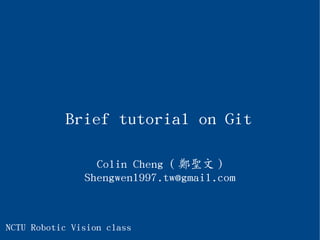
Brief tutorial on Git
- 1. Brief tutorial on Git Colin Cheng ( 鄭聖文 ) Shengwen1997.tw@gmail.com NCTU Robotic Vision class
- 2. Outline Begin ● Clone a project from Internet ● Create a git project ● Git commit ● Git push/pull Intermediate ● Branch ● Fork a project on Github ● Send a pull request
- 3. What is Git? ● A version control system for project management ● Create by Linux's author Linus Torvalds
- 4. Before you start using version control system ... I think I can manage my project very well without git code_2016_1_1
- 5. Before you start using version control system ... I think I can manage my project very well without git code_2016_1_1 code_2016_1_3
- 6. Before you start using version control system ... I think I can manage my project very well without git code_2016_1_1 code_2016_1_3 code_2016_2_4
- 7. Before you start using version control system ... Help! Dude…
- 8. Before you start using version control system ... Help! Dude… Inefficient!
- 9. Also, if the source code size is too big... My source code size is approximately 6GB
- 10. Great! Now you know why we need to learn Git
- 11. Outline Begin ● Clone a project from Internet ● Create a git project ● Git commit ● Git push/pull Intermediate ● Branch ● Fork a project on Github ● Send a pull request
- 13. Git clone cd ~ git clone https://github.com/duckietown/software.git cd Software/ ls Whereever you want to store the code, ~ means the home directory Clone command
- 14. Outline Begin ● Clone a project from Internet ● Create a git project ● Git commit ● Git push/pull Intermediate ● Branch ● Fork a project on Github ● Send a pull request
- 15. Git init Suppose you have a project called “duckie”, you have to git init the directory once before using the git
- 16. Git init cd ~ mkdir duckie cd duckie/ git init ls -a Create new directory called duckie Init the project with git List all the files including the hidden file Git stores all the informations, configurations in this floder
- 17. Outline Begin ● Clone a project from Internet ● Create a git project ● Git commit ● Git push/pull Intermediate ● Branch ● Fork a project on Github ● Send a pull request
- 18. Setup your git user information git config --global user.name "user name" git config --global user.email "email address"
- 19. Modify the file Now, we are going to modify the file, and use git to help us store the changes (track). We will use vim editor, but if you are not yet familiar with vim, you could try gedit (or Sublime) However, I still hope you know how to use vim
- 20. Create the file as follow file: duckie/hello.txt Hello World
- 21. Git status git status See the change in this project directory Git found we have a new file, but not tracking yet
- 22. Git add git add hello.txt Store the new modification
- 23. Commit After you add all the files (if you have multiple files to add), you can commit all the changes to a single log
- 24. Git commit Git commit -m ‘Create new file’ Commit description should be brief and easy to understand!
- 25. So...
- 26. Please... Please do not git add the *.exe file, log file, etc… Git should only track the source file!
- 27. Hide the file you don't want git to track For example: '
- 28. Create .gitignore You can create a .gitignore file at your project root directory and list the file you don’t want git to track file: duckie/.gitignore *.exe Yes, you can use the regular expression!
- 29. Hide the file you dont want to track See: Disappear below
- 30. See the changes log Now, we will like to see all the changes, We can use the program “tig” Type the following command to install it: sudo apt get install tig
- 31. Check the log tig You will see:
- 32. More Type [Enter] to check the log, [q] to leave Git will also generate a unique id for every commit (SHA-1), so we can operate the commit by assinging the id (Like invert the commit, etc)
- 33. Outline Begin ● Clone a project from Internet ● Create a git project ● Git commit ● Git push/pull Intermediate ● Branch ● Fork a project on Github ● Send a pull request
- 34. Create github repository Login and click the “New repository” button
- 36. Create github repository Actually, you can also learn how to create a new git project at here
- 37. Back to your consle git remote add origin https://github.com/XXXX/duckie.git Check the link on your github repo! This command will help you create a remote named “origin” and point to the github repo
- 38. Git push (Upload) Now, you can push your code to your github repo (remote)
- 39. Git push Git push origin master (git push [REMOTE] [BRANCH]), I will explain what is the branch later
- 40. Now, refresh your github page!
- 41. Git pull In previous, I taught you how to clone a project, But what if the develper add new features and You wish to keep your clone up-to-date? Now, you need to to use the git pull command
- 42. Git pull Git pull origin master (git pull [REMOTE] [BRANCH]) Well, this is already up-to-date, try this next time when you need it
- 43. Outline Begin ● Clone a project from Internet ● Create a git project ● Git commit ● Git push/pull Intermediate ● Branch ● Fork a project on Github ● Send a pull request
- 44. Branch In git, you can create different branches and develop your project at the same time:
- 45. Merge After you finish developing on certin branch, you can merge it back to the master(or other branch) This is a merge
- 46. Head Head is the latest commit on your branch, If you are now at the master branch, this is your Head: Head of master
- 47. Head And this will be the Head of the very_nice_feature branch: Also a Head
- 48. Some git branch commands git branch new_branch_name ← Create a new branch git branch ← Check current branch git checkout branch_name ← Switch to certin branch git merge branch_name ←merge certen branch back to the current branch *If there is any confict during the merge, git will ask you to fix the the conflicts
- 49. Outline Begin ● Clone a project from Internet ● Create a git project ● Git commit ● Git push/pull Intermediate ● Branch ● Fork a project on Github ● Send a pull request
- 50. Fork Fork is a Github feature, you can fork someone’s project and store it in your github Repo page
- 52. Fork
- 53. Outline Begin ● Clone a project from Internet ● Create a git project ● Git commit ● Git push/pull Intermediate ● Branch ● Fork a project on Github ● Send a pull request
- 54. Pull request Pull request is also a github feature. After you fork the project, you may add more new functions. you can send a pull request to the original author and ask him/her to merge your changes Well, the author have the right to merge or not
- 55. Pull request
- 56. Pull request After you click the button, the Pull request will be sent
