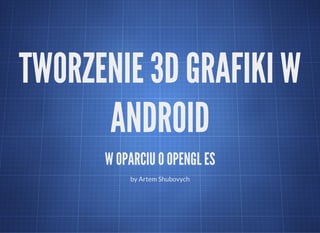
Tworzenie grafiki 3D w android
- 1. TWORZENIE 3D GRAFIKI W ANDROID W OPARCIU O OPENGL ES by Artem Shubovych
- 2. TREŚĆ 1. co to jest shadery 2. co można zrobić przy użyciu shaderów 3. jak działa stos renderingu 4. użycie shaderów w Android 5. sterowanie wyświetlieniem
- 3. DLACZEGO UŻYĆ OPENGL? tworzenie gier animacja systemy CAD graficzne przedstawienie informacji (dla fanatyków) zwiększenie prędkości zwykłej aplikacji
- 4. DLACZEGO UŻYĆ OPENGL? tworzenie gier animacja
- 5. OPENGL PIPELINE 1. przetwarzanie koordynat 2. obliczenie oświetlenia 3. aplikacja materialów wykrywanie koloru każdego wierzhołku 4. aplikacja tekstur 5. dopasowanie efektów mgła, alpha test, depth test, pattern test, blending... 6. wyświetlenie na ekranie
- 7. FIXED PIPELINE g l B e g i n ( G L _ P O L Y G O N ) ; g l C o l o r 3 f ( 0 , 1 , 0 ) ; g l V e r t e x 3 f ( - 1 , - 1 , 0 ) ; g l V e r t e x 3 f ( - 1 , 1 , 0 ) ; g l V e r t e x 3 f ( 1 , 1 , 0 ) ; g l V e r t e x 3 f ( 1 , - 1 , 0 ) ; g l E n d ( ) ;
- 8. DISPLAY LISTS G L u i n t i n d e x = g l G e n L i s t s ( 1 ) ; g l N e w L i s t ( i n d e x , G L _ C O M P I L E ) ; g l B e g i n ( G L _ P O L Y G O N ) ; g l C o l o r 3 f ( 0 , 1 , 0 ) ; g l V e r t e x 3 f ( - 1 , - 1 , 0 ) ; g l V e r t e x 3 f ( - 1 , 1 , 0 ) ; g l V e r t e x 3 f ( 1 , 1 , 0 ) ; g l V e r t e x 3 f ( 1 , - 1 , 0 ) ; g l E n d ( ) ; g l E n d L i s t ( ) ; / / . . . g l C a l l L i s t ( i n d e x ) ;
- 9. DRAWABLE ARRAYS G L f l o a t v e r t i c e s [ ] = { - 1 , - 1 , 0 , - 1 , 1 , 0 , 1 , 1 , 0 , 1 , - 1 , 0 } ; g l E n a b l e C l i e n t S t a t e ( G L _ V E R T E X _ A R R A Y ) ; g l V e r t e x P o i n t e r ( 3 , G L _ F L O A T , 0 , v e r t i c e s ) ; g l D r a w A r r a y s ( G L _ P O L Y G O N S , 0 , 4 ) ; g l D i s a b l e C l i e n t S t a t e ( G L _ V E R T E X _ A R R A Y ) ;
- 10. VERTEX BUFFER OBJECTS G L f l o a t v e r t i c e s [ ] = { - 1 , - 1 , 0 , - 1 , 1 , 0 , 1 , 1 , 0 , 1 , - 1 , 0 } ; G L u i n t v b o I d ; g l G e n B u f f e r s A R B ( 1 , & v b o I d ) ; g l B i n d B u f f e r A R B ( G L _ A R R A Y _ B U F F E R _ A R B , v b o I d ) ; g l B u f f e r D a t a A R B ( G L _ A R R A Y _ B U F F E R _ A R B , s i z e o f ( v e r t i c e s ) , v e r t i c e s , G L _ S T A T I C _ D R A W _ A R B ) ; / / . . . g l B i n d B u f f e r A R B ( G L _ A R R A Y _ B U F F E R _ A R B , v b o I d ) ; g l E n a b l e C l i e n t S t a t e ( G L _ V E R T E X _ A R R A Y ) ; g l V e r t e x P o i n t e r ( 3 , G L _ F L O A T , 0 , 0 ) ; g l D r a w A r r a y s ( G L _ P O L Y G O N S , 0 , 1 2 ) ; g l D i s a b l e C l i e n t S t a t e ( G L _ V E R T E X _ A R R A Y ) ; g l B i n d B u f f e r A R B ( G L _ A R R A Y _ B U F F E R _ A R B , 0 ) ;
- 11. SHADER - CO TO JEST? krótki program komputerowy, (...), który w grafice trójwymiarowej opisuje właściwości pikseli oraz wierzchołków.
- 12. TYPY SHADERÓW vertex shader fragment shader shader program
- 13. UŻYCIE SHADERÓW WOPENGL 1. kompilacja wierzchołkowego shaderu 2. kompilacja fragment'owego shaderu 3. linkowanie programu 4. przekazywanie wskazówników o dane do programu 5. przekazywanie danych do programu
- 14. KOMPILACJA SHADERÓW WIERZCHOŁKOWY SHADER / / k o m p i l u j e m y w i e r z c h o ł k o w y s h a d e r G L i n t c o m p i l e _ o k = G L _ F A L S E , l i n k _ o k = G L _ F A L S E , p r o g r a m ; G L u i n t v s = g l C r e a t e S h a d e r ( G L _ V E R T E X _ S H A D E R ) ; c o n s t c h a r * v s _ s o u r c e = " . . . " ; g l S h a d e r S o u r c e ( v s , 1 , & v s _ s o u r c e , N U L L ) ; g l C o m p i l e S h a d e r ( v s ) ; g l G e t S h a d e r i v ( v s , G L _ C O M P I L E _ S T A T U S , & c o m p i l e _ o k ) ;
- 15. KOMPILACJA SHADERÓW FRAGMENTOWY SHADER / / k o m p i l u j e m y f r a g m e n t o w y s h a d e r G L u i n t f s = g l C r e a t e S h a d e r ( G L _ F R A G M E N T _ S H A D E R ) ; c o n s t c h a r * f s _ s o u r c e = " . . . " ; g l S h a d e r S o u r c e ( f s , 1 , & f s _ s o u r c e , N U L L ) ; g l C o m p i l e S h a d e r ( f s ) ; g l G e t S h a d e r i v ( f s , G L _ C O M P I L E _ S T A T U S , & c o m p i l e _ o k ) ;
- 16. LINKING PROGRAMU / / l i n k u j e m y p r o g r a m p r o g r a m = g l C r e a t e P r o g r a m ( ) ; g l A t t a c h S h a d e r ( p r o g r a m , v s ) ; g l A t t a c h S h a d e r ( p r o g r a m , f s ) ; g l L i n k P r o g r a m ( p r o g r a m ) ; g l G e t P r o g r a m i v ( p r o g r a m , G L _ L I N K _ S T A T U S , & l i n k _ o k ) ;
- 17. PRZEKAZYWANIE DANYCH DO PROGRAMU / / z a c h o w u j e m y w s k a z ó w n i k o z m i e n n e j s h a d e r u w k l i e n t s k i m p r o g r a m u G L i n t a t t r i b u t e _ c o o r d 2 d ; c o n s t c h a r * a t t r i b u t e _ n a m e = " c o o r d 2 d " ; a t t r i b u t e _ c o o r d 2 d = g l G e t A t t r i b L o c a t i o n ( p r o g r a m , a t t r i b u t e _ n a m e ) ;
- 18. RENDERING Z UŻYCIEM SHADERU / / p r e k a z u j e m y d a n e p r z e z w s k a z ó w n i k d o p r o g r a m u / / j u ż n a e t a p u r e n d e r i n g u g l U s e P r o g r a m ( p r o g r a m ) ; g l E n a b l e V e r t e x A t t r i b A r r a y ( a t t r i b u t e _ c o o r d 2 d ) ; g l V e r t e x A t t r i b P o i n t e r ( a t t r i b u t e _ c o o r d 2 d , / / c o p r z e k a z u j e m y d o p r o g r a m u 2 , / / i l e e l e m e n t ó w d l a k a ż d e j w i e r z c h ó w k i G L _ F L O A T , / / t y p k a ż d e g o e l e m e n t u G L _ F A L S E , / / u ż y c i e o f f s e t ó w 0 , / / o f f s e t v e r t i c e s / / w s k a z ó w n i k d o d a n y c h ) ; g l D r a w A r r a y s ( G L _ P O L Y G O N S , 0 , 4 ) ; g l D i s a b l e V e r t e x A t t r i b A r r a y ( a t t r i b u t e _ c o o r d 2 d ) ;
- 19. PRZEKAZYWANIE DANYCH DO SHADERU 1. zachowywanie wskazównika do atrybutu shaderu 2. włączenie odpowiednego atrybutu 3. wskazywanie adresu danych 4. wyłączenie atrybutu
- 20. WEJŚCIE WIERZHOŁKOWEGO SHADERU material (diffuse, specular, shininess...) silnikowe (kamera, model, oświetlenie, tajmery...) rendererowe (zdefiniowane przez użytkownika)
- 21. WYJŚCIE WIERZHOŁKOWEGO SHADERU pozycja rozmiar wierzhółki długość do przycinania
- 22. WEJŚCIE FRAGMENTOWEGO SHADERU pozycja normale numer prymitywu długość do przycinania inne
- 23. WYJŚCIE FRAGMENTOWEGO SHADERU identyfikator materialu pozycja normale diffuse color specular color głębokość inne
- 24. IDENTITY SHADERS VERTEX SHADER u n i f o r m m a t 4 u _ M V P M a t r i x ; a t t r i b u t e v e c 4 a _ P o s i t i o n ; v o i d m a i n ( ) { g l _ P o s i t i o n = u _ M V P M a t r i x * a _ P o s i t i o n ; } FRAGMENT SHADER v a r y i n g v e c 4 v _ C o l o r ; v o i d m a i n ( ) { g l _ F r a g C o l o r [ 0 ] = 0 . 0 ; g l _ F r a g C o l o r [ 1 ] = 0 . 0 ; g l _ F r a g C o l o r [ 2 ] = 1 . 0 ; }
- 25. PIĘKNOŚĆ GRY KOMPUTEROWEJ efekty nieba, wody, pogody, ognia, mgły, dymu... rzeźba terenu modele high poly
- 26. CO MOŻNA UTWORZYĆ DZIĘKI SHADERAM
- 27. OPENGL W ANDROID TO TYLKO OPENGL ES słabszy sprzęt → mniej możliwości słabszy sprzęt → mniej efektów słabszy sprzęt → mniej modele słabszy sprzęt → mniej animacji
- 28. CZYM SIĘ RÓŻNIĄ OPENGL ORAZ OPENGL ES?
- 29. OPENGL obsługuje wiele podejść renderingu (fixed pipeline, display lists, VBO, drawable arrays...) dowolne type danych OPENGL ES tylko VBO wyłącznie dane typów fixed-point usunięty prymitywy renderingowe
- 30. OPTYMIZACJI GIER W ANDROID efekty nieba, wody, pogody, ognia, mgły, dymu... rzeźba terenu modele high poly
- 31. CO MOŻNA ZROBIĆ W OPENGL ES?
- 33. ZALETY OPENGL ES można zrobić grę trójwymiarowę dla mobilnych urządzeń szybke przepisanie kodu do OpenGL WebGL - jeszcze więcej przenośności!
- 34. WADY OPENGL ES złożoność małe API
- 35. ZŁOŻONOŚĆ OPENGL ES wyświetlienie animacji MD2→500+ wierszów kodu!
- 37. JAK ZACZĄĆ PRACOWAĆ Z OPENGL ES?
- 40. 3. DEFINUJEMY LOGIKĘ KIEROWANIA
- 41. PRZESUWANIE KAMERY mViewMatrix ← Matrix.setLookAtM(...) MVPMatrix ← mProjectionMatrix × mViewMatrix gl_Position = u_MVPMatrix * a_Position u n i f o r m m a t 4 u _ M V P M a t r i x ; a t t r i b u t e v e c 4 a _ P o s i t i o n ; v o i d m a i n ( ) { g l _ P o s i t i o n = u _ M V P M a t r i x * a _ P o s i t i o n ; }
- 42. PRZESUWANIE MODELE setIdentity(...) mMVPMatrix ← mViewMatrix × mModelMatrix mMVPMatrix ← mProjectionMatrix × mMVPMatrix gl_Position = u_MVPMatrix * a_Position
- 43. PRZYKŁAD - RUCH KAMERY
- 45. PRZYKŁAD - RUCH KAMERY
- 47. PRZYKŁAD - RUCH KAMERY
- 49. PRZYKŁAD - RUCH KAMERY
- 51. CZEGO TA PREZENTACJA NIE OGARNIA? użycie tekstur animacja skomplikowane shadery
- 52. OSTREŻENIE NIE PRÓBUJCIE TEGO W DOMU! UŻYCIE BIBLIOTEK JEST PRZYCZYNĄ DŁUGOWIECZNOŚCI
- 53. DZIĘKUJĘ ZA UWAGĘ! Tu jest kod
