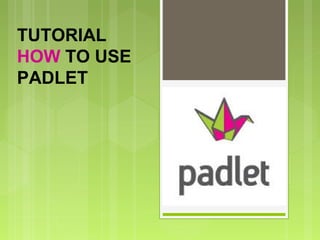
TUTORIAL: HOW TO USE PADLET
- 1. OUR TOOL TUTORIAL HOW TO USE PADLET
- 2. QUESTIONS What is Padlet? It is a virtual wall, where people can express and share their opinions, thoughts, ideas, photos and images. Why did we choose Padlet? It is a simple tool and easy to use. It makes lessons more interesting. Posts can be written via mobiles, tablets or the computer. Registration is free.
- 3. HOW TO START: Create an account: Go to www.padlet.com You can choose to log in via Facebook or google.
- 4. THE DASHBOARD 1) All your PADLETS are stored here. 2) You can follow who has written or added something to your wall in ACTIVITY. To start click on – CREATE NEW PADLETCREATE NEW PADLET 2) 1)
- 5. Step 1: Start creating the padlet This WALL is what you will see when your Padlet opens. On the right hand side click the MODIFY button
- 6. Step 2: Modify the wall Give your WALL a TITLEGive your WALL a TITLE Click on PORTRAIT and chose or download an image to associated with the wall. Click on PORTRAIT and chose or download an image to associated with the wall. Add a DESCRIPTION – or question that you want people/ students to react to.
- 7. Step 3: WALLPAPERS Make your wall thematic and interesting . Choose or download WALLPAPERS to write on! This is where you This is where you download 2) You can choose from different types of walls 2) You can choose from different types of walls 1) Add your own WALLPAPERS, then UPLOAD them to the wall. Press SUBMIT. 1) Add your own WALLPAPERS, then UPLOAD them to the wall. Press SUBMIT.
- 8. Step 4: LAYOUT Decide how posts will appear on your wall: 1) FREEFORM: posts can be put anywhere and can be re-sized freely (in this sample). 2) STREAM: posts are placed one below the other. 3) GRID posts are placed in a grid-like format. LAYOUT
- 9. SAMPLE - GRID FORM News report - 3rd year students. if we want to write something double-tap the wallpaper
- 10. SAMPLE - FREEFORM Comparing towns and cities – 2nd year students
- 11. SAMPLE - STREAM FORM This form is good for writing without pictures.
- 12. Step 5: Choose privacy setting of your wall (VISIBILITY) Private, Password Protected, Hidden Link Totally Public
- 13. Step 6: Start writing/ posting Post the Padlet link on Facebook or send it to friends/ students via e-mail. Open (click) on the link and you will open the WALL, then double-click on it and you can start writing.
- 14. Step 7:storing your Padlet Here you can see a list of the Padlets you have created. Your padlet is STORED automatically. Click completely in the right top of the home page to store it too. If you have any problems you can write to the Padlet team, they are very helpful.
- 15. Step 8: SHARING OPTIONS * There are many sharing options for Padlet (Facebook, Twitter, google, etc.). * They can be uploaded to Dropbox, converted to PDF, sent by e-mail. * Padlet auto generates a QR code for you to share with friends/ or a class. Students can view them in their mobiles.
- 16. SOME USES FOR PADLET STUDENTS Learn, keep notes. Make noticeboards. Bookmark favourite sites. Discuss ideas with friends, or share news. Wishing someone a Happy Birthday. Thank you notes. Collective research. Sharing information with students from other countries. Many more … TEACHERS (in the classroom) It can be used in all subjects. To teach, keep notes. Summarize information. Discuss . Brainstorm Collect feedback. Open ended questions. Reviews. Collaborative learning, sharing within an international community. Anonymous question boards . Etc.
- 17. USE OF PADLET AT „GLOBAL VILLAGE“ During our project the „Global Village“ students and visitors could share their thoughts on what they liked about this activity using Padlet. Visitors could also comment by using a link on Facebook. Global Village - Vietnam!
- 18. Some more samples of our padlets
- 19. What can be changed at my school
- 20. MY TOWN, MY COUNTRY
- 21. USEFUL LINKS How to use padlets in a whole lesson. http://blog.padlet.com/2013/03/how-to-use-padletcom-in-classroom.html 32 Intersting ways to use Padlet in the classroom. (slideshare) https://docs.google.com/presentation/d/1FeH7ATm5bByH5KIfQVf8CaUGazR3lv8KJ68Xx79VF Created by: Veronika Krůtová and Simona Luftová With contributions by students from classes 2BS, 3BS, 2AV, 3AV. VOŠ and SOŠ Březnice, Czech Republic
