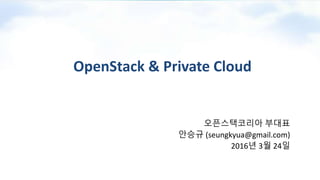
OpenStack and private cloud
- 1. OpenStack & Private Cloud 오픈스택코리아 부대표 안승규 (seungkyua@gmail.com) 2016년 3월 24일
- 2. OpenStack History • Austin (2010.1) : Oct 21, 2010 – Deprecated - NASA : Nova, Rackspace : Swift • Bexar (2011.1) : Feb 3, 2011 - Deprecated • Cactus (2011.2) : Apr 15, 2011 - Deprecated • Diablo (2011.3, 2011.3.1) : Sep 22, 2011 - EOL • Essex (2012.1 - 2012.1.3) : Apr 5, 2012 - EOL • Folsom (2012.2 - 2012.2.4) : Sep 27, 2012 - EOL • Grizzly (2013.1 - 2013.1.5) : Apr 4, 2013 - EOL • Havana (2013.2 - 2013.2.3) : Oct 17, 2013 - EOL • Icehouse (2014.1 - 2014.1.5) : Apr 17, 2014 - EOL • Juno (2014.2 - 2014.2.4) : Oct 16, 2014 - EOL • Kilo (2015.1.1 - 2015.1.3) : Apr 30, 2015 - Security-supported (EOL : 2016.5.2) • Liberty (Nova version 12.0.2) : Oct 15, 2015 - Current stable Release (EOL : 2016.11.17) • Mitaka (Nova version 13.0.0.0) : Apr 7, 2016 • Newton, Ocata
- 3. OpenStack Projects • Nova (Compute) : austin • Swift (Object Storage) : austin • Glance (Image service) : bexar • Keystone (Identity) : essex • Horizon (Dashboard) : essex • Neutron (Networking) : folsom • Cinder (Block Storage) : folsom • Telemetry (Telemetry) : havana • Heat (Orchestration) : havana • Trove (Database service) : icehouse • Sahara (Data processing service) : juno • Ironic (Bare metal) : havana • Zaqar (Message service) : icehouse • Barbican (Key management service) : juno • Designate (DNS service) : juno • Manila (Shared File System service) : juno • Monasca (Monitoring) : 서비스에 적용해 본 프로젝트 정식 Release 에 포함된 프로젝 트
- 5. OpenStack Nova Features • VM Instances – list, show – create, delete – reboot, start, stop – pause, unpause – rebuild, resize, resize-confirm, resize-revert • Security – secgroup-create, secgroup-delete – secgroup-add-rule, secgroup-delete-rule – secgroup-list, secgroup-list-rules • Flavor – flavor-list, flavor-create, flavor-delete • IP – floating-ip-list, floating-ip-create, floating-ip-delete, floating-ip-associate, floating-ip-disassociate
- 6. OpenStack Cinder Features • Volume – list, show – create, delete – extend • Backup – backup-list, backup-show – backup-create, backup-delete, bakcup-restore • Snapshot – snapshot-list – snapshot-create, snapshot-delete • QoS – qos-list, qos-show – qos-create, qos-delete – qos-associate, qos-disassoicate, qos-get-association
- 7. OpenStack Neutron Features • Network – net-list, net-show, net-create, net-delete – subnet-list, subnet-show, subnet-create, subnet-delete – net-gateway-list, net-gateway-show, net-gateway-create, net-gateway-delete – net-gateway-connect, net-gateway-disconnet • Router – router-list, router-show, router-create, router-delete – router-interface-add, router-interface-delete – router-gateway-set • Port – port-list, port-show – port-create, port-delete • Loadbalancer – lb-pool-list, lb-pool-show, lb-pool-create, lb-pool-delete – lb-vip-list, lb-vip-show, lb-vip-create, lb-vip-delete – lb-member-list, lb-member-show, lb-member-create, lb-member-delete
- 8. OpenStack Neutron Overview • Neutron – L3 High Availability : Virtual Router Redundancy Protocol (VRRP) – Bottle-net for East-west traffic : Distributed Virtual Router (DVR) or VDR
- 9. OpenStack Neutron DVR - OVS http://docs.openstack.org/liberty/networking-guide/scenario-dvr-ovs.html
- 10. OpenStack Neutron Provider Network - OVS http://docs.openstack.org/liberty/networking-guide/scenario-provider-ovs.html
- 11. Application architecture (nova) • Daemon process (using nova-network) – nova-api (controller node) – nova-conductor (controller node) – nova-scheduler (controller node) – nova-compute (compute node) – nova-network (compute node) • Source directory – api.py : 타 프로세스 모듈의 함수를 import 하여 호출 – rpcapi.py : 타 프로세스 모듈을 MQ를 통하여 호출 (publisher) – manager.py : MQ 로 호출된 함수가 invoke 됨 (subscriber) – driver.py : Abstract Class • Communication way – 서로 다른 프로젝트 : Rest API – 같은 프로젝트내의 서로 다른 프로세스 : MQ
- 12. Create instance flow chart (1/2) nova.api.openstack.compute.servers ServersController.create() nova-api nova.compute.api API.create() nova.conductor.api ComputeTaskAPI.build_instance() nova.conductor.rpcapi ComputeTaskAPI.build_instance() MQ nova.conductor.manager ComputeTaskManager.build_instance() nova.scheduler.rpcapi. SchedulerAPI.select_destinations() nova.scheduler.manager. SchedulerManager.select_destinations() nova.compute.rpcapi ComputeAPI.build_and_run_instance() ① ② ③ ④ cast ⑤ ⑥ ⑦call ⑧ ⑨⑩cast nova-conductor nova-scheduler
- 13. Create instance flow chart (2/2) nova-compute MQ ①② ③ ④Rest API ⑤ neutron-apinova.compute.manager ComputeManager.build_and_run_instance() nova.network.neutronv2.api API.setup_networks_on_host() neutronclient.v2_0.client Client.list_ports(), update_port() nova.virt.libvirt.driver LibvirtDriver.spawn() ⑥Rest API glance ⑦ nova.virt.libvirt.firewall IptablesFirewallDriver.setup_basic_filtering() ⑧ nova.virt.libvirt.firewall IptablesFirewallDriver.apply_instance_filter()
- 14. Continuous Integration nova/master nova/master nova/bp-localdisk nova/bp-localdisk blueprints.launchpad.net/nova Jenkins Gerrit 2. clone 3. branch 4. development run unit tests git commit Review (+2, +1/-1) 5. git push 6. trigger 1. Create issue 7. merge Track changes Your RepoServer run unit tests & tempest
- 15. Gerrit (Code review system)
- 16. How to Contribute • Making an account at launchpad.net • Join the OpenStack developers mailing list & #openstack-dev IRC Channel • Confirming to code review system information • Agreeing to the CLA (contributors License Agreement) • Writing Blueprints (Gerrit & blueprints.launchpad.net/nova) • Getting the OpenStack code (git clone) • Setting up gerrit environment – git remote add gerrit ssh://StephenAhn@review.openstack.org:29418/openstack/nova.git • Making a git new branch (git branch) • Pushing the your code (git push)
- 17. Private Cloud 상품 구성 • 기본 상품 – Compute – Object Storage – Portal – Monitoring – Metering & Billing – Operations – Load Balancing – Security (Anti-DDos, IPS, Firewall, IDS, WebFirewall, etc) • 확장 상품 – DNS, Queue, Database, Hadoop – Content Delivery network (CDN), Shared File System (SFS) – Virtual Private Cloud (VPC), Hybrid Cloud
- 18. Hybrid Cloud Architecture AWS Direct Connect (USA East Region) (BGP / VLAN) 1Gbps Dual Line Active/Active(Standby) Internet Private DC Public GW Private GW AWS DC AWS US RegionPrivate US Region VM Subnet B IP : 10.22.2.0/24 VM VM Subnet A IP : 10.22.1.0/24 VM Private : 10.22.0.0/16 VM Subnet A IP : 10.0.1.0/24 VM VPC VM Subnet B IP : 10.0.2.0/24 VM L3Switch VM EC2 / S3 IP : 10.123.123.xx VM S3 VPC : 10.0.0.0/16
- 19. 프로젝트 시작은? • 네트워크는 큰 그림을 그리고 시작 • 개발은 최소의 인력(pizza team)으로 필요한 기능부터 • Product roadmap 은 항상 현행화하여 공유 • 운영은 자동화로 인력을 최소화 • 소규모 프로젝트 단위로 개발자와 네트워크 엔지니어로 구성 • S/W, N/W, Architecture 를 모두 아는 인력이 적어도 한 명은 필요 • Product Manager == 의사결정권자 • 개발자는 다른 개발자의 소스도 이해할 수 있어야 함
- 20. 바꾸고 싶은 생각들 • Virtual Machine 은 Dedicated physical server 가 아니다. – 언제든지 down 될 수 있다. 빨리 살리는 것이 중요 – 애플리케이션 아키텍처로 이중화 • Physical server network 이중화는 필요 없다. – 규모의 경제 • 작은 규모는 Virtualization 으로 해결하는 것이 더 효율적이다. – Physical server 100, 200 대 정도는 cloud 가 필요 없다. • Cloud management system 간의 성능 비교는 무의미하다. – VM의 성능은 H/W, Hypervisor, OS 에 영향을 받는다.
- 21. 별첨 : OpenStack에서 사용한 Python 활용법 Seungkyu Ahn John Haan Yoon Doyoul Sean Lee Hyangii Inhye Park Joseph Park (etlars@gmail.com)
- 22. OpenStack Application Architecture • 프로젝트 간 통신 : Rest API (HTTP Request) • 프로젝트 내 프로세스(모듈) 간 통신 : AMQP (Advanced Message Queuing Protocol) Nova-API Nova-Scheduler Queu e Nova-Compute Glance-API Rest API AMQP Python-glanceclient Nova-Conductor from nova.compute import api self._api = api.API() AMQP - nova - api - compute - api.py - manager.py
- 23. OpenStack Application Architecture (계속) • API 패키지 : 프로세스 모듈 (nova-api) • api.py : 다른 프로세스 queue 호출을 위한 파일 (nova-conductor nova-compute) • manager.py : queue subscribe 파일 (nova-conductor nova- compute)
- 24. Dynamically importing modules • import os def import_module(import_str): __import__(import_str) # ImportError return sys.modules[import_str] # KeyError os = import_module(“os”) os.getcwd() • import versioned_submodule module = ‘mymodule.%s’ % version module = ‘.’.join((module, submodule)) import_module(module) • import class import_value = “nova.db.sqlalchemy.models.NovaBase” mod_str, _sep, class_str = import_value.rpartition(‘.’) novabase_class = getattr(sys.modules[mod_str], class_str) novabase.class()
- 25. Data Access Object (DAO) • Nova.db.base.Base def __init__(…): self.db = import_module(db_driver) • nova.db.api.py _BACKEND_MAPPING = {‘sqlalchemy’: ‘nova.db.sqlalchemy.api’} IMPL = concurrency.TpoolDbapiWrapper(CONF, backend_mapping=_BACKEND_MAPPING ) … def instance_update(…) IMPL.instance_update(…) • Manager(base.Base) … self.db.instance_update(…) db_driver 는 “nova.db” 패키지 nova.db 패키지의 __init__ 은 from nova.db.api import * 그러므로 self.db = nova.db.api
- 26. Configuration 활용 • nova.db.sqlalchemy.api.py Import oslo.config import cfg … CONF = cfg.CONF CONF.compute_topic 과 같이 사용 • oslo.config.cfg.py CONF = ConfigOpts() • Opt name = 이름 type = StrOpt, IntOpt, FloatOpt, BoolOpt, List, DickOpt, IPOpt, MultiOpt, MultiStrOpt dest = ConfigOpts property 와 대응되는 이름 default = 기본값 • ConfigOpts(collections.Mapping) def __init__(self): self._opts = {} # dict of dicts of (opt:, override:, default: ) def __getattr__ (self.name): # property 가 실제 존재하지 않으면 호출 됨 return self._get(name)
- 27. Policy administration for OpenStack (1/3) Keystone을 통해 사용자별 role을 부여. policy.json 파일을 통해 API 별로 실행할 수 있는 role을 구분. nova 및 cinder 소스에서 실제 API가 수행 되기 전 policy를 검사하는 기능. [예] nova의 shelve 기능 # keystone - keystone을 통해 user를 생성 - 부여할 role을 생성 - user에 role을 부여 root@MGMT-SET2:~# keystone role-list +----------------------+---------------------- + | id | name | +----------------------+---------------------- + | admin | admin | | user | user | +----------------------+---------------------- + root@MGMT-SET2:~# keystone user-role-list +-------+-------+----------------------------------+-------------------- --------------+ | id | name | user_id | tenant_id | +-------+-------+----------------------------------+-------------------- --------------+ | admin | admin | 210b71.. | 7559375.. | | user | user | 210b71.. | 7559375.. | +-------+-------+----------------------------------+-------------------- --------------+ 1. Role 정의 2. user 마다 role을 적용 John Haan
- 28. # nova - /etc/nova/policy.json 에 API 별 role 권한을 설정 - /nova/policy.py에서 API action을 check Policy administration for OpenStack (2/3) def check_policy(context, action, target, scope='compute'): _action = '%s:%s' % (scope, action) nova.policy.enforce(context, _action, target) "context_is_admin": "role:admin", "admin_or_owner": "is_admin:True or project_id:%(project_id)s”, … "compute:shelve": " admin_or_owner ",
- 29. Policy administration for OpenStack (3/3) # nova - nova/compute/api.py에서 policy를 check하는 decorator 함수를 정의 - shelve method 앞에 policy check 함수를 적용 def policy_decorator(scope): """Check corresponding policy prior of wrapped method to execution.""" def outer(func): @functools.wraps(func) def wrapped(self, context, target, *args, **kwargs): check_policy(context, func.__name__, target, scope) return func(self, context, target, *args, **kwargs) return wrapped return outer wrap_check_policy = policy_decorator(scope='compute') @wrap_check_policy def shelve(self, context, instance): """Shelve an instance. . .
- 30. Decorator Function in OpenStack (1/3) 데코레이터 함수란? - 함수 자체를 인자로 받아서 원래의 함수는 변경하지 않고 다른 기능 들을 추가해주는 기능 import time def elapsed_time(func): def decorated(*args, **kwargs): start = time.time() func(args, kwargs) end = time.time() print "Elapsed time: %f" % (end- start) return decorated @elapsed_time def hello(): print 'hello' Example Return response Get ref, a,b,c ref(a1,b1,c1)Get response Bypass the actual function Caller Call Function(a,b,c) Statements Actual Function -- Return response ProcessProcess Decorator ▶ elapsed_time() 함수가 hello() 함수 기 능 자체를 변경하지 않고, decorator로 앞 뒤에 시간을 기록해 준다. John Haan
- 31. Decorator Function in OpenStack (2/3) OpenStack에서의 활용 - API 함수가 실행되기 전에 check 하는 기능을 decorator로 추가 - 예를 들어, shelve() 함수가 수행되기 전에 instance의 lock 여부를 decorator로 check [대상 API 함수 ] [ decorator 함수 ] @check_instance_lock def shelve(self, context, instance): """Shelve an instance. def check_instance_lock(function): def inner(self, context, instance, *args, **kwargs): if instance['locked'] and not context.is_admin: raise exception.InstanceIsLocked(instance_uuid= instance['uuid']) return function(self, context, instance, *args, **kwargs) return inner ▶ nova의 API에서 각 method가 실 행되기 전에 decorator 함수를 통해 check 기능을 수행한다. ▶ API method를 인자로 받고 내부 method(inner)를 호출하고 그 안에 서 instance가 locked 되어 있으면 exception 처리를 해준다.
- 32. Decorator Function in OpenStack (3/3) • def require_admin_context(f): def wrapper(*args, **kwargs): nova.context.require_admin_context(args[0]) return f(*args, **kwargs) return wrapper • @require_admin_context def service_get_by_compute_host(context, host): … • OOP Decorator 패턴과 비교 GoF 의 Decorator 와는 조금 다른 방법 GoF Decorator 패턴 : 상속을 받으면서 Decorate 를 추가하는 방법 (OOP) GoF 의 Template method pattern 과 오히려 더 유사 (이것 역시 OOP 적임) AspectJ 혹은 Spring AOP (Aspect Oriented Programming) 와 유사 (Python 이 더 간단함)
- 33. Routes.Mapper.resource (1/2) • REST API Request와 API module의 Controller를 mapping • routes.mapper.resource는 단 몇 줄로 REST API(GET, POST, PUT, DELETE)에 대한 mapper를 손쉽게 등록 가능 • 아래 예제는 resource에 tests를 등록하고 tests로 REST API Request가 들어올 경우 testController로 전달 >>> from routes import mapper >>> test_map = Mapper() >>> test_map.resource("test", "tests", controller="testController") >>> print test_map Route name Methods Path POST /tests.:(format) POST /tests formatted_tests GET /tests.:(format) tests GET /tests formatted_new_test GET /tests/new.:(format) new_test GET /tests/new PUT /tests/:(id).:(format) PUT /tests/:(id) DELETE /tests/:(id).:(format) DELETE /tests/:(id) formatted_edit_test GET /tests/:(id)/edit.:(format) edit_test GET /tests/:(id)/edit formatted_test GET /tests/:(id).:(format) test GET /tests/:(id) Yoon Doyoul
- 34. Routes.Mapper.resource (2/2) if init_only is None or 'limits' in init_only: self.resources['limits'] = limits.create_resource() mapper.resource("limit", "limits", controller=self.resources['limits']) if init_only is None or 'flavors' in init_only: self.resources['flavors'] = flavors.create_resource() mapper.resource("flavor", "flavors", controller=self.resources['flavors'], collection={'detail': 'GET'}, member={'action': 'POST'}) • Openstack Nova에서의 Mapper 사용 • nova-api service가 로딩되면서 API에 정의된 모든controller들을 mapper에 등록 • 기본 정의된 API 뿐만 아니라 nova/api/openstack/compute/contrib 디 렉토리 밑에 정의된 controller들도 자동으로 등록 nova/api/openstack/compute/__init__.py
- 35. API Extensions (1/2) • Openstack Nova API는 extensions API라는 명칭으로 손쉽게 API 추가 가능 • nova/api/openstack/contirb 디렉토리 밑에 정해진 형식에 맞춰 API를 추가하게 되면 자동 으로 인식하여 등록됨 • /contrib 디렉토리 밑에 파일을 생성하고, nova.api.openstack.extensions의 ExtensionDescriptor 객체를 상속받는 class를 만들고, 그에 맞는 Controller 부분 구현 필요 • nova-api service가 로딩되면서 ExtensionManager를 실행하고 /contrib 디렉토리 밑에 정의 된 파일들을 API에 자동으로 등록하는 방식 Yoon Doyoul
- 36. API Extensions (2/2) from nova.api.openstack import extensions from nova.api.openstack import wsgi class TestController(object): def create(self, req, body): def delete(self, req, id): def show(self, req, id): def index(self, req): class TempController(wsgi.Controller): @wsgi.action(‘os-stop’) def _stop_test(self, req, id, body): class Tests(extensions.ExtensionDescriptor): """Test Code.""" name = "Tests" alias = "os-tests" def get_resources(self): resources = [] res = extensions.ResourceExtension('os-tests',TestController()) resources.append(res) return resources def get_controller_extensions(self): controller = TempController() extension = extensions.ControllerExtension(self, ‘os-tests', controller) return [extension]
- 37. Usages Pipeline for OpenStack API Servers(1/3) 1. 사용자의 실제 Request를 처리하기 이전 Pre-Process를 수행한다. 2. API 서버의 필요자원 사전 Load 3. Rate-limit, Health-Check같은 부가기능 구현 API Server Rest Request 인증 로그 제약 사항 Filter Req 1 Req 2 Req 3 Req 4 Req ... Cache Meta 요청 제한 … ? ? ? DB LDAP Sean Lee
- 38. Usages Pipeline for OpenStack API Servers(2/3) OpenStack API 에서의 활용 - api-paste.ini파일에 사용할 각각의 Filter를 선언하고, 이에 대한 Pipeline을 구성하여 차례대로 처 리 - 어떠한 Pipeline을 사용할 지에 대해서는 각 OpenStack Component의 configuration에서 설정 ex) auth_strategy = keystone [예]api-paste.ini for Nova [예]Pipeline에 선언된 Filter [composite:openstack_compute_api_v2] use = call:nova.api.auth:pipeline_factory noauth = faultwrap sizelimit noauth ratelimit osapi_compute_app_v2 keystone = faultwrap ratelimit sizelimit authtoken keystonecontext ratelimit osapi_compute_app_v2 keystone_nolimit = faultwrap sizelimit authtoken keystonecontext osapi_compute_app_v2 [filter:ratelimit] paste.filter_factory = nova.api.openstack.compute.limits:RateLimitingMiddleware.factory limits =(POST, "*", .*, 15, MINUTE);(POST, "*/servers", ^/servers, 50, DAY);(PUT, "*", .*, 10, MINUTE);(GET, "*changes-since*", .*changes-since.*, 3, MINUTE);(DELETE, "*",.*, 100, MINUTE) [filter:sizelimit] paste.filter_factory = nova.api.sizelimit:RequestBodySizeLimiter.factory
- 39. Usages Pipeline for OpenStack API Servers(3/3) def pipeline_factory(loader, global_conf, **local_conf): """A paste pipeline replica that keys off of auth_strategy.""" pipeline = local_conf[CONF.auth_strategy] if not CONF.api_rate_limit: limit_name = CONF.auth_strategy + '_nolimit' pipeline = local_conf.get(limit_name, pipeline) pipeline = pipeline.split() return _load_pipeline(loader, pipeline) def _load_pipeline(loader, pipeline): filters = [loader.get_filter(n) for n in pipeline[:-1]] app = loader.get_app(pipeline[-1]) filters.reverse() for filter in filters: app = filter(app) return app class RequestBodySizeLimiter(wsgi.Middleware): """Limit the size of incoming requests.""" def __init__(self, *args, **kwargs): super(RequestBodySizeLimiter, self).__init__(*args, **kwargs) @webob.dec.wsgify(RequestClass=wsgi.Request) def __call__(self, req): if req.content_length > CONF.osapi_max_request_body_size: msg = _("Request is too large.") raise webob.exc.HTTPRequestEntityTooLarge(explanation=msg) if req.content_length is None and req.is_body_readable: limiter = LimitingReader(req.body_file, CONF.osapi_max_request_body_size) req.body_file = limiter return self.application nova/api/auth.py nova/api/sizelimit.py 1. use=call:nova.api.auth:pipeline_factory 실제 nova/api/auth.py의 pipeline_factory 호출 2. Configuration의 ‘auth_strategy’값을 load하여 어떠한 pipeline을 사용할지 결정 3. Pipeline에 선언된 순서 별로 각각의 filter_factory load ex) paste.filter_factory = nova.api.sizelimit:RequestBodySizeLimiter.factory 실제 nova/api/sizelimit.py의 RequestBodySizeLimiter class 호출
- 40. Lambda in Python (1/3) • 축약함수, 이름이 없는 함수 • 일반적인 def의 경우 함수 이름을 정하고, 이를 나중에 재사용 • Lambda의 경우 이름을 정하지 않고, 한 줄에 함수를 정의함. >>> square = lambda x: x*x*x >>> cube = lambda x: x*x*x*x >>> print square(2) 8 >>> print cube(2) 16 Hyangii
- 41. Lambda in Python (2/3) • 인자 없는 Lambda • Lazy Evaluation, 계산이 필요한 경우에만 호출할 때 사용 x = lambda: sum(range(1, 4)) print x()
- 42. Lambda in Python (3/3) • Token 획득을 위해 인자 없는 lambda 사용 • Ceilometerclient/client.py def _do_authenticate(self, http_client): token = self.opts.get('token') or self.opts.get('auth_token') endpoint = self.opts.get('endpoint') if not (token and endpoint): project_id = (self.opts.get('project_id') or self.opts.get('tenant_id')) project_name = (self.opts.get('project_name') or self.opts.get('tenant_name')) ks_kwargs = { … } # retrieve session ks_session = _get_keystone_session(**ks_kwargs) token = lambda: ks_session.get_token() endpoint = (self.opts.get('endpoint') or _get_endpoint(ks_session, **ks_kwargs)) self.opts['token'] = token self.opts['endpoint'] = endpoint def token_and_endpoint(self, endpoint_type, service_type token = self.opts.get('token') if callable(token): token = token() return token, self.opts.get('endpoint')
- 43. Load Drivers/Extensions/Filter using stevedore (1/3) OpenStack stevedore Library 를 사용하여 추가로 Driver, Extension API, Filter를 구현하 기 위한 방법 step 1 : 새로 추가될 Driver 파일을 구현한다. . step 2 : 새로 추가될 Extension/Filter 파일을 구현한다. . # cinder/volume/driver/new_driver.py class SimpleDriver: def get_name(self): return “ This is Simple Driver” # cinder/scheduler/filters/new_filter.py class SimpleFilter: def get_name(self): return “ This is Simple Filter” Inhye Park
- 44. step 3 :앞에서 구현한 파일을 Stevedore 를 사용하여 Load 시킨다. . . - namespace가 “cinder.volume.driver”인 Driver “simple_driver"를 로딩한다는 것을 의미함 - namespace가 “cinder.scheduler.filters”인 Filter “simple_filter"를 로딩한다는 것을 의미함 step 4 : setup.cfg 파일에 새로 추가될 Extension/Filter 정보를 연결해준다. . Load Drivers/Extensions/Filter using stevedore (2/3) from stevedore import driver from stevedore import extension mydriver = driver.DriverManager(namespace=“cinder.volume.driver", name='simple_driver') myextension = extension.ExtensionManager(namespace=“cinder.scheduler.filters“, name=‘simple_filter’) #setup.cfg [metadata] name = cinder [files] packages = cinder [entry_points] cinder.volume.driver = simple_driver = cinder.volume.driver.new_driver:SimpleDriver cinder.scheduler.filters = simple_filter = cinder.scheduler.filters.new_filter:SimpleFilter
- 45. step 5 :해당 프로젝트를 소스로 인스톨시킨다. . step 6 : 소스 디렉토리에 다음과 같이 entry_points가 자동으로 생성된다. step 7 : 새로 구현한 filter는 config에서 지정하여 사용한다. Load Drivers/Extensions/Filter using stevedore (3/3) # cd cinder # python setup.py install # /usr/lib/python2.7/dist-packages/cinder-2014.1.3.egg-info/entry_points.txt [cinder.volume.driver] simple_driver = cinder.volume.driver.new_driver:SimpleDriver [cinder.scheduler.filters] = simple_filter = cinder.scheduler.filters.new_filter:SimpleFilter # /etc/cinder/cinder.conf Scheduler_default_filters = simple_filter
- 46. neutron DVR (distributed virtual router) (1/5) before DVR: qRouter is only on network node external network node qROUTER network1 network2 Joseph Park
- 47. neutron DVR (distributed virtual router) (2/5) compute node1 after DVR external qROUTER (distributed) network1 VM1 with fip compute node2 qROUTER (distributed) network2 VM121 without fip internal network qROUTER (central) network
- 48. neutron DVR (distributed virtual router) (3/5) CN1 Neutron Server user (CLI) CN1CN1 add new routers add router ports to br-int [message queue] [DEFAULT] debug = True l3_agents_per_router = 3 interface_driver = neutron.agent.linux.interface.OVSInterfaceDriver ovs_use_veth = False use_namespaces = True external_network_bridge = br-ex agent_mode = dvr l3_agent_manager = neutron.agent.l3_agent.L3NATAgentWithState Report vrrp_confs = $state_path/vrrp and gather subnet info [ neutron/agent/l3/agent.py ] def router_added_to_agent(self, context, payload): LOG.debug('Got router added to agent :%r', payload) self.routers_updated(context, payload) … def routers_updated(self, context, routers): """Deal with routers modification and creation RPC message.""" LOG.debug('Got routers updated notification :%s', routers) if routers: # This is needed for backward compatibility if isinstance(routers[0], dict): routers = [router['id'] for router in routers] for id in routers: update = queue.RouterUpdate(id, queue.PRIORITY_RPC) self._queue.add(update) [ neutron/agent/l3/agent.py ] def get_ports_by_subnet(self, context, **kwargs): """DVR: RPC called by dvr-agent to get all ports for subnet.""" subnet_id = kwargs.get('subnet_id') LOG.debug("DVR: subnet_id: %s", subnet_id) filters = {'fixed_ips': {'subnet_id': [subnet_id]}} return self.plugin.get_ports(context, filters=filters)
- 49. neutron DVR (distributed virtual router) (4/5) compute node 1 ethNethX br-tun qROUTER br-ex VM11 2 with f ip VM12 1 br-int 30.1.0.31to NETNODE to INTERNET FIP VM112 : 30.1.1.3 with floating ip 10.1.0.14 5 VM121 : 30.1.2.7 without floating ip VM with floating ip sends all packets tow ard outside via FIP agent(, br-ex and ethX ) VM without floating ip sends all packets t oward outside via SNAT agent CN1 configured L3: agent_mode = dvr OVS: enable_distributed_routing = True
- 50. neutron DVR (distributed virtual router) (5/5) compute node 1 network node ethNethX br-tun qROUTER br-ex VM112 with fip VM121 br-int to NETNODE to INTERNET FIP ethX br-tun br-ex br-int NETethN qDHCP to INTERNET qROUTER SNAT NETWORK node configured agent_mode = dvr_snat OVS: enable_distributed_routing = True packet flow without fix packet flow with fip
