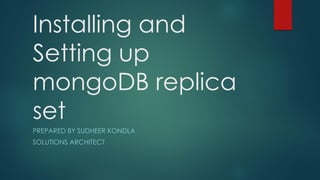
Install and Set Up a MongoDB Replica Set
- 1. Installing and Setting up mongoDB replica set PREPARED BY SUDHEER KONDLA SOLUTIONS ARCHITECT
- 2. If you have multiple virtual machines, bring up VMs that you want to install mongoDB and set up a replica set. The presentation is based on VMs created using VMWare’s ESXi/Vsphere and RHEL/Oracle Linux. This presentation is based on setting up replica set on local machine (Ubuntu 14.14) and with 6 VMs in the MongoDB cluster (RedHat Linux). Each VM consists of 2 vCPUs and 4 GB of RAM Each VM is created with 80 GB of disk space. No special mounts/ file systems are used. Linux version used: 6.5
- 3. Bring up VIRTUAL MACHINES
- 6. Installing mongdb The following steps guide you through installing mongodb software on Linux. set yum repository and download packages using yum package installer. [root@bigdata1 ~]# cd /etc/yum.repos.d/ [root@bigdata1 yum.repos.d]# ls -l -rw-r--r-- 1 root root 122 Dec 17 20:50 mongodb.repo [root@bigdata1 yum.repos.d]# scp mongodb.repo bigdata6:/etc/yum.repos.d/ Before you run “yum install”, be sure to check internet is working. [root@bigdata6 yum.repos.d]# yum install -y mongodb-org-2.6.1 mongodb- org-server-2.6.1 mongodb-org-shell-2.6.1 mongodb-org-mongos-2.6.1 mongodb-org-tools-2.6.1
- 7. Create yum repository for mongodb
- 10. Setting up mongodb Make sure to create /data/configdb and /data/db directories on each servers The above directories should be owned by mongod user and mongod group. Change ownership to mongod As a root user run “chown mongod:mongod /data/configdb” and “chown mongod:mongod /data/db” Without above directories mongod process will not start When you start mongo daemon process it will create “/data/configdb/mongod.lock” file You can also start mongod process with service option as root. For example “service mongod start” You can also configure mongo daemon to start at system boot.
- 11. Creating a replica set This procedure describes deploying a replica set in a development or test environment. Three member replica sets provide enough redundancy to survive most network partitions and other system failures. These sets also have sufficient capacity for many distributed read operations. Replica sets should always have an odd number of members. This ensures that elections will proceed smoothly. Before you can deploy a replica set, you must install MongoDB on each system that will be part of yourreplica set. For test and development systems, you can run your mongod instances on a local system. The examples in this procedure create a new replica set named rs0. If your application connects to more than one replica set, each set should have a distinct name. Some drivers group replica set connections by replica set name.
- 12. Setting up local replica sets Make 3 directories to set up 3 replicas on local node. mkdir -p /data/mongodb/rs0-0 /data/mongodb/rs0-1 /data/mongodb/rs0-2 Start 3 mongo daemons on local node with 3 different available ports. mongod --port 27017 --dbpath /data/mongodb/rs0-0 --replSet rs0 --smallfiles -- oplogSize 128 mongod --port 27018 --dbpath /data/mongodb/rs0-1 --replSet rs0 --smallfiles -- oplogSize 128 mongod --port 27019 --dbpath /data/mongodb/rs0-2 --replSet rs0 --smallfiles -- oplogSize 128 Check the mongo daemons running with “ps –ef|grep mongo” command
- 13. Initialize and add replica sets on local node. Connect to first mongo process and initialize mongoDB replica. hadoop@hadoop:~/admin$ mongo --port 27017 MongoDB shell version: 2.6.4 connecting to: 127.0.0.1:27017/test > rs.initiate() { "info2" : "no configuration explicitly specified -- making one", "me" : "hadoop:27017", "info" : "Config now saved locally. Should come online in about a minute.", "ok" : 1 } > rs.conf() { "_id" : "rs0", "version" : 1, "members" : [ { "_id" : 0, "host" : "hadoop:27017" } ] }
- 14. Adding replicas rs0:PRIMARY> rs.add("hadoop:27018") { "ok" : 1 } rs0:PRIMARY> rs.add("hadoop:27019") { "ok" : 1 }
- 15. Replica status
- 16. Connect to local replicas
- 17. Setting 3 node mongo replica Install mongodb software on all nodes in the cluster. Start mongod, mongoes and config servers on all nodes.
- 18. Add replica sets on other nodes
- 19. Primary and Secondary replica
- 20. Connections to Primary replica sets
- 21. Connections secondary replica set
- 22. CRUD operations on replica sets
- 23. Reading from secondary replica
- 24. Setting up and Working with MMS Mongo Management Service (MMS ) automates , monitors, admisters your mongo instances. Compatible with mongoDB version 2.4 or later. To use Automation, you must have an agent running on every host where a managed MongoDB instance runs. Agents do not transmit any data from a MongoDB deployment. The agents only communicate cluster configuration information You can configure all MongoDB deployment types, including standalones, replica sets, and sharded clusters. You can also configure replica set-member types, such as arbiter, hidden, and delayed secondary, and can configure replica set options, such as priority level. You can deploy MongoDB to Amazon Web Services (AWS). MMS Monitoring will scale its request cycle to limit more expensive statistics gathering. The DB Stats information updates every 10 minutes, and the agent will throttle the frequency to reduce the impact on the database MMS Backup creates backups of MongoDB replica sets and sharded clusters.
- 25. Configure Monitor and Backup Agents
- 27. Monitor MongoDB server with MMS
