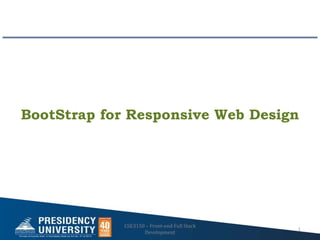
Bootstrap basics.pptx of web design responsive design
- 1. BootStrap for Responsive Web Design CSE3150 – Front-end Full Stack Development 1
- 2. Responsive Web Design • Introduction • Viewport • Grid View • Media Queries • Images • Videos • Frameworks • Templates CSE3150 – Front-end Full Stack Development 2
- 3. Responsive Web Design • The process of building websites & online portals with a stronger CX/UX (customer/user experience) optimal view solutions on a web page with the best browser compatibility that can run & operate in a variety of devices is known as responsive web design. CSE3150 – Front-end Full Stack Development 3
- 4. Responsive Web Design • Responsive web design makes your web page look good on all devices. • Responsive web design uses only HTML and CSS. • Responsive web design is not a program or a JavaScript. • Web pages can be viewed using many different devices: desktops, tablets, and phones. • Your web page should look good, and be easy to use, regardless of the device. CSE3150 – Front-end Full Stack Development 4
- 5. Responsive Web Design • Web pages should not leave out information to fit smaller devices, but rather adapt its content to fit any device. • It is called responsive web design when you use CSS and HTML to resize, hide, shrink, enlarge, or move the content to make it look good on any screen. CSE3150 – Front-end Full Stack Development 5
- 6. Responsive Web Design • Responsive web design is a suitable, robust, & fast solution that enables lesser efforts from the developers’ end. • Ethan Marcotte first described responsive web design as responding to the needs of people and the devices they are utilizing. • Depending on the size and capabilities of the gadget, the layout alters. • E.g.: With a phone, consumers might see content presented in a single column perspective; on a tablet, the same content might be presented in two columns. CSE3150 – Front-end Full Stack Development 6
- 7. Viewport • The viewport is the user's visible area of a web page. • The viewport varies with the device, and will be smaller on a mobile phone than on a computer screen. CSE3150 – Front-end Full Stack Development 7
- 8. Setting The Viewport • HTML5 introduced a method to let web designers take control over the viewport, through the <meta> tag. <meta name="viewport" content="width=device-width, initial-scale=1.0"> • This gives the browser instructions on how to control the page's dimensions & scaling. • The width=device-width part sets the width of the page to follow the screen- width of the device (which will vary depending on the device). • The initial-scale=1.0 part sets the initial zoom level when the page is first loaded by the browser. CSE3150 – Front-end Full Stack Development 8
- 9. Setting The Viewport Without the viewport meta tag With the viewport meta tag CSE3150 – Front-end Full Stack Development 9
- 10. Grid View • Many web pages are based on a grid-view, which means that the page is divided into columns • Using a grid-view is very helpful when designing web pages. • It makes it easier to place elements on the page. • A responsive grid-view often has 12 columns, and has a total width of 100%, and will shrink & expand as you resize the browser window. CSE3150 – Front-end Full Stack Development 10
- 11. Building a Responsive Grid-View • All HTML elements have the box-sizing property set to border-box. • This makes sure that the padding and border are included in the total width and height of the elements. * { box-sizing: border-box; } .menu { width: 25%; float: left; } .main { width: 75%; float: left; } CSE3150 – Front-end Full Stack Development 11
- 12. Building a Responsive Grid-View - Example CSE3150 – Front-end Full Stack Development 12
- 13. Media Queries • Media query is a CSS technique introduced in CSS3. • It uses the @media rule to include a block of CSS properties only if a certain condition is true. • E.g.: If the browser window is 600px or smaller, the background color will be lightblue @media only screen and (max-width: 600px) { body { background-color: lightblue; } } CSE3150 – Front-end Full Stack Development 13
- 14. Media Queries • Use a media query to add a breakpoint at 768px: /* For desktop: */ .col-1 {width: 8.33%;} .col-2 {width: 16.66%;} .col-3 {width: 25%;} .col-4 {width: 33.33%;} .col-5 {width: 41.66%;} .col-6 {width: 50%;} .col-7 {width: 58.33%;} .col-8 {width: 66.66%;} .col-9 {width: 75%;} .col-10 {width: 83.33%;} .col-11 {width: 91.66%;} .col-12 {width: 100%;} @media only screen and (max-width: 768px) { /* For mobile phones: */ [class*="col-"] { width: 100%; } } CSE3150 – Front-end Full Stack Development 14
- 15. Typical Device Breakpoints /* Extra small devices (phones, 600px and down) */ @media only screen and (max-width: 600px) {...} /* Small devices (portrait tablets and large phones, 600px and up) */ @media only screen and (min-width: 600px) {...} /* Medium devices (landscape tablets, 768px and up) */ @media only screen and (min-width: 768px) {...} /* Large devices (laptops/desktops, 992px and up) */ @media only screen and (min-width: 992px) {...} /* Extra large devices (large laptops and desktops, 1200px and up) */ @media only screen and (min-width: 1200px) {...} CSE3150 – Front-end Full Stack Development 15
- 16. Images – Using the width & max-width Property • If the width property is set to a percentage and the height property is set to "auto", the image will be responsive and scale up and down img { width: 100%; height: auto; } • If the max-width property is set to 100%, the image will scale down if it has to, but never scale up to be larger than its original size img { max-width: 100%; height: auto; } CSE3150 – Front-end Full Stack Development 16
- 17. Images - Background Images • Background images can also respond to resizing & scaling. • 3 different methods 1. If the background-size property is set to "contain", the background image will scale, and try to fit the content area. However, the image will keep its aspect ratio (the proportional relationship between the image's width and height) 2. If the background-size property is set to "100% 100%", the background image will stretch to cover the entire content area. 3. If the background-size property is set to "cover", the background image will scale to cover the entire content area. Here, the "cover" value keeps the aspect ratio, and some part of the background image may be clipped. CSE3150 – Front-end Full Stack Development 17
- 18. Videos - Add a Video • When we want to add a video in our web page, the video will be resized to always take up all the available space CSE3150 – Front-end Full Stack Development 18
- 19. Frameworks • There are many free CSS Frameworks that offer Responsive Design. • A popular framework is Bootstrap. It uses HTML and CSS to make responsive web pages. • Other Frameworks – Tailwind CSS – Bulma – Materialize – Foundation by Zurb – Pure CSS – Element – Skeleton – Metro UI – Powertocss CSE3150 – Front-end Full Stack Development 19
- 20. Frameworks – Bootstrap – Example Refer Pgm3 CSE3150 – Front-end Full Stack Development 20
- 21. Templates • There are some responsive templates available with the CSS framework. • You are free to modify, save, share, and use them in all your projects. • E.g.: – Ecommerce – Education – Restaurant – Art Template – Architect Template – Blog Template – CV Template CSE3150 – Front-end Full Stack Development 21
- 22. Responsive Web Design (Completed) • Introduction • Viewport • Grid View • Media Queries • Images • Videos • Frameworks • Templates CSE3150 – Front-end Full Stack Development 22
- 23. Bootstrap • Introduction • Create Your First Web Page With Bootstrap 5 • Containers • Grid System • Colors • Tables • Images • Buttons • Elements • Forms • Select menu • Validation • Components CSE3150 – Front-end Full Stack Development 23
- 24. Bootstrap • Bootstrap 5 is the newest version of Bootstrap, which is the most popular HTML, CSS, and JavaScript framework for creating responsive, mobile-first websites. • Bootstrap is a free and open-source CSS framework directed at responsive, mobile-first front-end web development. • It contains HTML, CSS and JavaScript-based design templates for typography, forms, buttons, navigation, & other interface components. • Bootstrap is a free front-end framework for faster and easier web development CSE3150 – Front-end Full Stack Development 24
- 25. Bootstrap • Bootstrap was developed by Mark Otto and Jacob Thornton at Twitter, and released as an open source product in August 2011 on GitHub. • It contains pre-built components and design elements to style HTML content. • Modern browsers such as Chrome, Firefox, Opera, Safari, & Internet Explorer support Bootstrap. • How to Use : – Download Bootstrap from getbootstrap.com – Include Bootstrap from a CDN CSE3150 – Front-end Full Stack Development 25
- 26. Bootstrap • Download Bootstrap from getbootstrap.com – If you want to download and host Bootstrap yourself, go to getbootstrap.com, and follow the instructions there. • Include Bootstrap from a CDN – If you don't want to download and host Bootstrap yourself, you can include it from a CDN (Content Delivery Network). – MaxCDN provides CDN support for Bootstrap's CSS and JavaScript. You must also include jQuery. CSE3150 – Front-end Full Stack Development 26
- 27. Bootstrap CDN • You must include the following Bootstrap’s CSS, JavaScript, and jQuery from MaxCDN into your web page. <!-- Latest compiled and minified Bootstrap CSS --> <link rel="stylesheet"href="https://maxcdn.bootstrapcdn.com/bo otstrap/3.3.7/css/bootstrap.min.css"> <!-- Latest compiled Bootstrap JavaScript --> <script src="https://maxcdn.bootstrapcdn.com/bootstrap/3.3.7/ js/bootstrap.min.js"></script> <!-- latest jQuery library --> <script src="https://code.jquery.com/jquerylatest.js"></script> CSE3150 – Front-end Full Stack Development 27
- 28. Advantages of Bootstrap • Easy to use: Anybody with just basic knowledge of HTML and CSS can start using Bootstrap • Responsive features: Bootstrap's responsive CSS adjusts to phones, tablets, and desktops • Mobile-first approach: In Bootstrap 3, mobile-first styles are part of the core framework • Browser compatibility: Bootstrap is compatible with all modern browsers (Chrome, Firefox, Internet Explorer, Safari, and Opera) CSE3150 – Front-end Full Stack Development 28
- 29. Advantage of using the Bootstrap CDN • Many users already have downloaded Bootstrap from MaxCDN when visiting another site. As a result, it will be loaded from cache when they visit your site, which leads to faster loading time. • Also, most CDN's will make sure that once a user requests a file from it, it will be served from the server closest to them, which also leads to faster loading time. CSE3150 – Front-end Full Stack Development 29
- 30. Create Your First Web Page With Bootstrap 5 • Bootstrap 5 uses HTML elements and CSS properties that require the HTML5 doctype. • Always include the HTML5 doctype at the beginning of the page, along with the lang attribute and the correct title and character set <!DOCTYPE html> <html lang="en"> <head> <title>Bootstrap 5 Example</title> <meta charset="utf-8"> </head> </html> CSE3150 – Front-end Full Stack Development 30
- 31. Bootstrap 5 is mobile-first • Bootstrap 5 is designed to be responsive to mobile devices. • Mobile-first styles are part of the core framework. • To ensure proper rendering and touch zooming, add the following <meta> tag inside the <head> element. <meta name="viewport" content="width=device-width, initial-scale=1"> – The width=device-width part sets the width of the page to follow the screen-width of the device (which will vary depending on the device). – The initial-scale=1 part sets the initial zoom level when the page is first loaded by the browser. CSE3150 – Front-end Full Stack Development 31
- 32. Containers • Bootstrap 5 also requires a containing element to wrap site contents. • There are 2 container classes to choose from: 1. The .container class provides a responsive fixed width container 2. The .container-fluid class provides a full width container, spanning the entire width of the viewport CSE3150 – Front-end Full Stack Development 32
- 33. Containers • Bootstrap 5 also requires a containing element to wrap site contents. • There are 2 container classes to choose from: 1. The .container class provides a responsive fixed width container 2. The .container-fluid class provides a full width container, spanning the entire width of the viewport CSE3150 – Front-end Full Stack Development 33
- 34. Grid System • Bootstrap's grid system is built with flexbox and allows up to 12 columns across the page. • If you do not want to use all 12 columns individually, you can group the columns together to create wider columns CSE3150 – Front-end Full Stack Development 34
- 35. Grid Classes • The Bootstrap 5 grid system has six classes: • .col- (extra small devices - screen width less than 576px) • .col-sm- (small devices - screen width equal to or greater than 576px) • .col-md- (medium devices - screen width equal to or greater than 768px) • .col-lg- (large devices - screen width equal to or greater than 992px) • .col-xl- (xlarge devices - screen width equal to or greater than 1200px) • .col-xxl- (xxlarge devices - screen width equal to or greater than 1400px) CSE3150 – Front-end Full Stack Development 35
- 36. Colors • Bootstrap 5 has some contextual classes that can be used to provide "meaning through colors". • The classes for text colors are: .text-muted, .text-primary, .text-success, .text-info, .text-warning, .text-danger, .text-secondary, .text-white, .text-dark, .text-body (default body color/often black) and .text-light CSE3150 – Front-end Full Stack Development 36
- 37. Colors – Example Refer Pgm4 CSE3150 – Front-end Full Stack Development 37
- 38. Tables • A basic Bootstrap 5 table has a light padding and horizontal dividers. – The .table class adds basic styling to a table – The .table-striped class adds zebra-stripes to a table – The .table-bordered class adds borders on all sides of the table and cells – The .table-hover class adds a hover effect (grey background color) on table rows – The .table-dark class adds a black background to the table – Combine .table-dark and .table-striped to create a dark, striped table – The .table-borderless class removes borders from the table – The .table-sm class makes the table smaller by cutting cell padding in half – The .table-responsive class adds a scrollbar to the table when needed (when it is too big horizontally) CSE3150 – Front-end Full Stack Development 38
- 39. Images • Rounded Corners – The .img-rounded class adds rounded corners to an image (IE8 does not support rounded corners) <img src="cinqueterre.jpg" class="rounded" > • Circle – The .img-circle class shapes the image to a circle (IE8 does not support rounded corners) – <img src="cinqueterre.jpg" class="rounded-circle" > • Thumbnail – The .img-thumbnail class shapes the image to a thumbnail – <img src="cinqueterre.jpg" class="img-thumbnail“> CSE3150 – Front-end Full Stack Development 39
- 40. Images • Responsive Images – Images comes in all sizes. So do screens. Responsive images automatically adjust to fit the size of the screen. – Create responsive images by adding an .img-responsive class to the <img> tag. The image will then scale nicely to the parent element. – The .img-responsive class applies display: block; and max- width: 100%; and height: auto; to the image CSE3150 – Front-end Full Stack Development 40
- 41. Buttons • Bootstrap provides seven styles of buttons with the following classes: .btn-default .btn-primary .btn-success .btn-info .btn-warning .btn-danger .btn-link • Refer Pgm5 CSE3150 – Front-end Full Stack Development 41
- 42. Button Sizes • Bootstrap provides 4 button sizes with the following classes: .btn-lg .btn-md .btn-sm .btn-xs CSE3150 – Front-end Full Stack Development 42
- 43. Elements • The button classes can be used on the following elements: – <a> – <button> – <input> CSE3150 – Front-end Full Stack Development 43
- 44. Forms – Stacked Form • All textual <input> and <textarea> elements with class .form-control get proper form styling • Refer Pgm6 CSE3150 – Front-end Full Stack Development 44
- 45. Select - Select Menu • Select menu (select one) • Multiple select menu (hold ctrl or shift (or drag with the mouse) to select more than one) • Select menus are used if you want to allow the user to pick from multiple options. • To style a select menu in Bootstrap 5, add the .form-select class to the <select> element: CSE3150 – Front-end Full Stack Development 45
- 46. Select - Select Menu • Select menu (select one) • Multiple select menu (hold ctrl or shift (or drag with the mouse) to select more than one) • Select menus are used if you want to allow the user to pick from multiple options. • To style a select menu in Bootstrap 5, add the .form-select class to the <select> element: CSE3150 – Front-end Full Stack Development 46
- 47. Select - Select Menu – Example • Refer Pgm7 CSE3150 – Front-end Full Stack Development 47
- 48. Validation - Form Validation • You can use different validation classes to provide valuable feedback to users. • Add either .was-validated or .needs-validation to the <form> element, depending on whether you want to provide validation feedback before or after submitting the form. • The input fields will have a green (valid) or red (invalid) border to indicate what's missing in the form. • You can also add a .valid-feedback or .invalid-feedback message to tell the user explicitly what's missing, or needs to be done before submitting the form. CSE3150 – Front-end Full Stack Development 48
- 49. Validation - Form Validation • Refer Pgm8 CSE3150 – Front-end Full Stack Development 49
- 50. Components (Self study topics) • Accordion • Alerts • Badge • Breadcrumb • Buttons • Button group • Card • Carousel • Close button • Collapse • Dropdowns • List group • Modal • Navs & tabs • Navbar • Offcanvas • Pagination • Popovers • Progress • Scrollspy • Spinners • Toasts • Tooltips CSE3150 – Front-end Full Stack Development 50
- 51. Bootstrap (Completed) • Introduction • Create Your First Web Page With Bootstrap 5 • Containers • Grid System • Colors • Tables • Images • Buttons • Elements • Forms • Select menu • Validation • Components CSE3150 – Front-end Full Stack Development 51