How To Use IMovie
•Download as PPT, PDF•
0 likes•354 views
A tutorial for using IMovie
Report
Share
Report
Share
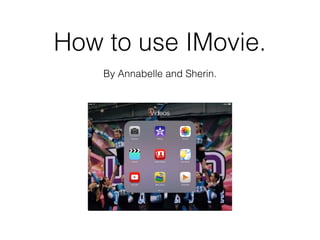
More Related Content
Viewers also liked
Viewers also liked (14)
Making a Digital Storytelling Project in iMovie '11

Making a Digital Storytelling Project in iMovie '11
Similar to How To Use IMovie
Similar to How To Use IMovie (20)
iOS iMovie: How to add custom music to Movie Trailer 

iOS iMovie: How to add custom music to Movie Trailer
Recently uploaded
call girls in Kamla Market (DELHI) 🔝 >༒9953330565🔝 genuine Escort Service 🔝✔️✔️

call girls in Kamla Market (DELHI) 🔝 >༒9953330565🔝 genuine Escort Service 🔝✔️✔️9953056974 Low Rate Call Girls In Saket, Delhi NCR
Model Call Girl in Bikash Puri Delhi reach out to us at 🔝9953056974🔝

Model Call Girl in Bikash Puri Delhi reach out to us at 🔝9953056974🔝9953056974 Low Rate Call Girls In Saket, Delhi NCR
Recently uploaded (20)
Introduction to ArtificiaI Intelligence in Higher Education

Introduction to ArtificiaI Intelligence in Higher Education
call girls in Kamla Market (DELHI) 🔝 >༒9953330565🔝 genuine Escort Service 🔝✔️✔️

call girls in Kamla Market (DELHI) 🔝 >༒9953330565🔝 genuine Escort Service 🔝✔️✔️
History Class XII Ch. 3 Kinship, Caste and Class (1).pptx

History Class XII Ch. 3 Kinship, Caste and Class (1).pptx
Incoming and Outgoing Shipments in 1 STEP Using Odoo 17

Incoming and Outgoing Shipments in 1 STEP Using Odoo 17
Hybridoma Technology ( Production , Purification , and Application ) 

Hybridoma Technology ( Production , Purification , and Application )
Model Call Girl in Bikash Puri Delhi reach out to us at 🔝9953056974🔝

Model Call Girl in Bikash Puri Delhi reach out to us at 🔝9953056974🔝
Call Girls in Dwarka Mor Delhi Contact Us 9654467111

Call Girls in Dwarka Mor Delhi Contact Us 9654467111
How To Use IMovie
- 1. How to use IMovie. By Annabelle and Sherin.
- 2. Step 1 - Search for the App. • Pull down your home page. Type in the search bar 'iMovie' it should come up with a purple app with a star (if you downloaded the app)
- 3. Step 2 - Open app • Open the app. Once open go to a little cross in the top right hand corner to chose if you would like to make a trailer or movie.
- 4. Step 3 - Using the movie. • If you chose the movie icon then follow these steps.... • Chose a theme eg neon. • Then click create movie.
- 5. Step 4 (movie) - Insert pictures. • In the top right hand corner there is an option where you can insert photos and videos. • Once inserted you can change the duration of the picture by dragging it to the length of your choice. • Now follow the instructions on says on the movie page.
- 6. Step 5 - How to use trailer. • If you would rather make a trailer then follow these steps. • First click on trailer in the home page instead of movie.
- 7. Step 6 - Using Trailer. • Chose a theme you would like we will use 'teen' theme. • Then click create trailer. • Then fill out your outline information (this is what the trailer is about) • Then click storyboard (this is what you record.) • If you make a mistake there is an undo button at the top right hand corner for you to use. • If you need extra help there is a question mark that can help you at the top left hand corner.