Login to gmail.pptx
•Download as PPTX, PDF•
0 likes•5 views
To create a Gmail account on a computer or laptop, go to gmail.com and select "Create account" to enter your name, birthday, gender, choose a username and set a password. For mobile phones, open the Gmail app, select "Create account", enter your name and other details to set up your account. Once completed, you can start using your new Gmail address to send and receive emails.
Report
Share
Report
Share
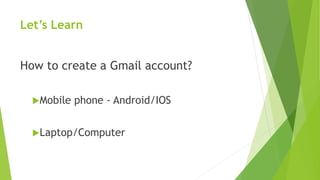
Recommended
Recommended
More Related Content
Similar to Login to gmail.pptx
Similar to Login to gmail.pptx (19)
Recently uploaded
https://app.box.com/s/m9ehjx5owsaox9ykvb9qg3csa8a0jnoxTỔNG HỢP HƠN 100 ĐỀ THI THỬ TỐT NGHIỆP THPT TOÁN 2024 - TỪ CÁC TRƯỜNG, TRƯỜNG...

TỔNG HỢP HƠN 100 ĐỀ THI THỬ TỐT NGHIỆP THPT TOÁN 2024 - TỪ CÁC TRƯỜNG, TRƯỜNG...Nguyen Thanh Tu Collection
https://app.box.com/s/xplac2t6bphx6pe1mofyfj0fvrjx1f3i24 ĐỀ THAM KHẢO KÌ THI TUYỂN SINH VÀO LỚP 10 MÔN TIẾNG ANH SỞ GIÁO DỤC HẢI DƯ...

24 ĐỀ THAM KHẢO KÌ THI TUYỂN SINH VÀO LỚP 10 MÔN TIẾNG ANH SỞ GIÁO DỤC HẢI DƯ...Nguyen Thanh Tu Collection
MuleSoft Integration with AWS Textract | Calling AWS Textract API |AWS - Cloud Native Meetup #4
Event Link:-
https://meetups.mulesoft.com/events/details/mulesoft-aws-cloud-native-presents-unveiling-the-heart-of-mulesoft-intelligent-document-processing-aws-textract/
Agenda
● Introduction to Textract
● Document Processing using AWS Textract
● AWS Textract UseCases
● AWS Textract API
● Calling AWS Textract API from Postman
● Demo - Textract Integration with MuleSoft
● QnA
◈ Important Links
https://aws.amazon.com/textract/resources/
https://docs.aws.amazon.com/textract/latest/dg/API_AnalyzeDocument.html
https://docs.aws.amazon.com/general/latest/gr/textract.html
https://docs.aws.amazon.com/IAM/latest/UserGuide/reference_aws-signing.html
https://ambassadorpatryk.com/2021/01/discover-how-to-sign-aws-api-request-using-dataweave/
https://github.com/djuang1/awsv4auth-extension
For Upcoming Meetups Join AWS - Cloud Native Meetup Group - https://meetups.mulesoft.com/aws-cloud-native/
Youtube:- youtube.com/@mulesoftmysore
Mysore WhatsApp group:- https://chat.whatsapp.com/EhqtHtCC75vCAX7gaO842N
Speaker:-
Shubham Chaurasia - https://www.linkedin.com/in/shubhamchaurasia1/
Priya Shaw - https://www.linkedin.com/in/priya-shaw
Organizers:-
Shubham Chaurasia - https://www.linkedin.com/in/shubhamchaurasia1/
Robin Sinha - https://www.linkedin.com/in/robin-sinhaMuleSoft Integration with AWS Textract | Calling AWS Textract API |AWS - Clou...

MuleSoft Integration with AWS Textract | Calling AWS Textract API |AWS - Clou...MysoreMuleSoftMeetup
This presentation was provided by William Mattingly of the Smithsonian Institution, during the fifth segment of the NISO training series "AI & Prompt Design." Session Five: Named Entity Recognition with LLMs, was held on May 2, 2024.Mattingly "AI & Prompt Design: Named Entity Recognition"

Mattingly "AI & Prompt Design: Named Entity Recognition"National Information Standards Organization (NISO)
Recently uploaded (20)
UChicago CMSC 23320 - The Best Commit Messages of 2024

UChicago CMSC 23320 - The Best Commit Messages of 2024
How to Send Pro Forma Invoice to Your Customers in Odoo 17

How to Send Pro Forma Invoice to Your Customers in Odoo 17
Trauma-Informed Leadership - Five Practical Principles

Trauma-Informed Leadership - Five Practical Principles
The Story of Village Palampur Class 9 Free Study Material PDF

The Story of Village Palampur Class 9 Free Study Material PDF
TỔNG HỢP HƠN 100 ĐỀ THI THỬ TỐT NGHIỆP THPT TOÁN 2024 - TỪ CÁC TRƯỜNG, TRƯỜNG...

TỔNG HỢP HƠN 100 ĐỀ THI THỬ TỐT NGHIỆP THPT TOÁN 2024 - TỪ CÁC TRƯỜNG, TRƯỜNG...
24 ĐỀ THAM KHẢO KÌ THI TUYỂN SINH VÀO LỚP 10 MÔN TIẾNG ANH SỞ GIÁO DỤC HẢI DƯ...

24 ĐỀ THAM KHẢO KÌ THI TUYỂN SINH VÀO LỚP 10 MÔN TIẾNG ANH SỞ GIÁO DỤC HẢI DƯ...
Basic Civil Engineering notes on Transportation Engineering & Modes of Transport

Basic Civil Engineering notes on Transportation Engineering & Modes of Transport
MuleSoft Integration with AWS Textract | Calling AWS Textract API |AWS - Clou...

MuleSoft Integration with AWS Textract | Calling AWS Textract API |AWS - Clou...
Mattingly "AI & Prompt Design: Named Entity Recognition"

Mattingly "AI & Prompt Design: Named Entity Recognition"
Graduate Outcomes Presentation Slides - English (v3).pptx

Graduate Outcomes Presentation Slides - English (v3).pptx
PSYPACT- Practicing Over State Lines May 2024.pptx

PSYPACT- Practicing Over State Lines May 2024.pptx
Login to gmail.pptx
- 1. Let’s Learn How to create a Gmail account? Mobile phone - Android/IOS Laptop/Computer
- 2. Gmail for Computers/Laptop In case you already have an account and you want to create a new one
- 3. Gmail for Mobile Phones Tap the Gmail app on your device to open it. Select the Create account option. When asked to choose an account type, select Google. In case you already have an account and you want to create a new one
- 4. On the Google sign-in screen, select Create Account. In the pop-up menu, select For myself. Enter your First name. Optionally, you can also enter your Last Name. Select Next. Create Account
- 5. Basic Information & Gmail address Enter the month, day, and year of your birth. Select your Gender. Select the Next button Choose a suggested Gmail address or create your own. Create a Password
- 6. You are asked to enter your phone number. Select Yes, I'm in or Skip. Select Next. Agree to Google's privacy terms by selecting I Agree. Now you are ready to use your Gmail