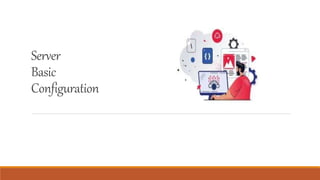
server configuration concepts in system admin
- 2. Topics Configure local server properties Configure server roles Set up IP addressing service roles
- 3. Configure local server properties Once you’ve installed your servers, you must take additional steps to enable them to perform the roles you chose for them in the network.
- 4. Server Roles and Requirements Each server has a certain role to play, although in small networks a server performs multiple roles. Some roles demand lots of memory, whereas others place a heavier load on that CPU.
- 5. Web Server Web servers are used to provide access to information to users connecting to the server using a web browser, which is the client part of the application. A web server uses HTTP as its transfer mechanism. To provide security to a web server it can be configured to require and use HTTPS, which uses SSL to encrypt the connection with no effort on the part of the user, other than being aware that the URL must use https rather than http. Here are some of the components that should be maximized to ensure good performance in a web server: ◦ Disk Subsystem ◦ RAM ◦ CPU ◦ NIC
- 6. Application Server An application server is one that users connect to and then run their applications on. In many cases this server is the middle tier in a three-tier architecture that accepts users’ requests to its application and then communicates with a database server where content is stored. Here are some of the components that should be maximized to ensure good performance in an application server: ◦ CPU ◦ NIC ◦ DISK ◦ MEMORY
- 7. Three tires
- 8. Other Server A Directory Services Server is one that accepts and verifies the credentials of users. A Database Server is one that runs database software such as SQL Server or Oracle. File servers are used to store files that can be accessed by the network users. Print servers are used to manage printers, and in cases where that is their only role, they will manage multiple printers. Mail servers run email server software and use SMTP to send email on behalf of users who possess mailboxes on the server and to transfer emails between email servers. A server running Windows Routing and Remote Access Service (RRAS) can act as a remote access (dial-up) and virtual private network (VPN) server, while it is also able to act as a router.
- 9. Cont… Dynamic Host Configuration Protocol (DHCP) servers are used to automate the process ofproviding an IP configuration to devices in the network. Domain Name System (DNS) servers resolve device and domain names (website names)to IP addresses, and vice versa.
- 10. Proper Server Maintenance Techniques Like all networking devices, servers need some attention from time to time. Change Management ◦ All organizations need a change management process whereby every change goes through a formal evaluation process before it is implemented. Patch Management ◦ we’ll identify some of the types of updates that should be a part of a formal patch management policy. This policy should be designed to ensure that none of these types of updates fall through the cracks. ◦ Operating System Updates ◦ Application Updates ◦ Security Software Updates ◦ Firmware Updates ◦ Device Driver Updates
- 23. StepByStepInstallationofActiveDirectory Step 2 − Click the Next button. Step 1 − Go to “Server Manager” → Manage → Add Roles and Feature.
- 24. Step 3 − As we are installing AAD on this machine, we will select “Role-based or feature based Installation” → Next.
- 25. Step 4 − Click on “Select a server from the server pool”, this is the case when it will be installed locally.
- 26. Step 5 − Check mark in the box next to Active Directory Domain Services. A box will be explaining additional roles services or features which are also required to install domain services. Step 6 − Click Add Features.
- 27. Step 7 − Check “Group Policy Management” → Next.
- 28. Step 8− Click “Install”.
- 29. Starttheremoteregistryservice 1. Go to START> Run then type “Services.msc”. 2. Right click on Remote Registry Services and then Select properties.
- 30. 3. In General tab, Select Automatic from Startup Type drop- down menu. 4. Apply & Start. 5. After starting the same, Click OK.
- 31. ConfigureActiveDirectory After you have installed the AD DS role, you must configure the server for your domain by using the following steps: 1. From the task bar, click Open the Server Manager. 2. Select the yellow notifications icon in the top navigation bar of the Server Manager window. ◦ The Notifications Pane opens and displays a Post-deployment configuration notification. Click the Promote this server to a domain controller link that appears in the notification.
- 32. 3. From the Deployment Configuration tab, select Radial options > Add a new forest. Enter your root domain name in the Root domain name field and click Next. 4. Select a Domain and a Forest functional level.
- 33. Note: These selections affect features and server domain controller eligibility. For further information on domains and forest functional levels, see the official Microsoft documentation. Enter a password for Directory Services Restore Mode (DSRM) in the Password field. Note: The DSRM password is used when booting the Domain Controller into recovery mode.
- 34. 5. Review the warning on the DNS Options tab and select Next. 6. Confirm or enter a NetBIOS name and click Next.
- 35. 7. Specify the locations of the Database, Log files, and SYSVOL folders, then click Next. 8. Review the configuration options and click Next. 9. The system checks if all of the necessary prerequisites are installed on the system. If the system passes these checks, click Install.
- 36. Note: The server automatically reboots after the installation is complete. 10. After the server reboots, reconnect to it by using Microsoft Remote Desktop Protocol (RDP).
- 38. Uses of Active Directory Groups Simplify Administration To simplify administration by assigning share (resource) permission to groups rather than individual users in the active directory. When you assign permission to a group, all its members have the same access to the resource Delegate Control To delegate the control by assigning user rights to a group using Group Policies. In the future, you can add new members to the group who need the permission granted by this group. Create Distribution List One of the major use of groups with in active directory service is to create email distribution lists.
- 39. Domain Groups The two Domain Groups consist of Security groups and Distribution groups and within these two groups we have three group scopes Security Groups Used with care, security groups provide an efficient way to assign access to resources on your network. Security groups have two main functions: ◦ Assign User Rights ◦ Grant Permissions to Resources Distribution Groups Distribution groups are designed to be used for e-mail specifically and cannot be granted Windows permissions.
- 40. Group Scopes in Active Directory Universal Group It can contain users and groups (global and universal) from any domain in the forest. Universal groups can be a member of domain local groups or other universal groups but NOT global groups. Global Group It can contain users, computers, and groups from same domain but NOT universal groups. It can be a member of global groups of the same domain, domain local groups or universal groups of any domain in the forest or trusted domains. Domain Local Group It can contain users, computers, global groups, and universal groups from any domain in the forest and any trusted domain, and domain local groups from the same domain. It can be a member of any domain local group in the same domain.
- 41. Universal Groups vs Domain Local Groups vs Global Groups
- 42. Users One of the key points for using Active Directory is the users management. Every organization manages its users in different ways, setting for them name formats, assigning different permissions, etc.
Editor's Notes
- JavaScript Object Notation (JSON) is a standard text-based format for representing structured data based on JavaScript object syntax. It is commonly used for transmitting data in web applications (e.g., sending some data from the server to the client, so it can be displayed on a web page, or vice versa)