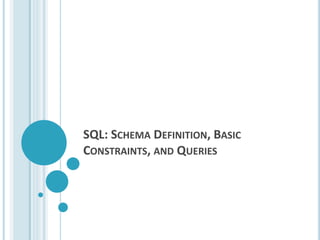
SQL.pptx
- 1. SQL: SCHEMA DEFINITION, BASIC CONSTRAINTS, AND QUERIES
- 2. SQL INTRODUCTION SQL stands for Structured Query Language Standard language for querying and manipulating data Data Definition Language (DDL) Create/alter/drop/truncate tables and their attributes Data Manipulation Language (DML) Query one or more tables (select) Insert/delete/modify tuples in tables Data Control Language (DCL) Grant/revoke commands Transaction Control Language TCL) Commit/rollback/savepoint commands Slide 8-2 Many standards out there: ANSI SQL, SQL92 (a.k.a. SQL2), SQL99 (a.k.a. SQL3), …
- 3. TABLES IN SQL DName Dnumber MgrSsn Mgrstartdate Gizmo 19 324521 1992-08-11 Powergizmo 29 624545 1982-01-21 SingleTouch 1 986133 1912-04-02 MultiTouch 2 1123455 2002-08-28 Department Attribute names Table name Tuples or rows
- 4. CREATE TABLE Creates a new relation(table) in the database Specifies relation’s attributes and their data types Specifies constraints such as NOT NULL , UNIQUE ,CHECK etc… CREATE TABLE DEPARTMENT (DNAME VARCHAR(10) NOT NULL , DNUMBER INTEGER CHECK(DNUMBER >0 AND DNUMBER <25), MGRSSN CHAR(9), MGRSTARTDATE DATE ); Slide 8-4
- 5. CREATE SCHEMA Specifies a new database schema by giving it a name Example: CREATE SCHEMA COMPANY AUTHORIZATION Zareen; Slide 8-5
- 6. ADDITIONAL DATA TYPES Has DATE, TIME, and TIMESTAMP data types DATE: Made up of year-month-day in the format yyyy-mm-dd TIME: Made up of hour:minute:second in the format hh:mm:ss TIME(i): Made up of hour:minute:second plus i additional digits specifying fractions of a second format is hh:mm:ss:ii...i TIMESTAMP: Has both DATE and TIME components Slide 8-6
- 7. CREATE DOMAIN We can declare a domain in SQL This makes it easier to change the data type of numerous attributes in a schema Improves Schema readability Not available in many SQL implementation like (T-SQL) CREATE DOMAIN SSN_TYPE AS CHAR(9); Slide 8-7
- 8. CONSTRAINTS IN SQL CREATE TABLE command allows us to specify the primary key, secondary keys, and foreign keys. Key attributes can be specified via the PRIMARY KEY and UNIQUE phrases CREATE TABLE DEPARTMENT ( DNAME VARCHAR(10) NOT NULL, DNUMBER INTEGER NOT NULL, MGRSSN CHAR(9) NULL, MGRSTARTDATE CHAR(9), PRIMARY KEY (DNUMBER), UNIQUE (DNAME), FOREIGN KEY (MGRSSN) REFERENCES EMPLOYEE ); Slide 8-8
- 9. REFERENTIAL INTEGRITY OPTIONS We can specify RESTRICT, CASCADE, SET NULL or SET DEFAULT on foreign keys. CREATE TABLE DEPARTMENT ( DNAME VARCHAR(10) NOT NULL, DNUMBER INTEGER NOT NULL, MGRSSN CHAR(9), MGRSTARTDATE CHAR(9), PRIMARY KEY (DNUMBER), UNIQUE (DNAME), FOREIGN KEY (MGRSSN) REFERENCES EMPLOYEE ON DELETE SET DEFAULT ON UPDATE CASCADE ); Slide 8-9 CASCADE : to delete a row with a key referenced by foreign keys in existing rows in other tables, all rows that contain those foreign keys are also deleted.
- 12. REFERENTIAL INTEGRITY OPTIONS CREATE TABLE EMPLOYEE ( ENAME VARCHAR(30) NOT NULL, ESSN CHAR(9), BDATE DATE, DNO INTEGER DEFAULT 1, SUPERSSN CHAR(9), PRIMARY KEY (ESSN), FOREIGN KEY (DNO) REFERENCES DEPARTMENT ON DELETE SET DEFAULT ON UPDATE CASCADE, FOREIGN KEY (SUPERSSN) REFERENCES EMPLOYEE ON DELETE SET NULL ON UPDATE CASCADE ); Slide 8-12
- 13. SQL CONSTRAINTS Assigning Names to Constraints CONSTRAINT deptPK PRIMARY KEY(Dnumber) CONSTRAINT deptSK UNIQUE(Dname) CHECK Constraint CHECK (Dept_create_date <= Mgr_start_date) Slide 8-13
- 14. DROP COMMAND Drop Command is used to delete schema or named schema elements such as table, domains, or constraints Example: DROP TABLE DEPENDENT; DROP TABLE EMPLOYEE CASCADE; DROP SCHEMA COMPANY; Slide 8-14 In SQL-Server (T-SQL), DROP TABLE cannot be used to drop a table that is referenced by a FOREIGN KEY. The referencing FOREIGN KEY or the referencing table must first be dropped.
- 15. ALTER COMMAND The definition of table or named schema elements can be changed using ALTER command ALTER can be used to add an attribute to the relation Initially, the new attribute will have NULLs in all the tuples of the relation NOT NULL constraint is not allowed for such an attribute Example : ALTER TABLE EMPLOYEE ADD COLUMN JOB VARCHAR(12); T-SQL syntax ALTER TABLE EMPLOYEE ADD JOB VARCHAR(12); The database user have to enter a value for the new attribute JOB for each EMPLOYEE tuple. Slide 8-15
- 16. ALTER TABLE ALTER command can be use to add or drop constraints Example : ALTER TABLE EMPLOYEE add constraint unEmp UNIQUE(NAME) ; ALTER TABLE EMPLOYEE drop constraint unEmp ; Slide 8-16
- 17. SQL QUERIES Not same as the SELECT operation of the relational algebra The result can have duplicate tuples SQL relation is a multi-set (bag) of tuples; not a set of tuples Slide 8-17 SELECT <attributes> FROM <one or more relations> WHERE <conditions> Basic form:
- 18. SIMPLE SQL QUERY PName Price Category Manufacturer Gizmo $19.99 Gadgets GizmoWorks Powergizmo $29.99 Gadgets GizmoWorks SingleTouch $149.99 Photography Canon MultiTouch $203.99 Household Hitachi SELECT * FROM Product WHERE category=‘Gadgets’ Product PName Price Category Manufacturer Gizmo $19.99 Gadgets GizmoWorks Powergizmo $29.99 Gadgets GizmoWorks “selection”
- 19. SIMPLE SQL QUERY PName Price Category Manufacturer Gizmo $19.99 Gadgets GizmoWorks Powergizmo $29.99 Gadgets GizmoWorks SingleTouch $149.99 Photography Canon MultiTouch $203.99 Household Hitachi SELECT PName, Price, Manufacturer FROM Product WHERE Price > 100 Product PName Price Manufacturer SingleTouch $149.99 Canon MultiTouch $203.99 Hitachi “selection” and “projection”
- 20. NOTATION Product(PName, Price, Category, Manfacturer) Answer(PName, Price, Manfacturer) Input Schema Output Schema SELECT PName, Price, Manufacturer FROM Product WHERE Price > 100
- 21. ELIMINATING DUPLICATES SELECT DISTINCT category FROM Product Compare to: SELECT category FROM Product Category Gadgets Gadgets Photography Household Category Gadgets Photography Household
- 23. SIMPLE SQL QUERIES Basic SQL queries correspond to using the SELECT, PROJECT, and JOIN operations of the relational algebra Retrieve the birthdate and address of the employee whose name is 'John B. Smith'. SELECT BDATE, ADDRESS FROM EMPLOYEE WHERE FNAME='John' AND MINIT='B’ AND LNAME='Smith’ Similar to a SELECT-PROJECT pair of relational algebra operations Slide 8-23
- 24. JOIN OPERATION Retrieve the name and address of all employees who work for the 'Research' department. SELECT FNAME, LNAME, ADDRESS FROM EMPLOYEE, DEPARTMENT WHERE DNAME='Research' AND DNUMBER=DNO DNAME='Research’ is a selection condition DNUMBER=DNO is a join condition Slide 8-24
- 25. JOIN(CONT.) For every project located in 'Stafford', list the project number, the controlling department number, and the department manager's last name, address, and birthdate. SELECT PNUMBER, DNUM, LNAME, BDATE, ADDRESS FROM PROJECT, DEPARTMENT, EMPLOYEE WHERE DNUM=DNUMBER AND MGRSSN=SSN AND PLOCATION='Stafford' Slide 8-25
- 26. UNSPECIFIED WHERE-CLAUSE A missing WHERE-clause indicates no condition and is same as WHERE TRUE Retrieve the SSN values for all employees. SELECT SSN FROM EMPLOYEE If there is no join condition, then we get CARTESIAN PRODUCT SELECT SSN, DNAME FROM EMPLOYEE, DEPARTMENT Slide 8-26
- 27. USE OF * To retrieve all the attribute values of the selected tuples, a * is used, which stands for all the attributes Examples: SELECT * FROM EMPLOYEE WHERE DNO=5 SELECT * FROM EMPLOYEE, DEPARTMENT WHERE DNAME='Research' AND DNO=DNUMBER Slide 8-27
- 28. ALIASES In SQL, we can use the same name for two (or more) attributes as long as the attributes are in different relations A query that refers to two or more attributes with the same name must prefix the relation name to the attribute name Example: EMPLOYEE.LNAME, DEPARTMENT.DNAME Slide 8-28
- 29. ALIASES For each employee, retrieve the employee's name, and the name of his or her immediate supervisor. SELECT E.FNAME, E.LNAME, S.FNAME, S.LNAME FROM EMPLOYEE E S WHERE E.SUPERSSN=S.SSN Can also use the AS keyword to specify aliases SELECT E.FNAME, E.LNAME, S.FNAME, S.LNAME FROM EMPLOYEE AS E, EMPLOYEE AS S WHERE E.SUPERSSN=S.SSN Slide 8-29
- 30. ARITHMETIC OPERATIONS The standard arithmetic operators '+', '-'. '*', and '/’) can be applied to numeric values in an SQL query result Show the effect of giving all employees who work on the 'ProductX' project a 10% raise. SELECT FNAME, LNAME, 1.1*SALARY FROM EMPLOYEE, WORKS_ON, PROJECT WHERE SSN=ESSN AND PNO=PNUMBER AND PNAME='ProductX’ Slide 8-30
- 31. ORDER BY The ORDER BY clause sort the tuples in a query result Retrieve a list of employees and the projects each works in, ordered by the employee's department, and within each department ordered alphabetically by employee last name. SELECT DNAME, LNAME, FNAME, PNAME FROM DEPARTMENT, EMPLOYEE, WORKS_ON, PROJECT WHERE DNUMBER=DNO AND SSN=ESSN AND PNO=PNUMBER ORDER BY DNAME, LNAME The default order is in ascending order of values We can specify the keyword DESC if we want a descending order Slide 8-31
- 32. SET OPERATIONS SQL has incorporated some set operations like Union operation (UNION), Set difference (EXCEPT) and Intersection operation (INTERSECT) Duplicate tuples are eliminated from the result Requires union compatible relations Slide 8-32
- 33. SET OPERATIONS (CONT.) Make a list of all project numbers for projects that involve an employee whose last name is 'Smith' as a worker or as a manager of the department that controls the project. (SELECT PNAME FROM PROJECT, DEPARTMENT, EMPLOYEE WHERE DNUM=DNUMBER AND MGRSSN=SSN AND LNAME='Smith') UNION (SELECT PNAME FROM PROJECT, WORKS_ON, EMPLOYEE WHERE PNUMBER=PNO AND ESSN=SSN AND LNAME='Smith') Slide 8-33
- 34. NESTING OF QUERIES A complete SELECT query, called a nested query , can be specified within the WHERE-clause of another query, called the outer query Retrieve the name and address of all employees who work for the 'Research' department. SELECT FNAME, LNAME, ADDRESS FROM EMPLOYEE WHERE DNO IN (SELECT DNUMBER FROM DEPARTMENT WHERE DNAME='Research' ) Slide 8-34
- 35. CORRELATED NESTED QUERIES If a condition in the nested query references an attribute of a relation declared in the outer query , then two queries are said to be correlated Retrieve the name of each employee who has a dependent with the same first name as the employee. SELECT E.FNAME, E.LNAME FROM EMPLOYEE AS E WHERE E.SSN IN (SELECT ESSN FROM DEPENDENT WHERE ESSN=E.SSN AND E.FNAME=DEPENDENT_NAME) Slide 8-35 Nested query is evaluated once for each tuple in outer query
- 36. CORRELATED NESTED QUERIES (CONT.) A query written with nested SELECT... FROM... WHERE... blocks and using the = or IN comparison operators can always be expressed as a single block query. For example, the query on previous slide can be written as SELECT E.FNAME, E.LNAME FROM EMPLOYEE E, DEPENDENT D WHERE E.SSN=D.ESSN AND E.FNAME=D.DEPENDENT_NAME Slide 8-36
- 37. NESTED QUERIES CONTAINS operator compares two sets of values , and returns TRUE if one set contains all values in the other set. (same as division operation of relational algebra) Most implementations of SQL do not have this operator Retrieve the name of each employee who works on all the projects controlled by department number 5. SELECT FNAME, LNAME FROM EMPLOYEE WHERE ( (SELECT PNO FROM WORKS_ON WHERE SSN=ESSN) CONTAINS (SELECT PNUMBER FROM PROJECT WHERE DNUM=5) ) Slide 8-37
- 38. THE EXISTS FUNCTION EXISTS is used to check whether the result of a correlated nested query is empty or not Formulate Query given below using EXISTS Retrieve the name of each employee who has a dependent with the same first name as the employee. SELECT FNAME, LNAME FROM EMPLOYEE WHERE EXISTS (SELECT * FROM DEPENDENT WHERE SSN=ESSN AND FNAME=DEPENDENT_NAME) Slide 8-38
- 39. EXISTS FUNCTION (CONT.) Retrieve the names of employees who have no dependents. SELECT FNAME, LNAME FROM EMPLOYEE WHERE NOT EXISTS (SELECT * FROM DEPENDENT WHERE SSN=ESSN) The above correlated nested query retrieves all DEPENDENT tuples related to an EMPLOYEE tuple. If none exist , the EMPLOYEE tuple is selected EXISTS is necessary for the expressive power of SQL Slide 8-39
- 40. EXISTS FUNCTION (CONT.) Retrieve the name of each employee who works on all the projects controlled by department number 5. Set theory: S1 contains S2 == S2 – S1 SELECT FNAME, LNAME FROM EMPLOYEE WHERE NOT EXISTS ( (SELECT PNUMBER FROM PROJECT WHERE DNUM=5) EXCEPT (SELECT PNO FROM WORKS_ON WHERE SSN=ESSN) ) Slide 8-40
- 41. NESTED CORRELATED QUERIES (CONTD) SELECT name FROM Product WHERE price > ALL (SELECT price FROM Purchase WHERE maker=‘Gizmo-Works’) Product ( pname, price, category, maker) Find products that are more expensive than all those produced By “Gizmo-Works” You can also use: s > ALL R s > ANY R EXISTS R
- 42. COMPLEX CORRELATED QUERY Product ( pname, price, category, maker, year) Find products (and their manufacturers) that are more expensive than all products made by the same manufacturer before 1972 Very powerful ! Also much harder to optimize. SELECT DISTINCT pname, maker FROM Product AS x WHERE price > ALL (SELECT price FROM Product AS y WHERE x.maker = y.maker AND y.year < 1972);
- 43. EXPLICIT SETS It is also possible to use an explicit (enumerated) set of values in the WHERE-clause rather than a nested query Retrieve the social security numbers of all employees who work on project number 1, 2, or 3. SELECT DISTINCT ESSN FROM WORKS_ON WHERE PNO IN (1, 2, 3) Slide 8-43
- 44. NULLS IN SQL QUERIES SQL allows queries that check if a value is NULL SQL uses IS or IS NOT to compare NULLs As it considers each NULL value distinct from other NULL values, so equality comparison is not appropriate . Retrieve the names of all employees who do not have supervisors. SELECT FNAME, LNAME FROM EMPLOYEE WHERE SUPERSSN IS NULL Note: If a join condition is specified, tuples with NULL values for the join attributes are not included in the result Slide 8-44
- 45. JOINED RELATIONS IN SQL Allows the user to specify different types of joins (regular "theta" JOIN, NATURAL JOIN, LEFT OUTER JOIN, RIGHT OUTER JOIN, CROSS JOIN, etc ) Example: SELECT E.FNAME, E.LNAME, S.FNAME, S.LNAME FROM EMPLOYEE AS E , EMPLOYEE AS S WHERE E.SUPERSSN=S.SSN SELECT E.FNAME, E.LNAME, S.FNAME, S.LNAME FROM (EMPLOYEE E JOIN EMPLOYEE S ON E.SUPERSSN=S.SSN SELECT E.FNAME, E.LNAME, S.FNAME, S.LNAME FROM (EMPLOYEE E LEFT OUTER JOIN EMPLOYEE S ON E.SUPERSSN=S.SSN) Slide 8-45
- 46. JOINED RELATIONS FEATURE IN SQL SELECT FNAME, LNAME, ADDRESS FROM EMPLOYEE, DEPARTMENT WHERE DNAME='Research' AND DNUMBER=DNO could be written as: SELECT FNAME, LNAME, ADDRESS FROM (EMPLOYEE JOIN DEPARTMENT ON DNUMBER=DNO) WHERE DNAME='Research’ or as: SELECT FNAME, LNAME, ADDRESS FROM (EMPLOYEE NATURAL JOIN DEPARTMENT AS DEPT(DNAME, DNO, MSSN, MSDATE) WHERE DNAME='Research’ Slide 8-46
- 47. JOINED RELATIONS FEATURE IN SQL Example that illustrates multiple joins SELECT PNUMBER, DNUM, LNAME, FROM (PROJECT JOIN DEPARTMENT ON DNUM=DNUMBER) JOIN EMPLOYEE ON MGRSSN=SSN) ) WHERE PLOCATION='Stafford’ Slide 8-47
- 48. AGGREGATE FUNCTIONS Include COUNT, SUM, MAX, MIN, and AVG Find the maximum salary, the minimum salary, and the average salary among all employees. SELECT MAX(SALARY), MIN(SALARY), AVG(SALARY) FROM EMPLOYEE Some SQL implementations may not allow more than one function in the SELECT-clause Slide 8-48
- 49. AGGREGATE FUNCTIONS (CONT.) Retrieve the the number of employees in the 'Research' department SELECT COUNT (*) FROM EMPLOYEE, DEPARTMENT WHERE DNO=DNUMBER AND DNAME='Research’ Slide 8-49
- 50. GROUPING In many cases, we want to apply the aggregate functions to subgroups of tuples in a relation The function is applied to each subgroup independently SQL has a GROUP BY-clause for specifying the grouping attributes For each department, retrieve the department number, the number of employees in the department, and their average salary. SELECT DNO, COUNT (*), AVG (SALARY) FROM EMPLOYEE GROUP BY DNO Slide 8-50
- 51. GROUPING (CONT.) For each project, retrieve the project number, project name, and the number of employees who work on that project. SELECT PNUMBER, PNAME, COUNT (*) FROM PROJECT, WORKS_ON WHERE PNUMBER=PNO GROUP BY PNUMBER, PNAME In this case, the grouping and functions are applied after the joining of the two relations Group By clause specifies grouping attributes which should appear in SELECT clause Slide 8-51
- 52. THE HAVING-CLAUSE HAVING-clause is used for specifying a selection condition on groups (rather than on individual tuples) For each project on which more than two employees work , retrieve the project number, project name, and the number of employees who work on that project. SELECT PNUMBER, PNAME, COUNT (*) FROM PROJECT, WORKS_ON WHERE PNUMBER=PNO GROUP BY PNUMBER, PNAME HAVING COUNT (*) > 2 Slide 8-52
- 53. THE HAVING-CLAUSE (CONT.) For each project on which more than two employees work , retrieve the project number, project name, and the number of employees who work on that project. SELECT PNUMBER, PNAME, COUNT(*) FROM PROJECT, WORKS_ON WHERE PNUMBER=PNO GROUP BY PNUMBER, PNAME HAVING COUNT (*) > 2 Slide 8-53
- 54. GENERAL FORM OF GROUPING AND AGGREGATION Evaluation steps: 1. Evaluate FROM-WHERE, apply condition C1 2. Group by the attributes a1,…,ak 3. Apply condition C2 to each group (may have aggregates) 4. Compute aggregates in S and return the result SELECT S FROM R1,…,Rn WHERE C1 GROUP BY a1,…,ak HAVING C2
- 55. TWO EXAMPLES Store(sid, sname) Product(pid, pname, price, sid) Find all stores that sell only products with price > 100 same as: Find all stores s.t. all their products have price > 100)
- 56. SELECT Store.name FROM Store, Product WHERE Store.sid = Product.sid GROUP BY Store.sid, Store.name HAVING 100 < min(Product.price) SELECT Store.name FROM Store WHERE Store.sid NOT IN (SELECT Product.sid FROM Product WHERE Product.price <= 100) SELECT Store.name FROM Store WHERE 100 < ALL (SELECT Product.price FROM product WHERE Store.sid = Product.sid) Almost equivalent… Why both ?
- 57. SUBSTRING COMPARISON The LIKE comparison operator is used to compare partial strings Two reserved characters are used: '%' (or '*' in some implementations) replaces an arbitrary number of characters, and '_' replaces a single arbitrary character Retrieve all employees whose address is in Houston, Texas. SELECT FNAME, LNAME FROM EMPLOYEE WHERE ADDRESS LIKE '%Houston,TX%’ Slide 8-57
- 58. SUBSTRING COMPARISON (CONT.) Retrieve all employees who were born during the 1950s. Here, '5' must be the 8th character of the string (according to our format for date), so the BDATE value is '_______5_', with each underscore as a place holder for a single arbitrary character. SELECT FNAME, LNAME FROM EMPLOYEE WHERE BDATE LIKE '_______5_’ The LIKE operator allows us to get around the fact that each value is considered atomic and indivisible; hence, in SQL, character string attribute values are not atomic Slide 8-58
- 59. SUMMARY OF SQL QUERIES A query in SQL can consist of up to six clauses, but only the first two, SELECT and FROM, are mandatory. The clauses are specified in the following order: SELECT <attribute list> FROM <table list> [WHERE <condition>] [GROUP BY <grouping attribute(s)>] [HAVING <group condition>] [ORDER BY <attribute list>] A query is evaluated by first applying the WHERE-clause, then GROUP BY and HAVING, and finally the SELECT- clause Slide 8-59
- 60. SUMMARY OF SQL QUERIES (CONT.) The SELECT-clause lists the attributes or functions to be retrieved The FROM-clause specifies all relations (or aliases) needed in the query but not those needed in nested queries The WHERE-clause specifies the conditions for selection and join of tuples from the relations specified in the FROM-clause GROUP BY specifies grouping attributes HAVING specifies a condition for selection of groups ORDER BY specifies an order for displaying the result of a query Slide 8-60
- 61. SPECIFYING UPDATES IN SQL There are three SQL commands to modify the database; INSERT, DELETE, and UPDATE Slide 8-61
- 62. INSERT In its simplest form, it is used to add one or more tuples to a relation Attribute values should be listed in the same order as the attributes were specified in the CREATE TABLE command Example: INSERT INTO EMPLOYEE VALUES ('Richard','K','Marini', '653298653', '30-DEC-52', '98 Oak Forest,Katy,TX', 'M', 37000,'987654321', 4 ) Slide 8-62
- 63. INSERT (CONT.) An alternate form of INSERT specifies explicitly the attribute names that correspond to the values in the new tuple Attributes with NULL values can be left out Example: Insert a tuple for a new EMPLOYEE for whom we only know the FNAME, LNAME, and SSN attributes. INSERT INTO EMPLOYEE (FNAME, LNAME, SSN) VALUES ('Richard', 'Marini', '653298653') Slide 8-63
- 64. INSERT (CONT.) Suppose we want to create a temporary table that has the name, number of employees, and total salaries for each department. A table DEPTS_INFO is created by Q1, and is loaded with the information retrieved from the database by the query Q2. Q1: CREATE TABLE DEPTS_INFO (DEPT_NAME VARCHAR(10), NO_OF_EMPS INTEGER, TOTAL_SAL INTEGER); Q2: INSERT INTO DEPTS_INFO (DEPT_NAME, NO_OF_EMPS, TOTAL_SAL) SELECT DNAME, COUNT (*), SUM (SALARY) FROM DEPARTMENT, EMPLOYEE WHERE DNUMBER=DNO GROUP BY DNAME ; Slide 8-64
- 65. DELETE Removes tuples from a relation Tuples are deleted from only one table at a time (unless CASCADE is specified on a referential integrity constraint) Examples: DELETE FROM EMPLOYEE WHERE LNAME='Brown’ DELETE FROM EMPLOYEE WHERE DNO IN (SELECT DNUMBER FROM DEPARTMENT WHERE DNAME='Research') DELETE FROM EMPLOYEE Slide 8-65
- 66. UPDATE Used to modify attribute values of selected tuples Example: Change the location and controlling department number of project number 10 to 'Bellaire' and 5, respectively. UPDATE PROJECT SET PLOCATION = 'Bellaire', DNUM = 5 WHERE PNUMBER=10 Slide 8-66
- 67. UPDATE (CONT.) Example: Give all employees in the 'Research' department a 10% raise in salary. UPDATE EMPLOYEE SET SALARY = SALARY *1.1 WHERE DNO IN (SELECT DNUMBER FROMDEPARTMENT WHERE DNAME='Research') Slide 8-67
- 68. DEFINING VIEWS Views are relations, except that they are not physically stored. They are used to: • simplify complex queries, and • define distinct conceptual interfaces for different users. Example view: purchases of telephony products. CREATE VIEW Works_ON1 AS SELECT fname,lname,pname,hours FROM Employee,Project,works_on WHERE ssn=essn AND pno=pnumber The view is materialized when its results are stored in the DBMS.
- 69. A DIFFERENT VIEW CREATE VIEW Seattle-view AS SELECT buyer, seller, product, store FROM Person, Purchase WHERE Person.city = ‘Seattle’ AND Person.per-name = Purchase.buyer We can later use the views: SELECT name, store FROM Seattle-view, Product WHERE Seattle-view.product = Product.name AND Product.category = ‘shoes’ What’s really happening when we query a view?? It’s unfolded.
- 70. UPDATING VIEWS How can I insert a tuple into a table that doesn’t exist? CREATE VIEW bon-purchase AS SELECT store, seller, product (note: buyer is not selected) FROM Purchase WHERE store = ‘The Bon Marche’ If we make the following insertion: INSERT INTO bon-purchase VALUES (‘the Bon Marche’, ‘Joe’, ‘Denby Mug’) We can simply add a tuple (‘the Bon Marche’, ‘Joe’, NULL, ‘Denby Mug’) to relation Purchase.
- 71. NON-UPDATABLE VIEWS CREATE VIEW Seattle-view AS SELECT seller, product, store FROM Person, Purchase WHERE Person.city = ‘Seattle’ AND Person.name = Purchase.buyer How can we add the following tuple to the view? (‘Joe’, ‘Shoe Model 12345’, ‘Nine West’) In principle, two tuples should be added to the database: Person: (foo, NullPhoneNumber, ‘Seattle’) Purchase: (foo, ‘Joe’, ‘Nine West’, ‘Shoe Model 12345’) But it’s very hard to manage the foo’s later, so this update is not legal.
- 72. REUSING A MATERIALIZED VIEW Suppose I have only the result of SeattleView: SELECT buyer, seller, product, store FROM Person, Purchase WHERE Person.city = ‘Seattle’ AND Person.per-name = Purchase.buyer and I want to answer the query SELECT buyer, seller FROM Person, Purchase WHERE Person.city = ‘Seattle’ AND Person.per-name = Purchase.buyer AND Purchase.product=‘gizmo’. Then, I can rewrite the query using the view.
- 73. QUERY REWRITING USING VIEWS Rewritten query: SELECT buyer, seller FROM SeattleView WHERE product= ‘gizmo’ Original query: SELECT buyer, seller FROM Person, Purchase WHERE Person.city = ‘Seattle’ AND Person.per-name = Purchase.buyer AND Purchase.product=‘gizmo’.
- 74. QUERYING THE WWW Assume a virtual schema of the WWW, e.g., Course(number, university, title, prof, quarter) Every data source on the web contains the answer to a view over the virtual schema: UW database: SELECT number, title, prof FROM Course WHERE univ=‘UW’ AND quarter=‘4/99’ Stanford database: SELECT number, title, prof, quarter FROM Course WHERE univ=‘Stanford’ User query: find all professors who teach “database systems”
- 75. TRIGGERS Enable the database programmer to specify: • when to check a constraint, • what exactly to do. A trigger has 3 parts: • An event (e.g., update to an attribute) • A condition (e.g., a query to check) • An action (deletion, update, insertion) When the event happens, the system will check the constraint, and if satisfied, will perform the action. NOTE: triggers may cause cascading effects. Database vendors did not wait for standards with triggers!
- 76. ELEMENTS OF TRIGGERS (IN SQL3) • Timing of action execution: before, after or instead of triggering event • The action can refer to both the old and new state of the database. • Update events may specify a particular column or set of columns. • A condition is specified with a WHEN clause. • The action can be performed either for • once for every tuple, or • once for all the tuples that are changed by the database operation.