Understanding Spreadsheets .ppt
•Download as PPT, PDF•
0 likes•5 views
The presentation provides introduction of main excel elements like workbook, spreadsheet, formulas and more.
Report
Share
Report
Share
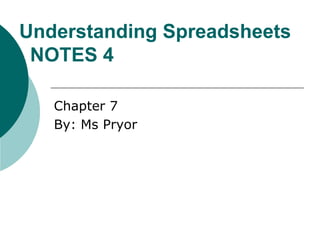
Recommended
More Related Content
Similar to Understanding Spreadsheets .ppt
Similar to Understanding Spreadsheets .ppt (19)
Libre Office Calc Lesson 4: Understanding Functions

Libre Office Calc Lesson 4: Understanding Functions
More from FaizanAhmed396943
More from FaizanAhmed396943 (8)
2. Chapter 2 - Pressure & Fluid Statics (FM1) (Complete).pdf

2. Chapter 2 - Pressure & Fluid Statics (FM1) (Complete).pdf
Plumbing_services [Dr. Kamakshi Memorial Hospital].pptx![Plumbing_services [Dr. Kamakshi Memorial Hospital].pptx](data:image/gif;base64,R0lGODlhAQABAIAAAAAAAP///yH5BAEAAAAALAAAAAABAAEAAAIBRAA7)
![Plumbing_services [Dr. Kamakshi Memorial Hospital].pptx](data:image/gif;base64,R0lGODlhAQABAIAAAAAAAP///yH5BAEAAAAALAAAAAABAAEAAAIBRAA7)
Plumbing_services [Dr. Kamakshi Memorial Hospital].pptx
Recently uploaded
Recently uploaded (20)
Matatag-Curriculum and the 21st Century Skills Presentation.pptx

Matatag-Curriculum and the 21st Century Skills Presentation.pptx
Telling Your Story_ Simple Steps to Build Your Nonprofit's Brand Webinar.pdf

Telling Your Story_ Simple Steps to Build Your Nonprofit's Brand Webinar.pdf
The Benefits and Challenges of Open Educational Resources

The Benefits and Challenges of Open Educational Resources
UNIT – IV_PCI Complaints: Complaints and evaluation of complaints, Handling o...

UNIT – IV_PCI Complaints: Complaints and evaluation of complaints, Handling o...
Benefits and Challenges of Using Open Educational Resources

Benefits and Challenges of Using Open Educational Resources
Students, digital devices and success - Andreas Schleicher - 27 May 2024..pptx

Students, digital devices and success - Andreas Schleicher - 27 May 2024..pptx
Basic phrases for greeting and assisting costumers

Basic phrases for greeting and assisting costumers
How to Manage Notification Preferences in the Odoo 17

How to Manage Notification Preferences in the Odoo 17
Removal Strategy _ FEFO _ Working with Perishable Products in Odoo 17

Removal Strategy _ FEFO _ Working with Perishable Products in Odoo 17
The Art Pastor's Guide to Sabbath | Steve Thomason

The Art Pastor's Guide to Sabbath | Steve Thomason
INU_CAPSTONEDESIGN_비밀번호486_업로드용 발표자료.pdf

INU_CAPSTONEDESIGN_비밀번호486_업로드용 발표자료.pdf
Features of Video Calls in the Discuss Module in Odoo 17

Features of Video Calls in the Discuss Module in Odoo 17
Incoming and Outgoing Shipments in 2 STEPS Using Odoo 17

Incoming and Outgoing Shipments in 2 STEPS Using Odoo 17
Understanding Spreadsheets .ppt
- 1. Understanding Spreadsheets NOTES 4 Chapter 7 By: Ms Pryor
- 2. What is a spreadsheet? A program that displays data (text & numbers) in a table called a worksheet
- 3. Uses of Spreadsheet Prepare budgets Financial statements Inventory management Create charts
- 4. What is a worksheet? A grid with columns & rows; the term worksheet is used interchangeably with spreadsheet
- 5. What is a cell? The intersection of a row and column
- 6. What 3 things can you type into a cell? Label = words or letters Value = numbers Formula – statement that performs a calculation
- 7. What is a cell range? A group of cells that are closely together
- 8. What are columns? Vertical arrangements of cells; identified by letters
- 9. What are rows? Horizontal arrangement of cells; identified by numbers
- 10. What is a worksheet tab? A tab that identifies each open worksheet in a spreadsheet program, located in the lower left corner of the screen
- 11. Excel 2003 vs. Excel 2007 256 Columns 16,384 Columns 65,536 Rows 1,048,576 Rows
- 12. What is a Cell Address (Reference)? This is a column letter & row number combination, such as A1, B2
- 13. What is a name box? Displays the name of the active cell or range
- 14. What is a formula bar? Displays the data or formula stored in the active cell
- 15. What is an active cell? The cell in which you are currently working (normally the cell is surrounded by a black border)
- 16. What is a function? A built-in formula that is a shortcut for common calculations such as addition and average.
- 17. What are Operation Symbols? Instruct the computer as to what mathematical operations to perform
- 18. Operation Symbols Addition (+) Subtraction (-) Multiplication (*) Division (/)
- 19. How do you key a formula? You combine numbers, cell addresses (references), Operation symbols and/or functions Ex: =4 + 5; =B1 * B2
- 20. Order of Operations Completes formulas in this order: 1. Parentheses 2. Exponents 3. Multiplication 4. Division 5. Addition 6. Subtraction Example: Formula: 5+2*7 Result: 19 Formula: (5+2)*7 Result: 49
- 21. What is a column width tool? Tool that changes the width of the columns on a spreadsheet
- 22. What is a row height tool? Tool that changes the height of rows on a spreadsheet
- 23. What is the Fill Handle Tool? Used to copy data & formulas to another cell; and create a series
- 24. What is Auto Sum Tool? Automatically creates a formula to add a series of numbers in a spreadsheet
- 25. What is a Chart? Graphic representations used to compare & contrast worksheet data
- 26. What is sorting? Organizing or rearranging data in either ascending or descending order
- 27. Definitions…. Sort Ascending – arranges records from A to Z or smallest to largest Sort Descending – arranges records from Z to A or largest to smallest